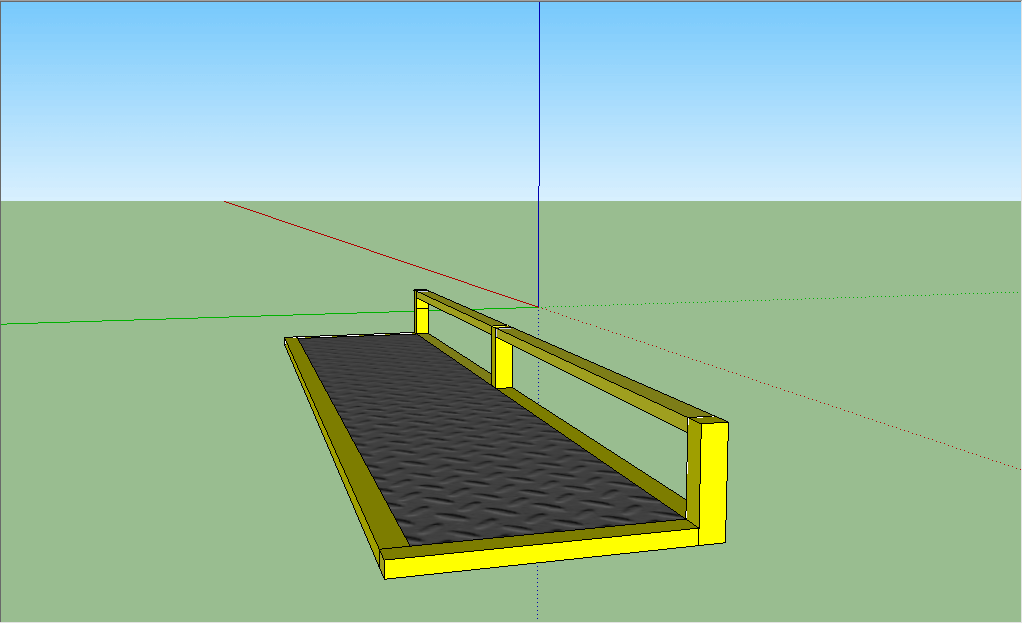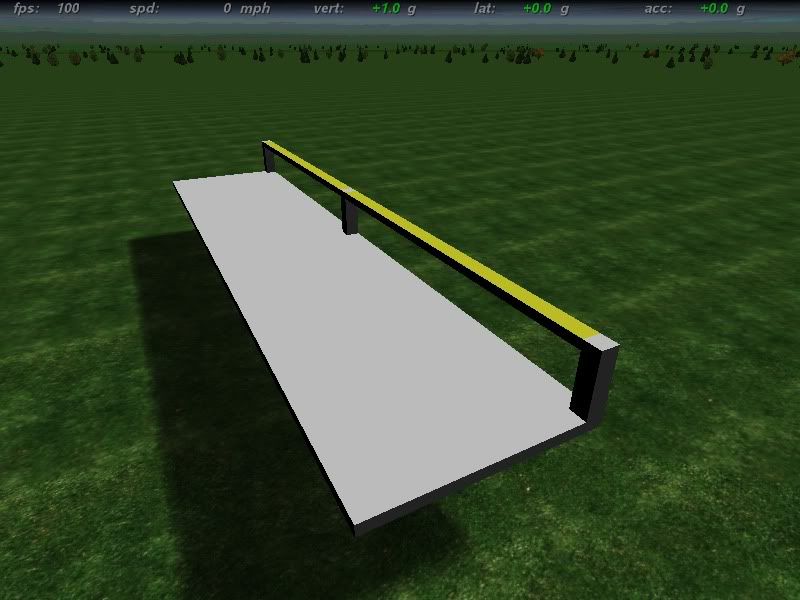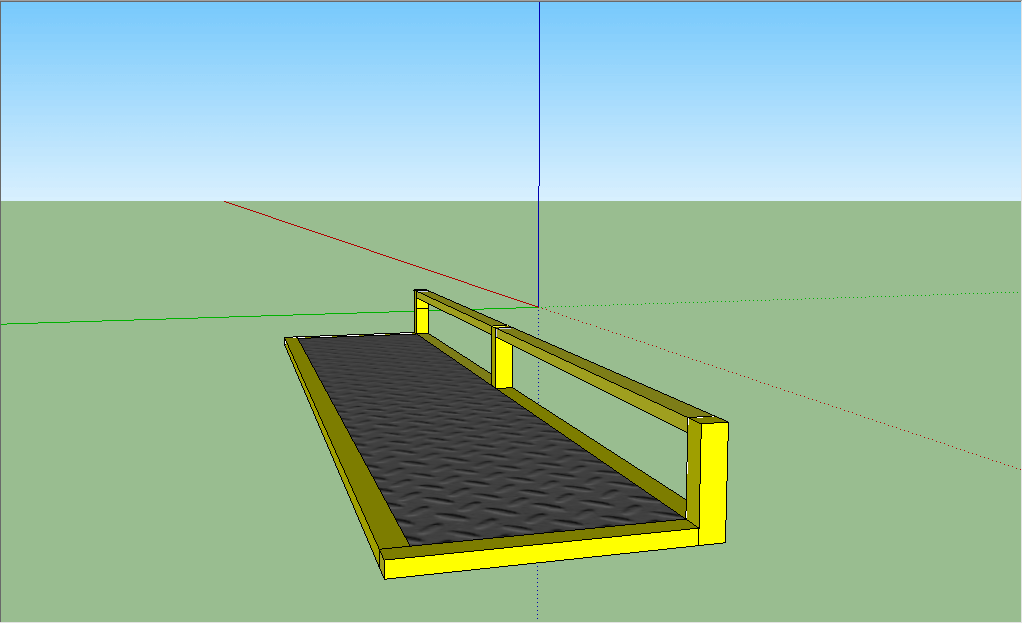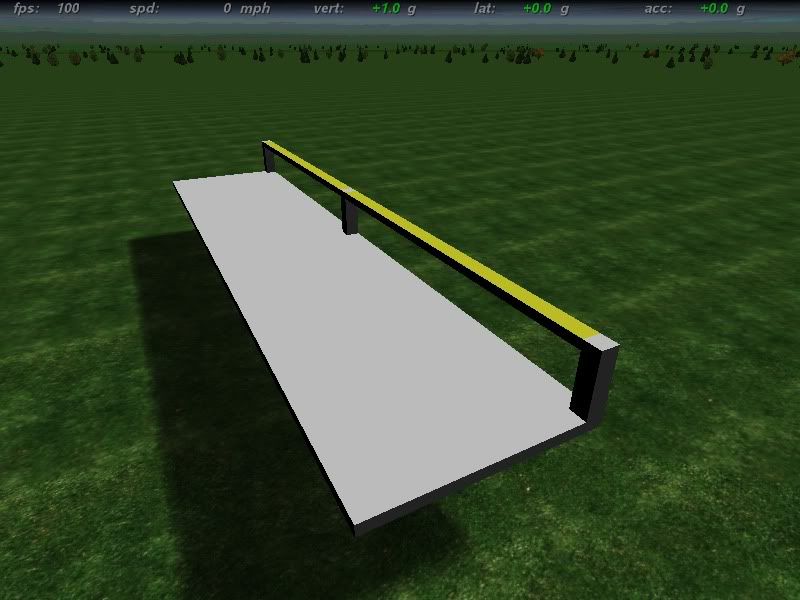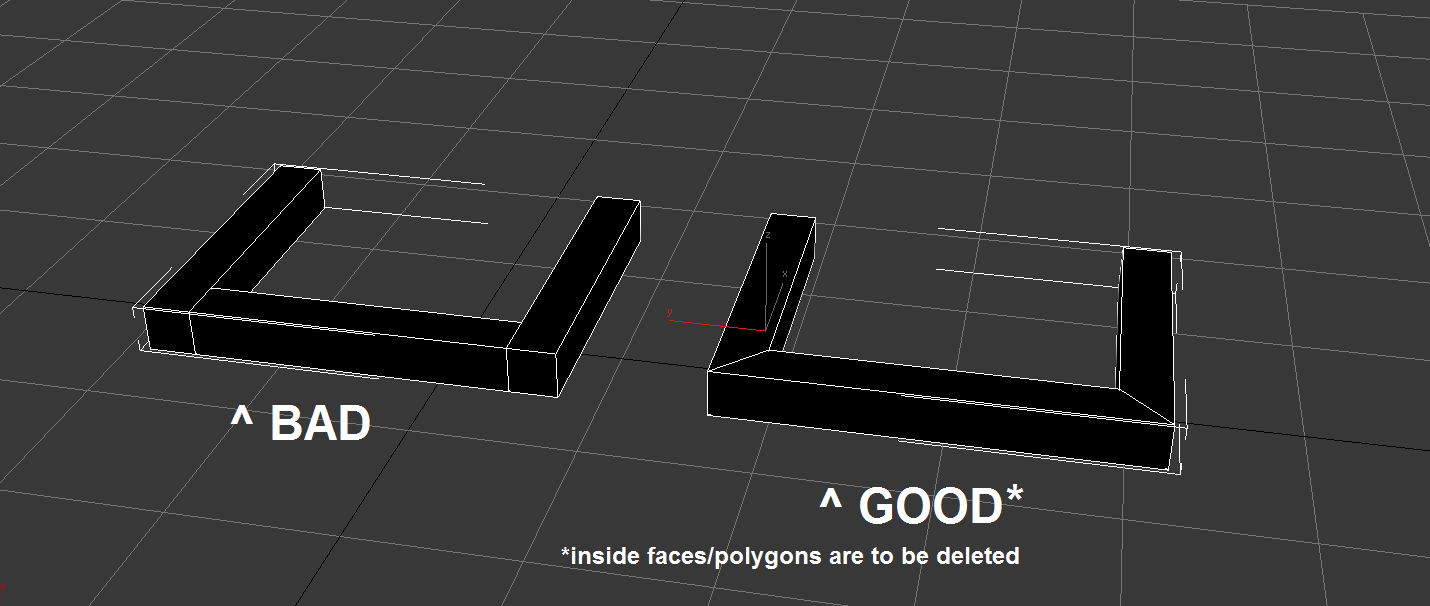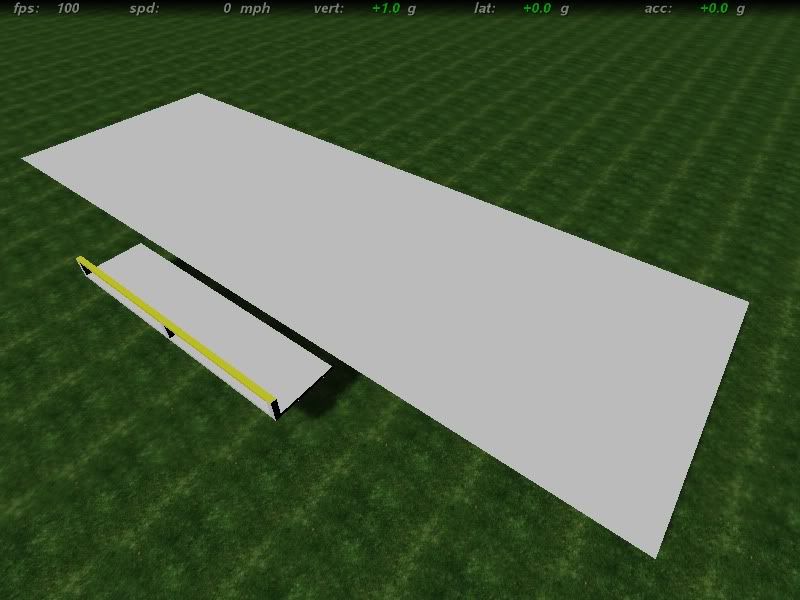Originally posted by TheArchitect
even in coasteragent99's "good picture" he has diagonal lines on the corners. These aren't needed provided it is all one flat face.
Doesn't actually matter as long as all vertices are welded together, as everything gets turned into triangles anyway. (In fact, the .3ds format only works with triangles.) The lines show how the surface is divided up in the most efficient manner and concave polygons aren't often shown as one single face anyway, depending on the situation.
I'd suggest using Blender or 3DS Max to do the materials as well as scrap up any faces that need to be deleted and patch up smooth shading. Anim8or handles smooth shading pretty well in general, but most problems with it are caused by UV's (texture mappings) and the limitations of the .3ds format. However, Anim8or does not export spherical maps nor .png textures. .png is the best format for preserving quality while keeping file size down, and supports alpha masked and alpha blended textures. (i.e. Textures that can be used to represent lights, foliage, decals, low-poly fences, fog/smoke, and other items.)