Board index ‹ Roller Coaster Games ‹ 3D Modeling Discussion ‹ ArcTec: 3D making services










ArcTec: 3D making services
75 posts
• Page 2 of 3 • 1, 2, 3
Can you make the concrete sides that line the river like this? http://www.rcdb.com/3124.htm?p=14785 and the abandoned tunnel by the lift?
Anim8or is very limited for sorting out the textures; you won't be able to use .png's or .tga's and therefore cannot create alpha masked and alpha blended textures which removes a lot of options, especially for optimization. (i.e. how would you model a mesh fence?) Anim8or can't seem to export spherical environment maps either, so you can't make things look nice and shiny or create pseudo-animated effects. (See also: Colder Fusion.)
Unfortunately, I don't know what other programs will export .3ds with these capabilities except for 3DS Max itself, but beware that texture file names for .3ds exports in 3DS Max are restricted to 8 characters. Sorting out the materials of imported .3ds's is also a pain sometimes. That said, 3DS Max is (obviously) quite powerful and though I used to do most of my modeling in Anim8or, I've almost completely switched over now.
What software do you use to handle textures? These days I do much of my texturing work in Fireworks, but I do pop up Paint and Photoshop now and then as needed.
I would say that I spend equal time on modeling and trackwork, slightly tiered to modeling nowadays. My 3D modeling capabilities have really started to exceed my track building capabilities, and that is only going to become more and more apparent in my new releases. That said, I still like building coasters; they give good framework for 3D models to be made around for and the end result is a lively, richly detailed scene to be presented. (And what better way to present it than with a coaster?)
Unfortunately, I don't know what other programs will export .3ds with these capabilities except for 3DS Max itself, but beware that texture file names for .3ds exports in 3DS Max are restricted to 8 characters. Sorting out the materials of imported .3ds's is also a pain sometimes. That said, 3DS Max is (obviously) quite powerful and though I used to do most of my modeling in Anim8or, I've almost completely switched over now.
What software do you use to handle textures? These days I do much of my texturing work in Fireworks, but I do pop up Paint and Photoshop now and then as needed.
I would say that I spend equal time on modeling and trackwork, slightly tiered to modeling nowadays. My 3D modeling capabilities have really started to exceed my track building capabilities, and that is only going to become more and more apparent in my new releases. That said, I still like building coasters; they give good framework for 3D models to be made around for and the end result is a lively, richly detailed scene to be presented. (And what better way to present it than with a coaster?)
Cool5, yes a concrete bank for a river and a fake abandoned tunnel are both very possible.
Coasteragent99, most of the time even though anim8or says that it cant load the texture it still does and works out. But bassically i do fences literally 3D or with NL supports. Or simply dont bother with those types of texture. It rarely causes me any issues.
I would like to see some of your 3D work, so i guess im looking forward to your next ride.
Coasteragent99, most of the time even though anim8or says that it cant load the texture it still does and works out. But bassically i do fences literally 3D or with NL supports. Or simply dont bother with those types of texture. It rarely causes me any issues.
I would like to see some of your 3D work, so i guess im looking forward to your next ride.

Here's the latest of 3D-heavy tracks I've completed:
Anim8or-only:
http://www.coastercrazy.com/track_exchange/detail/11170
Mix of Anim8or and 3DS Max (Anim8or for ferris wheel and 3DS for mostly everything else):
http://www.coastercrazy.com/track_exchange/detail/16070
I never got Anim8or to work with .png's; it simply refuses to load the texture last time I tried. I've also had to deal with a smooth shading issue with cylinders before, but lately I've seen the same issue come up on 3DS Max exported models too. (The issue is where there is a seam along the cylinder which creates a point where it isn't smooth shaded.) Of course, as evident in the first track, I've been putting environment maps to good use lately. The ferris wheel needs some work in 3DS Max though (mostly to optimize the lights and weld some vertices together), which I'll have to take care of sometime.
If you can get Anim8or to work with .png's, or perhaps get Sketchup to export it and trust Anim8or to leave it alone as you sort out the materials, you can save a lot of polys not just on fences but on many other objects. In fact, I don't see how it's possible at all to make trees without alpha-masked textures; you have to use NL's default tree system by editing the environment file or you end up with a .3ds that either looks bad, uses way too many polys, or both.
My upcoming project will be about as 3D object dependent as the first track linked above was, but everything is done at considerably better quality than before; higher res textures and better techniques and optimization using alpha blended and masked textures as well as lights and sounds. The project's object folder is 58mb now, which includes both source files and release files which I'll need to sort out soon.
Anim8or-only:
http://www.coastercrazy.com/track_exchange/detail/11170
Mix of Anim8or and 3DS Max (Anim8or for ferris wheel and 3DS for mostly everything else):
http://www.coastercrazy.com/track_exchange/detail/16070
I never got Anim8or to work with .png's; it simply refuses to load the texture last time I tried. I've also had to deal with a smooth shading issue with cylinders before, but lately I've seen the same issue come up on 3DS Max exported models too. (The issue is where there is a seam along the cylinder which creates a point where it isn't smooth shaded.) Of course, as evident in the first track, I've been putting environment maps to good use lately. The ferris wheel needs some work in 3DS Max though (mostly to optimize the lights and weld some vertices together), which I'll have to take care of sometime.
If you can get Anim8or to work with .png's, or perhaps get Sketchup to export it and trust Anim8or to leave it alone as you sort out the materials, you can save a lot of polys not just on fences but on many other objects. In fact, I don't see how it's possible at all to make trees without alpha-masked textures; you have to use NL's default tree system by editing the environment file or you end up with a .3ds that either looks bad, uses way too many polys, or both.
My upcoming project will be about as 3D object dependent as the first track linked above was, but everything is done at considerably better quality than before; higher res textures and better techniques and optimization using alpha blended and masked textures as well as lights and sounds. The project's object folder is 58mb now, which includes both source files and release files which I'll need to sort out soon.
I really like your texture work, but the actual modeling needs work. Alpha textures are more hastle than they are worth when it comes to Sketchups exporting abilities and Anim8or so i tend to stay away. Sometimes they work, sometimes not. Even when they do work though the quality is poor.
I've tried with trees and the alpha textures fail and simply appear in NL as a single colour panel. Ive have tried with trees which are part 3D (the trunk) and part alpha (leaves) and some work??? I don't care enough to look into this further but is something i will look into down the line.
I focus more on the modeling than the texture side of things, where sketchups textures aren't good enough i get something off google images which is reletively seamless.
Tomb of Terror was a nice journey and themed well throughout, yet also with room for improvement. I look forward to your new ride and to see how your skills have come along.
EDIT:
Boneplay, got your email and have had a look. At this point i couldn't even see the station but can defo sort your bridge for you. Looking more towards end of May completion?
I've tried with trees and the alpha textures fail and simply appear in NL as a single colour panel. Ive have tried with trees which are part 3D (the trunk) and part alpha (leaves) and some work??? I don't care enough to look into this further but is something i will look into down the line.
I focus more on the modeling than the texture side of things, where sketchups textures aren't good enough i get something off google images which is reletively seamless.
Tomb of Terror was a nice journey and themed well throughout, yet also with room for improvement. I look forward to your new ride and to see how your skills have come along.
EDIT:
Boneplay, got your email and have had a look. At this point i couldn't even see the station but can defo sort your bridge for you. Looking more towards end of May completion?

In particular, a lot of models on ToT were quite bad because I had no ability to model organic objects and that's something I still need to learn. As I get better at it, I may look to a re-do/sequel of that particular ride, but that may not come up until NL2 depending on how things go. I have a lot of slightly easier modeling projects I have yet to get started on.
I use the .png format for alpha instead of .tga. I've had lots of trouble in the past getting alphas to export properly on .tga's. Sometime I may take a look into Blender and perhaps other 3D modelers. Blender is well supported by the open source community and I would expect it to handle .3ds exporting better than Anim8or does, but I never figured out how to use its bizarre interface.
I use the .png format for alpha instead of .tga. I've had lots of trouble in the past getting alphas to export properly on .tga's. Sometime I may take a look into Blender and perhaps other 3D modelers. Blender is well supported by the open source community and I would expect it to handle .3ds exporting better than Anim8or does, but I never figured out how to use its bizarre interface.
I'll probably contact you soon, because now I can have some rides that I always had in mind, but could't make because I fail in making 3ds.
Can you put 3ds rave lights, strobes and other psycho special effects on this coaster? i can send you the track and when your'e done you can send me the finished trackpack.
Image Insert:
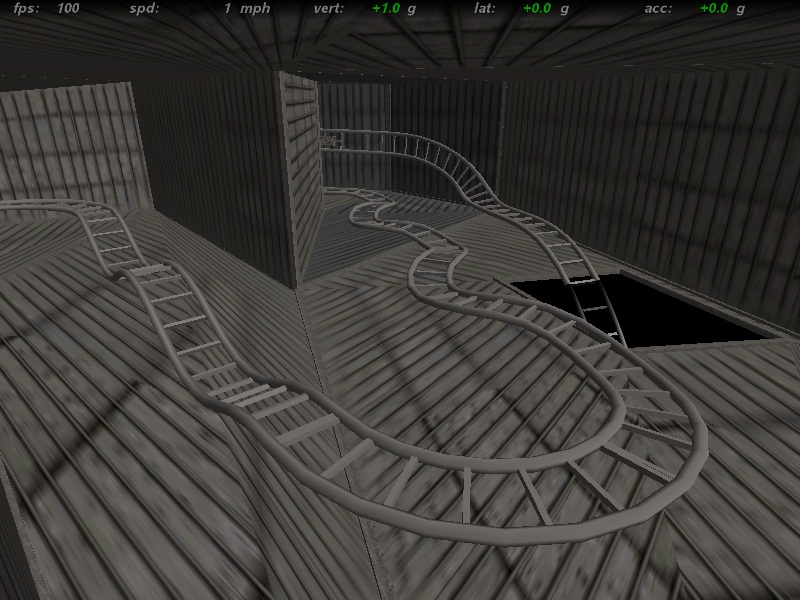
157.84 KB
Image Insert:
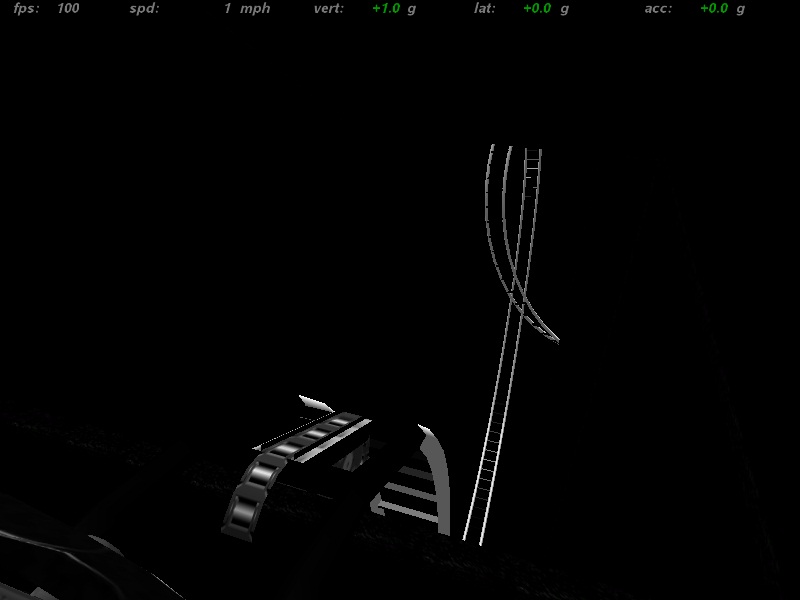
35.94 KB
Image Insert:
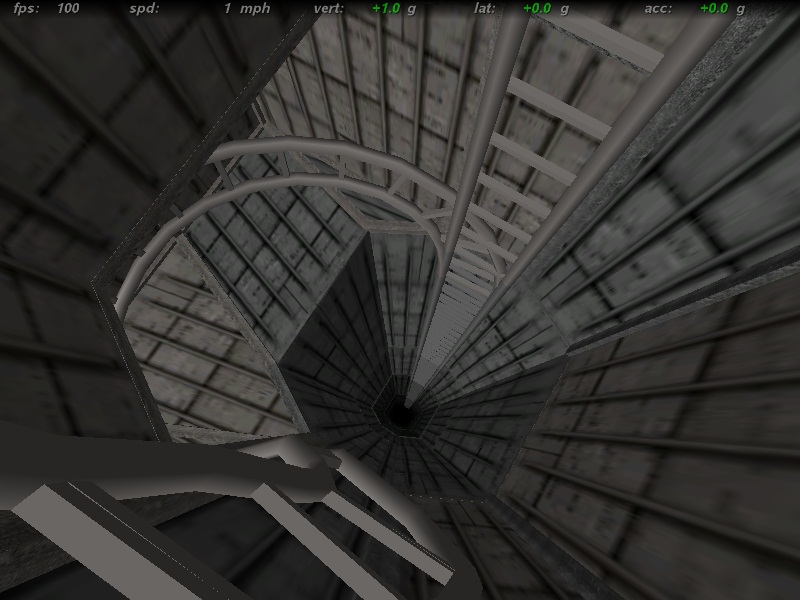
121.28 KB
Image Insert:
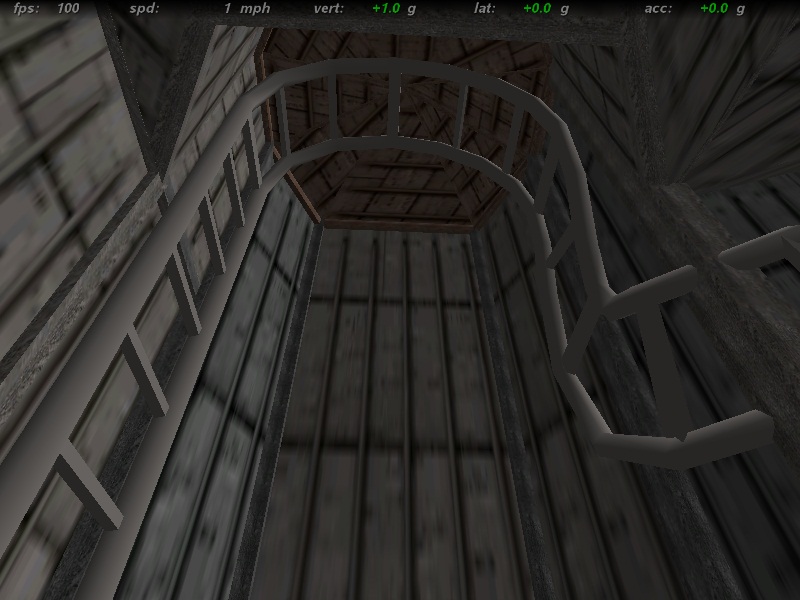
117.62 KB
Image Insert:
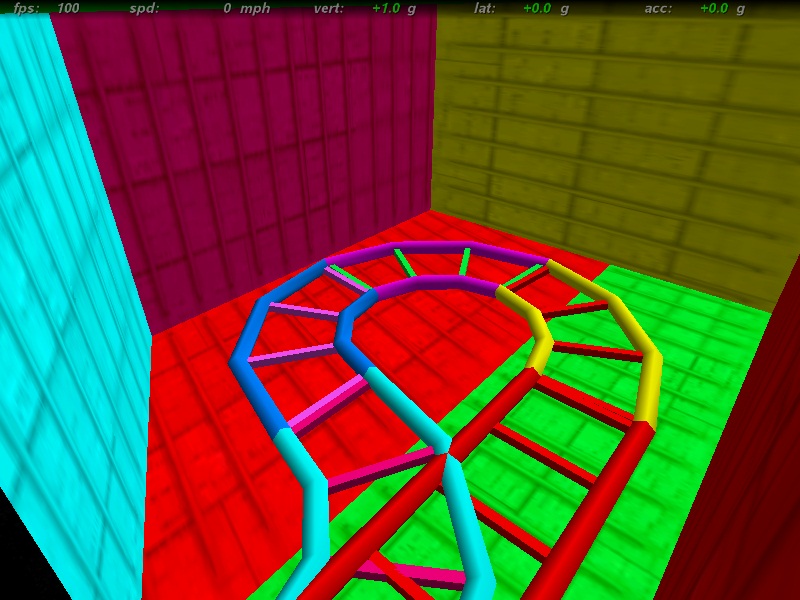
150.62 KB
Image Insert:
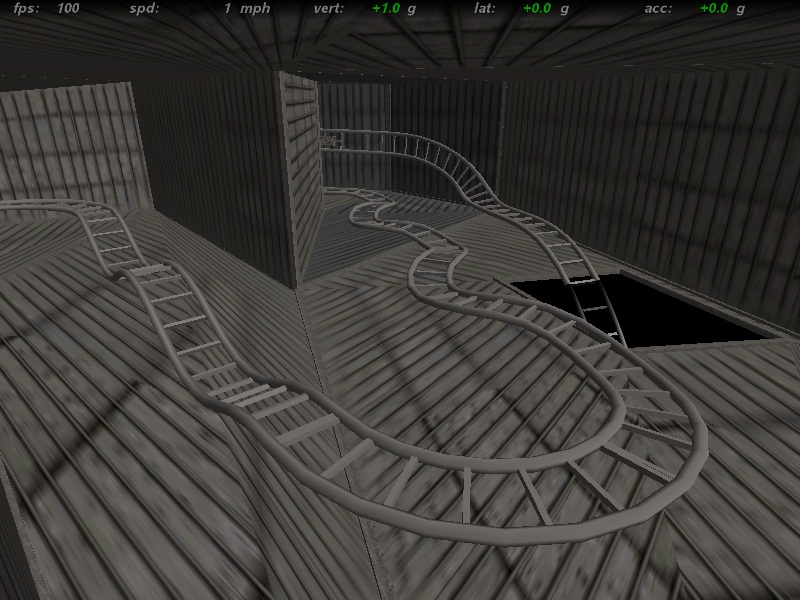
157.84 KB
Image Insert:
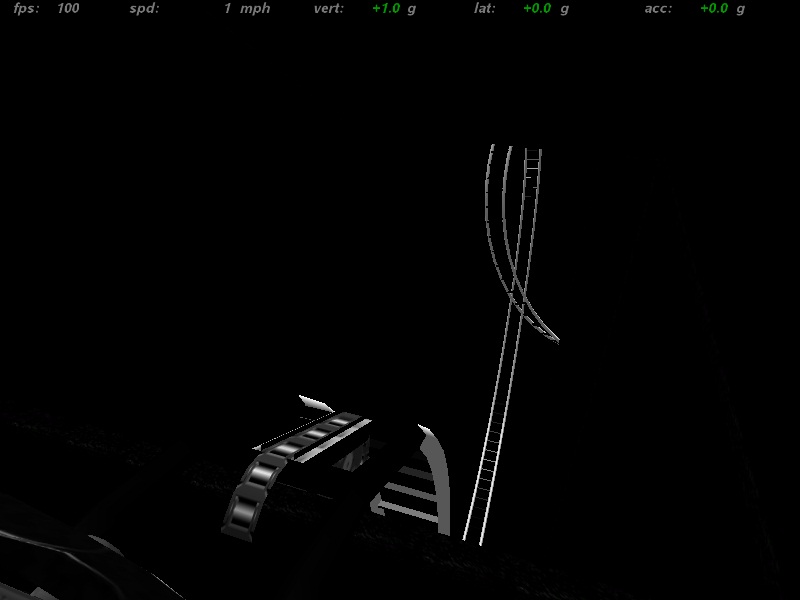
35.94 KB
Image Insert:
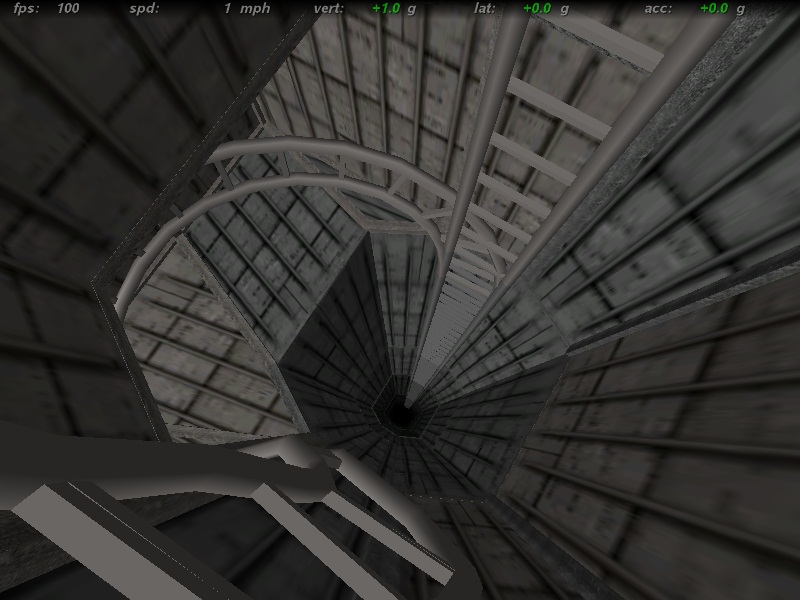
121.28 KB
Image Insert:
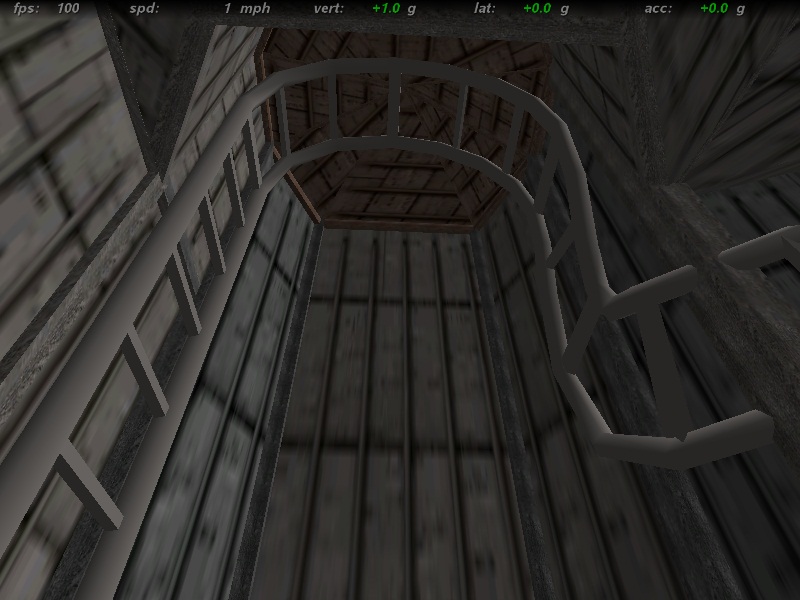
117.62 KB
Image Insert:
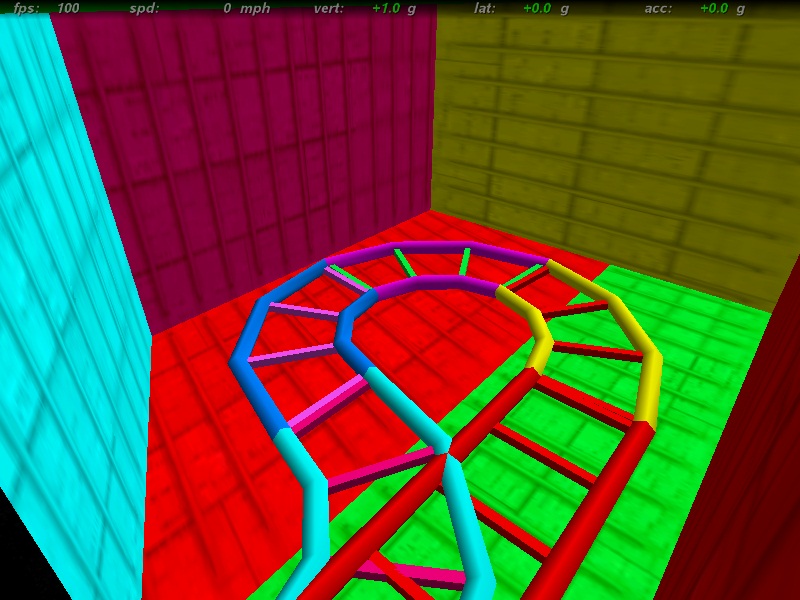
150.62 KB
List Update:
AJClarke- in progress 70% done, 1st place
Jackizle- completed
HighThrills- idea recieved, 2nd place
C Dude- idea recieved, 3rd place
Few drop-ins- will update shortly
YamiHub- waiting on idea, 4th place
Boneplaya- waiting on idea, 5th place
Onjin- waiting on idea, 6th place
OinzCEO- waiting on idea, 7th place
This queue is not set in stone and can change. If you know what you want and meet the requirements ive set out then you can jump infront of someone who has not met the requirements.
AJClarke- in progress 70% done, 1st place
HighThrills- idea recieved, 2nd place
C Dude- idea recieved, 3rd place
Few drop-ins- will update shortly
YamiHub- waiting on idea, 4th place
Boneplaya- waiting on idea, 5th place
Onjin- waiting on idea, 6th place
OinzCEO- waiting on idea, 7th place
This queue is not set in stone and can change. If you know what you want and meet the requirements ive set out then you can jump infront of someone who has not met the requirements.

Will my above coaster be in the drop in ideas?
Okay, I got my idea. Did you get the PM/email message?
Update:
I'm now finished and ready to move on!
AJClarke- DONE!
Jackizle- DONE!
HighThrills- idea recieved, 2nd place
C Dude- idea recieved, 3rd place
YamiHub- waiting on idea, 4th place
Boneplaya- waiting on idea, 5th place
Onjin- waiting on idea, 6th place
OinzCEO- waiting on idea, 7th place
I need to refresh this list! Time has gone by and im sure people have moved on and are now creating new rides, so if you are on the list i need you to contact me to let me know you are still interested!
I will not be making and 3D's untill i hear from you. So just PM saying "im still interested and here's what i want..."
ArcTec.
I'm now finished and ready to move on!
AJClarke- DONE!
Jackizle- DONE!
HighThrills- idea recieved, 2nd place
C Dude- idea recieved, 3rd place
YamiHub- waiting on idea, 4th place
Boneplaya- waiting on idea, 5th place
Onjin- waiting on idea, 6th place
OinzCEO- waiting on idea, 7th place
I need to refresh this list! Time has gone by and im sure people have moved on and are now creating new rides, so if you are on the list i need you to contact me to let me know you are still interested!
I will not be making and 3D's untill i hear from you. So just PM saying "im still interested and here's what i want..."
ArcTec.

I sent you the .3ds of the station, yes? If the textures aren't showing up...well that's a bit of an issue...haha. if you could shoot me a PM (or just post here) with more detail about what's not showing up, that' be cool.
i'm building the bridge, i cant see the station???

Can't see the station in NL, or can't open it corectly in Sketchup?
I'll PM you.

Hello, I have just resently found out about your 3D work and was very iterested in your designs. I have seen AJClarke's new B&M Invert, "which you have done 3D's on," and was very interested in your 3D work! I was wondering if you could possibly make me some 3D's for my new ride Outlaw. I hope you are able to make some because I am in need of 3D's and I am not the greatest 3D modeler out there. When you get this please send me a PM or something. 
Thanks! - D47Xc8
Thanks! - D47Xc8
PM sent. Progress going good with Boneplaya and i'll be looking for my next job for monday coming.

You don't have me in the queue... (just pointing you on a fact that shouldn't be true...)
alright roller i'll update that, please PM with your idea to refresh my mind.

PM send.
I would just like to thank ArcTec for the beautiful bridge he made for my wooden coaster (soon to be uploaded [:)]). It really is a great job, and you all should consider yourselves lucky to have such a fantastic designer willing to do the hard work for you.
No sweat, it was a pleasure. Can't believe you forgot to put credit in the track description! But i saw you comment. You should've used the track pack i sent back to you, or i couldve done you one including your station lol. Hopefully it won't put people off too much and they can see the bridge!
Roller97: Got your pm and i remember the dive machine from before, ill adjust the queue.
Roller97: Got your pm and i remember the dive machine from before, ill adjust the queue.

NEW LIST UPDATE
AJClarke- Schizo Asylum- DONE!
Jackizle- Montu style trenches- DONE!
Boneplaya- flyover bridge- DONE!
OinzCeo- Complete package FlyDutch- In progress 1st place
ROLLER97- Complete Package DiveMachine- 2nd place
HighThrills- Buildings and Trenches- 3rd place
D47Xc8- potential drop in
Pockets- potential drop in with beach rocks etc
C Dude- Kraken arms and ship wreck- 4th place
BigBadWolfFan- Mountain outside/inside- 5th place
Please note: -
If your idea is good and you communicate well, you may jump the queue. Get your PMs and comments here quick while queue positions are still desirable!
AJClarke- Schizo Asylum- DONE!
Jackizle- Montu style trenches- DONE!
Boneplaya- flyover bridge- DONE!
OinzCeo- Complete package FlyDutch- In progress 1st place
ROLLER97- Complete Package DiveMachine- 2nd place
HighThrills- Buildings and Trenches- 3rd place
D47Xc8- potential drop in
Pockets- potential drop in with beach rocks etc
C Dude- Kraken arms and ship wreck- 4th place
BigBadWolfFan- Mountain outside/inside- 5th place
Please note: -
If your idea is good and you communicate well, you may jump the queue. Get your PMs and comments here quick while queue positions are still desirable!

would it be possible to make a model of the Nuketown map from black ops?
Or maybe even WMD?
Or maybe even WMD?
75 posts
• Page 2 of 3 • 1, 2, 3
Return to 3D Modeling Discussion
-
- Related topics
- Replies
- Views
- Last post
-
- New to making 3ds objects
by Goku1910 » November 22nd, 2011, 2:42 pm - 2 Replies
- 1633 Views
- Last post by Goku1910

November 22nd, 2011, 5:23 pm
- New to making 3ds objects
-
- Making a custom grass autopaint layer in NL2.
 by cool5 » August 29th, 2015, 7:17 pm
by cool5 » August 29th, 2015, 7:17 pm
- 2 Replies
- 1922 Views
- Last post by lol240

April 26th, 2016, 3:18 am
- Making a custom grass autopaint layer in NL2.


