Mine:
Image Insert:
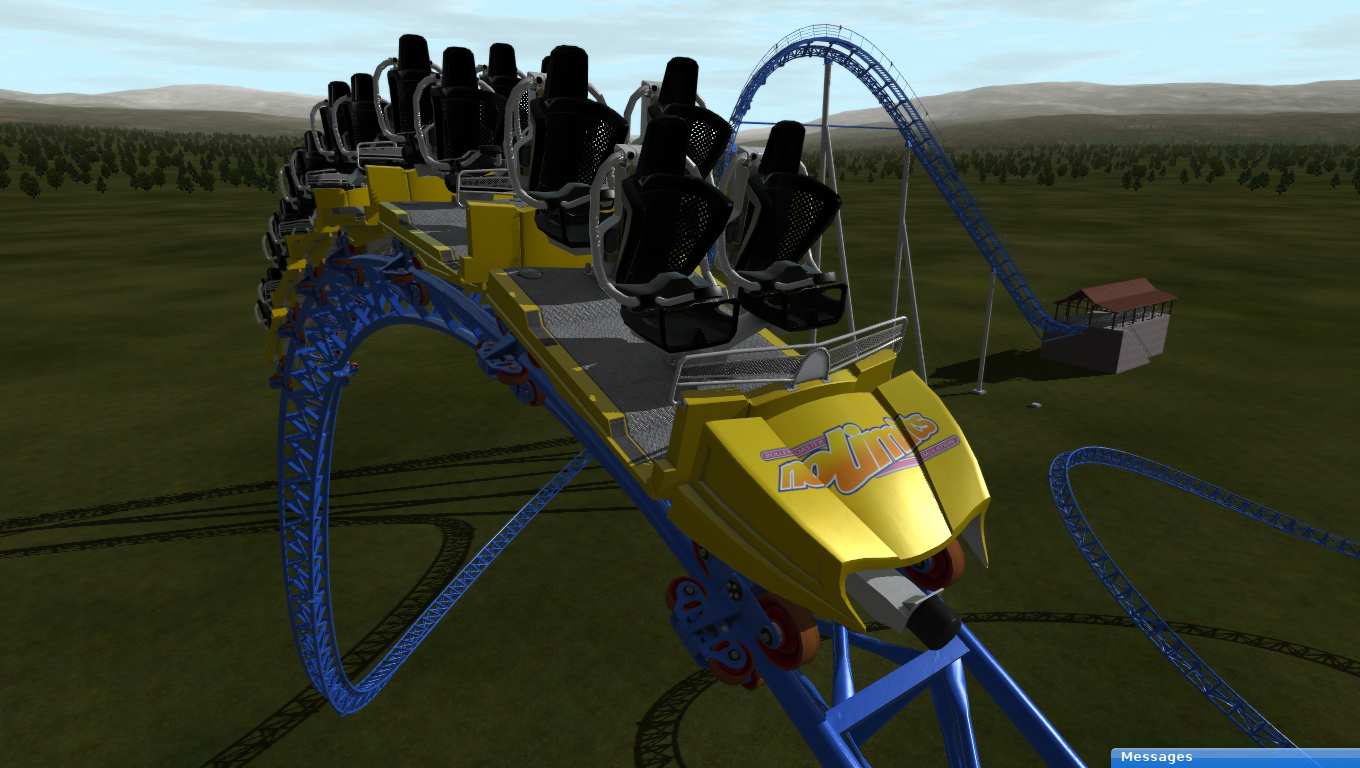
1219.2 KB
What settings would you recommend?
While I'm at it, with a custom environment, is it possible to have it to where my ride's lights are on/make it "night time"? I found that I have to turn off the dynamic sky in order to alter the shadows. Again, I want night time to really look like night time as the default night time is a bit bright. I had an idea for a coaster to rely on lighting and possibly be enclosed. Is there a way to get the spot lights to stay on during daytime?
Lastly, but most importantly: is there an easy way of "refreshing" the environment? I found that when I make changes, they don't apply until next time I load the park...basically I have to close it and reload it each time to see if the settings I used is what I want...kind of a PitA...


