I'm very anal about deleting unnecessary things from my hard drive since I really do not like clutter.
Anyways, Apple Software Update has no uninstall file that I can find in my add/remove programs area, nothing I can find in my folders (I have all hidden files and folders displayed at all times), and the CCleaner uninstall area has no uninstall executable for Apple Software Update also.
If I open the Apple Software Update executable it will crash after running for 5 seconds. It's set up so I cannot access any menus while it automatically does poop when I open the program.
Can I just delete the folder this program is in without them leaving poop behind deep within the computer or am I stuck with this crap?
Image Insert:
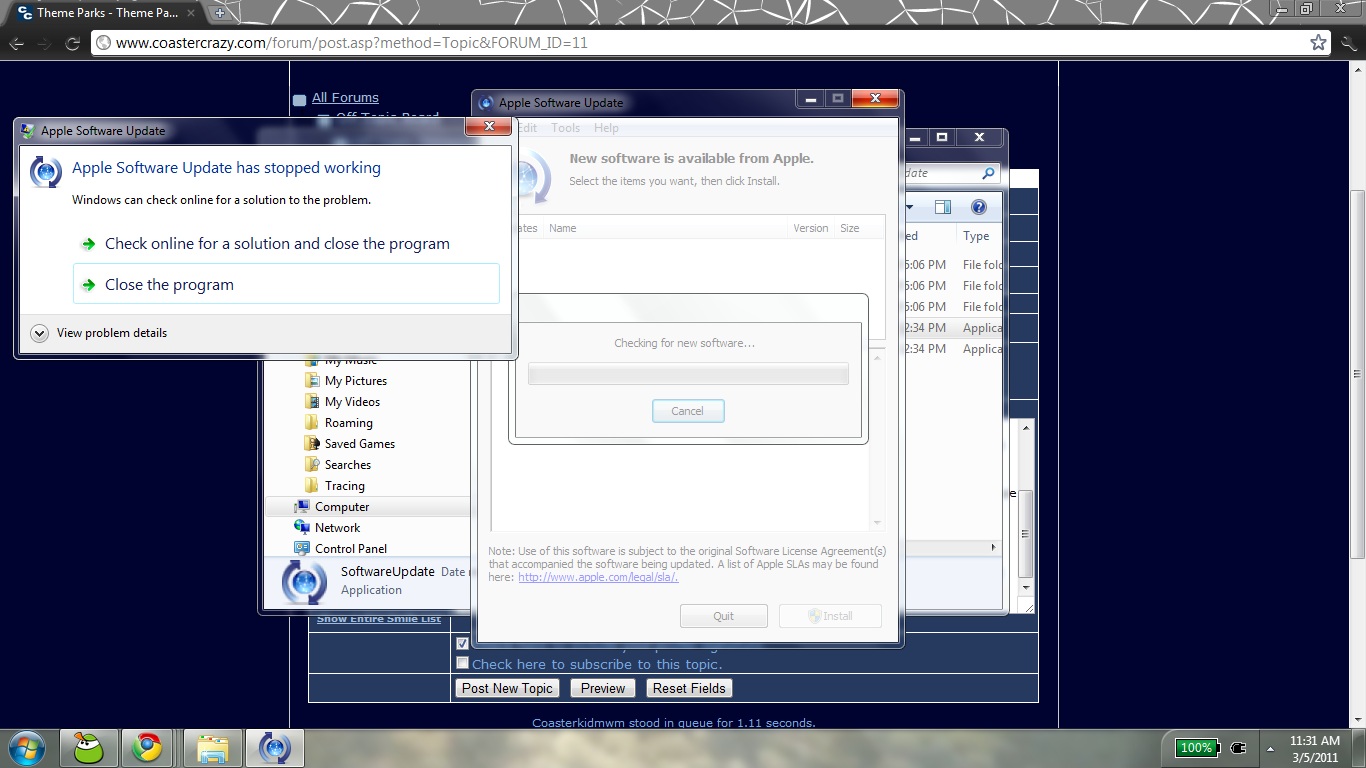
213.15 KB
"Just works" my ass.
EDIT: I have Windows 7 pro with the service pack installed.



