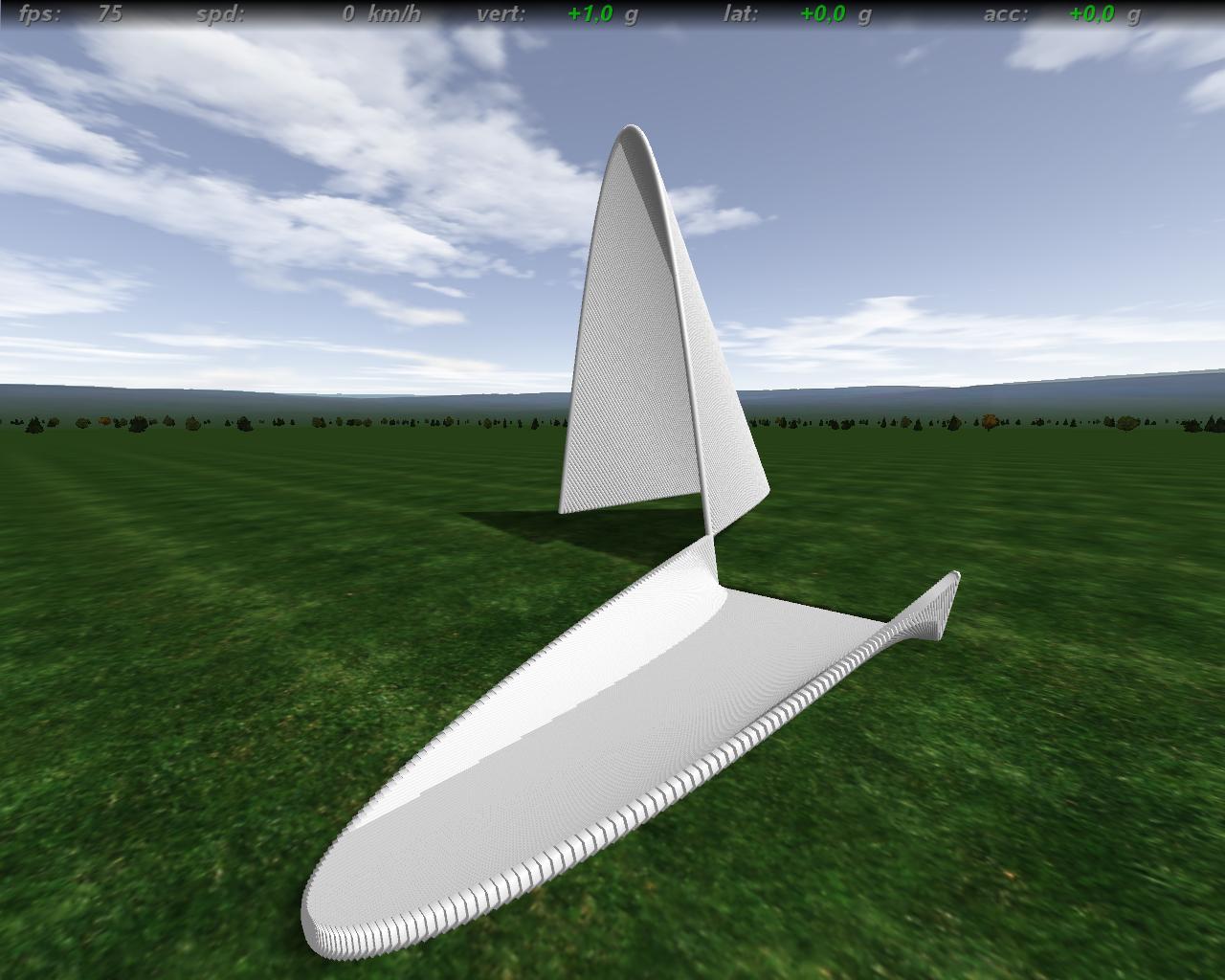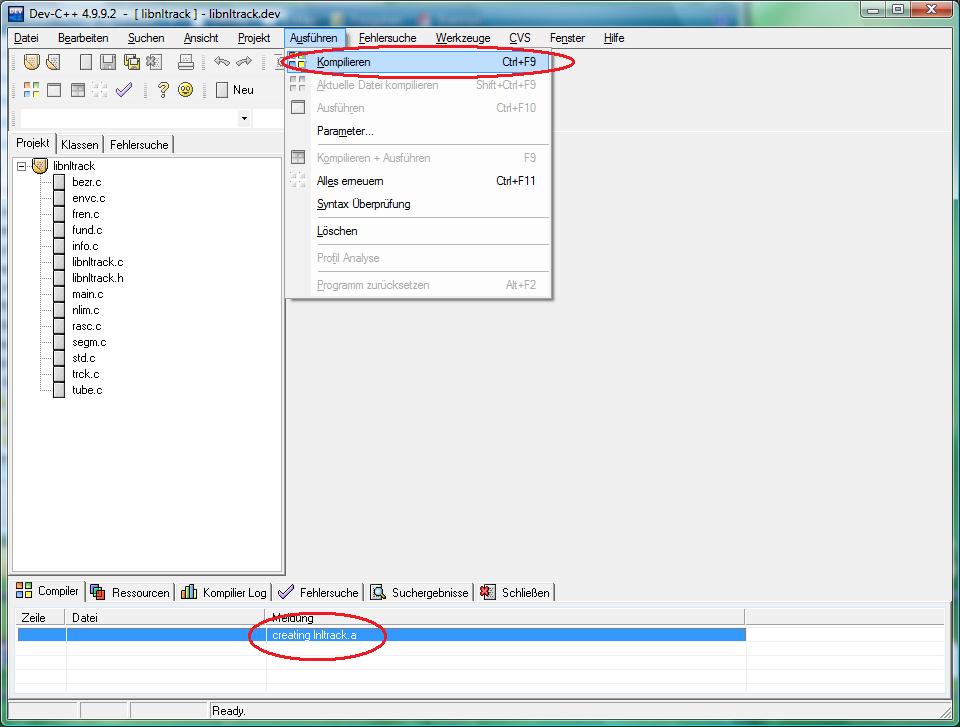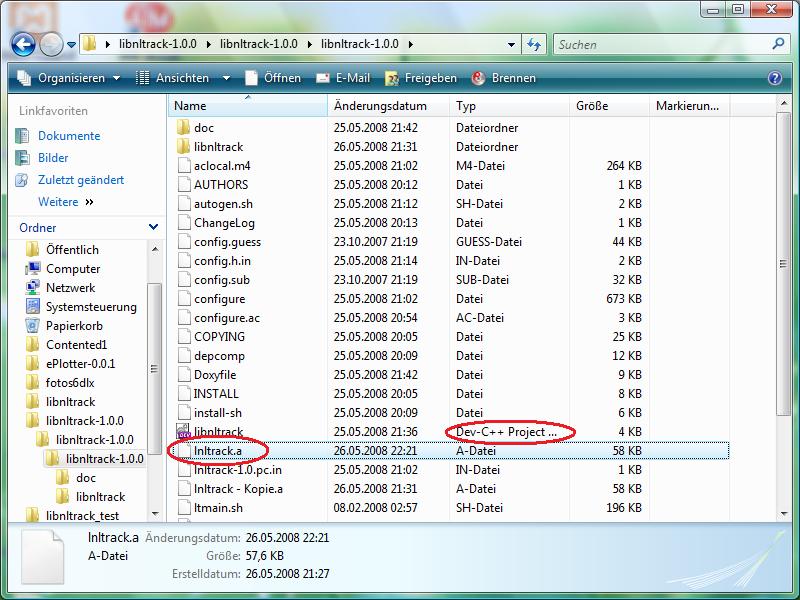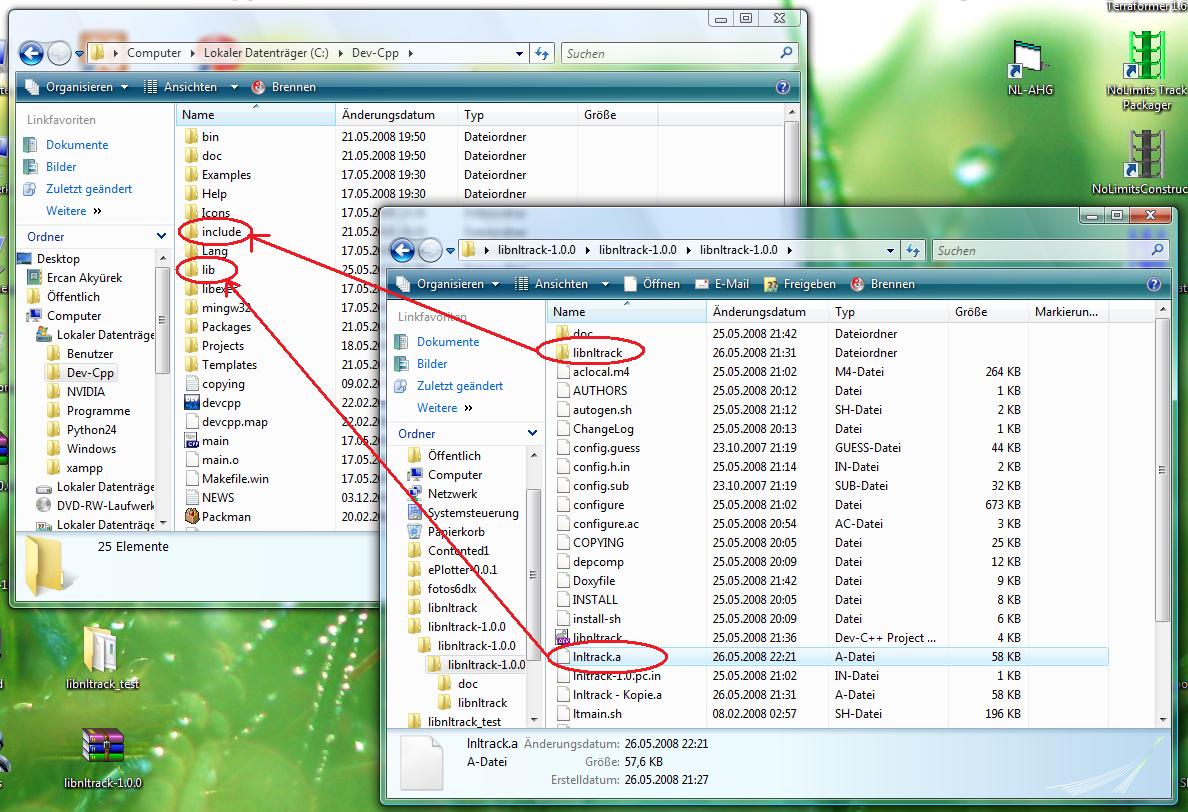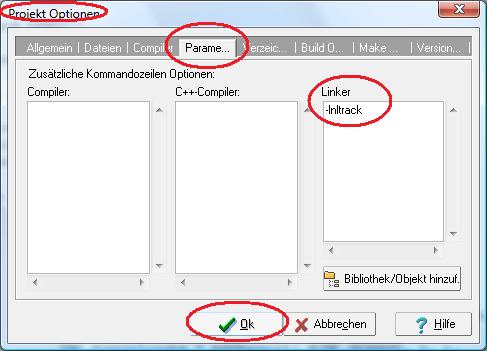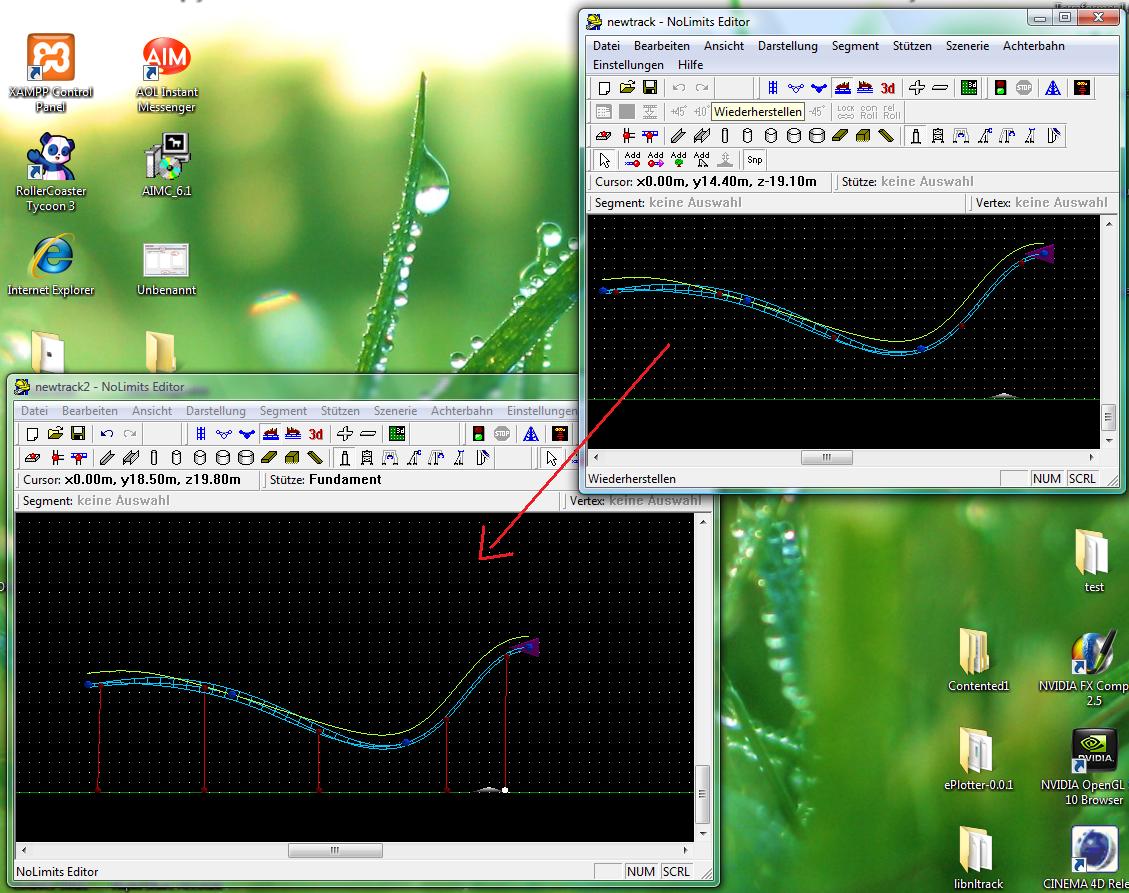Hello Everybody,
Now its time to getting started with libnltrack. For the first, we need
Dev-C++ (a GNU C Compiler).
Just install it!
After the installation, download please the library source from
Google Code and extract it anywhere on your Desktop.
Open the extracted lib folder
libnltrack-1.0.0.
For the first, you will find two folders and many files. The folder
doc contains the documentation of libnltrack and
libnltrack the source files.
Okay lets start to compile the library from source. Open the Dev-C++ project file
libnltrack.dev.
To compile the library, press CRTL+F9.
You will get a file called
lnltrack.a.
Image Insert: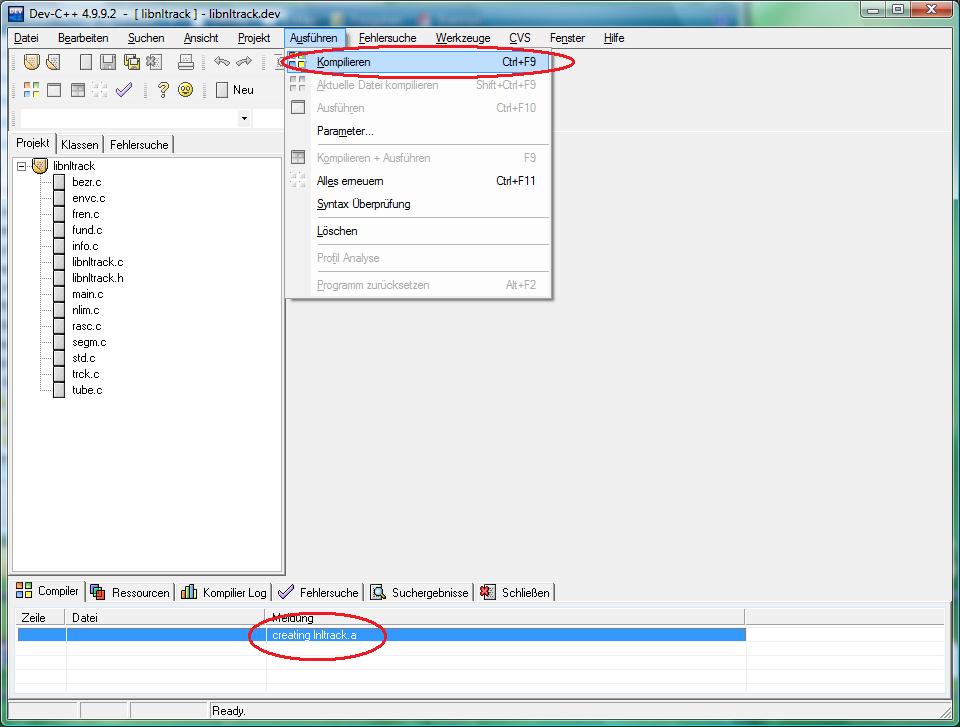 78.11 KB
Image Insert:
78.11 KB
Image Insert: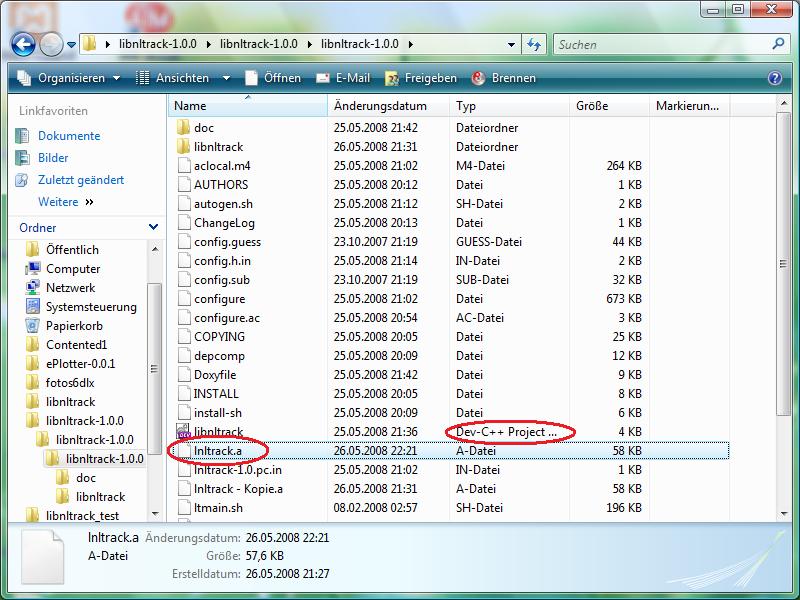 103.29 KB
103.29 KB
Okay, have now compiled the library from source.
We have to copy the files into the Dev-C++ folder, because Dev-C++ should use the library.
Just copy the file
lnltrack.a into
C:/Dev-Cpp/lib and the contents of libnltrack into
C:/Dev-Cpp/include/libnltrack
Image Insert: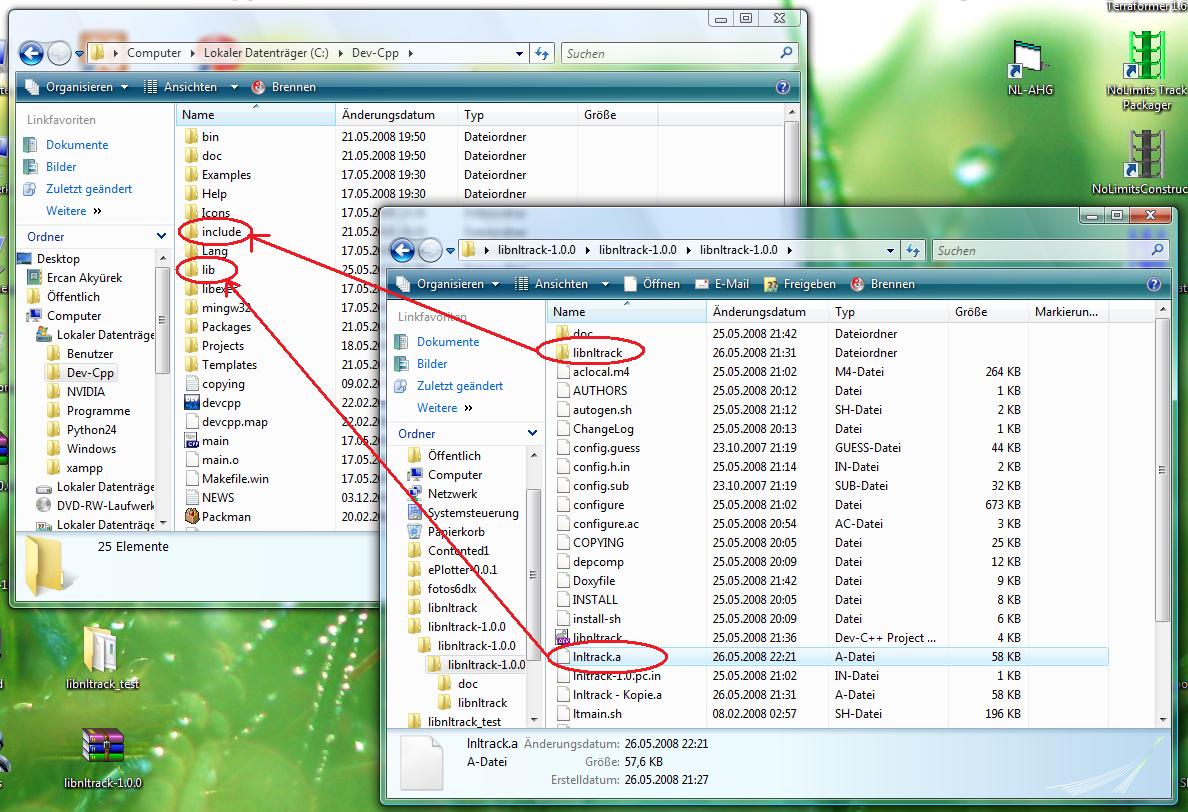 198.14 KB
198.14 KB
Now you can use the library.
Please close all windows. We will create a simple Auto Supporter.
Open Dev-C++ and create a new C-Console-Application Project.
Create a folder on desktop called "Auto Supporter" and save the project into it.
You will see a source code into the Dev-C++ window. Just remove its content and we will begin with the Auto Supporter.
Please include our library
#include <libnltrack/libnltrack.h>
we need a main routine:
int main(int argc, char *argv[])
{
}
We need a NlTrack variable. This will contain all track datas.
Now we'll open a nltrack file with the function NlOpen()
NlOpen("newtrack.nltrack", &test);
Okay, til now we only opened the nltrack file. The next step is to read out all Segment Nodes and add a fundament under the segment nodes.
Each Node, each segment, each bezier is numbered from 0 to the number of it self.
They are called index numbers. For example we have 3 Supports. The first support have the index 0, the second one the index 1 and the last one the index 2.
Its the same for everything else.
All segment nodes have an index number too, but they begin to count each segment by 0.
That means, if we have 2 segments and 3 nodes on each of them, tha?????????n we have:
.......SEGMENT 0................SEGMENT 1
|-----------------------|-----------------------|
.....O.....O.....O...........O.....O.......O
.....0.....1.....2...........0.....1.......2
Lets read the number of Segments:
int totalSegments = getTotalSegments(&test);
Now we will loop each segment:
int i, t;
for(i = 0; i < totalSegments; i++)
{
And now we have too loop all track nodes on each segment.
We will need the number of the track nodes.
int totalSegmentNode = getTotalTrackNodes(i, &test);
and just loop them, too:
for(t = 0; t < totalSegmentNode; t++)
{
Okay, lets find out the position of each node
Vertex nodePos = getPosSegmentNode(t, i, &test);
t stands for the index number of the current node, and i for the current segment.
Now add a Fundament
int funindex = addFundNode(0,0,0,0, 0x0 ,0, nodePos.x, 0, nodePos.z, &test);
Please look at the documentation, for what the arguments for addFundNode() standing.
addFundNode() will return th index of the added fundament. Its important, to connect the track node and the added fundament to a support.
Now connect the track node with the added fundament to a support:
int supportindex = addSupport( NODE_SEGMENT, t, i,
NODE_FUND, funindex, 0,
0,0,0,&test);
NODE_SEGMENT shows the lib, that the first node is a segment node. t is the node index and i the segment index. Segment index is only needed, if the node type is a segment.
The same for the second node. Its the fundament node (NODE_FUND). funindex is the returned index, by adding our fundament. You can read the documentation, for knowing, for what the rest is standing for.
Okay, now close the loop, and save the file:
}
}
NlSave("newtrack2.nltrack", &test);
Now you have to link your Project woth the nltrack library (Project->Project Options->Parameter->Linker: -lnltrack)
Image Insert: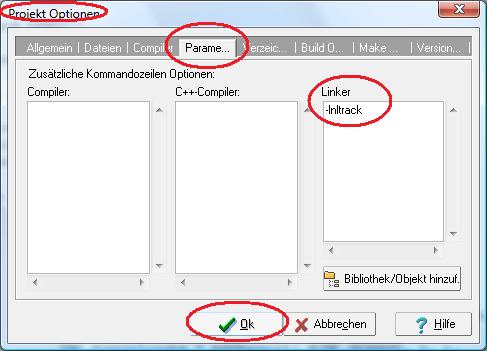 29.54 KB
29.54 KBJust compile and run the project with F9.
You need before you run the tool, a track, called newtrack.nltrack to test our tool. You will get an outputed file called newtrack2.nltrack. Look into it and have Fun.
Image Insert: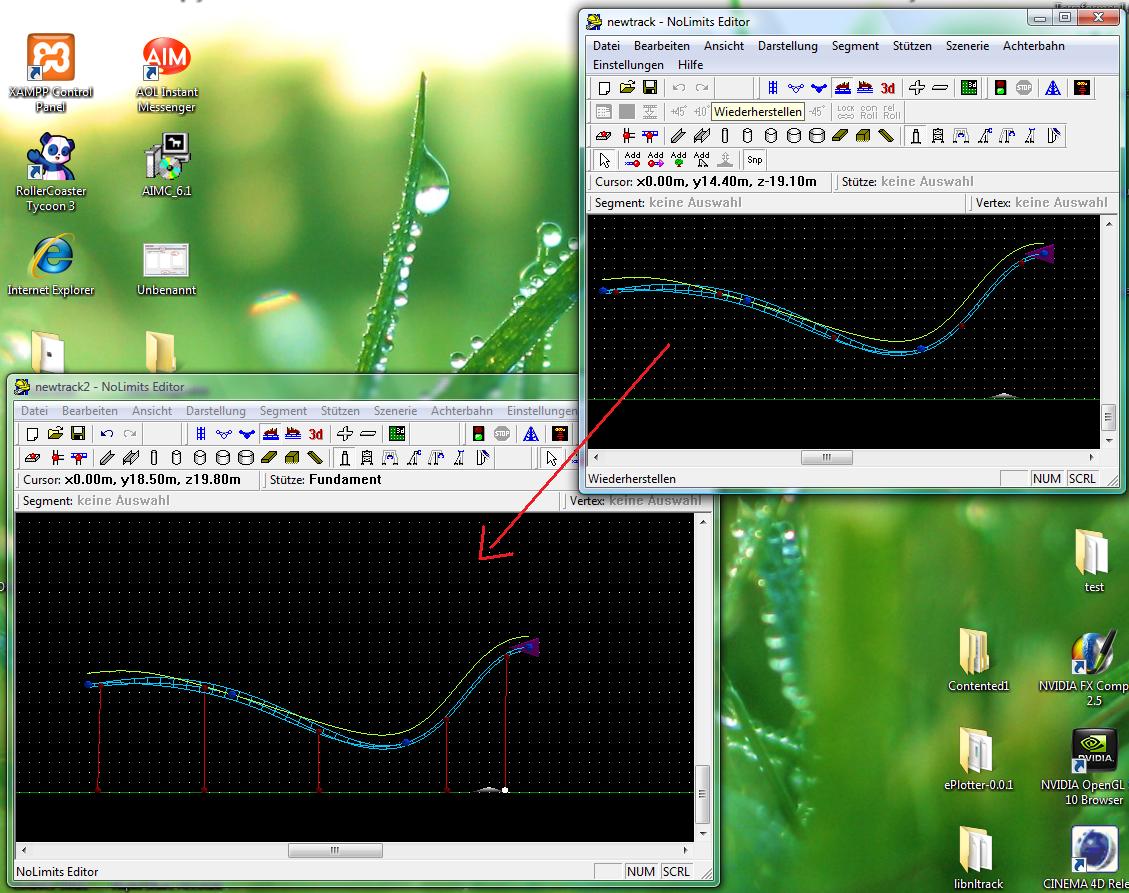 204.67 KB
204.67 KBHere is the Source code:
#include <libnltrack/libnltrack.h>
int main(int argc, char *argv[])
{
NlTrack test;
NlOpen("newtrack.nltrack", &test);
int i, t;
int totalSegments = getTotalSegments(&test);
int totalFreeNode = getTotalFreeNodes(&test);
int totalFundNode = getTotalFundNodes(&test);
for(i = 0; i < totalSegments; i++)
{
int totalSegmentNode = getTotalTrackNodes(i, &test);
for(t = 0; t < totalSegmentNode; t++)
{
Vertex nodePos = getPosSegmentNode(t, i, &test);
int funindex = addFundNode(0,0,0,0, 0x0 ,0, nodePos.x, 0, nodePos.z, &test);
int supportindex = addSupport( NODE_SEGMENT, t, i,
NODE_FUND, funindex, 0,
0,0,0,&test);
}
}
NlSave("newtrack2.nltrack", &test);
}
Download the Project:
http://code.google.com/p/libnltrack/dow ... akechanges
Ercan