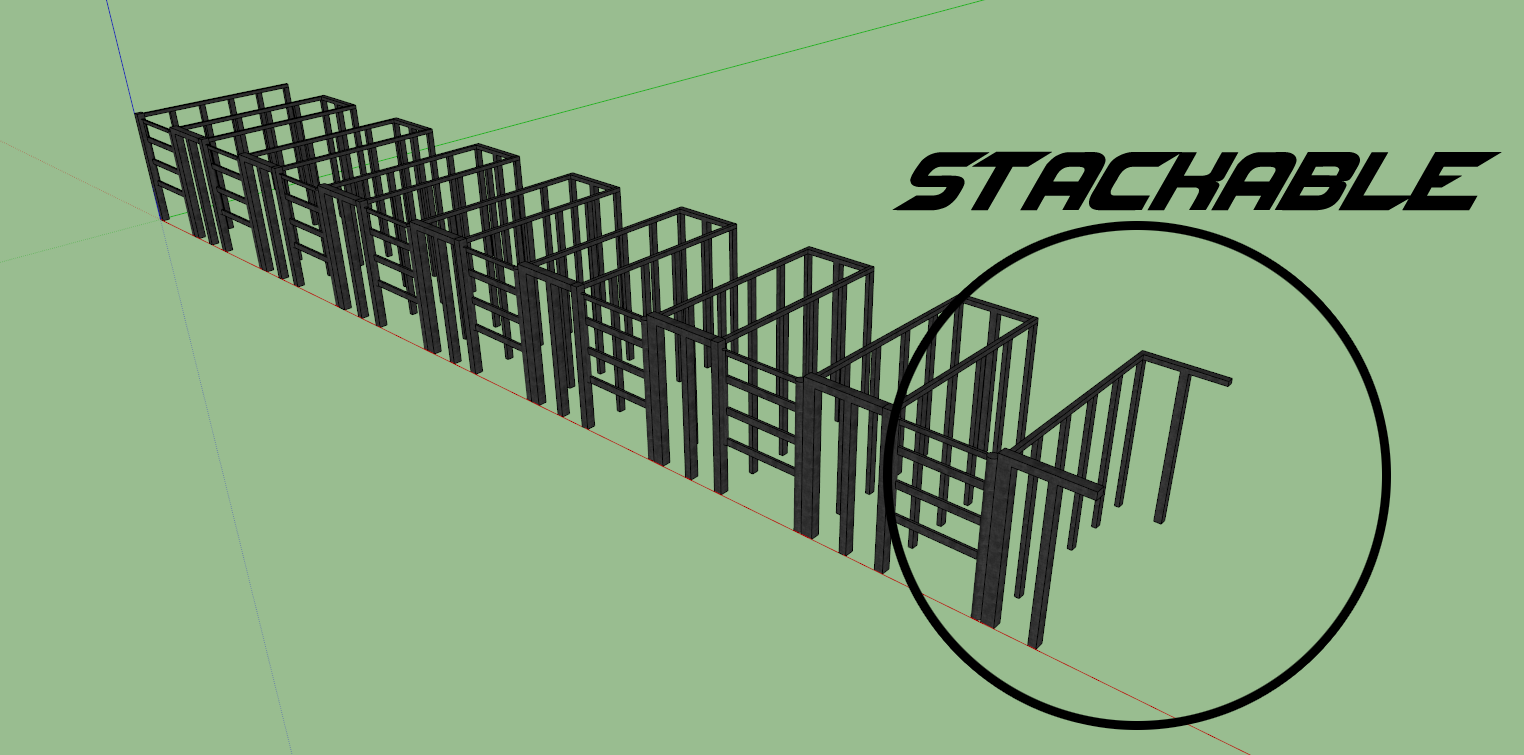
If you have sketchup I highly recommend that you use that file because they're easier to edit than the 3DS import.
Sketchup file: (Contains full set of gates [8 rows] that are easily removed) http://dl.dropbox.com/u/67178604/Airgat ... mplate.skp
3DS: (just one gate that you can import and position manually) http://dl.dropbox.com/u/67178604/Airgat ... mplate.3ds


