I introduce my 1st NL2 Coaster that im willing to upload, but I have some questions before I do.
I Introduce IRON LIZARD, inspired by Iron Rattler, and New TEXAS GIANT.
My main question is about .3ds, should I keep 3d plants, grass, lights to a minimum? Or should I not worry about that? My Computer can handle it just fine and it goes well with the terrain and coaster, but I don't know about you guys?
Any recommendations? I'm going for realism here.
Coaster Stats:
Height: 187 ft
Length: 5200 ft
Inversions: 1
Board index ‹ Roller Coaster Games ‹ Track Advertising ‹ NL2 IRON LIZARD Coming Soon!
NL2 IRON LIZARD Coming Soon!
45 posts
• Page 1 of 2 • 1, 2
Oh
^
good "oh" or bad?
good "oh" or bad?
The coaster looks beautiful, the name? Eh...
I think that .3ds are ok as long as they aren't killing the framerate. If you think you have a great computer in terms of preformance and you are starting to hit below 40, you need to cool it, because for users with not as powerful machines, it will go down to the teens. Also with lighting, don't overdo it, it's also an FPS killer. Trees in the background are alright, the upclose ones kill FPS, etc.
On to the coaster.
I love the layout, I think the track color should be a little less red though, and I don't love the name.
On to the coaster.
I love the layout, I think the track color should be a little less red though, and I don't love the name.
Poison Fang
Steel Eel (Haha)
Hyper Vyper
Random names you could try? Haha the color is okay though. TTD03 can get over it.
Steel Eel (Haha)
Hyper Vyper
Random names you could try? Haha the color is okay though. TTD03 can get over it.
^
Good name suggestions!
Honestly once you mentioned the name, it hit me lol.
Wasn't thinking clearly I guess lol, too focused on the 3ds. for the rails.
And yeah the colors for the rails isn't gonna change.(I was lucky to get them red in the first place, it was hard! lol)
The name is all i'm gonna be thinking about for the next day or so. Any suggestions are welcome!
I'll see if I can improve the track color, if not, I think it looks good.
Good name suggestions!
Honestly once you mentioned the name, it hit me lol.
Wasn't thinking clearly I guess lol, too focused on the 3ds. for the rails.
And yeah the colors for the rails isn't gonna change.(I was lucky to get them red in the first place, it was hard! lol)
The name is all i'm gonna be thinking about for the next day or so. Any suggestions are welcome!
I'll see if I can improve the track color, if not, I think it looks good.
I would change the yellow catwalks. Other than that I like this. You can also upload a version with the scenery and a version without, if you're really worried about it
What are these for?
This is an awesome idea! I would keep the .3ds if your computer can handle it, just don't completely overdo it to the point where your computer can't handle it 
I love the trackwork (except for the yellow catwalks, they don't seem to fit), this looks like a lot of time was put into it and it will turn out amazing! (I do have to ask how you got that RMC style track though, my next coaster would look so much nicer with that track!) The only other issue I see is the name, but that's already been addressed. If you would like any name suggestions, I have a little notepad I scribble down cool names on when I think of some, and I have too many for my own good
I love the trackwork (except for the yellow catwalks, they don't seem to fit), this looks like a lot of time was put into it and it will turn out amazing! (I do have to ask how you got that RMC style track though, my next coaster would look so much nicer with that track!) The only other issue I see is the name, but that's already been addressed. If you would like any name suggestions, I have a little notepad I scribble down cool names on when I think of some, and I have too many for my own good
How's the new avatar?
Hard at work on LIVE??WIRE!
http://www.coastercrazy.com/forums/multi-inversion-mack-launch-coaster-livewire-t34072.html
Hard at work on LIVE??WIRE!
http://www.coastercrazy.com/forums/multi-inversion-mack-launch-coaster-livewire-t34072.html
Yes I agree, the yellow catwalks don't fit 
Looks like a cracking ride. The track looks really bold - looks more artistic than realistic perhaps but tbh I like it!
Coaster Count - 198
France 2019 Mini Trip Report
France 2019 Mini Trip Report
Smashing
Looks amazing! Nice layout, and one of the best RMC track recreation I have seen. About the 3ds... Use 3d trees in the foreground and switch to 2d trees in the background. Which computer do you have?. And about the name... Well, I'm sure you can make it better than Six Flags 
Edit: why is the station so long?
Edit: why is the station so long?
I changed the catwalk color to match the supports( New Texas Giant catwalks are yellow, but their like stairs, and NL2 just makes it a flat). Thanks for the advice.
The station is so long because instead of a duel station, I have a loading station, and a unloading station. I thought I might try it.
Good advice on the 3ds.
I'm currently making the supports for the barrel roll better and some terrain fixing.
Any names are Welcome! If it's good enough I'll give you credit of course! (My theme is terrain filled mountainish, not too much forest, some underground, not too much, and low groundish. Also check more closely on the train textures. )
I'll explain how to make the rails a little later today ( I'm at the beach, and I want to explain myself well)
I'll upload more pics later today on the improvements.
I want to thank you guys again on the comments, keep them coming!
The station is so long because instead of a duel station, I have a loading station, and a unloading station. I thought I might try it.
Good advice on the 3ds.
I'm currently making the supports for the barrel roll better and some terrain fixing.
Any names are Welcome! If it's good enough I'll give you credit of course! (My theme is terrain filled mountainish, not too much forest, some underground, not too much, and low groundish. Also check more closely on the train textures. )
I'll explain how to make the rails a little later today ( I'm at the beach, and I want to explain myself well)
I'll upload more pics later today on the improvements.
I want to thank you guys again on the comments, keep them coming!
Let's see, for a mountainous terrain coaster like this, something like Macabre could work. Always thought it would fit nicely on an RMC, so feel free to use it! 
How's the new avatar?
Hard at work on LIVE??WIRE!
http://www.coastercrazy.com/forums/multi-inversion-mack-launch-coaster-livewire-t34072.html
Hard at work on LIVE??WIRE!
http://www.coastercrazy.com/forums/multi-inversion-mack-launch-coaster-livewire-t34072.html
Here's a little update! 
- Attachments
-
- I'm having trouble with the projected cookie texture light. I want it to do is project the image without rotating. I was able to get it to project a image(test image, calm down), I want to project a picture of a lizard, or snake in a tunnel but it keeps rotating. Anyone know how to stop it?! How do I stop the lights from rotating?(the light rotates like a screwdriver) Or any light from rotating, or control the rotation.
Nice pictures you got there 
I'm copy pasting this in case people didn't see this in the photo description.
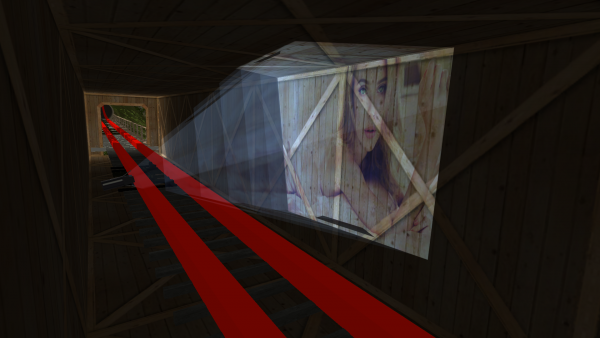
I'm having trouble with the projected cookie texture light. I want it to do is project the image without rotating. I was able to get it to project a image(test image, calm down), I want to project a picture of a lizard, or snake in a tunnel but it keeps rotating. Anyone know how to stop it?! How do I stop the lights from rotating?(the light rotates like a screwdriver) Or any light from rotating, or control the rotation.
I'm copy pasting this in case people didn't see this in the photo description.
Helo9797 wrote:
I'm having trouble with the projected cookie texture light. I want it to do is project the image without rotating. I was able to get it to project a image(test image, calm down), I want to project a picture of a lizard, or snake in a tunnel but it keeps rotating. Anyone know how to stop it?! How do I stop the lights from rotating?(the light rotates like a screwdriver) Or any light from rotating, or control the rotation.
Hey! I have a question, Can you tell me how you make custom rails? I've been wanting to know. 
I've got a few names I just thought of:
Iron Cobra (Drum pedals I used to have before my DW 9000's )
)
Poison Fang
Taipan (Incredibly Venomous snake)
Crimson Python
Komodo Wagon (Hahahahah)
Mamba's Wrath
I love the projection idea. Can't wait to ride it.
Iron Cobra (Drum pedals I used to have before my DW 9000's
Poison Fang
Taipan (Incredibly Venomous snake)
Crimson Python
Komodo Wagon (Hahahahah)
Mamba's Wrath
I love the projection idea. Can't wait to ride it.
That looks awesome, great work. If you still need some name ideas I've got some possibilities which refer to legendary snakes.
Agni - Indian serpent god, literally the 'furious serpent'
Leviathan - Hebrew primeval sea serpent, symbol of chaos (but already in use on some coasters)
Ouroboros - Great Viking serpent who circles the world (I love the name and it also has a cool symbol of a snake biting its own tail)
Agni - Indian serpent god, literally the 'furious serpent'
Leviathan - Hebrew primeval sea serpent, symbol of chaos (but already in use on some coasters)
Ouroboros - Great Viking serpent who circles the world (I love the name and it also has a cool symbol of a snake biting its own tail)
How I made the 3ds. rails:
Download the program Blender, its free don't worry.
- have it downloading or ready to go before you start.
In NL2 Editor go to the advance tab: select the Light pattern Creator: select generate SCO: From here you can make the rails by modifying the values and clicking generate. This is a trial and error stage, you will be making the left rail and right rail separately. You can make one rail and then when its perfect, you can just (-) the values for the other rail.
^
Hardest part, will take the longest, because of trail and error. Play with the values.
Once you make the rails(saved them) you can open them like any scene object(set the object to X:0 Y:0 Z:0 so its perfectly in the correct position and you can see how much you need to change in height, width.
Once you have both rails done, and are perfectly on the track(know the name on each Rail)
-the rails are a LWO file
Open Blender, go to File: User Preferences: Addons: Import-Export -LightWave Objects(make sure its activated)
Then go to File: Import: LightWave Objects: Then import your Rails, both of them.
The go to File: Export: 3ds. Objects: And export the rails as a 3ds.
Then close Blender
Open Blender again: Import 3ds. : your 3ds. rails file:
select the rails, then go all the way to the right of the screen to a little round icon(it looks kinda brownish, bronze), click it, then you can change the color of the rails. Save as a new 3ds. file.
Go to NL2, open the new rails file 3ds. Set it to X:0 Y:0 Z:0, make the object bigger(its perfectly centered so all you have to do is modify the size)
There you go!
Let me know if you have any trouble! I had to figure it out by myself, so I'm not an expert, if there's a better way, let me know!
Any questions let me know!
AND PLEASE TRY TO HELP ME ON MY PROBLEM REGARDING THE LIGHTS ^
Download the program Blender, its free don't worry.
- have it downloading or ready to go before you start.
In NL2 Editor go to the advance tab: select the Light pattern Creator: select generate SCO: From here you can make the rails by modifying the values and clicking generate. This is a trial and error stage, you will be making the left rail and right rail separately. You can make one rail and then when its perfect, you can just (-) the values for the other rail.
^
Hardest part, will take the longest, because of trail and error. Play with the values.
Once you make the rails(saved them) you can open them like any scene object(set the object to X:0 Y:0 Z:0 so its perfectly in the correct position and you can see how much you need to change in height, width.
Once you have both rails done, and are perfectly on the track(know the name on each Rail)
-the rails are a LWO file
Open Blender, go to File: User Preferences: Addons: Import-Export -LightWave Objects(make sure its activated)
Then go to File: Import: LightWave Objects: Then import your Rails, both of them.
The go to File: Export: 3ds. Objects: And export the rails as a 3ds.
Then close Blender
Open Blender again: Import 3ds. : your 3ds. rails file:
select the rails, then go all the way to the right of the screen to a little round icon(it looks kinda brownish, bronze), click it, then you can change the color of the rails. Save as a new 3ds. file.
Go to NL2, open the new rails file 3ds. Set it to X:0 Y:0 Z:0, make the object bigger(its perfectly centered so all you have to do is modify the size)
There you go!
Let me know if you have any trouble! I had to figure it out by myself, so I'm not an expert, if there's a better way, let me know!
Any questions let me know!
AND PLEASE TRY TO HELP ME ON MY PROBLEM REGARDING THE LIGHTS ^
If you have time it'd be great if you put that into a separate tutorial with pictures and directions etc 
Wish I could help you with the rotating not really looked into lights properly yet! Ride looks like a keeper though mate! S-Curve looks especially sweet!
not really looked into lights properly yet! Ride looks like a keeper though mate! S-Curve looks especially sweet!
Wish I could help you with the rotating
Coaster Count - 198
France 2019 Mini Trip Report
France 2019 Mini Trip Report
WOW I just figured out the rotating lights!!!
Just delete the script!
Now the image doesn't spin! This is gonna be interesting! I you guys want or think I should, I'll make a separate Topic on how to do the Rails and the Projector lights. Projecting any image is definitely gonna be awesome!
-Nick Cage! Your giving some great names!
-Everyone else that's giving names, Thanks! I have definitely been considering all of them.
-Keep them coming!
Oh and someone asked what computer I have: I have an Alienware 14 Laptop, newest model, upgraded graphics card and 1080p screen. 8gbs of Ram, quad-core i7 with turbo boost, NVIDIA geforce 765M graphics card.
I know For gaming and stuff its much better to have a desktop, but I have no room to put one, and I needed a laptop for college.
Just delete the script!
Now the image doesn't spin! This is gonna be interesting! I you guys want or think I should, I'll make a separate Topic on how to do the Rails and the Projector lights. Projecting any image is definitely gonna be awesome!
-Nick Cage! Your giving some great names!
-Everyone else that's giving names, Thanks! I have definitely been considering all of them.
-Keep them coming!
Oh and someone asked what computer I have: I have an Alienware 14 Laptop, newest model, upgraded graphics card and 1080p screen. 8gbs of Ram, quad-core i7 with turbo boost, NVIDIA geforce 765M graphics card.
I know For gaming and stuff its much better to have a desktop, but I have no room to put one, and I needed a laptop for college.
Not a bad computer set up at all and yes, please make a tutorial, it will help many people i'm sure!
Still think Iron Cobra is the best 
45 posts
• Page 1 of 2 • 1, 2
-
- Related topics
- Replies
- Views
- Last post
-
- Lenny the Lizard!
by omg sars » May 7th, 2005, 8:27 am - 0 Replies
- 649 Views
- Last post by omg sars

May 7th, 2005, 8:27 am
- Lenny the Lizard!
-
- Iron Man's Iron Flight
by SpeedySteel » November 29th, 2004, 1:33 pm - 0 Replies
- 640 Views
- Last post by SpeedySteel

November 29th, 2004, 1:33 pm
- Iron Man's Iron Flight
-
- Iron Grizzly
by Coasterkat » May 9th, 2004, 10:28 pm - 0 Replies
- 663 Views
- Last post by skullkeeperz

May 11th, 2004, 12:23 pm
- Iron Grizzly
-
- The Iron Maiden
by Princess_G » May 3rd, 2005, 10:00 pm - 0 Replies
- 589 Views
- Last post by Princess_G

May 3rd, 2005, 10:00 pm
- The Iron Maiden
-
- Iron Forrest
by Dirk_Ermen » November 16th, 2005, 10:50 am - 0 Replies
- 569 Views
- Last post by Edge

November 16th, 2005, 11:38 am
- Iron Forrest



