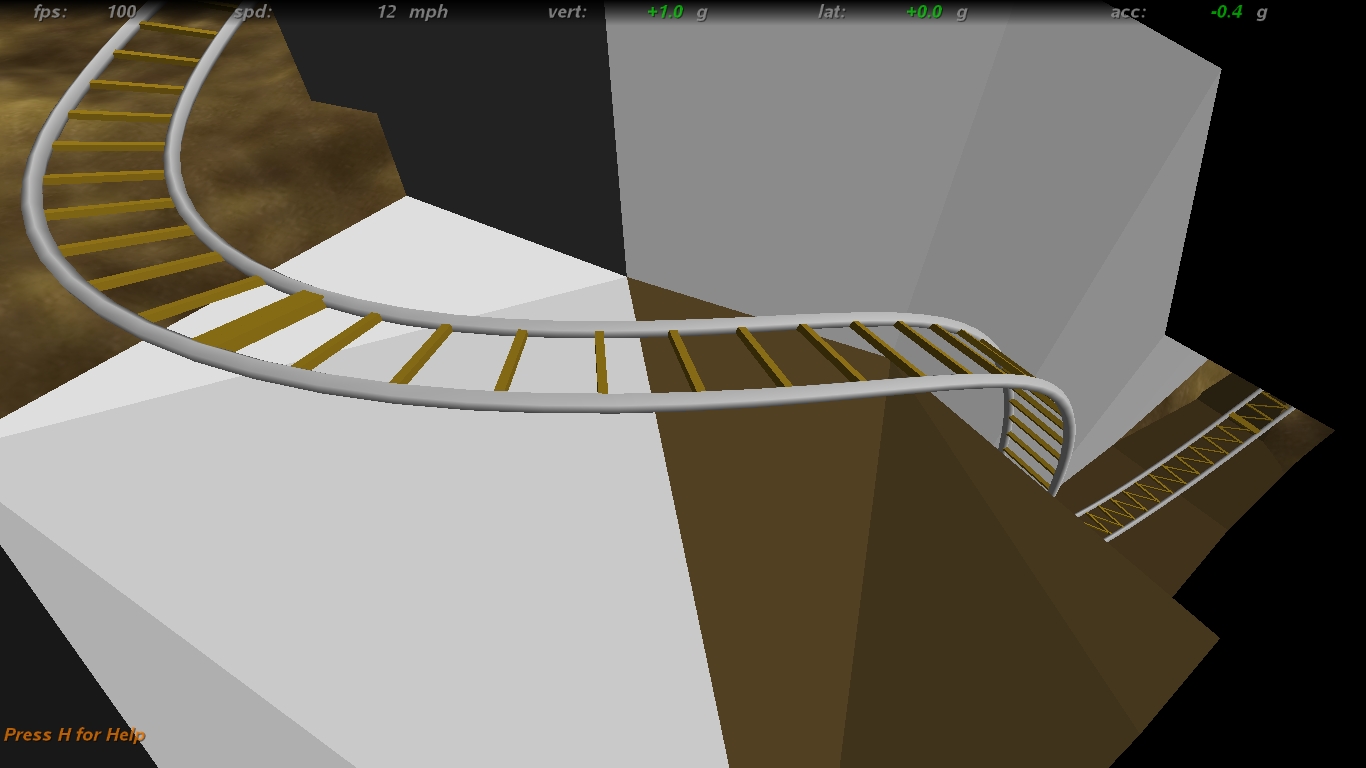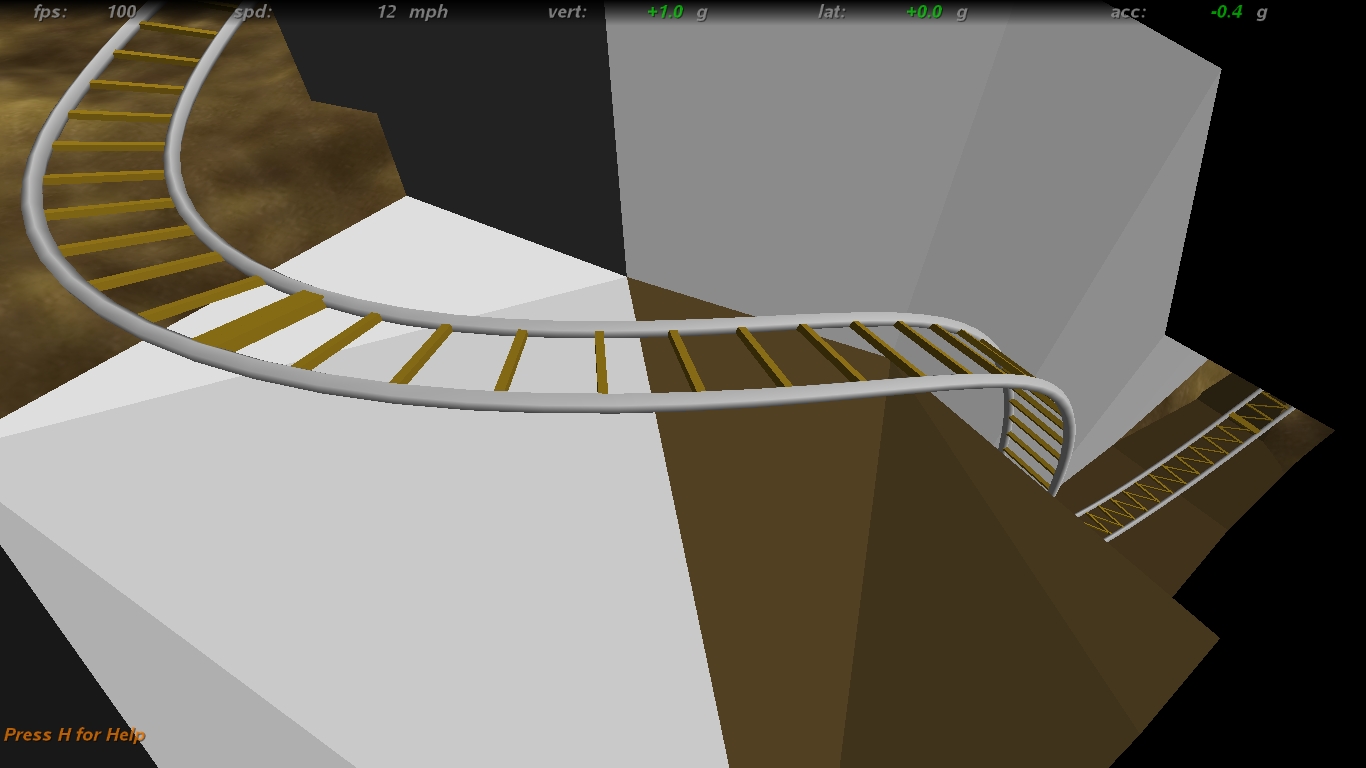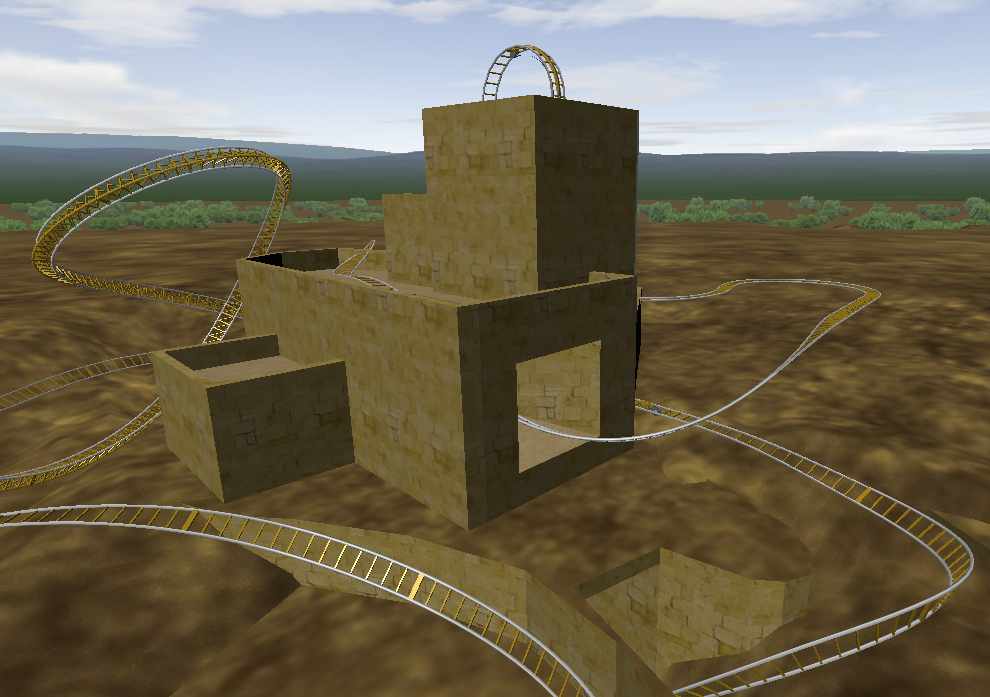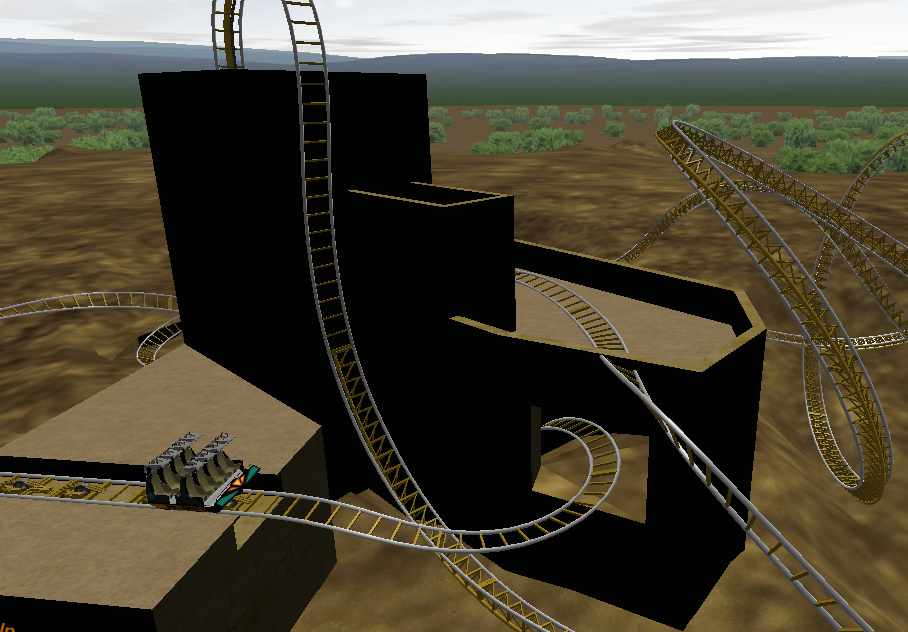That's exactly what I mentioned in my post. Looks like Sketchup's no good; I wouldn't trust it not to screw up smooth shading, polygon connection, etc. when it exports to .3ds. Then again, you can't trust Anim8or nor even 3ds max itself not to do those things either.
How optimized is Sketchup? If you're getting unecessary polygons (move around the cam in the sim and look inside your models) where they aren't otherwise visible, then you'll want to find a way to fix those up. Unecessary polygons can add up and drain framerates even on faster computers if you have many models in use.
I'd also suggest improving the dirt texture. Here's an example of what I did in photoshop for one of my rides.

You can use that directly if you want, I really didn't do much to it. (both of the textures originate from NL anyways)
Another thing to consider is texture mapping itself. It seems that Sketchup has done a decent job of avoiding horrid stretching. However, the number of repeats don't seem to be high enough, thus resulting in a blurry, undetailed landscape.
I know these are probably dumb things to consider, but they do improve the riding experience, and if you're good with them, don't take that long to do.