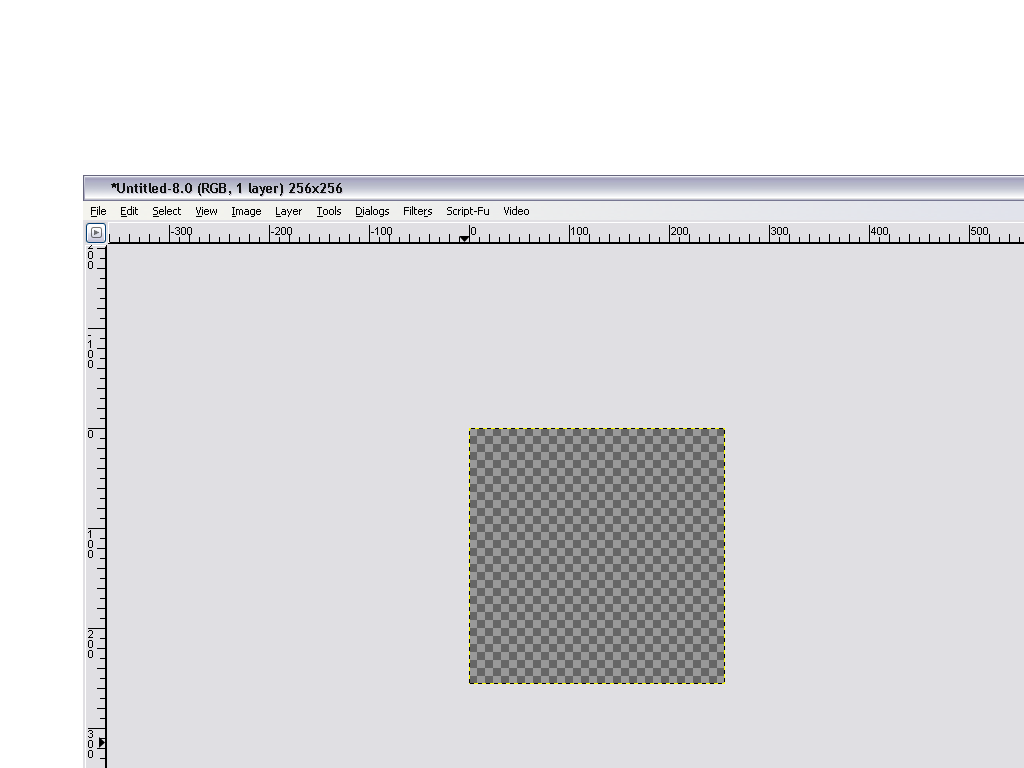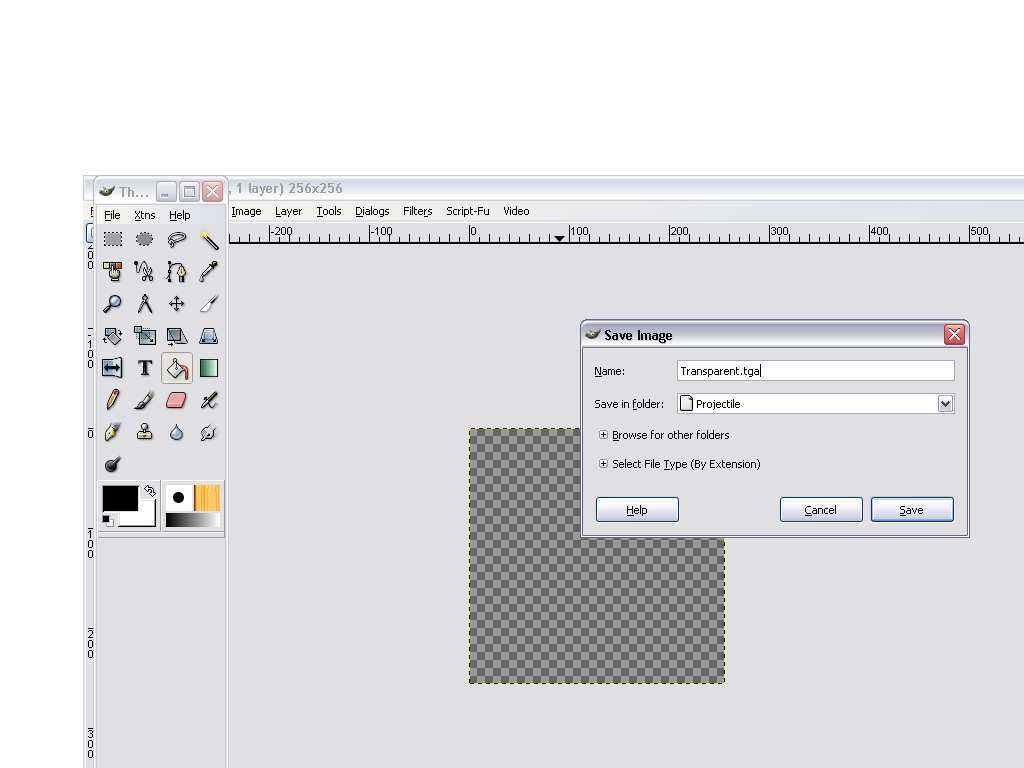I have tried setting the texture of them to a completely transparent image, it didn't work. I've also tried these lines.
sim.stationrailing.texture.path=
sim.stationwaitrailing.texture.path=
sim.stationwaitgate.texture.path=
and this
sim.stationrailing.texture.visible=False
sim.stationwaitrailing.texture.visible=False
sim.stationwaitgate.texture.visible=False
and this
sim.stationrailing.visible=False
sim.stationwaitrailing.visible=False
sim.stationwaitgate.visible=False
No luck though. I'm starting to think it is not possible and their has to be something there.
By the way.. Still no rate on ROAR, or an actual comment about the coaster. Somewhat sad, and it almost seams forgotten.