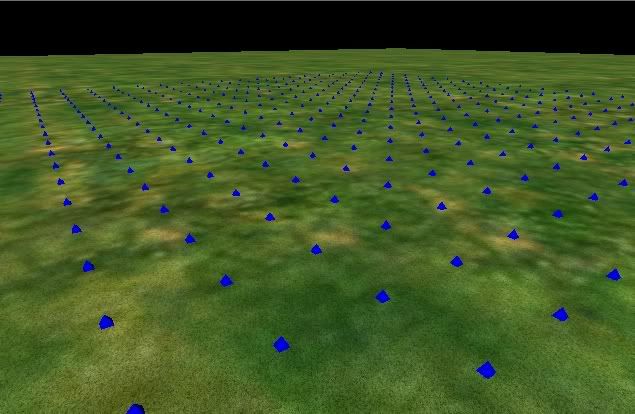
Weird huh? (Just kidding, everything's completely normal, keep reading)
After testing the ride, I noticed multiple dangerous force spots, so I took a few minutes to rezise those high force elements. After this, the track was off center with the terroforming...So I went back to edit the terrain:
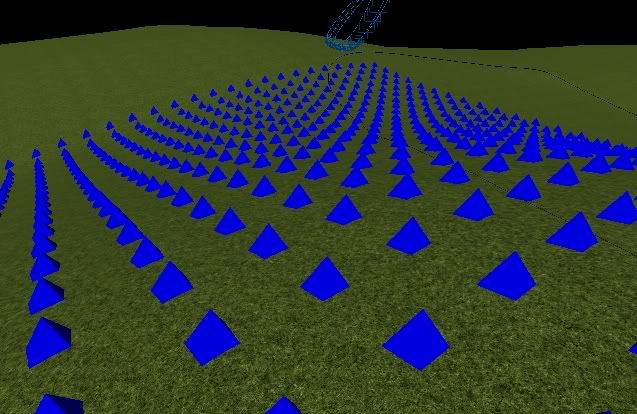
[B)] I'm guessing it has something to do with editing terrain that has been previously edited, because this has never happened before.
It works just the same, only a marker controls a smaller spot than usual. The problem is all these new markers are eating my framerate.
Does anyone know of a setting or a resolution to knock these excess markers off my terrain editor?

