Hey guys.
I was wondering how u can get track renderings like this http://www.nolimitsdevcenter.net/i8417 on NL. (dcs221 i hope u dont mind me using your screenshot.) Do you use a certain program or what?
Thanks
Jordz.
Board index ‹ Roller Coaster Games ‹ No Limits Coaster ‹ Track renderings


Track renderings
15 posts
• Page 1 of 1
I thinks it's just Top View in the editor, mixed with a little bit of Photoshop love [:)]
Cool thanks
Nope, it was done with a program that RiscIt made for a contest on CS. He let me use it for this purpose. There's no modification involved after loading the track in the program, other than increasing the midtone to improve contrast, making the track show up better.
i know a very simple way to do it but it only works from the side and front/back views:
1.) go to the side you want in the editor.
2.) go to view and turn off the grid along with all nodes, vertexes, first segment, and origin.
3.) select the entire ride.
4.) take a screenshot (print screen/ sys rq).
5.) go into any pain sort of program, cut the borders off so all you see is the editor view.
6.)negative the image.
should look something like this (but without a grid, i chose to leave it on)
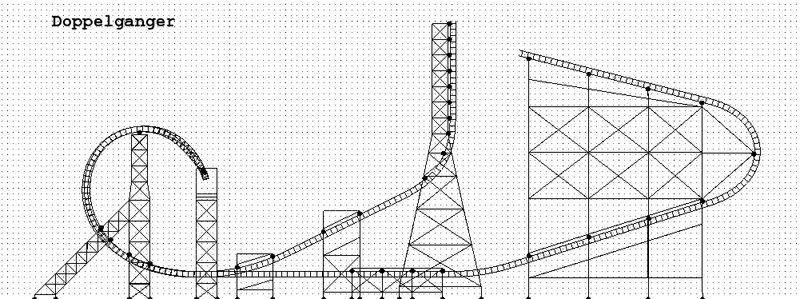
1.) go to the side you want in the editor.
2.) go to view and turn off the grid along with all nodes, vertexes, first segment, and origin.
3.) select the entire ride.
4.) take a screenshot (print screen/ sys rq).
5.) go into any pain sort of program, cut the borders off so all you see is the editor view.
6.)negative the image.
should look something like this (but without a grid, i chose to leave it on)
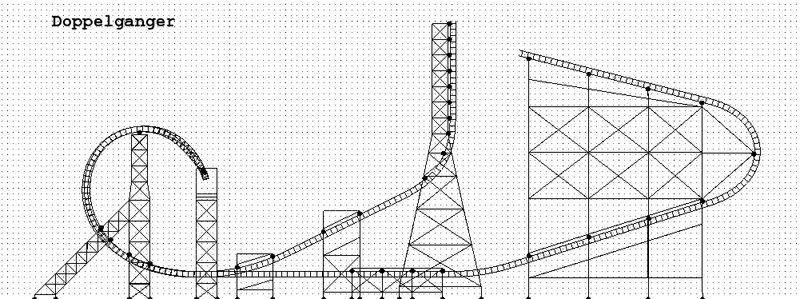
you can also do that in top view if you turn off the textures in the editor button. Then land will be all same color of green and you can cut it out.
How'd you get it straight black and white?
If you select everything in the editor everything will turn white, then all you have to do is invert the colours in Photoshop or some other similar program.
The only 'problem' with doing it this way as opposed to Riscit's neat little program is that all the track-nodes and footer-nodes in will still be visible.
The only 'problem' with doing it this way as opposed to Riscit's neat little program is that all the track-nodes and footer-nodes in will still be visible.
Gotcha, here's a little look at a coaster I'm working on.
Image Insert:

58.62 KB
Image Insert:

58.62 KB
> all the track-nodes and footer-nodes in will still be visible.
footer nodes (fundaments) yes, but track nodes can be hidden in the view menu.
footer nodes (fundaments) yes, but track nodes can be hidden in the view menu.
What I'm talking about are the nodes that connect the supports to the track;
http://img146.imageshack.us/img146/1083 ... 650qf4.jpg
http://img146.imageshack.us/img146/1083 ... 650qf4.jpg
^just make a version of the coaster where you have replaced them with free nodes
and the way to make footers invisble, is to apply texture, and make a ground texture the exact same color of the footers, and without any overlay pattern
and the way to make footers invisble, is to apply texture, and make a ground texture the exact same color of the footers, and without any overlay pattern

>I'm talking about are the nodes that connect the supports to the track
Ah. I forgot about them. Guess I haven't built a steel coaster in awhile. *shrug*
Ah. I forgot about them. Guess I haven't built a steel coaster in awhile. *shrug*
^i am too, just replace them with free nodes, so they can be 'undisplayed'

Set the editor not to display the nodes, and then edit out the footers in the image editor if necessary.
15 posts
• Page 1 of 1
-
- Related topics
- Replies
- Views
- Last post
-
- Track tennis - track style
by RideWarriorNation » December 17th, 2011, 6:38 pm - 14 Replies
- 2329 Views
- Last post by RideWarriorNation

December 18th, 2011, 5:42 pm
- Track tennis - track style
-
- Best Track
by lostst8ofmind » August 20th, 2003, 1:47 am - 13 Replies
- 1839 Views
- Last post by ZERO-123

August 22nd, 2003, 1:11 am
- Best Track
-
- Track
by lostst8ofmind » September 9th, 2003, 10:16 pm - 4 Replies
- 1084 Views
- Last post by shortkid422

September 10th, 2003, 5:09 pm
- Track
-
- can't d/l this track
by jackfrahn » September 27th, 2003, 5:52 am - 1 Replies
- 830 Views
- Last post by Edge

September 27th, 2003, 6:31 am
- can't d/l this track



