Hey guys,
I was wondering how do you make NoLimits Environment themes? I read some topics on a few forums and it didn't help me that much. I heard about "Skybox", "Terragen" and Tia's "Environmental"... But the results were not very positive. I'm wondering if any of you could help me with my problem, it would be very appreciated!
- Fbh007
Board index ‹ Roller Coaster Games ‹ No Limits Coaster ‹ NoLimits Environment
NoLimits Environment
9 posts
• Page 1 of 1
The best way for creating environments right now is to "program" them. Skybox and Terragen are only for creating skyboxes; a 6 sided cube that surrounds the scene. Each side of the cube has a texture/image mapped onto it and with 5 of the 6 sides of the cube mapped with the right images, a virtual sky is created. Terragen is not necessary to create this, but it is commonly used. Terragen is a scene rendering software that renders landscapes and skies. A script is needed in order to get it to render the images needed for a skybox cube.
To edit the environment, you'll need to create a new .env file from notepad/wordpad, or you can copy an existing .env file to work from. (.env files are just like .txt; plain text) Study some existing .env files to see how they work. Below, I'll list every customizable setting I know of. Each setting is either a number, true/false, or file path starting from environments/.
Here they are.
sim.background.texture.path=environments/
sim.skyboxfront.texture.path=
sim.skyboxback.texture.path=
sim.skyboxleft.texture.path=
sim.skyboxright.texture.path=
sim.skyboxup.texture.path=
sim.skyboxdown.texture.path=
sim.ground.texture.path=
sim.fog.enabled=true
sim.fog.red=0.501961
sim.fog.green=0.501961
sim.fog.blue=0.501961
sim.fog.density=0.0431
sim.tree1.texture.path=
sim.tree1.sizex=8.0
sim.tree1.sizey=11.0
sim.tree2.texture.path=
sim.tree2.sizex=8.0
sim.tree2.sizey=11.0
sim.tree3.texture.path=
sim.tree3.sizex=8.0
sim.tree3.sizey=11.0
sim.background.trees.enabled=false
sim.background.texture.enabled=false
sim.clouds.texture.path=
sim.sun.visible=false
sim.sun.texture.path=
sim.flare1.texture.path=
sim.flare2.texture.path=
sim.flare3.texture.path=
sim.flare4.texture.path=
sim.flare5.texture.path=
sim.flare6.texture.path=
sim.operatorspanel.texture.path=
sim.stationside.texture.path=
sim.stationfloor.texture.path=
sim.stationtrack.texture.path=
sim.stationrailing.texture.path=
sim.stationtop.texture.path=
sim.stationtopside.texture.path=
sim.stationwaitrailing.texture.path=
sim.stationwaitgate.texture.path=
sim.stationrafters.enabled=true
sim.stationrafters.texture.path=
sim.chain.texture.path=
sim.antiroll.texture.path=
sim.chainwheel.texture.path=
sim.trwheel.texture.path=
sim.lim.texture.path=
sim.platform.texture.path=
sim.railingfloor.texture.path=
sim.railing.texture.path=
sim.woody.beams.texture.path=
sim.woody.catwalks.texture.path=
sim.supports.roundfooter.texture.path=
sim.woody.rail.texture.path=
sim.woody.tie.texture.path=
sim.ptcbrake.texture.path=
sim.vertwheel.texture.path=
sim.woody.tunnel.entry1.texture.path=
sim.woody.tunnel.side1.texture.path=
sim.woody.tunnel.entry1inside.texture.path=
sim.woody.tunnel.side1inside.texture.path=
sim.minetrain.crosstie.texture.path=
To edit the environment, you'll need to create a new .env file from notepad/wordpad, or you can copy an existing .env file to work from. (.env files are just like .txt; plain text) Study some existing .env files to see how they work. Below, I'll list every customizable setting I know of. Each setting is either a number, true/false, or file path starting from environments/.
Here they are.
sim.background.texture.path=environments/
sim.skyboxfront.texture.path=
sim.skyboxback.texture.path=
sim.skyboxleft.texture.path=
sim.skyboxright.texture.path=
sim.skyboxup.texture.path=
sim.skyboxdown.texture.path=
sim.ground.texture.path=
sim.fog.enabled=true
sim.fog.red=0.501961
sim.fog.green=0.501961
sim.fog.blue=0.501961
sim.fog.density=0.0431
sim.tree1.texture.path=
sim.tree1.sizex=8.0
sim.tree1.sizey=11.0
sim.tree2.texture.path=
sim.tree2.sizex=8.0
sim.tree2.sizey=11.0
sim.tree3.texture.path=
sim.tree3.sizex=8.0
sim.tree3.sizey=11.0
sim.background.trees.enabled=false
sim.background.texture.enabled=false
sim.clouds.texture.path=
sim.sun.visible=false
sim.sun.texture.path=
sim.flare1.texture.path=
sim.flare2.texture.path=
sim.flare3.texture.path=
sim.flare4.texture.path=
sim.flare5.texture.path=
sim.flare6.texture.path=
sim.operatorspanel.texture.path=
sim.stationside.texture.path=
sim.stationfloor.texture.path=
sim.stationtrack.texture.path=
sim.stationrailing.texture.path=
sim.stationtop.texture.path=
sim.stationtopside.texture.path=
sim.stationwaitrailing.texture.path=
sim.stationwaitgate.texture.path=
sim.stationrafters.enabled=true
sim.stationrafters.texture.path=
sim.chain.texture.path=
sim.antiroll.texture.path=
sim.chainwheel.texture.path=
sim.trwheel.texture.path=
sim.lim.texture.path=
sim.platform.texture.path=
sim.railingfloor.texture.path=
sim.railing.texture.path=
sim.woody.beams.texture.path=
sim.woody.catwalks.texture.path=
sim.supports.roundfooter.texture.path=
sim.woody.rail.texture.path=
sim.woody.tie.texture.path=
sim.ptcbrake.texture.path=
sim.vertwheel.texture.path=
sim.woody.tunnel.entry1.texture.path=
sim.woody.tunnel.side1.texture.path=
sim.woody.tunnel.entry1inside.texture.path=
sim.woody.tunnel.side1inside.texture.path=
sim.minetrain.crosstie.texture.path=
^ There's a few more than that such as Loading messages, Support size,ect But I dont think i can give them out.
[19:47:28] rcking04: /smoke bong through wrong end
^ I was going to mention that as well.. I'm not at home right now but I can post a few of those later today if nobody else does.
Coasteragent99, HazBruv and A7 - Thanks a lot! (:
So, the pictures got to be fitting EXACTLY together to get a good result? I've tried with a couple of textures and you could actually see how the simulator was shaped in a box.
So, the pictures got to be fitting EXACTLY together to get a good result? I've tried with a couple of textures and you could actually see how the simulator was shaped in a box.
Yes, the images you use must blend perfectly. I haven't made skyboxes with terragen in a while so I'm not up to date on it; I don't even have Terragen on my current system. However, I've made simple starfields literally in Paint. My latest track, http://coastercrazy.com/track_exchange/ ... ?tid=16070 has a skybox mostly done in Paint mainly because I was dissatisfied with the noise options I was able to find.
I don't know any other commands other than what I listed. I had to figure out the mine train ties since it was not provided, and I've also found that you can change the color of the g-force levels using the same commands in the nolimits.cfg file.
I don't know any other commands other than what I listed. I had to figure out the mine train ties since it was not provided, and I've also found that you can change the color of the g-force levels using the same commands in the nolimits.cfg file.
Thanks for your help once again! The NoLimits.cfg, someone gave a more "realistic" one to me, so I don't need to change it.
Here's a little screenshot (Yeah, it's not the best sunset out there ). I need to mess around so I guess I'll learn more about how the .env works.
). I need to mess around so I guess I'll learn more about how the .env works.
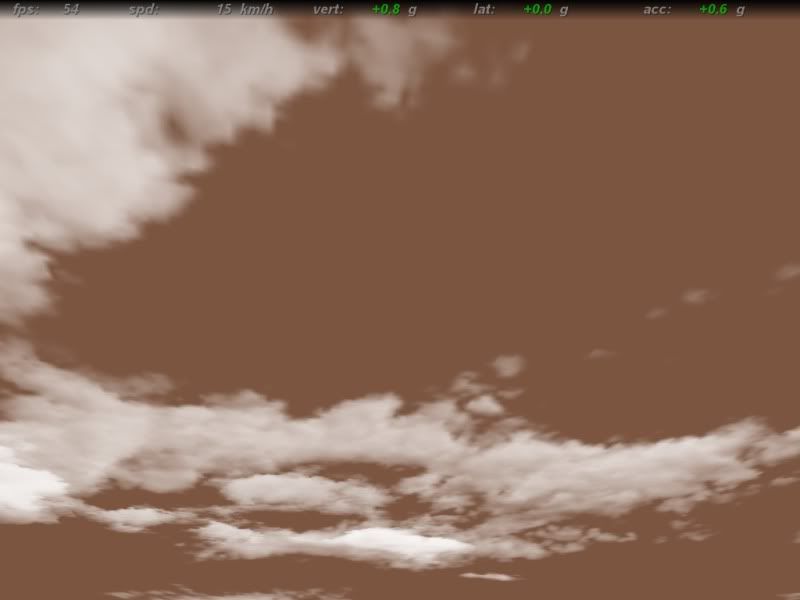
Here's a little screenshot (Yeah, it's not the best sunset out there
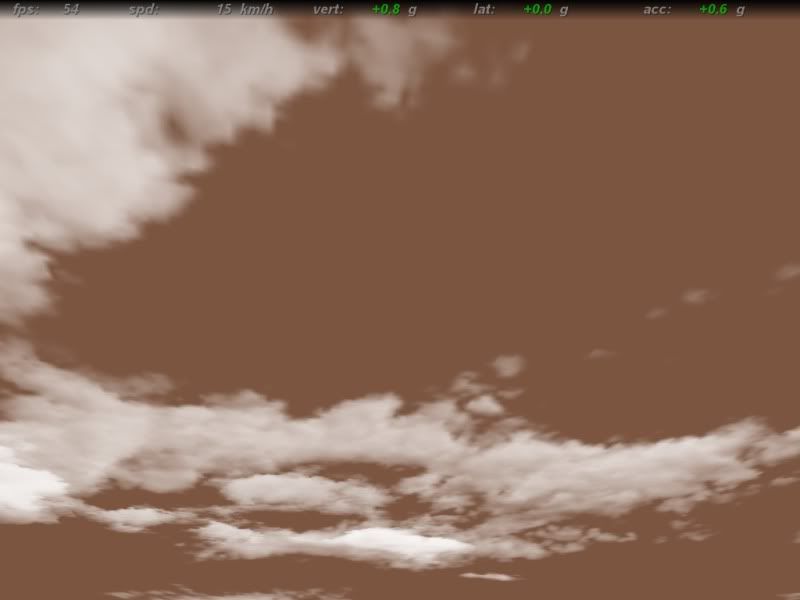
Environmental is very outdated and missing many functions. Many items displayed in the preview are also incorrect; for example, the bottom skybox texture is rotated incorrectly and all of the default textures are outdated. Also, I don't think it even supports the .png file format which is now the easiest to use and most common for NL textures that require transparency.
You can't get a good sunset sky just by changing colors around. (actually you can't get any good sky just by the colors which is why NL 1.6 switched over to a default skybox which looks much better) This is where terragen and the skybox scripts come in.
You can't get a good sunset sky just by changing colors around. (actually you can't get any good sky just by the colors which is why NL 1.6 switched over to a default skybox which looks much better) This is where terragen and the skybox scripts come in.
9 posts
• Page 1 of 1
-
- Related topics
- Replies
- Views
- Last post
-
- Nolimits Question - Environment Problem
by A7 » August 7th, 2007, 4:11 am - 3 Replies
- 722 Views
- Last post by Buster

August 14th, 2007, 4:52 am
- Nolimits Question - Environment Problem
-
- Environment
by OrangeFreak » December 23rd, 2002, 11:47 am - 1 Replies
- 980 Views
- Last post by Oscar

July 10th, 2003, 11:06 am
- Environment
-
- Environment help
by GRIM.657 » January 7th, 2004, 9:25 pm - 5 Replies
- 1433 Views
- Last post by hsxlc

January 7th, 2004, 11:04 pm
- Environment help
-
- Environment
by Roelywoely » March 28th, 2004, 4:54 am - 4 Replies
- 1174 Views
- Last post by Roelywoely

March 29th, 2004, 11:13 am
- Environment
-
- environment add-on's
by f600771k » June 24th, 2007, 9:44 am - 3 Replies
- 1292 Views
- Last post by ccdixon68

November 12th, 2007, 3:12 am
- environment add-on's


