Guys i need your help!
iv been making all of my objects on google sketchup for the last 8 months and its been working out just fine for me...but
iv heard this from many people that the lighting on GS is messed up once imported into NL... only expirienced that on one occasion but it hasnt happend since then...anyway, iv started my SaW-The ride recreation (for myself but if its good enough then ill release it) and i was bored one day a few months back and built the whole saw the ride station building etc. and continued with it for the last few days now and iv textured it and everything and its looking good and realistic....so heres the problem...exported it from GS in 3Ds format and put it in NL and BOOOOOM! all my textures gone, suuuuuper bad lighting problems and the worst of all, half of the faces are missing..from what i know in RCT3,all the faces must be reversed till only white faces show.. tried that and same thing happens, few less wals r missing but its still all messed up[:(!]
sooooooooo iv been told to use Anim8or to create my scenery/objects.. ONE PROBLEM.. i have absolutely nooo clue how to use Anim8or seeing that iv build up expirience on Sketchup over the last few years, im not exactly planning on learning how to use it du
Image Insert:
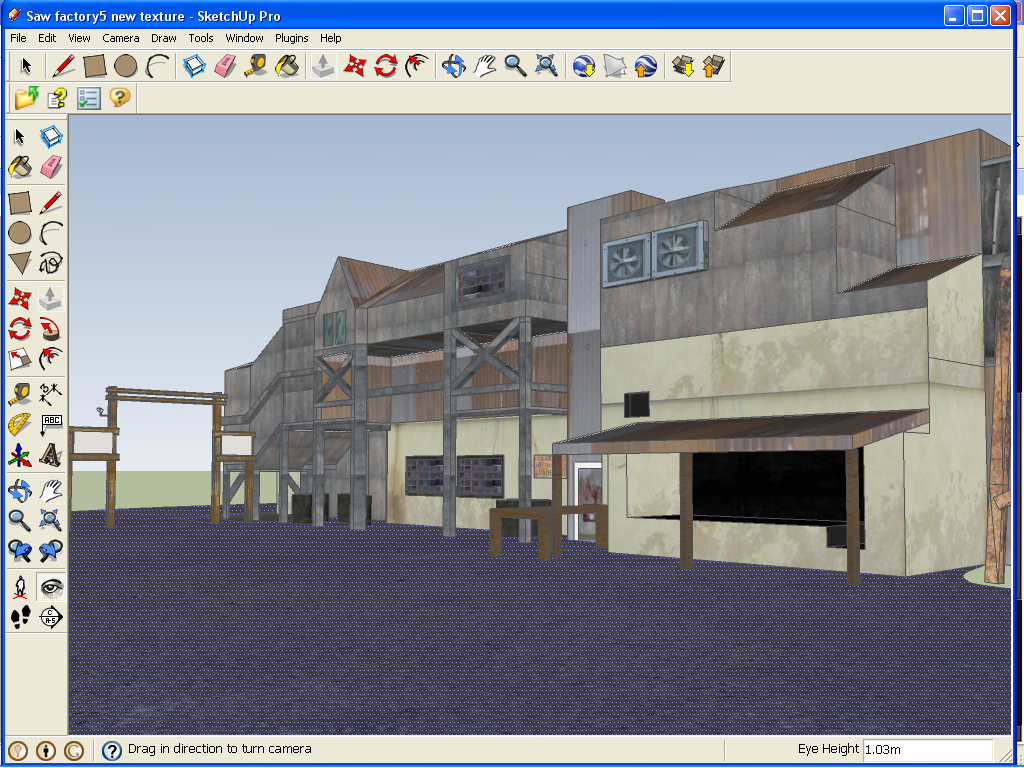
717.65 KBe to a lack of time and its way to much effort..
so here was my plan wich faild AGAIN
SORRY for the suuuuuper long msg but i really need your help because this hasnt happend to me before and my SaW The Ride is comin slong suuper well and iv put waaay to much work into this to jus give up
anyway, so id be suuper greatfull if u hav any suggestions or know wat to do ...maybe this has even happend to you
Intamania x[?][?][8D][8D][^][^]

