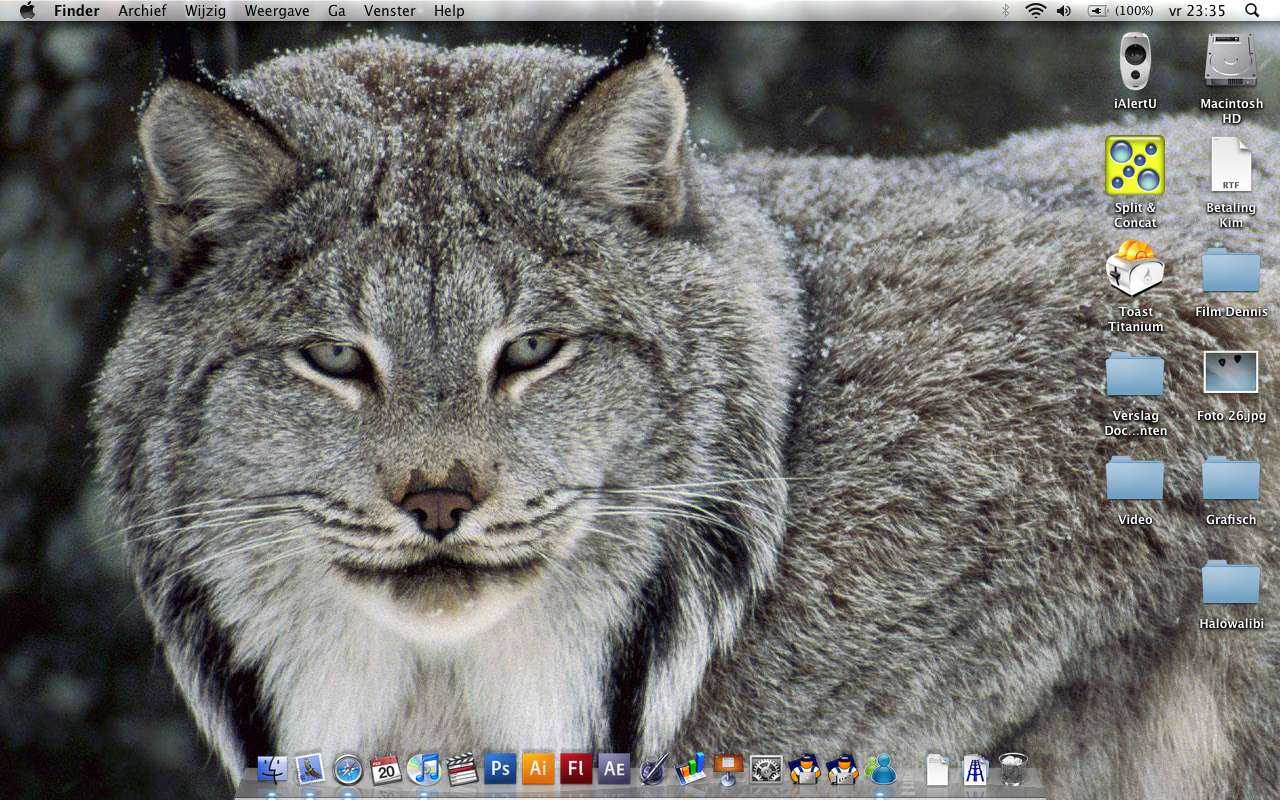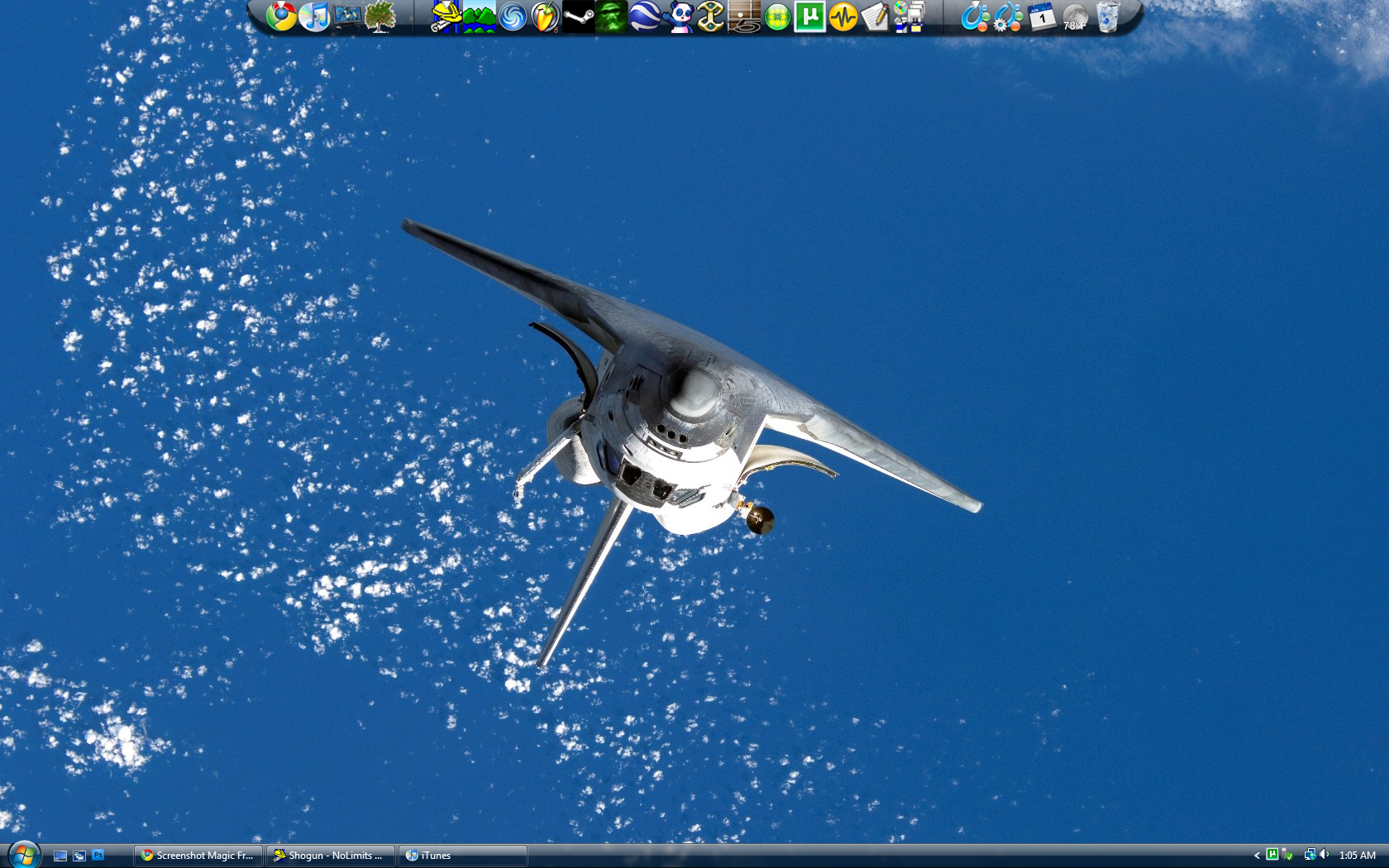Originally posted by strata force
Actually, the very easiest way to do it is to hit the Prt Sc key on your keyboard, go into paint (or another photo editing program) and hit paste. Then just save it and tadaa.
Originally posted by Canadmos
The easiest way is to download the following tool and use it to take a screenshot;
http://reg.imageshack.us/content.php?page=quickshot
Originally posted by cool5
How do you take a picture of your desktop?
How do you take a picture of your desktop?
The easiest way is to download the following tool and use it to take a screenshot;
http://reg.imageshack.us/content.php?page=quickshot
Actually, the very easiest way to do it is to hit the Prt Sc key on your keyboard, go into paint (or another photo editing program) and hit paste. Then just save it and tadaa.
How is doing all those steps easier? With the tool I linked to, all you have to do is press 'ALT + U' and it will take the screenshot and even upload it for you.