Board index ‹ Roller Coaster Games ‹ No Limits Coaster ‹ Straight Support Beams?

![test [lol]](https://www.coastercrazy.com/forums/images/smilies/icon_e_ugeek.gif)
Either A. Double click on said support or B. Highlight supports and press Z on your keyboard.
Straight Support Beams?
14 posts
• Page 1 of 1
I'm trying to create a custom chainlift catwalk/handrail with free nodes, wooden catwalks, and L-beams. Whenever the L-beams come out straight in the editor, they always come out crooked in the simulator. In other words, all of the free nodes are an equal height above the catwalks, the L-beams are all connected individually, and it turns out that they STILL come out crooked! How can you fix this annoying problem?
A line between two points must be straight ;)
pictures please, I don't understand a word you are saying.

Yeah, me either.
Maybe self-rotate it with the NL 1.7 support options?
You have to use one of the side views when supporting to make sure your beams are vertical, if that's what you mean. If you are using the 3d view, your camera will be at different angles so "vertical" will be slightly different that the next beam over. Also make sure you make all the beams vertical in one side view, then go to a view one quarter turn to the left or right of the one you were using to make sure they arent angled that way either.
Here's what I mean:

Here's what I mean:

What coaster is that, your showing?
This is what I'm talking about. As you can see here, the L-beam isn't aligned properly with the other one(s). How can you fix this?
Image Insert:
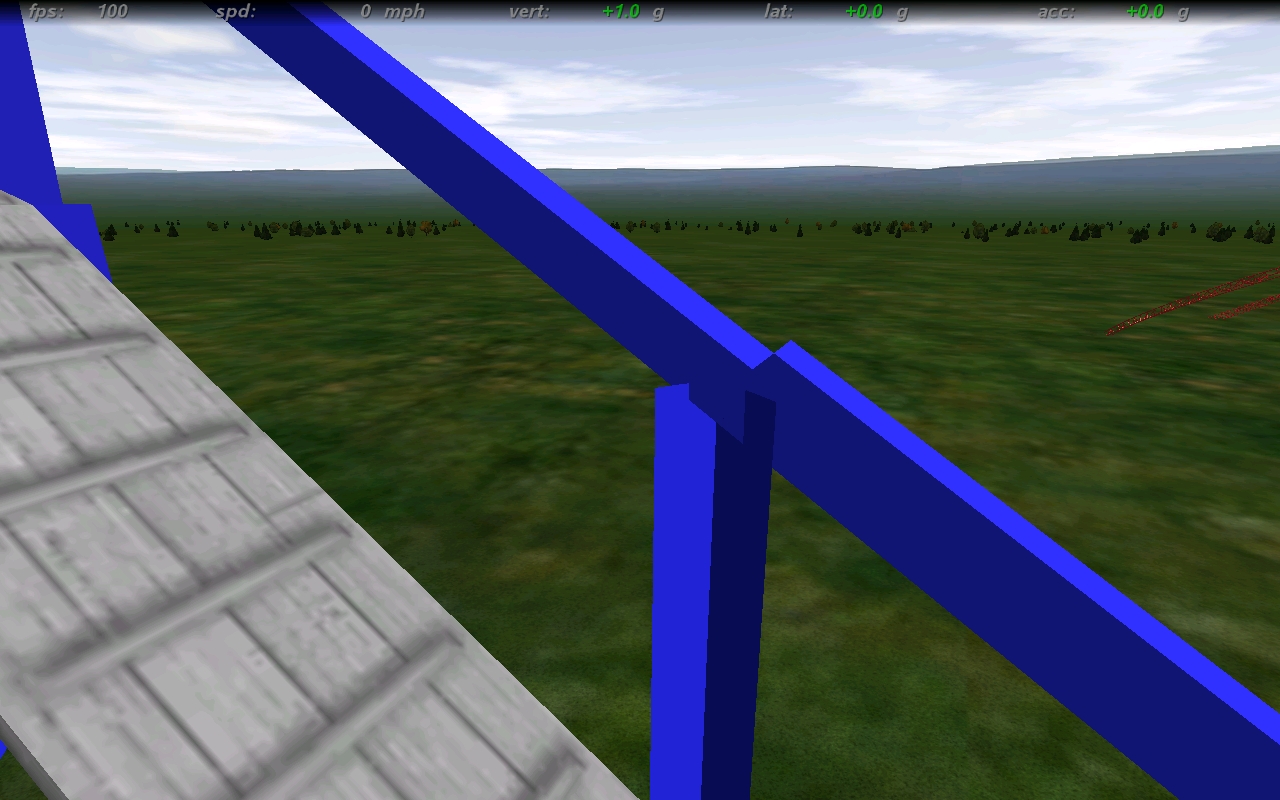
532.29 KB
Image Insert:
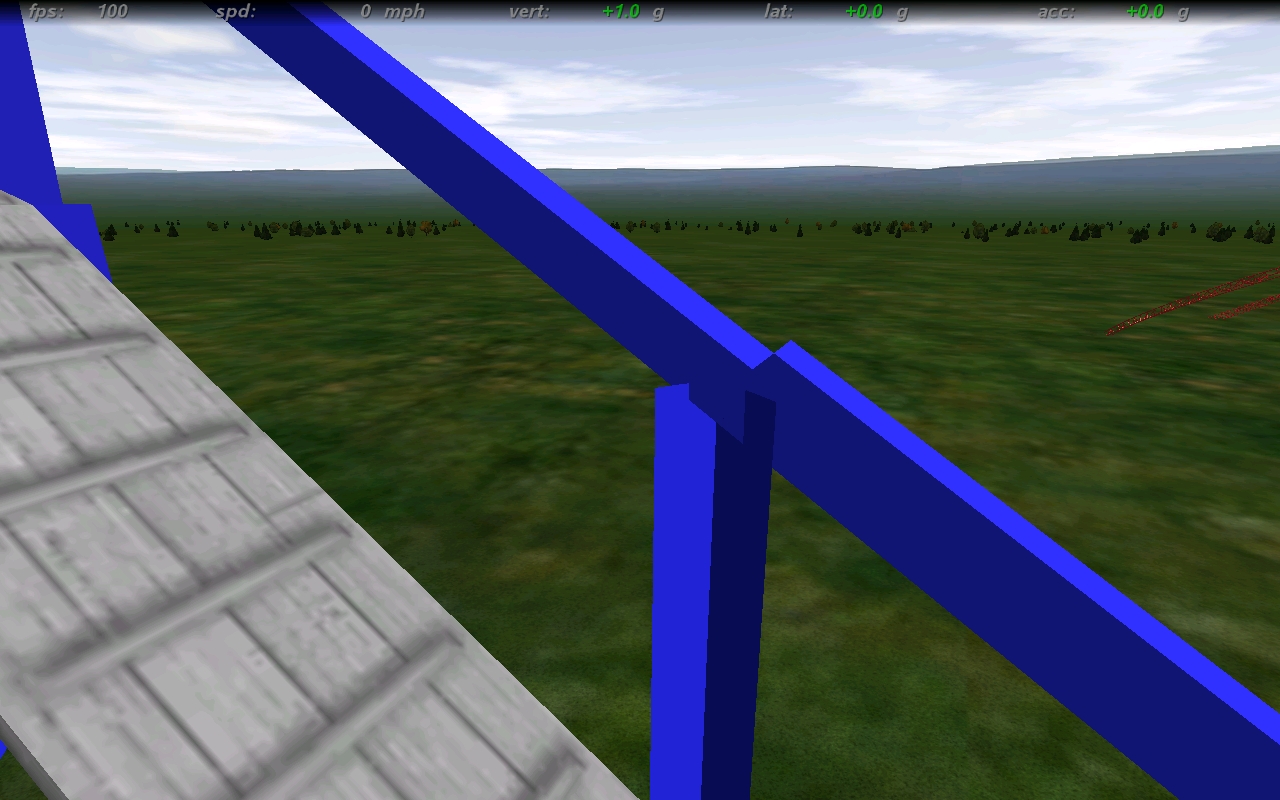
532.29 KB
Again, rotate it. If you have 1.7.
I wouldn't worry about that.
But it would be because they're not angled the same probably.
But it would be because they're not angled the same probably.
Well, if annoys you a lot you could just use the small wooden beam. It's close to the same size.
how do you rotate it in 1.7?
Head Moderator
Director, Structural Engineer - PEAK Amusements
Site Contest Judge (Supporting)
Chatroom Admin
Director, Structural Engineer - PEAK Amusements
Site Contest Judge (Supporting)
Chatroom Admin
Either A. Double click on said support or B. Highlight supports and press Z on your keyboard.
thanks[worship]
Head Moderator
Director, Structural Engineer - PEAK Amusements
Site Contest Judge (Supporting)
Chatroom Admin
Director, Structural Engineer - PEAK Amusements
Site Contest Judge (Supporting)
Chatroom Admin
14 posts
• Page 1 of 1
-
- Related topics
- Replies
- Views
- Last post
-
- NL Support Beams
by AllyUnlimited » May 19th, 2006, 3:39 pm - 15 Replies
- 1210 Views
- Last post by Sobek

May 30th, 2006, 3:47 pm
- NL Support Beams
-
- Wooden Beams
by KentuckyFTW » December 27th, 2010, 5:58 pm - 3 Replies
- 849 Views
- Last post by cool5

December 27th, 2010, 6:34 pm
- Wooden Beams
-
- Can't get the station straight.
by SpeedySteel » May 17th, 2004, 8:07 am - 4 Replies
- 682 Views
- Last post by SpeedySteel

May 17th, 2004, 10:05 am
- Can't get the station straight.
-
- How do i make straight tracks
by Demonicblue » February 24th, 2007, 11:10 am - 7 Replies
- 1088 Views
- Last post by Iron Man

March 14th, 2007, 5:50 pm
- How do i make straight tracks
-
- NL support bug?
by cjd » October 31st, 2005, 4:18 pm - 3 Replies
- 1248 Views
- Last post by Jimmy Yoshi

October 31st, 2005, 4:44 pm
- NL support bug?



