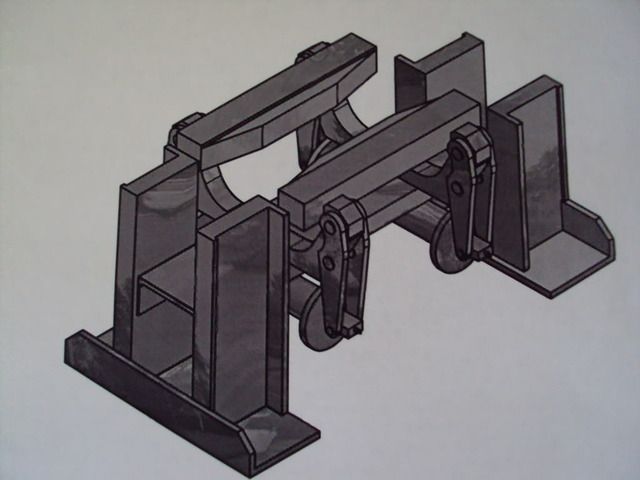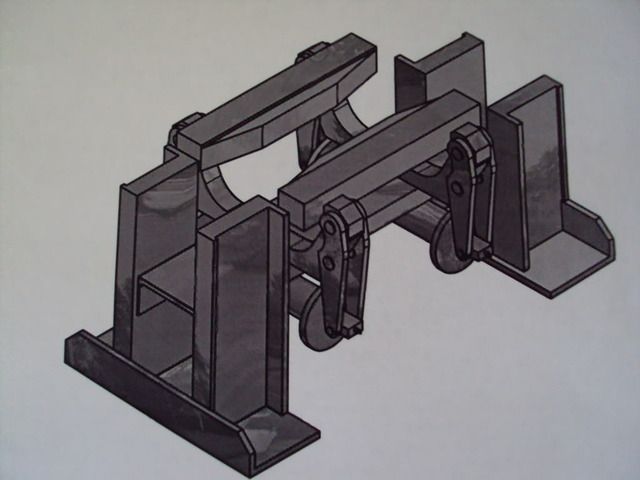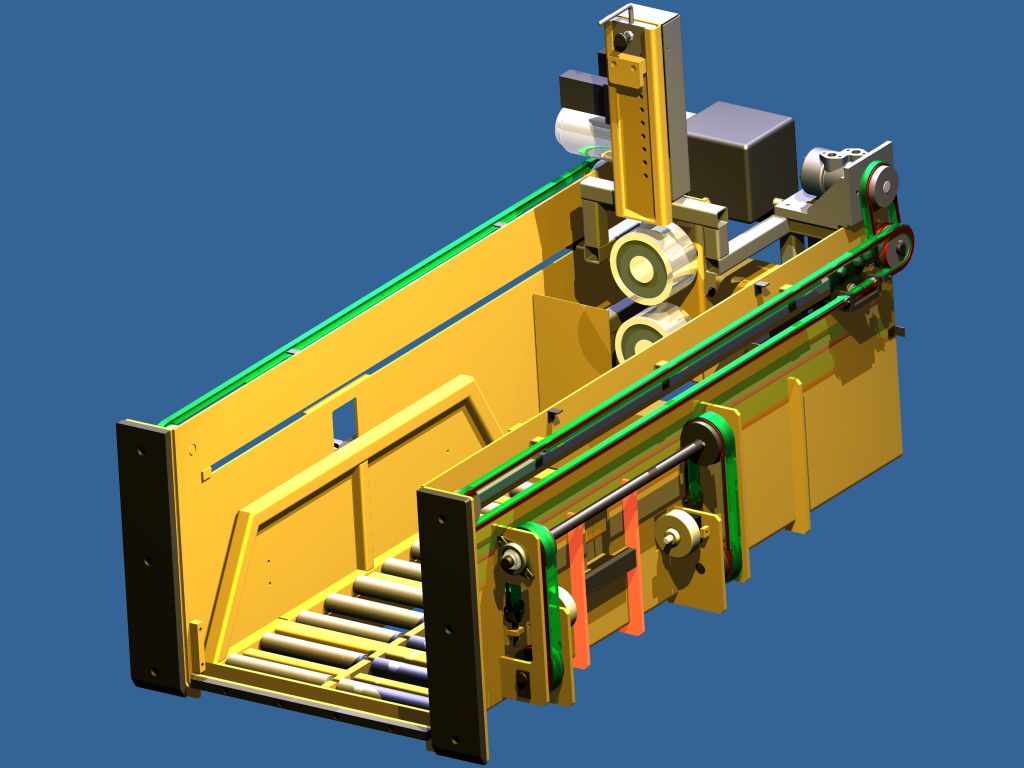This is weird, I was literally JUST coming on here to make a topic about my work on Inventor, then I read this so I might as well just post it in here!
What I'm going to post a few pictures of, is a product that I designed completely from scratch for the removal and handling of depleted batteries from fork lift trucks, before handling a fully charged battery and inserting it into the fork lift truck. That was just a small explaination of what it does to give you some background so you know what the hell it is you're looking at
![test [lol]](https://www.coastercrazy.com/forums/images/smilies/icon_e_ugeek.gif)
The product is now in it's third generation of design, having ironed out all of the problems from the previous two generations of design... hopefully
![test [lol]](https://www.coastercrazy.com/forums/images/smilies/icon_e_ugeek.gif)
Anyone interested in Design/Engineering might want to see if they can see how it works.
This is the unit in it's original design form (with all guarding removed):
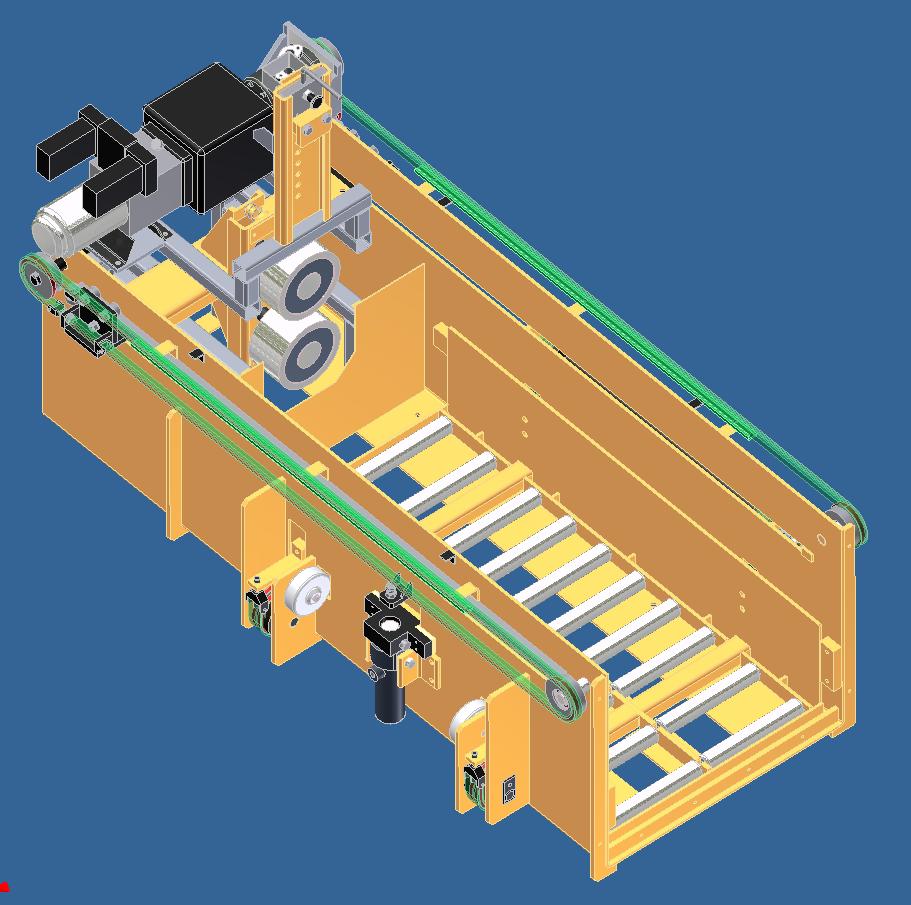
Second generation (with all guarding removed):
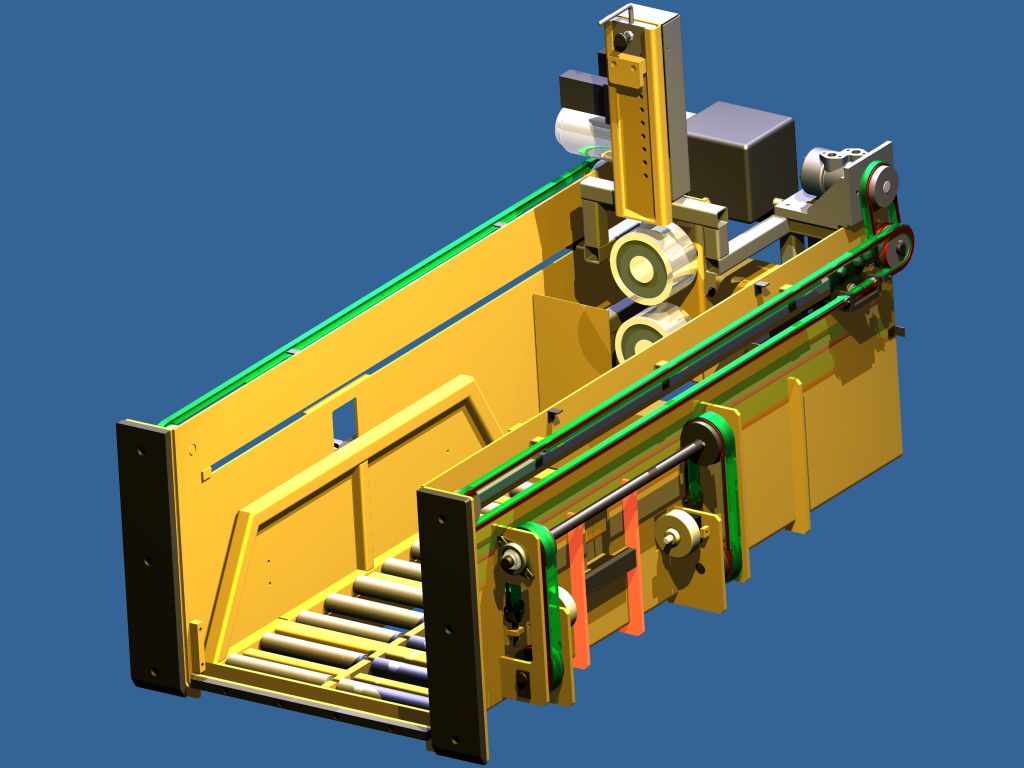
Third gneration (with all guarding removed):
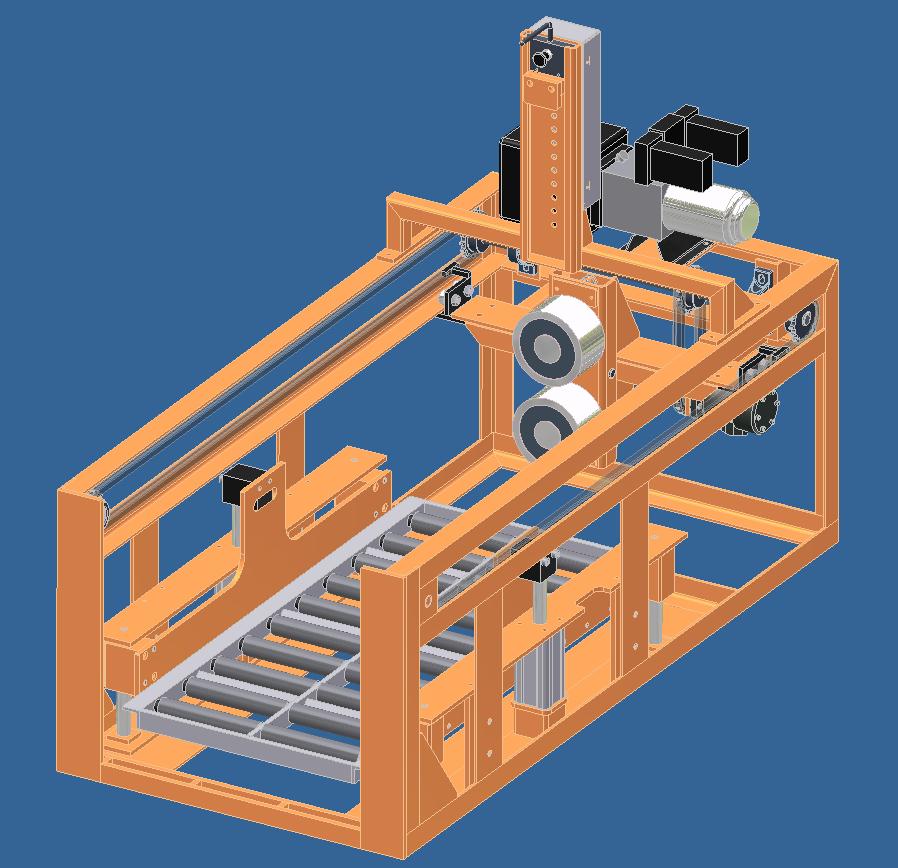
Pretty big change between second and third generations, changed the whole function!
I've done a lot of stuff on Inventor now, I've got a huge backlog of stuff I could show you, some REALLY complicated special purpose machinery, that it really interesting. But not really got any images I could show you to hand, if anyone would be interested in having a look, I could post some.