Board index ‹ Roller Coaster Games ‹ Hard Hat Area ‹ Tilting a Track?
Image Insert:
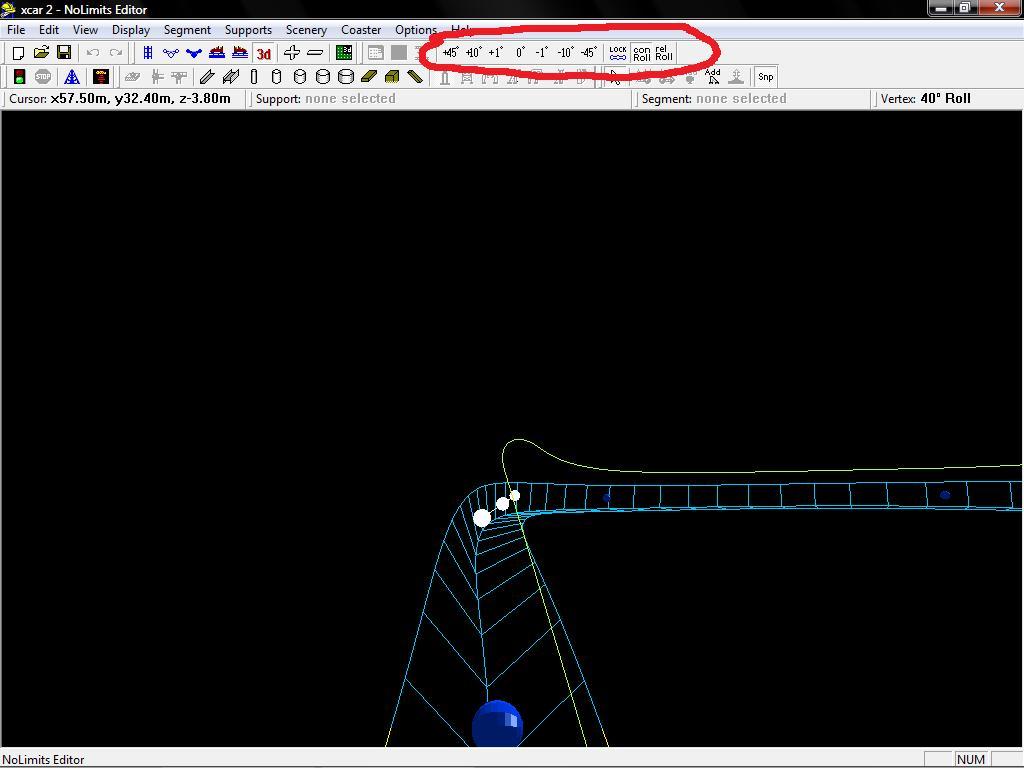
64.89 KB
Tilting a Track?
10 posts
• Page 1 of 1
I want to know how to tilt a track like in a turn. This will be helpful for me as I am new... Please respond. Thanks!
No Limits, Scream Machines.....?
OH! sorry. No limits.
Image Insert:
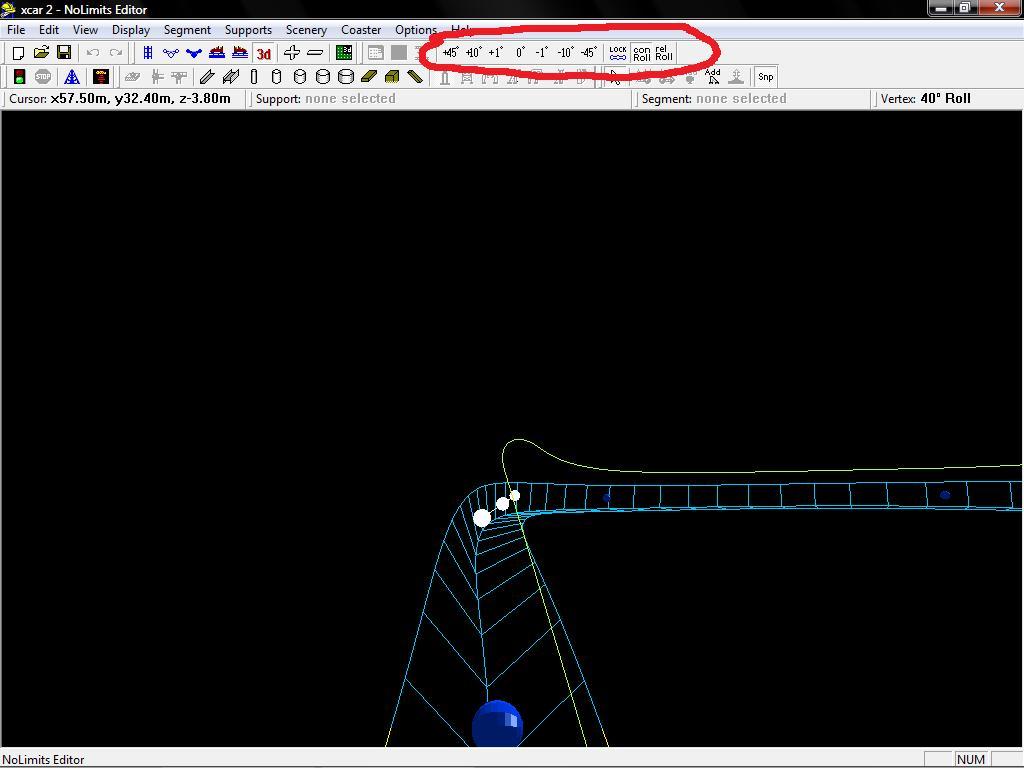
64.89 KB
"Living the life i was born to live"
It's actually called banking. See those numbered Buttons in the toolbar that say +1, +5, +10, -1, -5, etc? Select a track node (the blue dots when you add a piece of track) and click one of those to add banking.
EDIT: OK, outcast gave you a picture to help you.
EDIT: OK, outcast gave you a picture to help you.
Thanks. Been looking for this for a while! 
should we explain con roll and rel roll? lol
"Living the life i was born to live"
How do you increase chain speed?
Double click on the [green] lift segment, and you should see options like speed, acceleration, etc. Don't forget that NoLimits is on the metric system!
American Eagle Lover
You can switch the settings from metric to imperial.
10 posts
• Page 1 of 1
-
- Related topics
- Replies
- Views
- Last post
-
- Which track do you want to see from me first?
by CoAsTeRkRazY » August 10th, 2005, 4:37 pm - 5 Replies
- 1245 Views
- Last post by CoAsTeRkRazY

August 11th, 2005, 7:23 pm
- Which track do you want to see from me first?
-
- Will Someone 3D a track for me?
by Halo364 » November 4th, 2007, 5:35 pm - 10 Replies
- 2147 Views
- Last post by stoka

April 21st, 2011, 4:04 pm
- Will Someone 3D a track for me?
-
- track
by jongejonne » April 21st, 2009, 11:55 am - 4 Replies
- 1302 Views
- Last post by Jonny Richey

April 21st, 2009, 5:10 pm
- track
-
- RMC Track
1, 2, 3 by gforce1994 » June 16th, 2014, 4:12 pm
by gforce1994 » June 16th, 2014, 4:12 pm
- 63 Replies
- 5333 Views
- Last post by gforce1994

June 30th, 2014, 8:40 pm
- RMC Track
-
- can someone smooth my track?
by hyperdude » September 29th, 2005, 7:52 pm - 9 Replies
- 1403 Views
- Last post by gouldy

September 30th, 2005, 11:44 am
- can someone smooth my track?

