Entropy, I have some news. I have used the compatibility mode for Newton 2 to run as it should in Windows XP (Service Pack 2) and all is fine when exporting to a NoLimits element. No blue screens, random shutdowns, application crashes, etc.
For that reason, maybe we can conclude my problem with Newton 2 as being a compatibility issue with Vista Home Premium 64-bit.
Board index ‹ Roller Coaster Games ‹ No Limits Coaster ‹ newton2: a first look at the next version
Unlikely, since that's the very platform I develop on and I have never had the problems that you describe. But it's possible there could be some issue with the framework that is somehow different in XP than Vista. I'm curious, did you try the newton 1 experiment to see if you have the same problem?
Steel coasters are the same across the board (according to entropy), wooden coasters I don't know.
That's a good question. I don't recall there being any large g-spike in the tutorial element (though I can't confirm that at the moment), but then again I was using a different track type. Intamin inverted trains are usually much longer than B&M, and have a slightly different heartline values, and these can all come into play. I would consider the tutorial to be more of a guideline than to be slavishly followed. You may have to adapt it to fit the train type, approach, speed, etc. Also, and maybe it's my eyes playing tricks on me from the perspective, but that Immelmann looks kinda strange to me!?!?
This is not quite right. newton assumes the train is a point particle travelling along the path. Since it's just a point, the center of mass is just the point itself. However, in a train, the center of mass isn't necessarily the middle car--it can be above or below it if the train traverses a valley or hill, respectively. This means the train may be travelling a little slower through a valley and little faster over a hill then newton expects. Anyway, your basic point was correct.
There's nothing strange going on at all. The reason is that you are using quaternions. When using quaternions, roll transitions occur relative to the axes defined by the coaster track (similar to using relative roll in the editor) instead of the relative to the world axes. The roll values shown between the parentheses are always relative to the horizon (i.e., the world axes), so you can still use that to level the track even when working with quaternions. The issue that we're seeing here is that rolls performed relative to the body axes (quaternions) don't necessarily correspond to rolls relative to the horizon (Euler).
This can be seen dramatically using a curved geometry (which uses quaternions internally). Starting from a new newton session, set the initial roll to 45 degrees, switch to curved geometry, and set the direction to 180 degrees. Finally, set the angle to 90 degrees. You should see something like this:

Note that there is no roll in this particular instance...the track doesn't twist at all. Even so, at the end of the section, the track's roll relative to the horizon is now zero (as is correctly displayed by newton), though the pitch (again, measured relative to the world axes) is now -45 degrees.
From this we can immediately see why using Eulers is problematic if the track is pointing straight up or down. In that case, what do we use as the horizon from which to measure our roll? That's why you'll see the track doing crazy things if you try to perform a roll while the track is vertical using the Euler orientation. Since quaternions don't rely on world axes at all, they don't suffer from this affliction.
I know what the problem is...your computer is too powerful. I think you should get a less capable one, then donate this one to me (for testing purposes, of course).
In all seriousness, the save code between newton1 and 2 is practically identical. It's about the only thing I didn't change between versions, so I'm afraid I don't have any explanation.
newton2: a first look at the next version
Originally posted by cp-soad
Entropy, I have some news. I have used the compatibility mode for Newton 2 to run as it should in Windows XP (Service Pack 2) and all is fine when exporting to a NoLimits element. No blue screens, random shutdowns, application crashes, etc.
For that reason, maybe we can conclude my problem with Newton 2 as being a compatibility issue with Vista Home Premium 64-bit.
Entropy, I have some news. I have used the compatibility mode for Newton 2 to run as it should in Windows XP (Service Pack 2) and all is fine when exporting to a NoLimits element. No blue screens, random shutdowns, application crashes, etc.
For that reason, maybe we can conclude my problem with Newton 2 as being a compatibility issue with Vista Home Premium 64-bit.
Unlikely, since that's the very platform I develop on and I have never had the problems that you describe. But it's possible there could be some issue with the framework that is somehow different in XP than Vista. I'm curious, did you try the newton 1 experiment to see if you have the same problem?
So...on Monday I download N2, hurray. I did a few tuts and then started a project. Going great. Then on Tuesday, my Video Card goes out. I'm depressed, no Newton, no NL, no Poker, no emails.
But for the 5 hours of using N2, everything works perfect. I run XP with a 2002 Pentium 4 System. Zero problems to report so far.
Thanks Entropy!
But for the 5 hours of using N2, everything works perfect. I run XP with a 2002 Pentium 4 System. Zero problems to report so far.
Thanks Entropy!
I'm having issues with newton. Not like, running issues, it runs fine. but, i can't seem to get the Gforces right during an immelman. The immelman is perfectly shaped,(i actually followed the tutorial to make it) and i have it set to the typical geforces seen on an immelman,(about 3.4 or so) however, when riding in the simulator, the immelman clips about 4.8 g's!!!, i made sure the speed settings on my drop were correct, so why would the g's in the sim be different from newton??? Entropy, if you could PM me i could show you what i mean.
Image Insert:
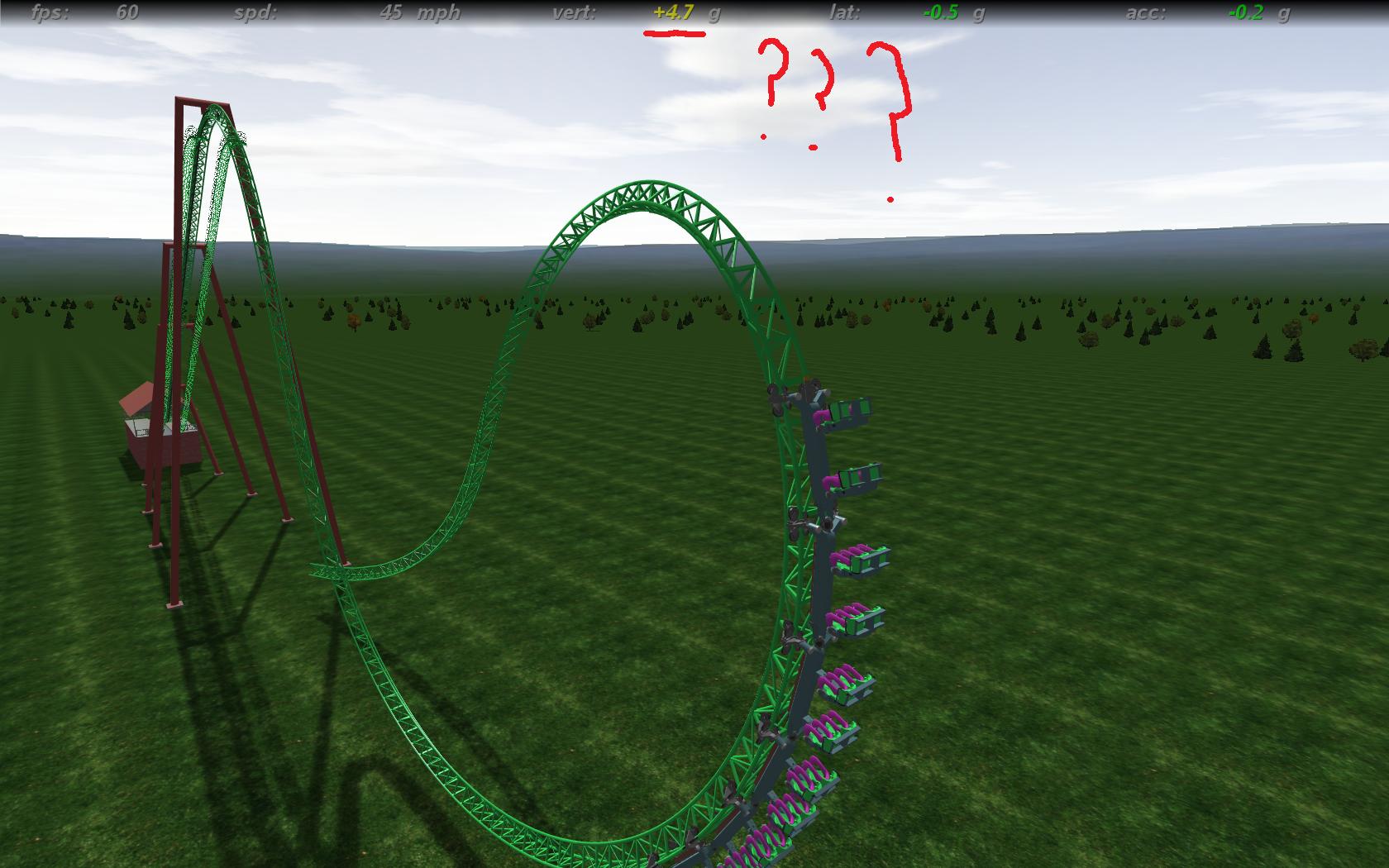
189.67 KB
Image Insert:
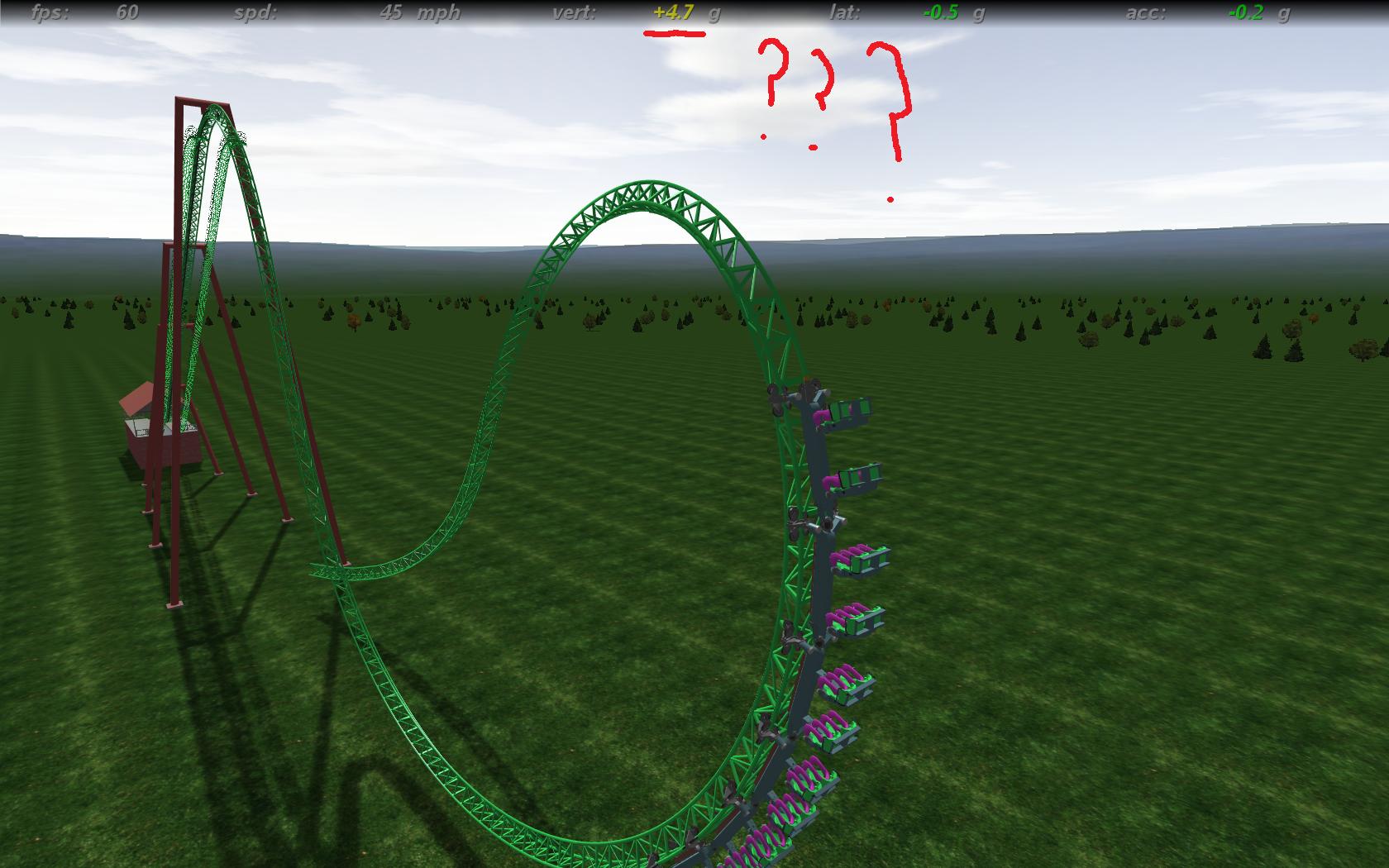
189.67 KB
have you set the correct hearline in newton for the type of track you are building?
^ ya, -0.9...
Are there specific values for friction that need to be used with different track types, or is the default setting good for all of the steel coasters?
Originally posted by nannerdw
Are there specific values for friction that need to be used with different track types, or is the default setting good for all of the steel coasters?
Are there specific values for friction that need to be used with different track types, or is the default setting good for all of the steel coasters?
Steel coasters are the same across the board (according to entropy), wooden coasters I don't know.
For wood I've found that 0.0195 works pretty well. May not be perfect, but close enough that a complete layout will be with a few MPH at the end.
Where exactly is the 3.4G point in your immelman?
It should be at the very bottom. Immelmans are basically transitions from 3.4 (in your case) at the bottom, to close to 0 at the top. Sometimes 0.8 ish works well too, but you have to have enough speed.
Also, where did you measure the speed of the train? It should be the middle row. Newton basically sees the train as a single point, which is the centre of the train. The further you sit from that point, the more the forces differ from what you put in.
It should be at the very bottom. Immelmans are basically transitions from 3.4 (in your case) at the bottom, to close to 0 at the top. Sometimes 0.8 ish works well too, but you have to have enough speed.
Also, where did you measure the speed of the train? It should be the middle row. Newton basically sees the train as a single point, which is the centre of the train. The further you sit from that point, the more the forces differ from what you put in.
Originally posted by Vid_w
Where exactly is the 3.4G point in your immelman?
Where exactly is the 3.4G point in your immelman?
That's a good question. I don't recall there being any large g-spike in the tutorial element (though I can't confirm that at the moment), but then again I was using a different track type. Intamin inverted trains are usually much longer than B&M, and have a slightly different heartline values, and these can all come into play. I would consider the tutorial to be more of a guideline than to be slavishly followed. You may have to adapt it to fit the train type, approach, speed, etc. Also, and maybe it's my eyes playing tricks on me from the perspective, but that Immelmann looks kinda strange to me!?!?
NO WORRIES I KNOW THE REASON! It has nothing to do with the shaping. It is simply that you are sitting in the front of a long train, and the middle is the center of gravity, so you are going just as fast as the middle, but at the far tighter radiused part of the immelman. When newton calculates forces, it calculates for the middle car because its the center of gravity. Ride it in the middle of the train and tell me if it has the spike.
I had the very same problem on my coaster inertia. It gets a yellow spike on its immelman in the front also, but not in the middle.
I had the very same problem on my coaster inertia. It gets a yellow spike on its immelman in the front also, but not in the middle.
^ i completly reshaped the element, and reduced the g's majorly. Its still doing it. now its clipping about 5.3 in the front, however, the middle train is fine...
Originally posted by Kyle Sloane
When newton calculates forces, it calculates for the middle car because its the center of gravity.
When newton calculates forces, it calculates for the middle car because its the center of gravity.
This is not quite right. newton assumes the train is a point particle travelling along the path. Since it's just a point, the center of mass is just the point itself. However, in a train, the center of mass isn't necessarily the middle car--it can be above or below it if the train traverses a valley or hill, respectively. This means the train may be travelling a little slower through a valley and little faster over a hill then newton expects. Anyway, your basic point was correct.
I just said that 5 posts above...
lol
lol
Can anyone explain why these roll values happen? I don't think they used to do that, I've gone through the settings to try to find the answer with no joy.
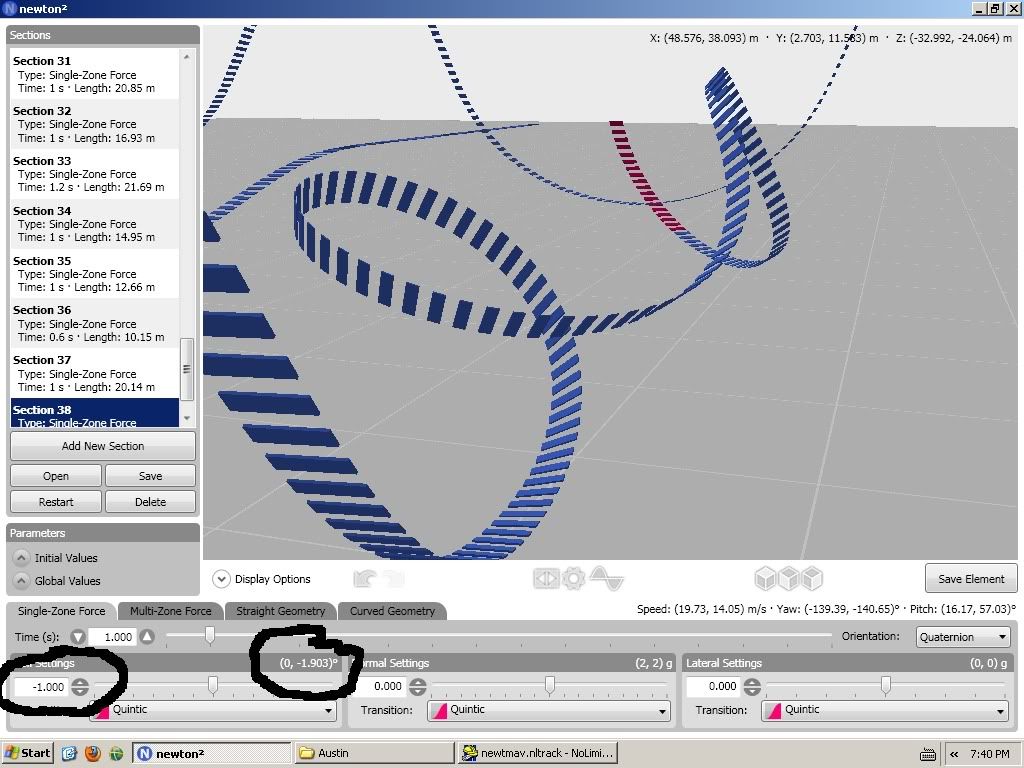
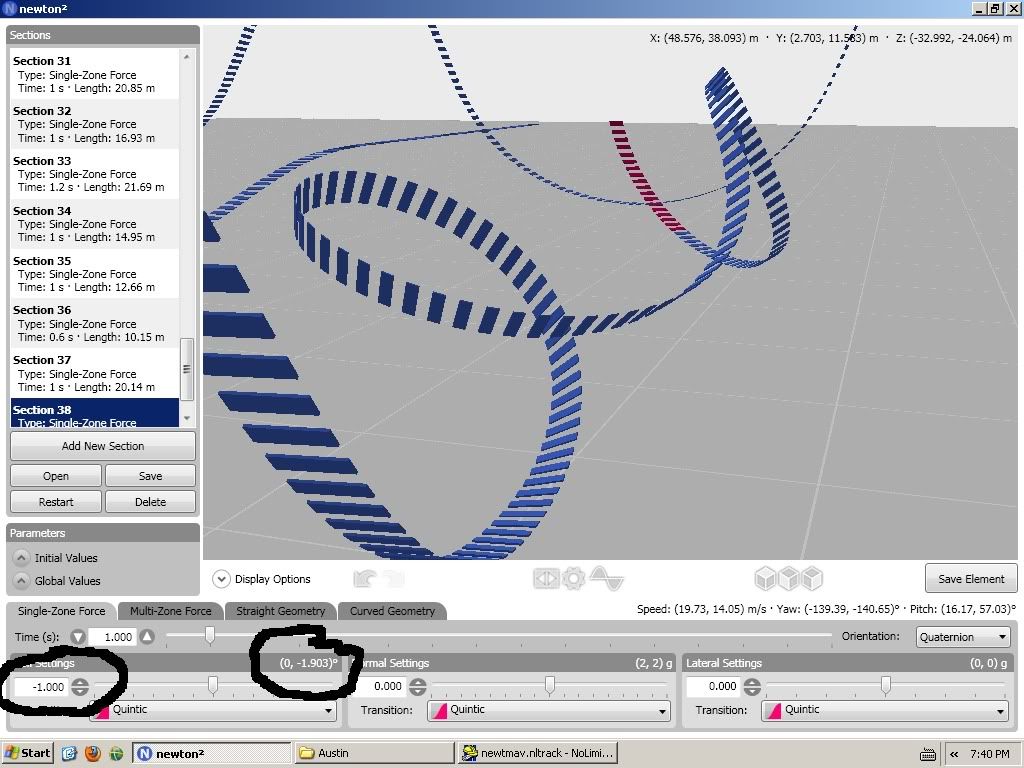
For some reason, the way Quaternonian orientation somehow puts a random variable ( I'm guessing ) in the equation somewhere, anyway it will always give you a different value then what should come out, if you need exacts use Euler which doesn not distort the values
Cedar Point FTW
Quaternion is weird, and things like that happen. I don't think it matters much, especially if on a segment that isn't real small. I'm not sure yet if it matters on small segments, but try it out and see. You can always try to switch to euler, where you'll get the banking values you're looking for.
Oh, thanks guys! I guess I switched to it from an inversion and I never switched back! 
Originally posted by austinjb555
Can anyone explain why these roll values happen? I don't think they used to do that, I've gone through the settings to try to find the answer with no joy.
Can anyone explain why these roll values happen? I don't think they used to do that, I've gone through the settings to try to find the answer with no joy.
There's nothing strange going on at all. The reason is that you are using quaternions. When using quaternions, roll transitions occur relative to the axes defined by the coaster track (similar to using relative roll in the editor) instead of the relative to the world axes. The roll values shown between the parentheses are always relative to the horizon (i.e., the world axes), so you can still use that to level the track even when working with quaternions. The issue that we're seeing here is that rolls performed relative to the body axes (quaternions) don't necessarily correspond to rolls relative to the horizon (Euler).
This can be seen dramatically using a curved geometry (which uses quaternions internally). Starting from a new newton session, set the initial roll to 45 degrees, switch to curved geometry, and set the direction to 180 degrees. Finally, set the angle to 90 degrees. You should see something like this:
Note that there is no roll in this particular instance...the track doesn't twist at all. Even so, at the end of the section, the track's roll relative to the horizon is now zero (as is correctly displayed by newton), though the pitch (again, measured relative to the world axes) is now -45 degrees.
From this we can immediately see why using Eulers is problematic if the track is pointing straight up or down. In that case, what do we use as the horizon from which to measure our roll? That's why you'll see the track doing crazy things if you try to perform a roll while the track is vertical using the Euler orientation. Since quaternions don't rely on world axes at all, they don't suffer from this affliction.
Entropy - Any chance of getting a Euler curved geometry. It would be really handy for a few things (Turns out of angled stations, and the (curved) lifts on some portables for a start.
Sorry it took a while to respond Entropy.. Newton 1 works just fine. Exported several quickly made layouts today with no issues. Newton 2 has continued to have exporting issues for me though. Only being solved by running in compatibility mode..
If you claim it is not an issue with Vista though, maybe it has something to do with my hardware? Does Newton 2 primarily use CPU power, or GPU power. Or does it use them both hand-in-hand?
My i7 940, GTX 260's, and Corsair Dominator RAM are all overclocked pretty heavily. Assuming those could be issues, even though they are stable over-clocks I removed them temporarily to see if they were contributing to the problem. They were not. So I've re-applied my overclocks. My graphics cards are always running on the latest beta-drivers. Could that be an issue? If you think so, I'll roll back to an earlier driver and see if the issue occurs.
If you claim it is not an issue with Vista though, maybe it has something to do with my hardware? Does Newton 2 primarily use CPU power, or GPU power. Or does it use them both hand-in-hand?
My i7 940, GTX 260's, and Corsair Dominator RAM are all overclocked pretty heavily. Assuming those could be issues, even though they are stable over-clocks I removed them temporarily to see if they were contributing to the problem. They were not. So I've re-applied my overclocks. My graphics cards are always running on the latest beta-drivers. Could that be an issue? If you think so, I'll roll back to an earlier driver and see if the issue occurs.
Originally posted by cp-soad
Sorry it took a while to respond Entropy.. Newton 1 works just fine. Exported several quickly made layouts today with no issues. Newton 2 has continued to have exporting issues for me though. Only being solved by running in compatibility mode..
If you claim it is not an issue with Vista though, maybe it has something to do with my hardware? Does Newton 2 primarily use CPU power, or GPU power. Or does it use them both hand-in-hand?
My i7 940, GTX 260's, and Corsair Dominator RAM are all overclocked pretty heavily. Assuming those could be issues, even though they are stable over-clocks I removed them temporarily to see if they were contributing to the problem. They were not. So I've re-applied my overclocks. My graphics cards are always running on the latest beta-drivers. Could that be an issue? If you think so, I'll roll back to an earlier driver and see if the issue occurs.
Sorry it took a while to respond Entropy.. Newton 1 works just fine. Exported several quickly made layouts today with no issues. Newton 2 has continued to have exporting issues for me though. Only being solved by running in compatibility mode..
If you claim it is not an issue with Vista though, maybe it has something to do with my hardware? Does Newton 2 primarily use CPU power, or GPU power. Or does it use them both hand-in-hand?
My i7 940, GTX 260's, and Corsair Dominator RAM are all overclocked pretty heavily. Assuming those could be issues, even though they are stable over-clocks I removed them temporarily to see if they were contributing to the problem. They were not. So I've re-applied my overclocks. My graphics cards are always running on the latest beta-drivers. Could that be an issue? If you think so, I'll roll back to an earlier driver and see if the issue occurs.
I know what the problem is...your computer is too powerful. I think you should get a less capable one, then donate this one to me (for testing purposes, of course).
In all seriousness, the save code between newton1 and 2 is practically identical. It's about the only thing I didn't change between versions, so I'm afraid I don't have any explanation.
I highly doubt it's an issue of performance, I know your're joking, but I've had no problem running it on:
i7 920 (8 virtual cores, 2.67Ghz O/Ced to just under 3GHz)
6GB RAM
ATI Radeon 4870x2 1GB
Windows 7 x64
i7 920 (8 virtual cores, 2.67Ghz O/Ced to just under 3GHz)
6GB RAM
ATI Radeon 4870x2 1GB
Windows 7 x64
I've just gotten a little bit more information for you entropy.. Exporting in Newton 2 works if I do not use the smoothing option. Before I was setting it to the max every time. If I keep it at zero (the default), the track exports just fine. You say you didn't modify the save code a whole lot between Newton 1 and Newton 2, but did you mess with the smoothing thing at all?
Nice rig TylerE, I almost got a 4870x2 myself. However, ended up getting a good deal on the 260's. Plus, there is something I enjoy about Nvidia that Ati can not compete with.
Stereo 3D [:D]
Nice rig TylerE, I almost got a 4870x2 myself. However, ended up getting a good deal on the 260's. Plus, there is something I enjoy about Nvidia that Ati can not compete with.
Stereo 3D [:D]
-
- Related topics
- Replies
- Views
- Last post
-
- Newton2 Questions?
by haydawg149 » November 24th, 2009, 1:31 am - 2 Replies
- 1033 Views
- Last post by haydawg149

November 24th, 2009, 1:47 am
- Newton2 Questions?
-
- Jo-jo rolls in Newton2??
by disaster249 » September 9th, 2011, 7:34 pm - 8 Replies
- 2113 Views
- Last post by RideWarriorNation

September 10th, 2011, 12:08 am
- Jo-jo rolls in Newton2??
-
- newton2 keeps crashing
by Coaster Hero » November 5th, 2014, 10:58 pm - 1 Replies
- 1003 Views
- Last post by TTD03

November 8th, 2014, 6:56 pm
- newton2 keeps crashing
-
- Newton2 Speed Setting?
by Panther16 » October 31st, 2009, 10:47 pm - 3 Replies
- 997 Views
- Last post by Randomman4

November 2nd, 2009, 8:35 am
- Newton2 Speed Setting?
-
- newton2 tutorial series
1, 2by entropy » December 9th, 2009, 4:52 pm - 38 Replies
- 7441 Views
- Last post by EastCoastn07

April 25th, 2010, 3:38 pm
- newton2 tutorial series


