Board index ‹ Roller Coaster Games ‹ No Limits Coaster ‹ Inconsistant force readings in NL
my Last coaster : NLT2011 round2 => MaDcAt (NoLimits) MINECRAFT ADDICTED

NL uses some sort of differencing scheme to calculate the forces, as all simulations do. If the fps is low, the simulator may choose to increase the "time step" in the physics simulation. If that is the case, the innaccuracies can increase by a power related to the time step difference.
For example. If the simulator is poop and uses the euler method, it will calculate the gradient at one point, extrapolate to the next time step, calculate the gradient there, and so on. The bigger the time step, the larger the error. However, the smaller the time step, the greater the processing overhead. See this graph for an example.
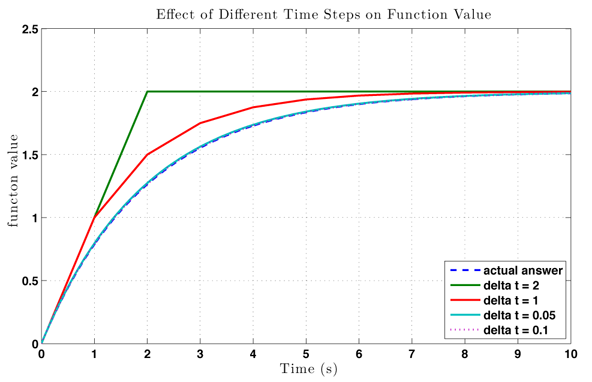
Put simply, the simulator is attempting to divert computer resources to the graphics, and it is felt in the physics engine.
Inconsistant force readings in NL
8 posts
• Page 1 of 1
I've recently noticed that often no limits, especially when running slowly (with low fps), give much higher force readings than normal. The speed is the same, but the forces go from intense to deadly. Whats up with this?
^the message is up there^
In game glitch: tell it to (i think he's named ole?) so he does not have that glitch in nolimits2. [;)]
It isn't a glitch, those forces are there. However, they happen so quickly that they might not even show up in 25%. This usually means you have a bump or a jerk where the train isn't rolling over a smooth radius so the quick but small change creates a spike. Real rides can do this too, but since it isn't sustained it doesn't matter.
I wouldn't worry about it unless you can clearly feel a jerk or bump where it happens, in which case you need to smooth it over a bit more unless it's intended.
I wouldn't worry about it unless you can clearly feel a jerk or bump where it happens, in which case you need to smooth it over a bit more unless it's intended.
No,I mean that the forces in places are higher than when the program is running well. For example, i get yellow g forces instead of the normal green that i get most of the time, with no change to that area of the track.
^the message is up there^
It's a known glitch in the calculation routines for the game.

Originally posted by musicmonkey
No,I mean that the forces in places are higher than when the program is running well. For example, i get yellow g forces instead of the normal green that i get most of the time, with no change to that area of the track.
No,I mean that the forces in places are higher than when the program is running well. For example, i get yellow g forces instead of the normal green that i get most of the time, with no change to that area of the track.
NL uses some sort of differencing scheme to calculate the forces, as all simulations do. If the fps is low, the simulator may choose to increase the "time step" in the physics simulation. If that is the case, the innaccuracies can increase by a power related to the time step difference.
For example. If the simulator is poop and uses the euler method, it will calculate the gradient at one point, extrapolate to the next time step, calculate the gradient there, and so on. The bigger the time step, the larger the error. However, the smaller the time step, the greater the processing overhead. See this graph for an example.
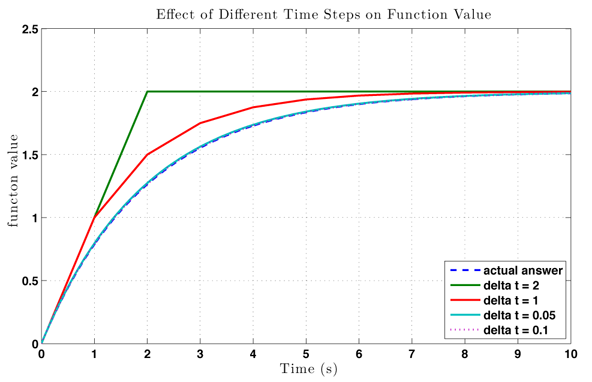
Put simply, the simulator is attempting to divert computer resources to the graphics, and it is felt in the physics engine.
Yeah, forces do change based on the fps...I've seen a clear difference in spots between a ride say with a lot of 3ds in view and the same ride with no scenery. Even on 25% I get that problem occasionally.
Interesting info blythy, thanks.
Interesting info blythy, thanks.
I have also noticed the G force is different at slower speeds. I like blythy's mathimatical explanation of the problem. But I'll have to admit, it's over my head. If the NL designers are trying to save computer resources for better graphics I think they are wasting their time because the new PCI Express video cards crank out some awesome FPS now. With my PCI Express card, I'm getting 100 FPS most of the time.
Trackwalker
8 posts
• Page 1 of 1
-
- Related topics
- Replies
- Views
- Last post
-
- G Force
by KentuckyFTW » June 2nd, 2010, 11:42 am - 4 Replies
- 1766 Views
- Last post by Stealthrider5583

June 2nd, 2010, 4:35 pm
- G Force
-
- Steel Force?
by Gravity_Pull » July 9th, 2003, 11:49 am - 2 Replies
- 1274 Views
- Last post by Gravity_Pull

July 9th, 2003, 4:29 pm
- Steel Force?
-
- Millenium Force?
by cpbrother » July 15th, 2005, 10:24 pm - 20 Replies
- 2938 Views
- Last post by tiepilot35

August 1st, 2005, 10:39 am
- Millenium Force?
-
- G force glitch???
1, 2by tmv8888 » December 15th, 2007, 12:08 am - 30 Replies
- 4422 Views
- Last post by pollie

December 19th, 2007, 4:07 am
- G force glitch???
-
- Millenium Force Recreation?
by Brtnboarder495 » August 15th, 2004, 9:46 pm - 12 Replies
- 2186 Views
- Last post by Brtnboarder495

August 29th, 2004, 2:52 pm
- Millenium Force Recreation?


