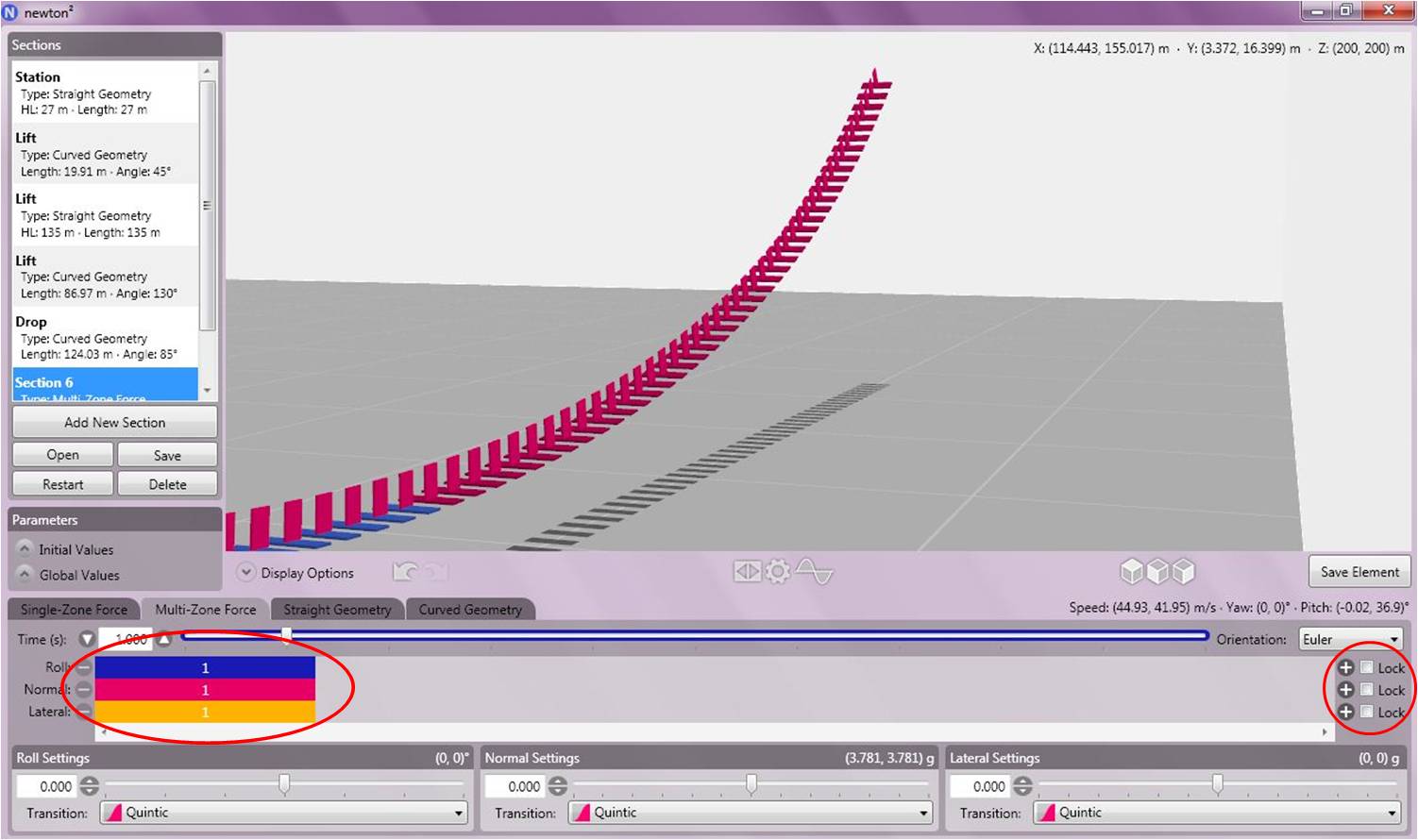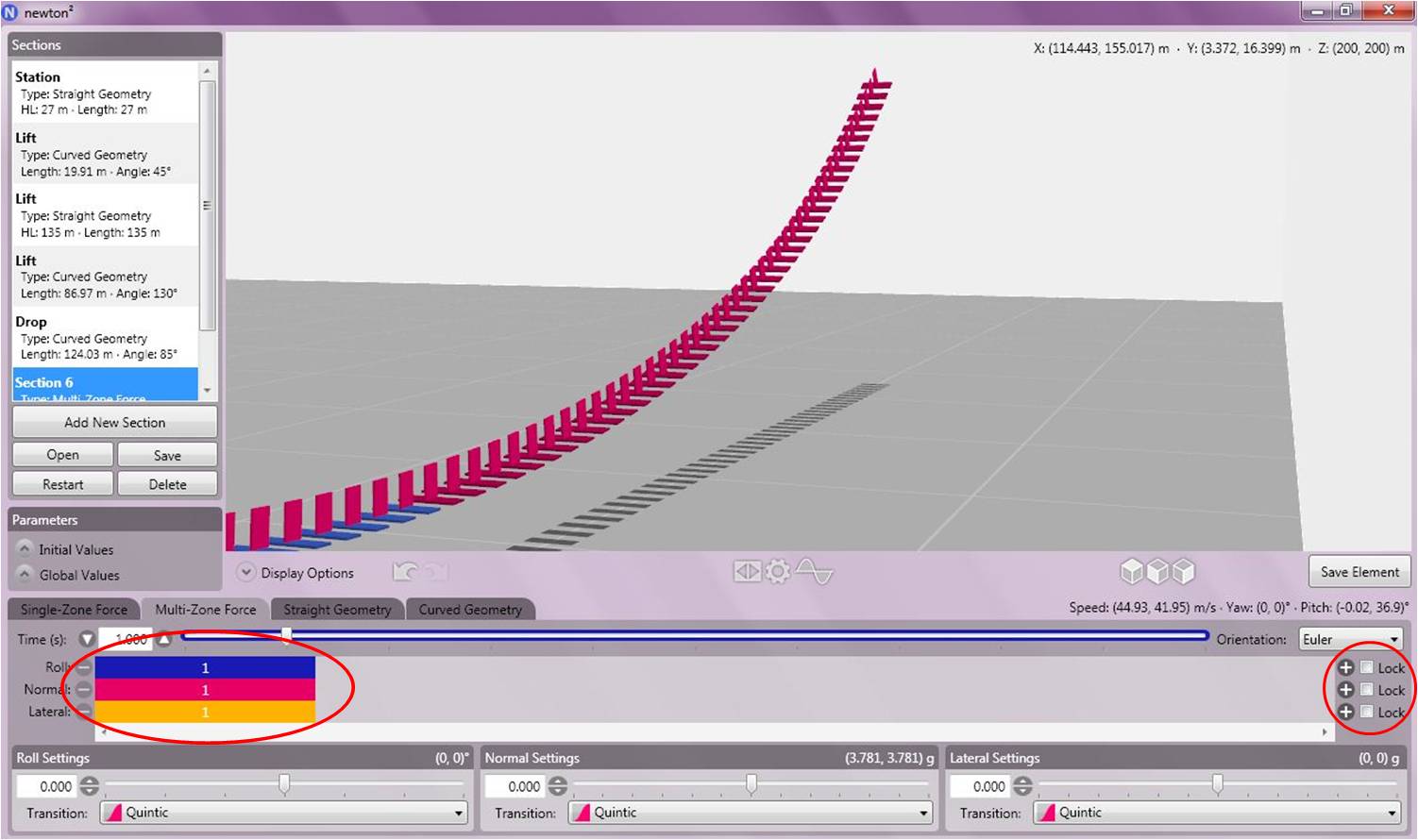The best recommendation I could think to offer would be for Maverick like transitions such as this one, (
http://www.rcdb.com/3570.htm?p=16920); however it will work well with all sorts of transitional elements as well. Using 1.2 to 1.6 seconds (will require tweaking to get it right) for the change in banking, as well as the positive/negative forces. The amount of time for laterals in this section won't really matter, but you might as well make it even with the others for consistency. Use Linear for the banking, Quintic for the lateral forces and then use Sextic for the positive/negative forces. For the positive and negative forces in this zone you will want to set the G's to be around zero or 1/2 a G'. (Sextic is a U-shaped style, for example if you have 2 G's going into the zone, and you set the force in Newton2 to be -2 G's, you will still exit the element with 2 G's. The 0 G's will occur in the middle of the zone, and will also be the center of your transition in banking if you do it right.
Kind of typed that fast, if it doesn't make sense and you want more info feel free to PM me or ask about it in this thread (I'll check back).