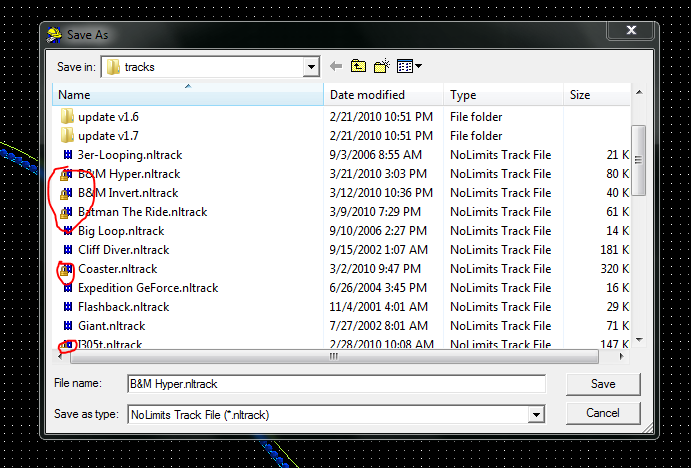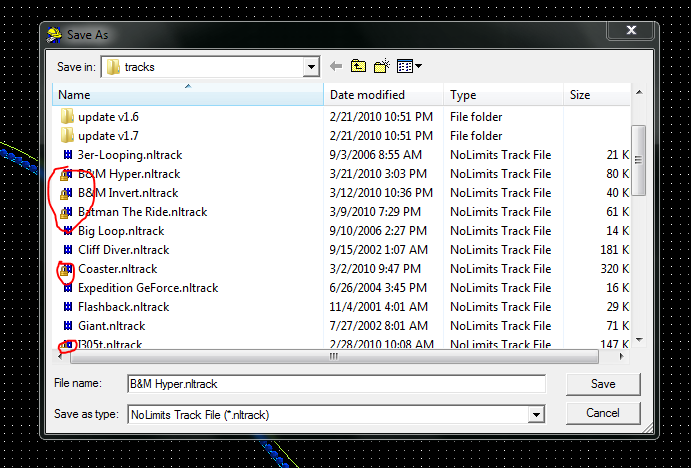I needz teh help. Whenever I try to send files over aim, I cannot see the files. Also when I click Program Files/Nolimits 1.7/Tracks, I can't even see the files. If I open the NL Editor, I can open the tracks, but it shows this:
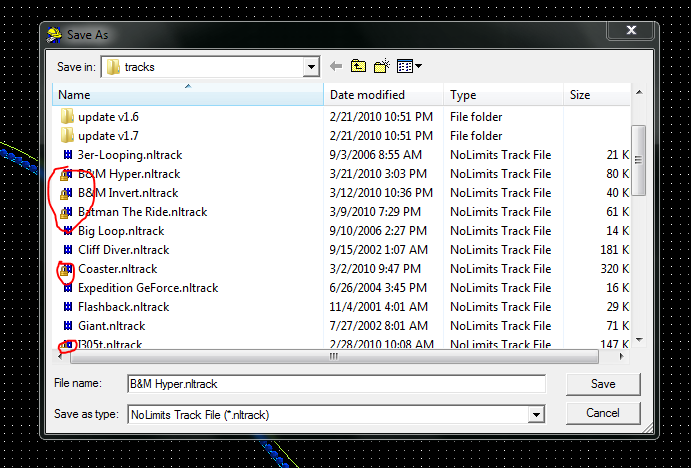
I am using windows 7, and I would love to get some helpzzzzzzz.
So, my friend came up to me the other day and asked if I wanted a frozen banana, and I said no, but I want a normal banana later, so... yea.
- RIP Mitch Hedberg