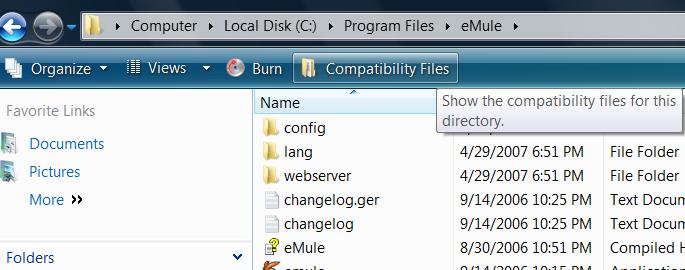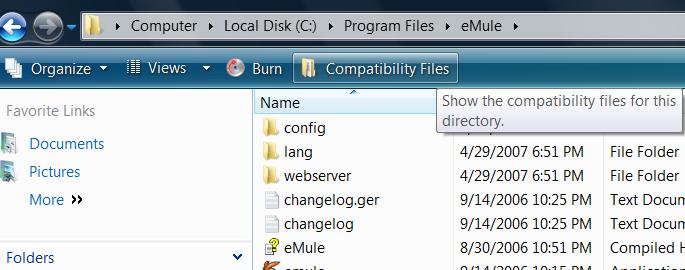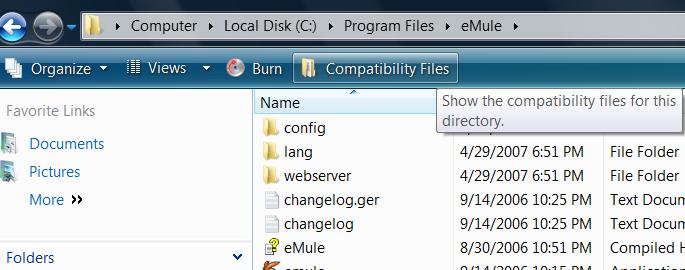^ This happens to me to.. Somewhere at the top of your Explorer window when you are in the 'screenshots' folder, look for a button that say's "Compatibility Files". Click it, and you should be able to see your screenshots.
Doing a quick Google search this picture might help.