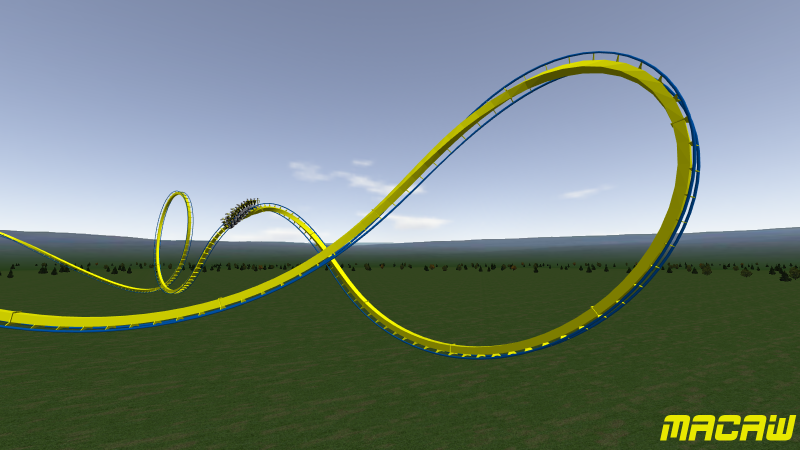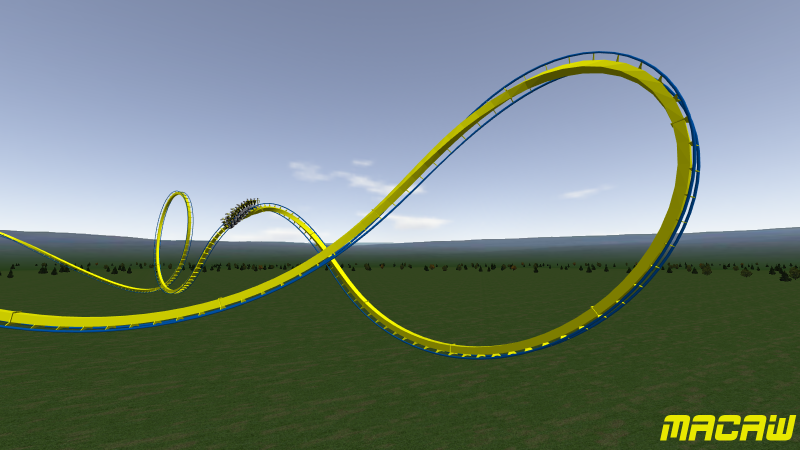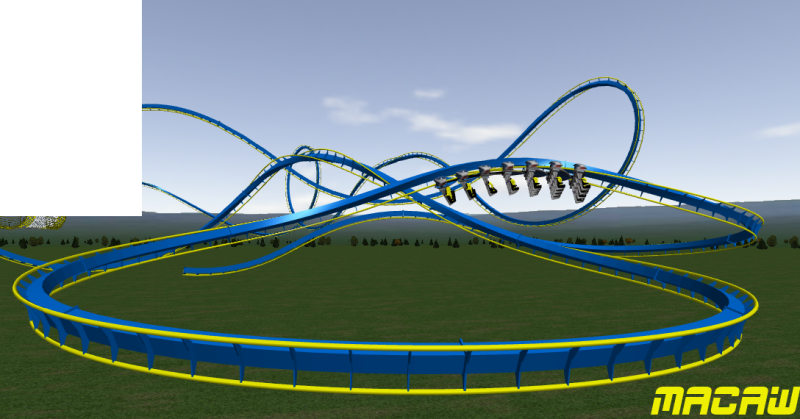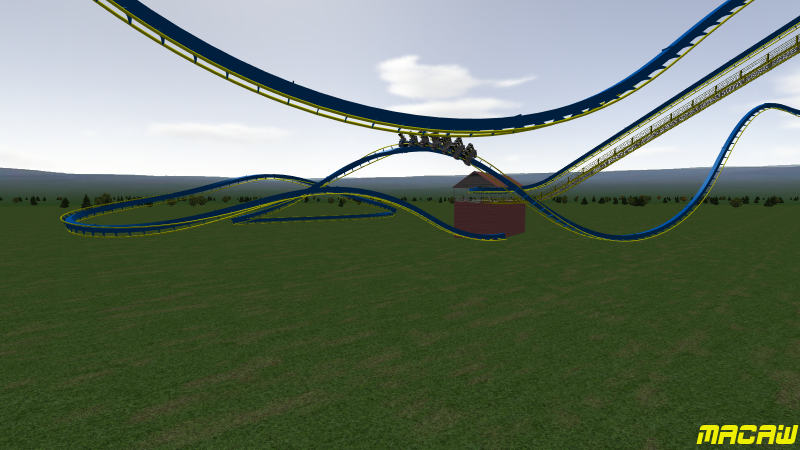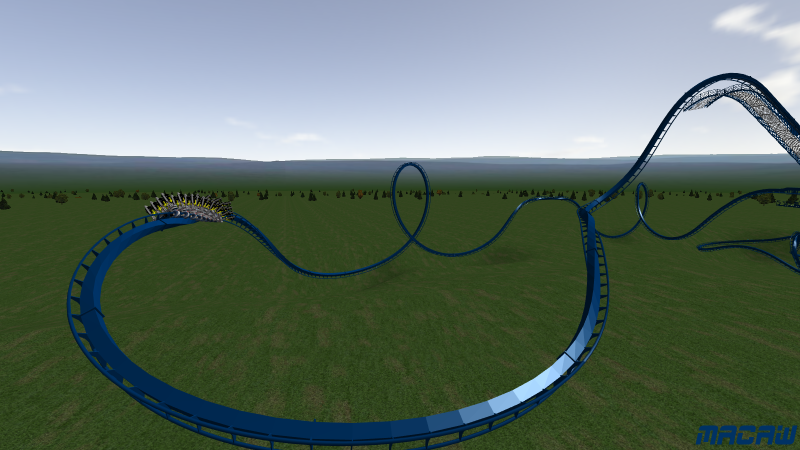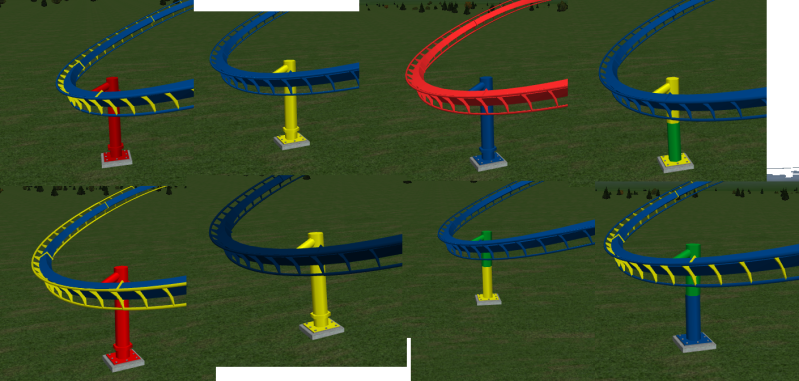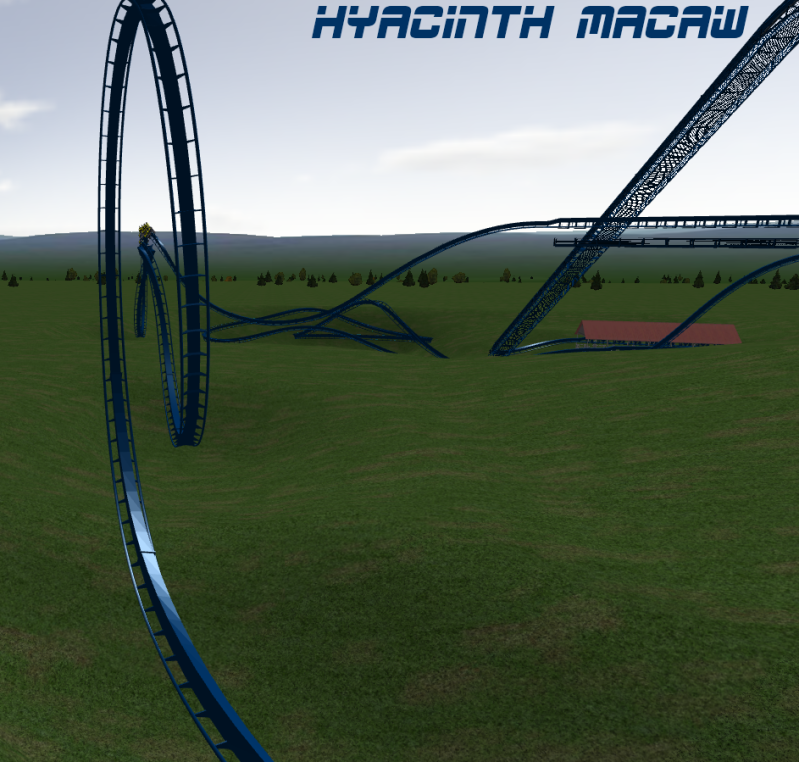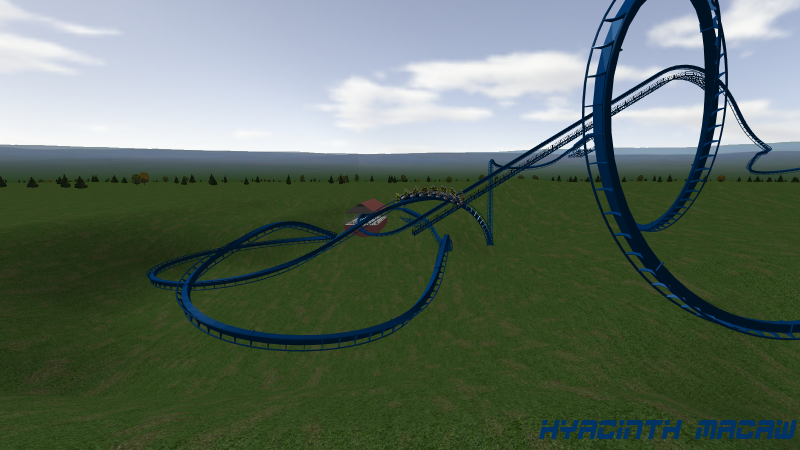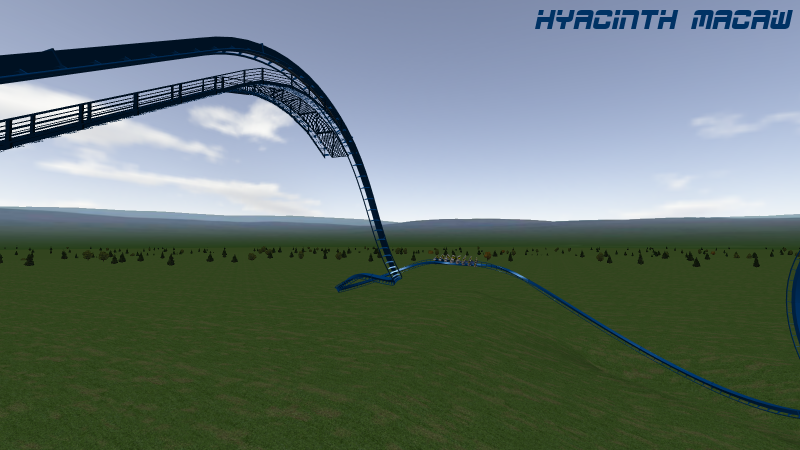Originally posted by Jcoasters
It would looks good if you had the time, but I don't think it would be very practical in real life.
What do you mean, not practical in real life?
How do you mean? In reality it's just a paint scheme, and you can paint things as many different colours as you like. If it's "not practical" in any situation, it's in NoLimits, where you have to make separate segments. As I found out when I made Tsar, which has two colours on every support. But that was only 2 colours, what TyroneCoasters has shown has many colours so it would take a while that's for sure. Would be cool though... although perhaps not with those colours!
![test [lol]](https://www.coastercrazy.com/forums/images/smilies/icon_e_ugeek.gif)