Board index ‹ Roller Coaster Games ‹ Hard Hat Area ‹ Grand Prix Series (GP Round 2 Now Released!)
Grand Prix Series (GP Round 2 Now Released!)
57 posts
• Page 3 of 3 • 1, 2, 3
Might have to enable the show compatibility files function or whatever. Google it. And learn how to use the operating system in your own darned computer lol.
Seems like disabling UAC, hides all of my tracks, objects and environments somewhere else on my computer. Why is this?
lol It did that for me. I had to turn it back on by logging into my admin user and re-enabling it. I think you have to cut and paste ALL Compatibility Files across your entire system before you disable UAC. That way, you can access them.
And the 3ds still don't show up eve after extracting with the uac off.
I never had any issues with compatibility files, I never even heard of that until people posted about problems with it. I probably never encountered the issue since I disabled UAC from day 1.
I also asked about a dozen times whether or not you set Winrar to run as admin (and posted on the last page how to do that; find winrar.exe, right click to properties, and set it to always run as admin) and you never answered that. I also asked if you tried using Windows' built-in .zip extractor instead. Right click any zip file to properties and set it to open with Compressed Folders (for XP) or Windows Explorer. (for 7)
I also asked about a dozen times whether or not you set Winrar to run as admin (and posted on the last page how to do that; find winrar.exe, right click to properties, and set it to always run as admin) and you never answered that. I also asked if you tried using Windows' built-in .zip extractor instead. Right click any zip file to properties and set it to open with Compressed Folders (for XP) or Windows Explorer. (for 7)
I ran the winrar.exe as admin and the objects still didn't show up. I will have to try the last option, the zip extractor.
Okay, now it seems like there is no "open with" option, just a "share with" and a "open" option.
Image Insert:
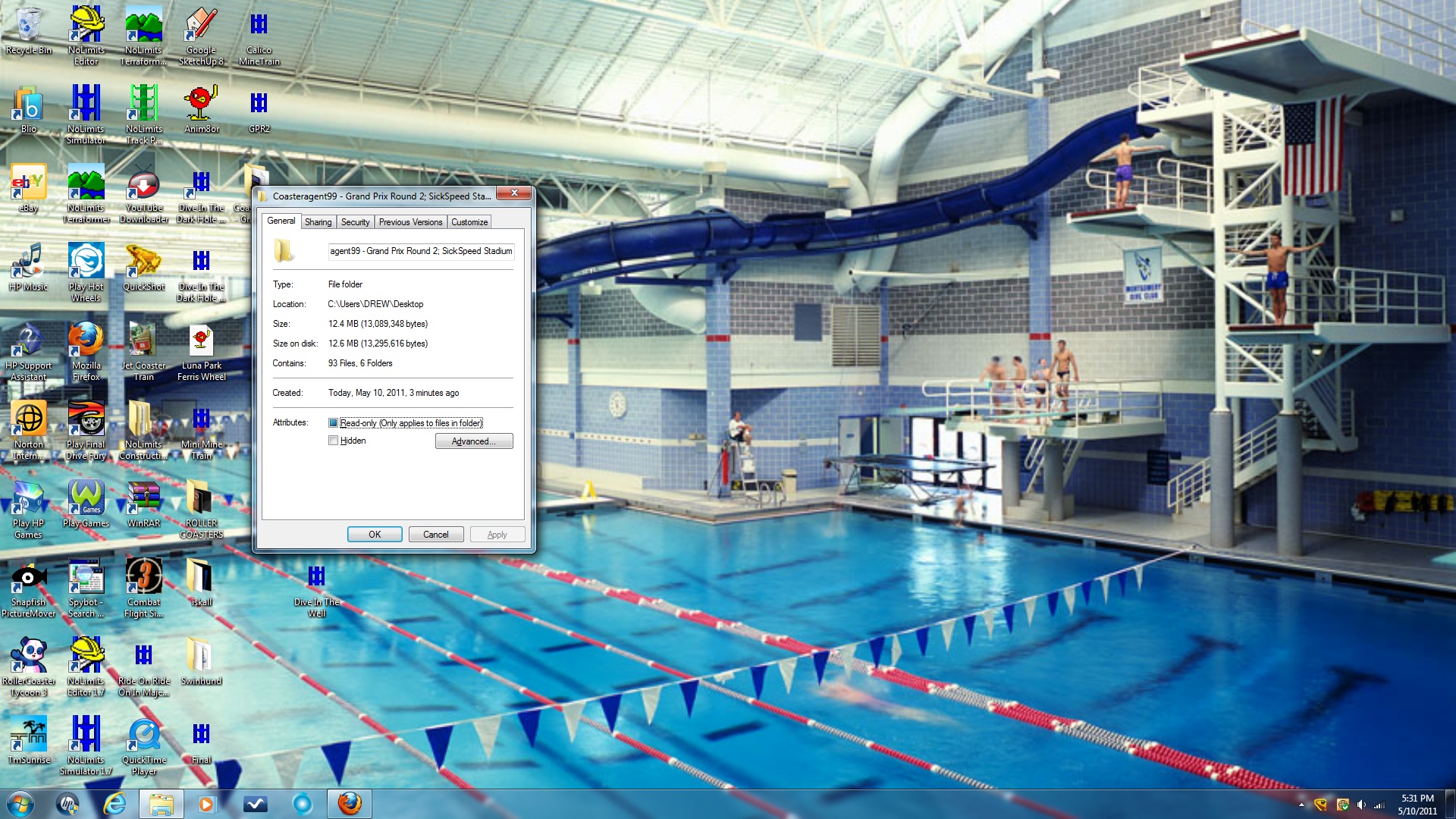
668.48 KB
Okay, now it seems like there is no "open with" option, just a "share with" and a "open" option.
Image Insert:
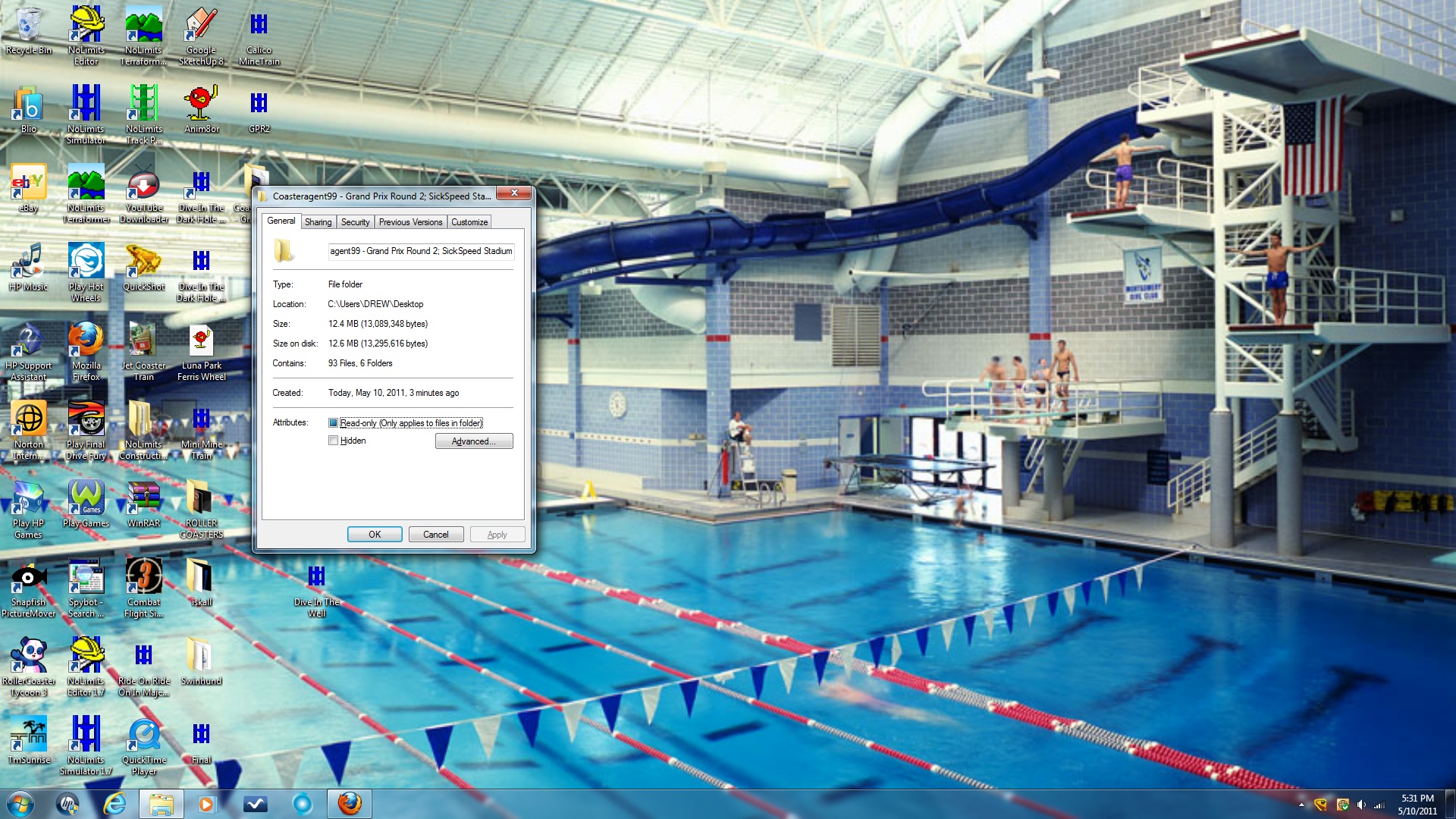
668.48 KB
Well no poop, you selected the folder instead of the .zip file.
However, extraction appears to be working fine; you get a 12.4mb folder from there. In other words, you shouldn't need to worry about extraction anymore as the folder appeared to be extracted properly. Now just move/copy the folders into place; tracks, objects, and environments. (Into your NL install directory.) Unchecking the Read-only box probably won't do anything, but it's worth a try, so uncheck it before copying/moving the folders over.
However, extraction appears to be working fine; you get a 12.4mb folder from there. In other words, you shouldn't need to worry about extraction anymore as the folder appeared to be extracted properly. Now just move/copy the folders into place; tracks, objects, and environments. (Into your NL install directory.) Unchecking the Read-only box probably won't do anything, but it's worth a try, so uncheck it before copying/moving the folders over.
57 posts
• Page 3 of 3 • 1, 2, 3
-
- Related topics
- Replies
- Views
- Last post
-
- Grand Duc - GCI [Released]
1, 2, 3, 4by LeFLO » September 2nd, 2011, 9:28 am - 83 Replies
- 13253 Views
- Last post by AJClarke0912

May 2nd, 2012, 8:10 am
- Grand Duc - GCI [Released]
-
- Vol. 2 series!
by nekdo neko????? » March 30th, 2007, 3:14 pm - 0 Replies
- 622 Views
- Last post by nekdo neko?????

March 30th, 2007, 3:14 pm
- Vol. 2 series!
-
- Grand Canyon Mining
by Black_Mamba_23 » October 18th, 2007, 4:20 pm - 23 Replies
- 4163 Views
- Last post by SMer

November 29th, 2007, 3:29 am
- Grand Canyon Mining
-
- Air- Now released!!
1, 2by musicmonkey » March 23rd, 2009, 9:53 pm - 29 Replies
- 4428 Views
- Last post by Turbo

March 31st, 2009, 11:26 pm
- Air- Now released!!

