Board index ‹ Roller Coaster Games ‹ NoLimits Coaster 2 ‹ The one and only NoLimits 2 Topic

We aren't yet sure why this is happening but we're aware of it and working on it. We'll let you know as soon as we have a solution.
Verticies no longer define track sections. Instead sections are defined by Type Separator nodes. You place these nodes separately on the already-created spline.
To create a station section, place two Type Separator nodes on the spline. The track between the two nodes becomes a selectable section. Select it and then you can convert it to a station section.
The coolest part of this feature, and what makes it so powerful, is that you can select the Type Separator nodes and move them up and down the spline. So if your station isn't exactly where you need it, just move it.
I think it would be of benefit to add what's the budget for the video card so the members here can suggest you the one that'll give you the best performance for your price range.
Is this something you did in the graphics card menu, or from the simulation setup menu?? i keep getting the same error messages. i thought it was just my machine.
You have to select at least 3 vertices. A straight section will ultimately have 4 where the spline is straight between the inner vertices.
Allow me to introduce you to your next video card.
https://www.google.com/#q=GeForce760
It is a global setting in the nvidia control panel. This setting forces 3d software to use the nvidia adapter instead of the intel graphics adapter. It appears to be a bug for intel graphics cards only. If you only have an intel graphics adapter on your computer, you may be screwed until somebody comes up with a fix.
Oh my god, thank you for this! This was the source of all my woes.
Runs absolutely smoothly now. Even on max setting, it runs at about 30FPS. And as you also said about the shadows, just turning down the shadows one setting seems to make it run at more like 60FPS. Smashin'.
Got my hands on the editor for the first time tonight. I must say, making elements is very nice and you can make nice smooth elements very easily, although it will take some learning and experience before I'm producing stuff I'm really happy with.
Help:
One thing about it, though, I'm finding it really hard, nigh on impossible, to make simple straight sections, such as stations and brakes. It seems like everything you do around them affects them, even if you make that section straight and set all of the nodes surrounding it to "strict" or "locked" etc. Gonna have to download some other people's tracks to see how you're all doing it...
The one and only NoLimits 2 Topic
Another question...so I added an element of straight track. Changed it to station. I click on the end node and add another element (dip out of the station) and when I click on it to change it to track it highlights the entire station and dip as one?
Downloaded demo and gave it a try. No major issues after I figured out that I needed to set my nvidia card as the default instead of the default "auto" setting (was getting "failure to load texture: invalid call" errors before doing this). The frame rate generally stays between 70-90 unless near water or station, which causes frame rate to drop down to 20-30. I've found that most settings don't seem to have much effect on frame rate, except for shadows. Turning down shadows seems to help quite a bit, except when near water or station. My only real gripe is the ridiculous load times.
PC specs, in case anybody is interested:
Intel Core i7-3635QM @ 2.4GHz
8gb Ram
nvidia GeForce GT 640M with 1gb video ram
Windows 8.1 Pro
Overall, pretty impressed with the demo. My compliments to the people who worked on it. Not sure yet if I will actually buy it since I don't seem to have the interest that I used to have in roller coasters, but it appears to be worth the price.
PC specs, in case anybody is interested:
Intel Core i7-3635QM @ 2.4GHz
8gb Ram
nvidia GeForce GT 640M with 1gb video ram
Windows 8.1 Pro
Overall, pretty impressed with the demo. My compliments to the people who worked on it. Not sure yet if I will actually buy it since I don't seem to have the interest that I used to have in roller coasters, but it appears to be worth the price.
That's probably something that I wrote about also when the demo came out. Im not sure myself If I want to buy it since I kind of lost interest in building tracks as I use to be. But again who knows? Although very impressive for the most part for others.
It looks like some of the issues that you guys are having downloading and opening NL2 files on the site, is that NL2 does not register the default application for it's file extensions. Atleast on the windows 7 and 8 machines that I tested.
Nromally you can manually register the file extensions to the application by running:
%windir%\system32\control.exe /name Microsoft.DefaultPrograms
From a command line, select associate a file. But Nolimits does not seem to register anything at all.
This is a problem for websites that offer track sharing, it will make it harder for the end user to run tracks until its fixed.
Nromally you can manually register the file extensions to the application by running:
%windir%\system32\control.exe /name Microsoft.DefaultPrograms
From a command line, select associate a file. But Nolimits does not seem to register anything at all.
This is a problem for websites that offer track sharing, it will make it harder for the end user to run tracks until its fixed.

I was checking out these long abandoned jetcoasters in the middle of nowhere.
Both were rusted and clearly have been SBNO for many years.
Image Insert:

467.45 KB
Image Insert:

430.49 KB
Both were rusted and clearly have been SBNO for many years.
Image Insert:

467.45 KB
Image Insert:

430.49 KB
Goku, Anim8or doesn't work with .png files I believe, and those are necessary in my designs.
Originally posted by Jonny Richey
Accents on B&M spines aren't working... it says "failure to load texture: invalid call" a bunch of times while loading, then the entire spine is the color that just the accent should be.
Accents on B&M spines aren't working... it says "failure to load texture: invalid call" a bunch of times while loading, then the entire spine is the color that just the accent should be.
We aren't yet sure why this is happening but we're aware of it and working on it. We'll let you know as soon as we have a solution.
Originally posted by Jakizle
Another question...so I added an element of straight track. Changed it to station. I click on the end node and add another element (dip out of the station) and when I click on it to change it to track it highlights the entire station and dip as one?
Another question...so I added an element of straight track. Changed it to station. I click on the end node and add another element (dip out of the station) and when I click on it to change it to track it highlights the entire station and dip as one?
Verticies no longer define track sections. Instead sections are defined by Type Separator nodes. You place these nodes separately on the already-created spline.
To create a station section, place two Type Separator nodes on the spline. The track between the two nodes becomes a selectable section. Select it and then you can convert it to a station section.
The coolest part of this feature, and what makes it so powerful, is that you can select the Type Separator nodes and move them up and down the spline. So if your station isn't exactly where you need it, just move it.
^Cool, thanks for the help. Found those and started messing around with them.
Phyter, for the life of me I can't figure out how to make lifts/brakes/stations completely straight. How do I do this?
You expecting something not being here?
Can anyone let me know what Ole is using for the video card for this program need to purchase one today and want to buy the best for this program. Please assist
Originally posted by RaginFyre
Can anyone let me know what Ole is using for the video card for this program need to purchase one today and want to buy the best for this program. Please assist
Can anyone let me know what Ole is using for the video card for this program need to purchase one today and want to buy the best for this program. Please assist
I think it would be of benefit to add what's the budget for the video card so the members here can suggest you the one that'll give you the best performance for your price range.
Support Us! - Click Here To Donate $5 Monthly!
Paradox wrote:
No need to tell Oscar about the problems. He is magic.
$250.00 max budget
Originally posted by Kev
Downloaded demo and gave it a try. No major issues after I figured out that I needed to set my nvidia card as the default instead of the default "auto" setting (was getting "failure to load texture: invalid call" errors before doing this). The frame rate generally stays between 70-90 unless near water or station, which causes frame rate to drop down to 20-30. I've found that most settings don't seem to have much effect on frame rate, except for shadows. Turning down shadows seems to help quite a bit, except when near water or station. My only real gripe is the ridiculous load times.
PC specs, in case anybody is interested:
Intel Core i7-3635QM @ 2.4GHz
8gb Ram
nvidia GeForce GT 640M with 1gb video ram
Windows 8.1 Pro
Overall, pretty impressed with the demo. My compliments to the people who worked on it. Not sure yet if I will actually buy it since I don't seem to have the interest that I used to have in roller coasters, but it appears to be worth the price.
Downloaded demo and gave it a try. No major issues after I figured out that I needed to set my nvidia card as the default instead of the default "auto" setting (was getting "failure to load texture: invalid call" errors before doing this). The frame rate generally stays between 70-90 unless near water or station, which causes frame rate to drop down to 20-30. I've found that most settings don't seem to have much effect on frame rate, except for shadows. Turning down shadows seems to help quite a bit, except when near water or station. My only real gripe is the ridiculous load times.
PC specs, in case anybody is interested:
Intel Core i7-3635QM @ 2.4GHz
8gb Ram
nvidia GeForce GT 640M with 1gb video ram
Windows 8.1 Pro
Overall, pretty impressed with the demo. My compliments to the people who worked on it. Not sure yet if I will actually buy it since I don't seem to have the interest that I used to have in roller coasters, but it appears to be worth the price.
Is this something you did in the graphics card menu, or from the simulation setup menu?? i keep getting the same error messages. i thought it was just my machine.
"if you found your laughin' place, how come you ain't laughin'."https://www.facebook.com/calicoaster1/
Originally posted by Yaminub
Phyter, for the life of me I can't figure out how to make lifts/brakes/stations completely straight. How do I do this?
Phyter, for the life of me I can't figure out how to make lifts/brakes/stations completely straight. How do I do this?
You have to select at least 3 vertices. A straight section will ultimately have 4 where the spline is straight between the inner vertices.
Originally posted by Phyter
Originally posted by RaginFyre
$250.00 max budget
$250.00 max budget
Allow me to introduce you to your next video card.
https://www.google.com/#q=GeForce760
The poly count and stuff doesn't seem to slow down my pc but the volumetric lights gives it a go. If I slide down the shadow details among other things I get a jump in performance. That Tango park is still a bit much for the poor 8800 especially the tango ride itself.
Phyter what card are you using for this program
am I an idiot or am I missing something? How do I 'release' the suspended coaster trains to enable them to swing? I thought it would be the same as the spinning coasters where you just click a segment of track and then the option would be there, but I can't seem to find it....
You need to place a trigger on the track. dDouble click it and select unlock swinging. Place another one close to the brake to stop the swinging.
perfect! Thank you
Originally posted by spacemountainfan619
Is this something you did in the graphics card menu, or from the simulation setup menu?? i keep getting the same error messages. i thought it was just my machine.
Is this something you did in the graphics card menu, or from the simulation setup menu?? i keep getting the same error messages. i thought it was just my machine.
It is a global setting in the nvidia control panel. This setting forces 3d software to use the nvidia adapter instead of the intel graphics adapter. It appears to be a bug for intel graphics cards only. If you only have an intel graphics adapter on your computer, you may be screwed until somebody comes up with a fix.
Hopefully coming soon.
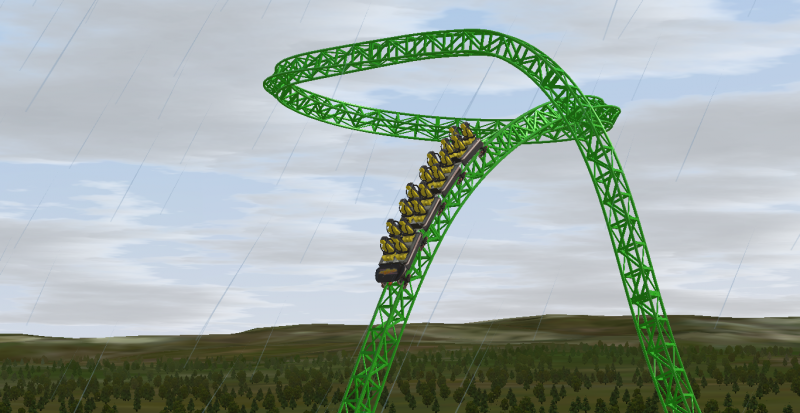
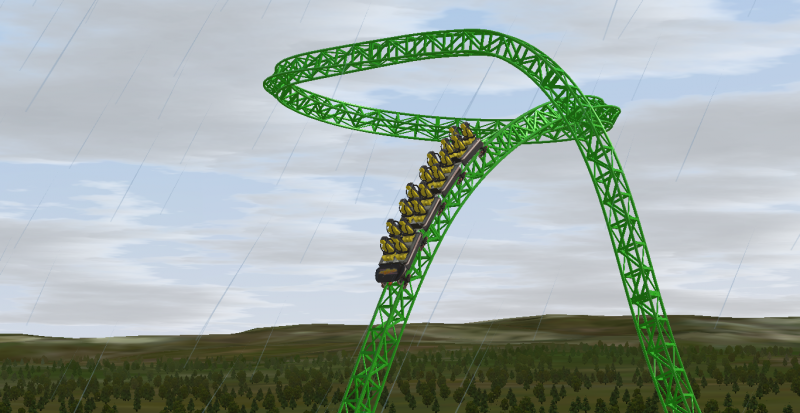
Originally posted by Kev
Downloaded demo and gave it a try. No major issues after I figured out that I needed to set my nvidia card as the default instead of the default "auto" setting (was getting "failure to load texture: invalid call" errors before doing this).
Downloaded demo and gave it a try. No major issues after I figured out that I needed to set my nvidia card as the default instead of the default "auto" setting (was getting "failure to load texture: invalid call" errors before doing this).
Oh my god, thank you for this! This was the source of all my woes.
Runs absolutely smoothly now. Even on max setting, it runs at about 30FPS. And as you also said about the shadows, just turning down the shadows one setting seems to make it run at more like 60FPS. Smashin'.
Got my hands on the editor for the first time tonight. I must say, making elements is very nice and you can make nice smooth elements very easily, although it will take some learning and experience before I'm producing stuff I'm really happy with.
Help:
One thing about it, though, I'm finding it really hard, nigh on impossible, to make simple straight sections, such as stations and brakes. It seems like everything you do around them affects them, even if you make that section straight and set all of the nodes surrounding it to "strict" or "locked" etc. Gonna have to download some other people's tracks to see how you're all doing it...
The new editor definitely will some getting used to, the roll function is interesting and fund to play with, Cant for the life of me seem to make a decent brake segment though
What are these for?
-
- Related topics
- Replies
- Views
- Last post
-
- Unpacking NoLimits 1 .nlpack coasters to Use with NoLimits 2
by aiaustin » November 14th, 2014, 9:22 am - 1 Replies
- 5961 Views
- Last post by TTD03

November 21st, 2014, 10:32 am
- Unpacking NoLimits 1 .nlpack coasters to Use with NoLimits 2
-
- The Dilemma Topic!
by Blue_ » August 14th, 2016, 2:15 pm - 8 Replies
- 1984 Views
- Last post by lol240

November 19th, 2016, 7:02 am
- The Dilemma Topic!
-
- Using NoLimits 1 Teratextures with NoLimits 2
by aiaustin » November 13th, 2014, 3:17 am - 0 Replies
- 1734 Views
- Last post by aiaustin

November 13th, 2014, 3:17 am
- Using NoLimits 1 Teratextures with NoLimits 2
-
- hyyyper's construction topic
by hyyyper » March 13th, 2014, 8:16 pm - 2 Replies
- 1439 Views
- Last post by lol240

March 14th, 2014, 8:34 am
- hyyyper's construction topic





