Board index ‹ Roller Coaster Games ‹ NoLimits Coaster 2 ‹ The one and only NoLimits 2 Topic

Well mine is sort of a different case as we normally know that demos do speak for themselves. In my case I probably need to upgrade my laptop or maybe buy a new computer to improve my framerates in which i'm not thinking about at this time. I'm kind of happy of what I have for right now anyway.
The plugin crashes or the entire sim? During a fatal error a dialog should pop up allowing you to send the crash report. Please always use this feature, that data is invaluable to us to riddle out these elusive bugs.
Transfer tables aren't actually inserted into the track. They are inserted into the scene, almost like a scenery object. And then you attach the track to them by selecting two end vertices and clicking the Connect button. Maybe I'm not understanding your situation but you need a space in the layout to put the transfer table otherwise you will be moving verticies to make that space.
Pretty simple fix here...Set the mode to circuit mode, not shuttle, and then change the deceleration rate on the chain lift to 0.0001 and your coaster will pass through. That is, if I am understanding your problem correctly.....
In the same theme, i want to know why you cant set a wait time for a drop coaster on a lift segment, instead of an immediate stop and drop
Shuttle Mode was a workaround for NL1 to ride incomplete tracks.
NL2 lets you ride incomplete tracks up to the last blockbrake.
So just put a brake at the end of your track - no need for shuttle mode anymore.
Also note that you will see that you don't need to jump in the sim for testing as often as in NL1. The new speed and gforce combs do wonders.
Thanks Buster - I was having a similar problem but this is a decent way of doing the same thing!
The one and only NoLimits 2 Topic
Why do any handmade catwalk buildings get really messed up? I cannot import my jetcoasters that have a catwalk box roof or the roof will be totally wacko.
I'm really disappointed that you can still only undo 20 actions, or whatever it is.
Also, in NL1, if you hold down an arrow key to slide a node, it used to be considered 1 action. And now, every tiny fraction of a meter that it moves is an action, even if you're holding down the arrow key. So that kind of sucks.
Also, in NL1, if you hold down an arrow key to slide a node, it used to be considered 1 action. And now, every tiny fraction of a meter that it moves is an action, even if you're holding down the arrow key. So that kind of sucks.
Every time I try to use wood magic, it crashes.
Also, how does one insert a transfer section with out having to move a bunch of nodes around?
Also, how does one insert a transfer section with out having to move a bunch of nodes around?

Originally posted by Mikey
It looks like some of the issues that you guys are having downloading and opening NL2 files on the site, is that NL2 does not register the default application for it's file extensions. Atleast on the windows 7 and 8 machines that I tested.
It looks like some of the issues that you guys are having downloading and opening NL2 files on the site, is that NL2 does not register the default application for it's file extensions. Atleast on the windows 7 and 8 machines that I tested.
Well mine is sort of a different case as we normally know that demos do speak for themselves. In my case I probably need to upgrade my laptop or maybe buy a new computer to improve my framerates in which i'm not thinking about at this time. I'm kind of happy of what I have for right now anyway.
Originally posted by Mikey
Every time I try to use wood magic, it crashes.
Every time I try to use wood magic, it crashes.
The plugin crashes or the entire sim? During a fatal error a dialog should pop up allowing you to send the crash report. Please always use this feature, that data is invaluable to us to riddle out these elusive bugs.
Also, how does one insert a transfer section with out having to move a bunch of nodes around?
Transfer tables aren't actually inserted into the track. They are inserted into the scene, almost like a scenery object. And then you attach the track to them by selecting two end vertices and clicking the Connect button. Maybe I'm not understanding your situation but you need a space in the layout to put the transfer table otherwise you will be moving verticies to make that space.
I have to say I really hate the way that works. It really would be nice to be able to place it by attaching one of the nodes of the transfer table to a track node and orientate it correctly.
There is a quicker way to ride your coasters from the editor. Load you park into the editor and then close just the editor and hit play. It will load the park much faster.
Transfer tracks are tricky to insert into an existing track. Lining it up with existing straight track is difficult, but it can be done.
Pro tip: Start building your coaster with the transfer track in place, then build off from there. To make perfectly straight track off of the transfer track, add a vertex to the end of the transfer track. Stretch it out further than you need to have straight track. Then insert a few more vertices behind it so you can use that far point to shape the next curve.
-Ride_Op
Pro tip: Start building your coaster with the transfer track in place, then build off from there. To make perfectly straight track off of the transfer track, add a vertex to the end of the transfer track. Stretch it out further than you need to have straight track. Then insert a few more vertices behind it so you can use that far point to shape the next curve.
-Ride_Op
1. F4...reset button on the control panel
2. Dunno, I don't really do shuttles
3. My personal theory on this is that certain elements on the ride, like possible flange joints between spine sections, are implemented internally as supports.
2. Dunno, I don't really do shuttles
3. My personal theory on this is that certain elements on the ride, like possible flange joints between spine sections, are implemented internally as supports.
^The panel has a reset button, just hit F4 or whatever it is.
But yeah, so many issues with the editor, etc...I'm just going to build in NL 1 and import. Oh wait. I can't do inversions then...
But yeah, so many issues with the editor, etc...I'm just going to build in NL 1 and import. Oh wait. I can't do inversions then...
I really don't find the editor that bad (working with straight sections is very non-intuitive though). Are you guys using quad view?
I mainly have problems with the simulator... The editor is technically brilliant. I have no problems with straights anymore. I'm building an Arrow Suspended specific to the company basics, and while I was worried about the 'strict' segments for creating straight track, it ends up in the designer's favor. The Arrow-ey transitions are excellent (you'll see more photos in my Hard Hat thread).
Making shuttles has nothing to do with my complaint, it's just about how while in shuttle mode (which I usually use for testing current progress), ALL lifts release nearing the end. NL1 never did that.
2. Dunno, I don't really do shuttles
Making shuttles has nothing to do with my complaint, it's just about how while in shuttle mode (which I usually use for testing current progress), ALL lifts release nearing the end. NL1 never did that.
Harsh complaints and terrible comments coming from people I expected more of.
Read the below Tip????????? I don't see a problem with it.
Anyways:
Cause this isn't Nolimits 1 it is Nolimits 2. Relax I'm sure future updates will sort out many of the problems pointed out here. For now Enjoy the game as it has alot of new better features as well.
Open the Park in the editor, The load times will be much quicker when going from editor view to simulator view and vice versa. Cool5 already mentioned this.
No one is stopping you and my inversions from NL1 works perfectly fine.
As for all the straight track complaints:
Originally posted by TylerE
I have to say I really hate the way that works. It really would be nice to be able to place it by attaching one of the nodes of the transfer table to a track node and orientate it correctly.
I have to say I really hate the way that works. It really would be nice to be able to place it by attaching one of the nodes of the transfer table to a track node and orientate it correctly.
Read the below Tip????????? I don't see a problem with it.
Originally posted by Ride_Op
Pro tip: Start building your coaster with the transfer track in place, then build off from there. To make perfectly straight track off of the transfer track, add a vertex to the end of the transfer track. Stretch it out further than you need to have straight track. Then insert a few more vertices behind it so you can use that far point to shape the next curve.
Pro tip: Start building your coaster with the transfer track in place, then build off from there. To make perfectly straight track off of the transfer track, add a vertex to the end of the transfer track. Stretch it out further than you need to have straight track. Then insert a few more vertices behind it so you can use that far point to shape the next curve.
Anyways:
Originally posted by GerstlCrazy
I'm sad that I come to this forum to complain more than I come to praise. I'm having a great time with the program but I didn't think that key features from NoLimits 1 were going to be dropped. Excuse my rudeness but money doesn't grow on trees.
I'm sad that I come to this forum to complain more than I come to praise. I'm having a great time with the program but I didn't think that key features from NoLimits 1 were going to be dropped. Excuse my rudeness but money doesn't grow on trees.
Cause this isn't Nolimits 1 it is Nolimits 2. Relax I'm sure future updates will sort out many of the problems pointed out here. For now Enjoy the game as it has alot of new better features as well.
Originally posted by GerstlCrazy
-I have zero supports on my ride, so I couldn't help but notice that freezing my roller coaster ALWAYS has a "Creating Supports" stage that takes a relatively long time. Why does it say that it's loading supports when it obviously isn't? I know the roller coaster has to go through that load no matter what, but loading phrases should be proper within such a prestigious software. This isn't as much a complaint as it is a notification.
-I have zero supports on my ride, so I couldn't help but notice that freezing my roller coaster ALWAYS has a "Creating Supports" stage that takes a relatively long time. Why does it say that it's loading supports when it obviously isn't? I know the roller coaster has to go through that load no matter what, but loading phrases should be proper within such a prestigious software. This isn't as much a complaint as it is a notification.
Open the Park in the editor, The load times will be much quicker when going from editor view to simulator view and vice versa. Cool5 already mentioned this.
Originally posted by Jakizle
But yeah, so many issues with the editor, etc...I'm just going to build in NL 1 and import. Oh wait. I can't do inversions then...
But yeah, so many issues with the editor, etc...I'm just going to build in NL 1 and import. Oh wait. I can't do inversions then...
No one is stopping you and my inversions from NL1 works perfectly fine.
As for all the straight track complaints:
Originally posted by dj-dj
You have to select at least 3 vertices. A straight section will ultimately have 4 where the spline is straight between the inner vertices.
Originally posted by Yaminub
Phyter, for the life of me I can't figure out how to make lifts/brakes/stations completely straight. How do I do this?
Phyter, for the life of me I can't figure out how to make lifts/brakes/stations completely straight. How do I do this?
You have to select at least 3 vertices. A straight section will ultimately have 4 where the spline is straight between the inner vertices.
I have been playing with the editor in the demo, and I am thrilled that there is finally a program that allows me to design with truly "no limits." all the tools and programs I tried to figure out individually for making a superb NL1 track are finally in one program. I can't wait 'til my next payday so I can get the full version. This is the next best thing to being a professional coaster designer. Even the Demo version has more features than I ever expected. Sure I may not be able to save or ride my designs, but, from a pure design and modeling perspective, it really doesn't get much better. Another big round of applause to Ole and the rest of the NL dev. team.
"if you found your laughin' place, how come you ain't laughin'."https://www.facebook.com/calicoaster1/
^^dj-dj, you don't make technically sound tracks, so I don't expect you to understand any of my concerns, but I have a few responses that you might be interested in.
Can you read?
I understand what the loading times are from editor to simulator. The bottom line is that the "Creating Supports" phase is an incorrect and misleading stage/phase.
Are you serious?
I know, and understand, and have adapted to that fact.

...But the exclusion of some mentioned basic functions make a few circumstances less than convenient. Work a little bit with the editor, you'll understand, I promise.
Additionally, I think we all understand the straight element function, but it can be difficult to understand how to incorporate it. Use the 'strict' check box in a segment, it will turn the previous segment straight, while the following vertex will determine the direction.
Originally posted by dj-dj
Relax I'm sure future updates will sort out many of the problems pointed out here. For now Enjoy the game as it has alot of new better features as well.
Relax I'm sure future updates will sort out many of the problems pointed out here. For now Enjoy the game as it has alot of new better features as well.
Can you read?
The editor is technically brilliant. I have no problems with straights anymore. I'm building an Arrow Suspended specific to the company basics, and while I was worried about the 'strict' segments for creating straight track, it ends up in the designer's favor.
Originally posted by dj-dj
Open the Park in the editor, The load times will be much quicker when going from editor view to simulator view and vice versa.
Open the Park in the editor, The load times will be much quicker when going from editor view to simulator view and vice versa.
I understand what the loading times are from editor to simulator. The bottom line is that the "Creating Supports" phase is an incorrect and misleading stage/phase.
Cause this isn't Nolimits 1 it is Nolimits 2.
Are you serious?
I know, and understand, and have adapted to that fact.

...But the exclusion of some mentioned basic functions make a few circumstances less than convenient. Work a little bit with the editor, you'll understand, I promise.
Additionally, I think we all understand the straight element function, but it can be difficult to understand how to incorporate it. Use the 'strict' check box in a segment, it will turn the previous segment straight, while the following vertex will determine the direction.
Every single feature you mentioned I saw yesterday including the incremental up down button thing and undoing it. Like I said relax and play around a bit with the sim. These Issues will get attended too in upcoming update's. No App or Game is 100% perfect during launch.
OK lol, IOW:

Originally posted by GerstlCrazy
^^dj-dj, you don't make technically sound tracks, so I don't expect you to understand any of my concerns,
^^dj-dj, you don't make technically sound tracks, so I don't expect you to understand any of my concerns,
OK lol, IOW:

Originally posted by GerstlCrazy
-Why does a chain-lift automatically release at the end when in shuttle mode? Maybe I'm missing something... That makes for an unnecessarily complicated testing process, something that didn't occur in NL1. Again, the lack of a feature that is basic and already existing in NL1 makes a huge difference. Why did the development team even remove features? From a logical standpoint, it would have been most beneficial to keep existing features. And by 'logical,' I mean 'financial,' because I paid one hundred mother phucking dollars for this chit.
-Why does a chain-lift automatically release at the end when in shuttle mode? Maybe I'm missing something... That makes for an unnecessarily complicated testing process, something that didn't occur in NL1. Again, the lack of a feature that is basic and already existing in NL1 makes a huge difference. Why did the development team even remove features? From a logical standpoint, it would have been most beneficial to keep existing features. And by 'logical,' I mean 'financial,' because I paid one hundred mother phucking dollars for this chit.
Pretty simple fix here...Set the mode to circuit mode, not shuttle, and then change the deceleration rate on the chain lift to 0.0001 and your coaster will pass through. That is, if I am understanding your problem correctly.....
Originally posted by SNJ
Pretty simple fix here...Set the mode to circuit mode, not shuttle, and then change the deceleration rate on the chain lift to 0.0001 and your coaster will pass through. That is, if I am understanding your problem correctly.....
Originally posted by GerstlCrazy
-Why does a chain-lift automatically release at the end when in shuttle mode? Maybe I'm missing something... That makes for an unnecessarily complicated testing process, something that didn't occur in NL1. Again, the lack of a feature that is basic and already existing in NL1 makes a huge difference. Why did the development team even remove features? From a logical standpoint, it would have been most beneficial to keep existing features. And by 'logical,' I mean 'financial,' because I paid one hundred mother phucking dollars for this chit.
-Why does a chain-lift automatically release at the end when in shuttle mode? Maybe I'm missing something... That makes for an unnecessarily complicated testing process, something that didn't occur in NL1. Again, the lack of a feature that is basic and already existing in NL1 makes a huge difference. Why did the development team even remove features? From a logical standpoint, it would have been most beneficial to keep existing features. And by 'logical,' I mean 'financial,' because I paid one hundred mother phucking dollars for this chit.
Pretty simple fix here...Set the mode to circuit mode, not shuttle, and then change the deceleration rate on the chain lift to 0.0001 and your coaster will pass through. That is, if I am understanding your problem correctly.....
In the same theme, i want to know why you cant set a wait time for a drop coaster on a lift segment, instead of an immediate stop and drop
Rarwh
Originally posted by GerstlCrazy
Making shuttles has nothing to do with my complaint, it's just about how while in shuttle mode (which I usually use for testing current progress), ALL lifts release nearing the end. NL1 never did that.
Making shuttles has nothing to do with my complaint, it's just about how while in shuttle mode (which I usually use for testing current progress), ALL lifts release nearing the end. NL1 never did that.
Shuttle Mode was a workaround for NL1 to ride incomplete tracks.
NL2 lets you ride incomplete tracks up to the last blockbrake.
So just put a brake at the end of your track - no need for shuttle mode anymore.
Also note that you will see that you don't need to jump in the sim for testing as often as in NL1. The new speed and gforce combs do wonders.
Originally posted by Buster
Shuttle Mode was a workaround for NL1 to ride incomplete tracks.
NL2 lets you ride incomplete tracks up to the last blockbrake.
So just put a brake at the end of your track - no need for shuttle mode anymore.
Also note that you will see that you don't need to jump in the sim for testing as often as in NL1. The new speed and gforce combs do wonders.
Originally posted by GerstlCrazy
Making shuttles has nothing to do with my complaint, it's just about how while in shuttle mode (which I usually use for testing current progress), ALL lifts release nearing the end. NL1 never did that.
Making shuttles has nothing to do with my complaint, it's just about how while in shuttle mode (which I usually use for testing current progress), ALL lifts release nearing the end. NL1 never did that.
Shuttle Mode was a workaround for NL1 to ride incomplete tracks.
NL2 lets you ride incomplete tracks up to the last blockbrake.
So just put a brake at the end of your track - no need for shuttle mode anymore.
Also note that you will see that you don't need to jump in the sim for testing as often as in NL1. The new speed and gforce combs do wonders.
Thanks Buster - I was having a similar problem but this is a decent way of doing the same thing!
Coaster Count - 198
France 2019 Mini Trip Report
France 2019 Mini Trip Report
It takes some getting used to but overall I'm loving the new editor. The only thing I really, really dislike is the lack of a HEX Color Picker. It's a bitch to enter the RGB numbers because when you Tab to go the the next field, it switches to the HSL box on the right which makes zero sense.
I'm getting used to it!
I've finally worked out how to get the stations and the lift to do exactly what I want, although it seems like a bit of long winded process in comparison to NL1.
I love creating the rest of the track, though. Using the force comb etc. I also much prefer that you can now choose specific points of the track to alter the roll/banking, without affect the position of the spline.
Created a B&M invert zero-g in about 10 minutes, that rides absolutely perfectly. Something I was never able to really achieve on NL1.
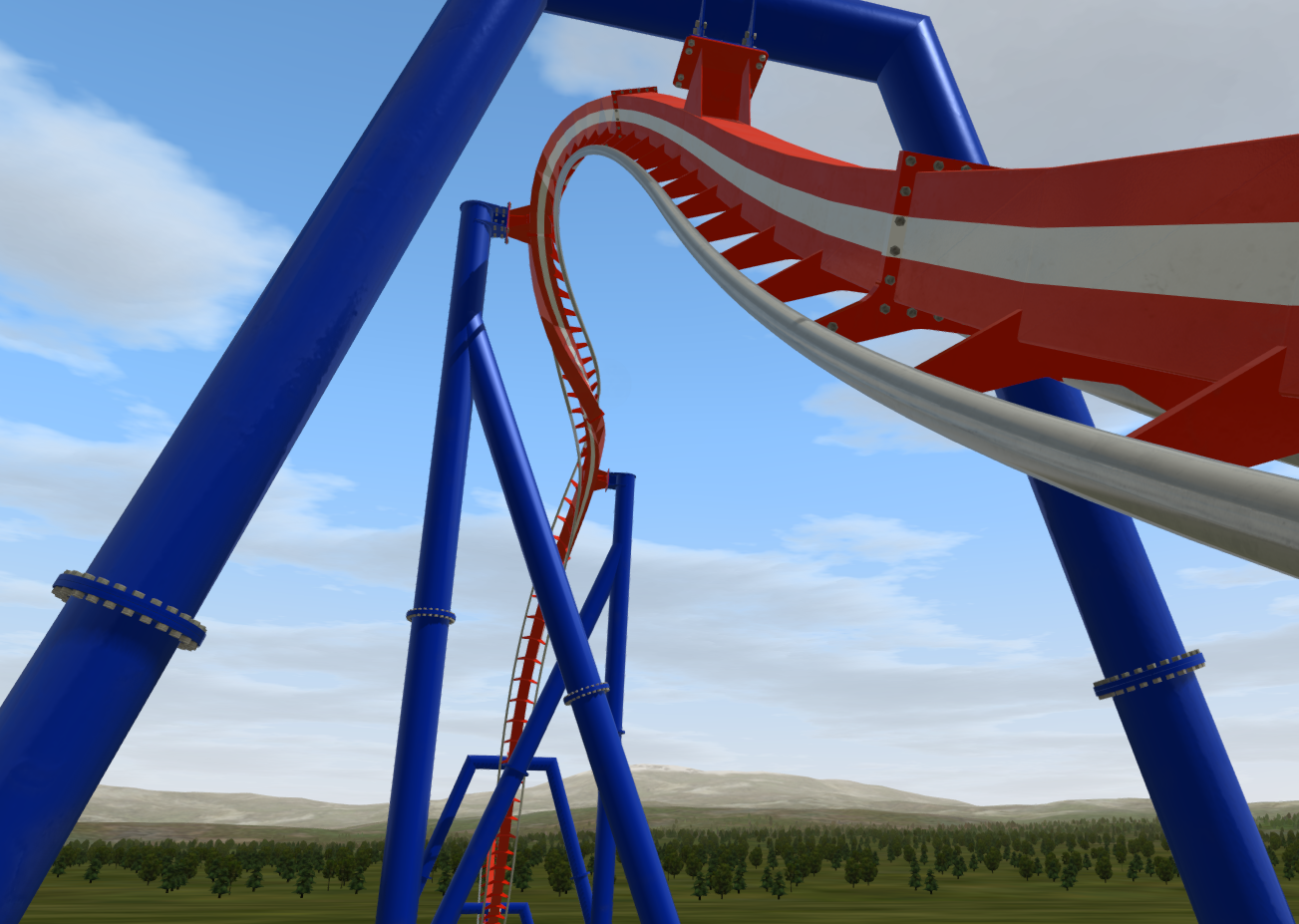
Now, thanks to Kev, I have the sim working really well on my computer, and now that I've got used to the editor some more - I'm really enjoying this!
I've finally worked out how to get the stations and the lift to do exactly what I want, although it seems like a bit of long winded process in comparison to NL1.
I love creating the rest of the track, though. Using the force comb etc. I also much prefer that you can now choose specific points of the track to alter the roll/banking, without affect the position of the spline.
Created a B&M invert zero-g in about 10 minutes, that rides absolutely perfectly. Something I was never able to really achieve on NL1.
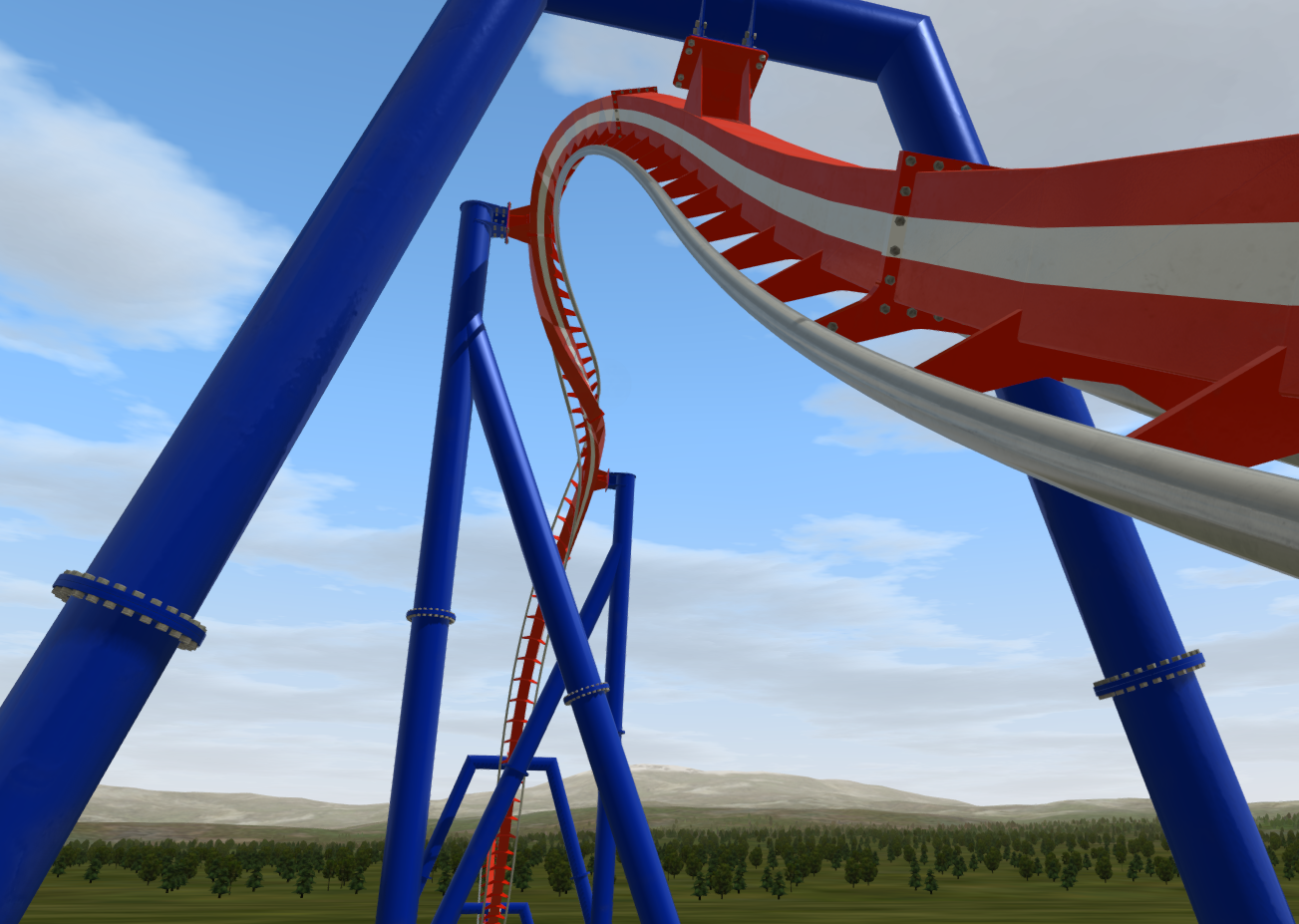
Now, thanks to Kev, I have the sim working really well on my computer, and now that I've got used to the editor some more - I'm really enjoying this!
Does anyone has an idea if there is a keycommand for switching to manual dispatch (still automatic mode)? If it's possible with scripting, that's O.K. as well but I can't find anything about this.
It was possible in NL1 (F11 key) so I hope it's possible in NL2 to.
It was possible in NL1 (F11 key) so I hope it's possible in NL2 to.
I don't know if everybody has this issue or just me, but when I try and go to the tutorials in the menu the text is all messed up. Words are all over the place and cut off at random times and it's pretty much near impossible to read. Has anyone had this issue too?
Anyone any idea why the "launch" checkbox is greyed out on this brake segment?
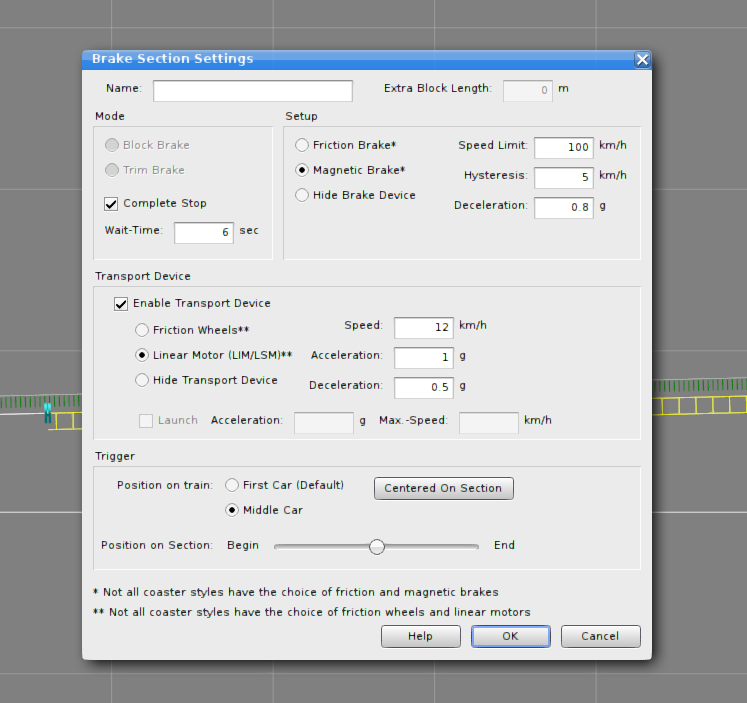
Tried changing all the other settings, but no combination of settings allows you to check the "launch" checkbox. Quite important for the brake segment at the start of a launch. At the moment, the train just rolls back off the brake when it's released from the complete stop.
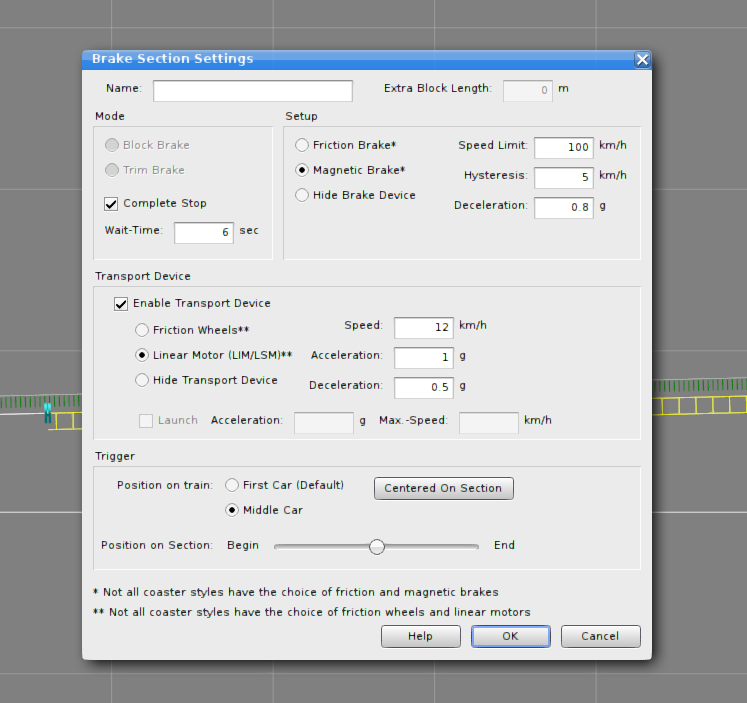
Tried changing all the other settings, but no combination of settings allows you to check the "launch" checkbox. Quite important for the brake segment at the start of a launch. At the moment, the train just rolls back off the brake when it's released from the complete stop.
-
- Related topics
- Replies
- Views
- Last post
-
- Unpacking NoLimits 1 .nlpack coasters to Use with NoLimits 2
by aiaustin » November 14th, 2014, 9:22 am - 1 Replies
- 5961 Views
- Last post by TTD03

November 21st, 2014, 10:32 am
- Unpacking NoLimits 1 .nlpack coasters to Use with NoLimits 2
-
- The Dilemma Topic!
by Blue_ » August 14th, 2016, 2:15 pm - 8 Replies
- 1980 Views
- Last post by lol240

November 19th, 2016, 7:02 am
- The Dilemma Topic!
-
- Using NoLimits 1 Teratextures with NoLimits 2
by aiaustin » November 13th, 2014, 3:17 am - 0 Replies
- 1733 Views
- Last post by aiaustin

November 13th, 2014, 3:17 am
- Using NoLimits 1 Teratextures with NoLimits 2
-
- hyyyper's construction topic
by hyyyper » March 13th, 2014, 8:16 pm - 2 Replies
- 1439 Views
- Last post by lol240

March 14th, 2014, 8:34 am
- hyyyper's construction topic




