I go into play and look in my download files but cannot search the files in the downloads. The two track are nowhere to be found and ridden.
I downloaded Treetop Flyer and Throttle from the exchange but I cannot open them and ride them.
I looked it up in my downloads section but it was not there. This happened with two tracks that I downloaded from coastercrazy.
I do look in Drew/downloads but cannot find the downloaded track file name.
Board index ‹ Roller Coaster Games ‹ NoLimits Coaster 2 ‹ I cannot find any my downloaded coasters.
I cannot find any my downloaded coasters.
12 posts
• Page 1 of 1
I found them in Downloads. I don't know why you can't...
I looked and phoenix flyer and Throttle was not in there. Closest I found I found was phoenix by Boseball.
Image Insert:
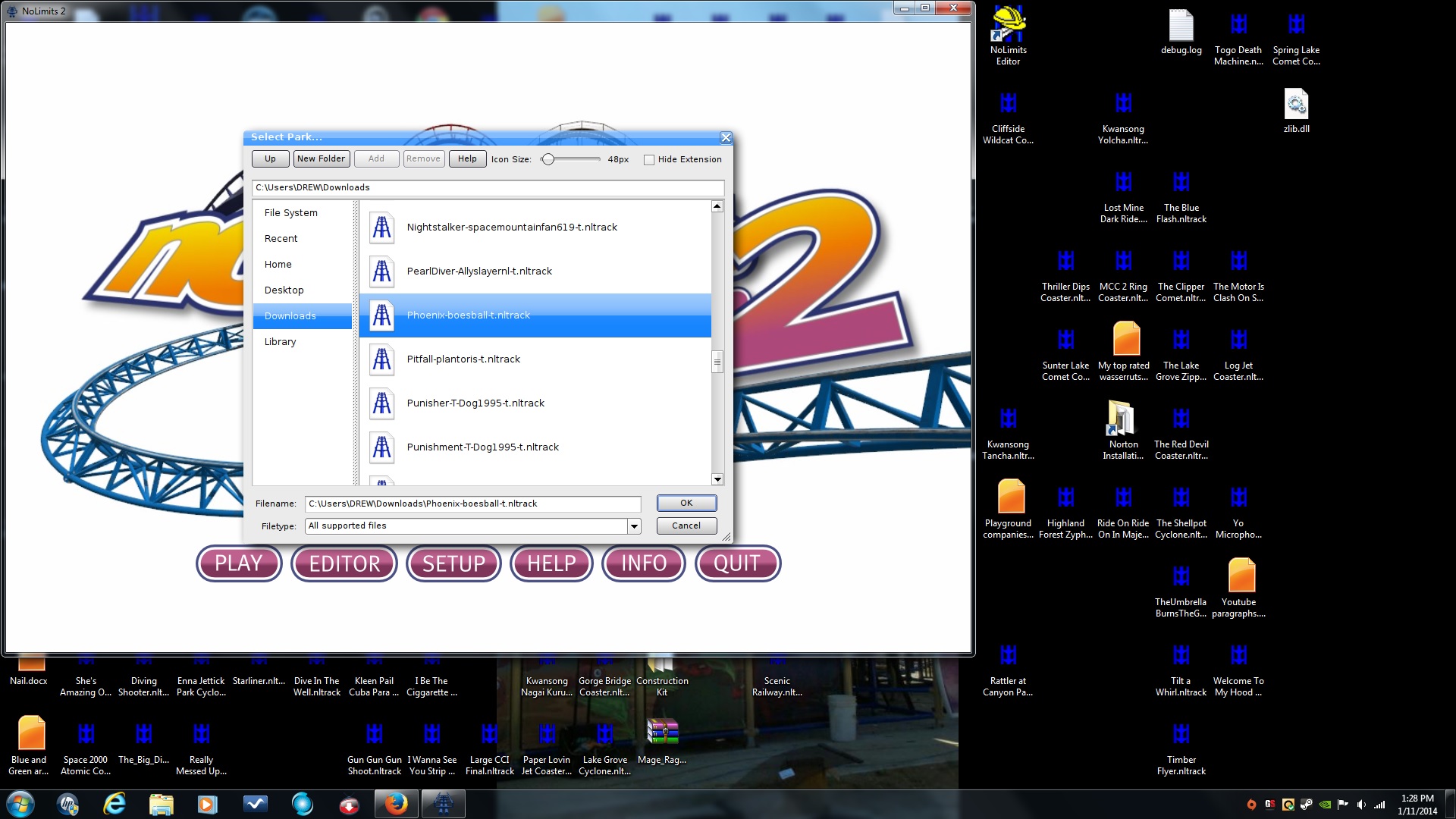
393.66 KB
Image Insert:
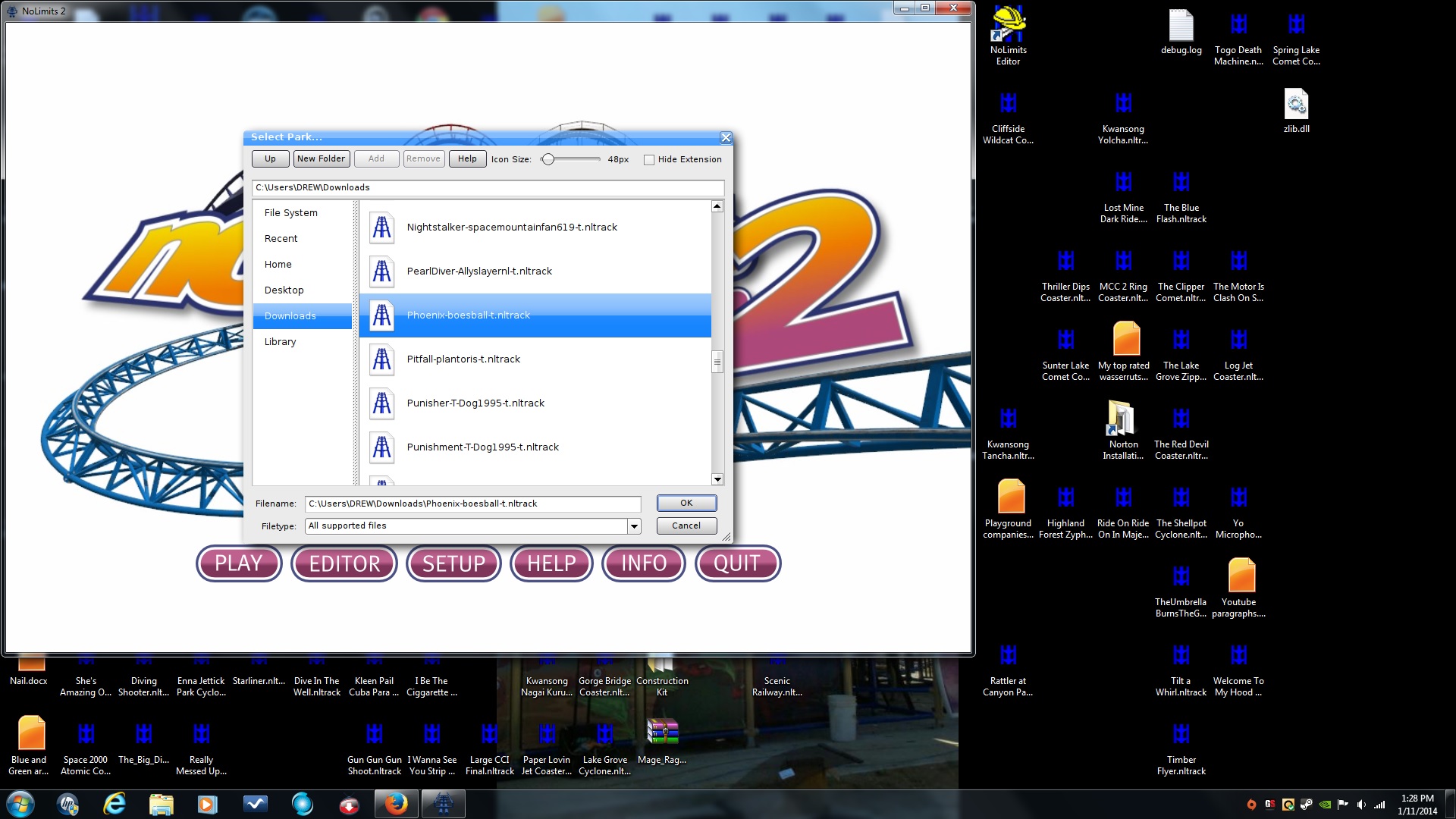
393.66 KB
^Where it says "Filetype" on that dialogue box, click it and see if you select an option like "All files".
Hmmmm... When you downloaded it, did your pc throw up a window asking what program to run it? Mine did and selected NL2.
Since NL2 is not registering the default opening program for the track extensions, they're appearing as hidden files. So from what I've seen. I don't have nl2 but from the join me sessions we enabled see hidden files and they were there. So,have it display hidden files and they'll popup. Mike reported a solution to this in the NL2 thread which should solve your problem its quoted below.
Originally posted by Mikey
It looks like some of the issues that you guys are having downloading and opening NL2 files on the site, is that NL2 does not register the default application for it's file extensions. Atleast on the windows 7 and 8 machines that I tested.
Nromally you can manually register the file extensions to the application by running:
%windir%\system32\control.exe /name Microsoft.DefaultPrograms
From a command line, select associate a file. But Nolimits does not seem to register anything at all.
This is a problem for websites that offer track sharing, it will make it harder for the end user to run tracks until its fixed.
It looks like some of the issues that you guys are having downloading and opening NL2 files on the site, is that NL2 does not register the default application for it's file extensions. Atleast on the windows 7 and 8 machines that I tested.
Nromally you can manually register the file extensions to the application by running:
%windir%\system32\control.exe /name Microsoft.DefaultPrograms
From a command line, select associate a file. But Nolimits does not seem to register anything at all.
This is a problem for websites that offer track sharing, it will make it harder for the end user to run tracks until its fixed.
Support Us! - Click Here To Donate $5 Monthly!
Paradox wrote:
No need to tell Oscar about the problems. He is magic.
I put the:
windir\system32\control.exe/No Limits 2
In my "search programs and files" but it says "no items match your search."
windir\system32\control.exe/No Limits 2
In my "search programs and files" but it says "no items match your search."
You can also right click the file, if you can find it, and click Open With... and then choose a default program from there.
Support Us! - Click Here To Donate $5 Monthly!
Paradox wrote:
No need to tell Oscar about the problems. He is magic.
Once you click save and it is done loading you should be ready. In other words you just click save.
I cannot even find the files. I put in Phoenix Flyer and Throttle in the "search programs and files" but still no results.
I did this and still no results.
Image Insert:
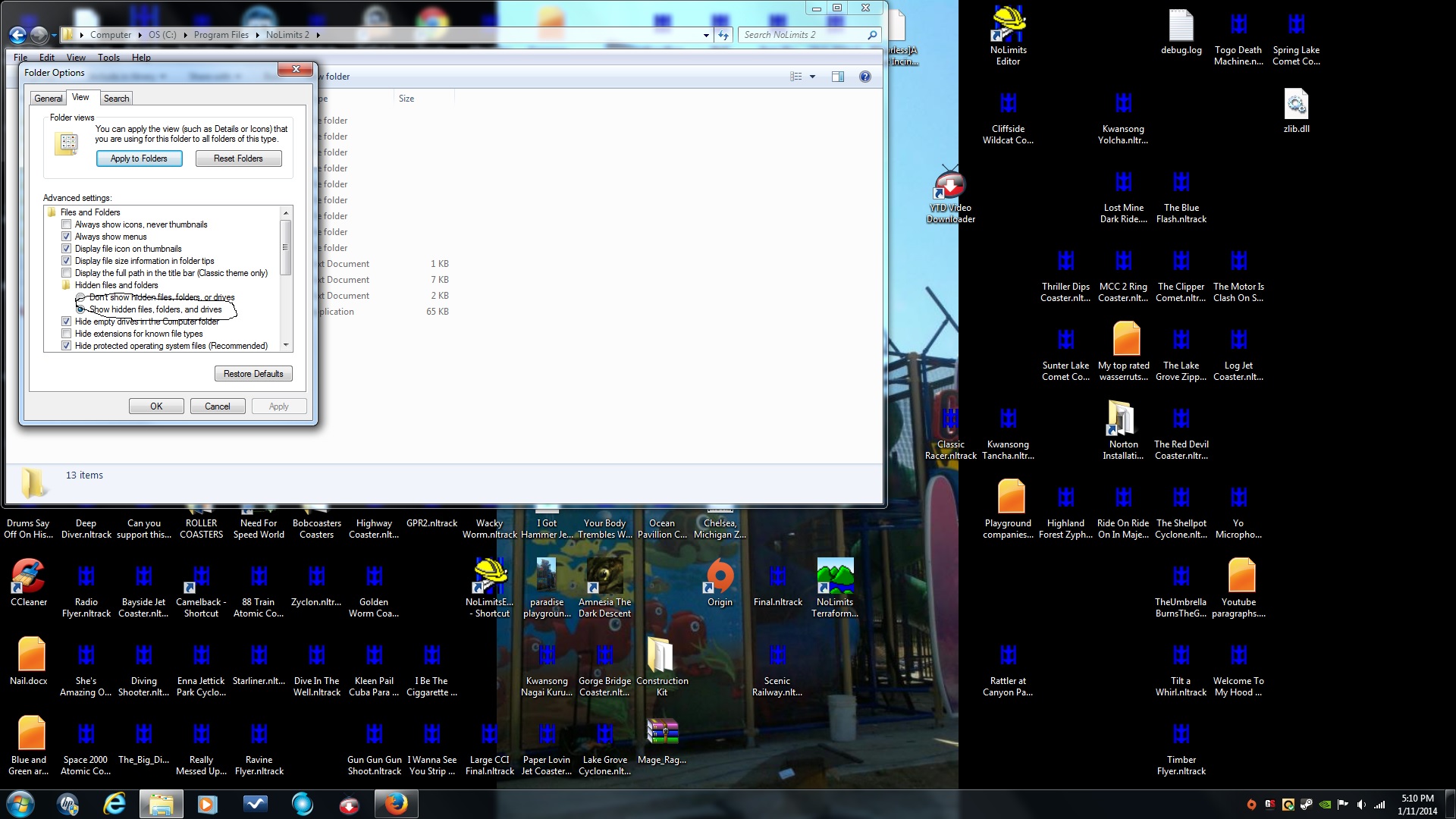
433.76 KB
I did this and still no results.
Image Insert:
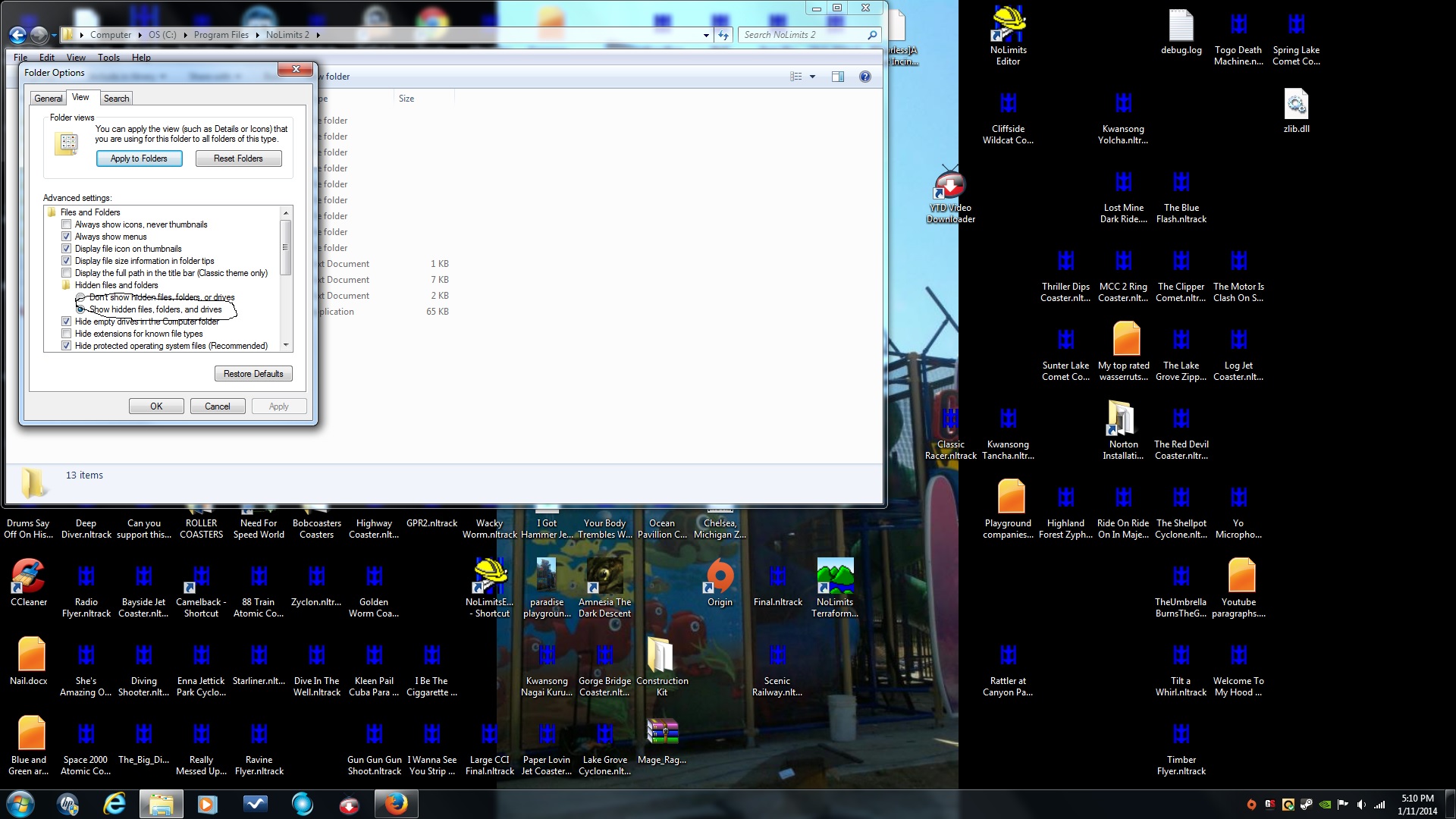
433.76 KB
In the demo it has 3 demo parks
What I have noticed, even with the files selected to open with NL2, NL2 doesn't load the file, you still have to hit play and then search for your file. So really, having files with the .NL2park and .NL2pkg extensions open with NL2 don't matter.
Also, are Treetop Flyer and Throttle one of the 3 available types of track in the demo?
You also might not be allowed to open parks from 3rd party sources in the demo.
Also, are Treetop Flyer and Throttle one of the 3 available types of track in the demo?
You also might not be allowed to open parks from 3rd party sources in the demo.
12 posts
• Page 1 of 1
-
- Related topics
- Replies
- Views
- Last post
-
- Need help installing downloaded Coasters
by Ghost King » April 20th, 2018, 7:24 pm - 1 Replies
- 933 Views
- Last post by mkingy

April 20th, 2018, 11:47 pm
- Need help installing downloaded Coasters
-
- Find the hidden logos!
 by mrcrolly » July 12th, 2014, 6:49 pm
by mrcrolly » July 12th, 2014, 6:49 pm
- 7 Replies
- 1175 Views
- Last post by TTD03

July 19th, 2014, 10:00 pm
- Find the hidden logos!
-
- Where to find Coaster sound samples?
by RollerCoaster1234 » August 31st, 2018, 2:22 pm - 0 Replies
- 857 Views
- Last post by RollerCoaster1234

August 31st, 2018, 2:22 pm
- Where to find Coaster sound samples?
-
- New Coasters
 by Nemmel » May 11th, 2015, 11:27 am
by Nemmel » May 11th, 2015, 11:27 am
- 12 Replies
- 2148 Views
- Last post by TTD03

May 24th, 2015, 5:20 pm
- New Coasters
-
- Can coasters still be exported as .3ds?
by Coaster Hero » August 4th, 2014, 5:37 pm - 1 Replies
- 1222 Views
- Last post by bigbrownbear123

August 4th, 2014, 5:56 pm
- Can coasters still be exported as .3ds?



