Board index ‹ Roller Coaster Games ‹ NoLimits Coaster 2 ‹ NL2 Issues/Wants/Bug Reporting For Future Updates
I would suggest a reinstall of the program, make sure you have administrative access when you install to hopefully prevent any install issues.
I'd prefer it without the scripting PITA.
Thanks. We're working to address this problem.
That's a new one. We'll look into it. If there is any more information you can give, any reliable way to reproduce it, please post back here and let us know.
@Oscar, there is an autobackup when you save, but there is no autosave function that works autonomously. Something else is happening.
For general errors/crashes please use the Send Crash Report option if/when it appears. Don't be afraid to swamp us with reports if you discover a persistent problem. The more instances we have the more information we can collect about what's going on. Thanks!
Good to know, thanks for the response. I'm not sure if you guys have been looking at all of the coaster types or just the below-rails since that was the problem that hzgar and I were talking about on here, but it seems that there are alignment problems on catwalks for other types as well, like the Intamin hyper... also between regular track or transport and lift hills. I'd guess you guys probably noticed this when working on the problem, but I know I was very focused on the below-rail problem in this thread so just thought I'd throw it out there.
I will also keep an eye on the autosave stuff since it's happened to me too, and I'll make sure to send in a crash report if it happens again...
Edit: oh, and a BIG want would be a "testing mode" or something to make it easier to test rides in the sim without using shuttle mode or putting a brake at the end of the track or a weird connection. Shuttle mode also messes with certain tracks depending on the settings, it seems. Btw, is there any way to put the train around the track in the simulator like NL1s old test mode?
There is a log
On the main menu, click help, then news, and you will see the log.
Thanks! Didnt notice that before
Welcome!
NL2 Issues/Wants/Bug Reporting For Future Updates
didn't know that.
Coaster Count: 582 // Top Five: 1. Helix 2. Nemesis 3. Big Bad Wolf 4. Boulder Dash 5. Balder
Coasterkidmwm wrote:
4 G's to the taint was a bit much for me because I'm not a power bottom like Turbo
Hey guys I have a question. I originally had NL2 installed on a windows 8 computer and it ran okay and I put it on my windows 7 PC and I'm having issues :/. I am not extremely tech savy so I don't know what's going on..lol. Anyway, when I open up NL2 instead of having the animated coasters on screen it is completely white and also when I try to load a coaster I get a long error message. I would appreciate if someone could help me. Thanks 
Unhandled Exception
Code: c0000005
Description: EXCEPTION_ACCESS_VIOLATION
Call stack:
f:
l work
olimits2\modules
olimits2app\source\rcsound.cpp(220) : nolimits::NLRCSound::setBoxMode in line 220
f:
l work
olimits2\modules
olimits2app\source\train.cpp(2433) : nolimits::NLSteelTrain::startup in line 2433
f:
l work
olimits2\modules
olimits2app\source\coaster.cpp(5260) : nolimits::NLCoaster::startup in line 5260
f:
l work
olimits2\modules
olimits2app\source\play.cpp(278) : nolimits::NLPlay::startup in line 278
f:
l work
olimits2\modules
olimits2app\source\main.cpp(5039) : nolimits::NLMain::enterPlay in line 5039
f:
l work
olimits2\modules
olimits2app\source\main.cpp(1076) : nolimits::NLMain::onMainPlay in line 1076
f:
l work
olimits2\modules
olimits2app\source\main.cpp(962) : nolimits::NLMain::onMainWindowViewEvent in line 962
f:
l work
olimits2\modules
l3dengine\source\gui.cpp(1125) : processEvent in line 1125
f:
l work
olimits2\modules
l3dengine\source\gui.cpp(1210) : postEvent in line 1210
f:
l work
olimits2\modules
l3dengine\source\gui.cpp(1675) : nl3d::gui::Gui::postViewEvent in line 1675
f:
l work
olimits2\modules
l3dengine\source\guiview.cpp(916) : nl3d::gui::View::postViewEvent in line 916
f:
l work
olimits2\modules
l3dengine\source\guiview.cpp(1380) : nl3d::gui::View::performActionEvent in line 1380
f:
l work
olimits2\modules
olimits2app\include\main.h(74) : nolimits::NLMainButton::mouseButton in line 74
f:
l work
olimits2\modules
l3dengine\source\guiwindow.cpp(1473) : nl3d::gui::Window::handleMouseButtonEvent in line 1473
f:
l work
olimits2\modules
l3dengine\source\gui.cpp(819) : processEvent in line 819
f:
l work
olimits2\modules
l3dengine\source\gui.cpp(1210) : postEvent in line 1210
f:
l work
olimits2\modules
l3dengine\source\gui.cpp(1608) : nl3d::gui::Gui::handleMouseButtonEvent in line 1608
f:
l work
olimits2\modules
olimits2app\source\main.cpp(4380) : nolimits::NLMain::onMouseButton in line 4380
f:
l work
olimits2\modules
l3dengine\win32\win32renderer.cpp(785) : nl3d::Win32Renderer::handleMouseButtonEvent in line 785
f:
l work
olimits2\modules
l3dengine\win32\win32direct3d9renderer.cpp(1560) : nl3d::win32::Win32Direct3D9Renderer::WndProc in line 1560
C:\Windows\system32\USER32.dll : 0x0000000076C6C3C1
C:\Windows\system32\USER32.dll : 0x0000000076C6C60A
f:
l work
olimits2\modules
l3dengine\win32\win32direct3d9renderer.cpp(4110) : nl3d::win32::Win32Direct3D9Renderer::mainLoop in line 4110
f:
l work
olimits2\modules
olimits2app\source\main.cpp(1745) : nolimits::NLMain::main in line 1745
f:
l work
olimits2\modules
l3dengine\win32\win32.cpp(386) : nl3d::win32::mainEntry in line 386
f:
l work
olimits2\modules
olimits2app\win32\win32main.cpp(69) : WinMain in line 69
f:\dd\vctools\crt_bld\self_64_amd64\crt\src\crtexe.c(547) : __tmainCRTStartup in line 547
C:\Windows\system32\kernel32.dll : 0x0000000076B4F56D
C:\Windows\SYSTEM32
tdll.dll : 0x0000000076D83281
Unhandled Exception
Code: c0000005
Description: EXCEPTION_ACCESS_VIOLATION
Call stack:
f:
l work
olimits2\modules
olimits2app\source\rcsound.cpp(220) : nolimits::NLRCSound::setBoxMode in line 220
f:
l work
olimits2\modules
olimits2app\source\train.cpp(2433) : nolimits::NLSteelTrain::startup in line 2433
f:
l work
olimits2\modules
olimits2app\source\coaster.cpp(5260) : nolimits::NLCoaster::startup in line 5260
f:
l work
olimits2\modules
olimits2app\source\play.cpp(278) : nolimits::NLPlay::startup in line 278
f:
l work
olimits2\modules
olimits2app\source\main.cpp(5039) : nolimits::NLMain::enterPlay in line 5039
f:
l work
olimits2\modules
olimits2app\source\main.cpp(1076) : nolimits::NLMain::onMainPlay in line 1076
f:
l work
olimits2\modules
olimits2app\source\main.cpp(962) : nolimits::NLMain::onMainWindowViewEvent in line 962
f:
l work
olimits2\modules
l3dengine\source\gui.cpp(1125) : processEvent in line 1125
f:
l work
olimits2\modules
l3dengine\source\gui.cpp(1210) : postEvent in line 1210
f:
l work
olimits2\modules
l3dengine\source\gui.cpp(1675) : nl3d::gui::Gui::postViewEvent in line 1675
f:
l work
olimits2\modules
l3dengine\source\guiview.cpp(916) : nl3d::gui::View::postViewEvent in line 916
f:
l work
olimits2\modules
l3dengine\source\guiview.cpp(1380) : nl3d::gui::View::performActionEvent in line 1380
f:
l work
olimits2\modules
olimits2app\include\main.h(74) : nolimits::NLMainButton::mouseButton in line 74
f:
l work
olimits2\modules
l3dengine\source\guiwindow.cpp(1473) : nl3d::gui::Window::handleMouseButtonEvent in line 1473
f:
l work
olimits2\modules
l3dengine\source\gui.cpp(819) : processEvent in line 819
f:
l work
olimits2\modules
l3dengine\source\gui.cpp(1210) : postEvent in line 1210
f:
l work
olimits2\modules
l3dengine\source\gui.cpp(1608) : nl3d::gui::Gui::handleMouseButtonEvent in line 1608
f:
l work
olimits2\modules
olimits2app\source\main.cpp(4380) : nolimits::NLMain::onMouseButton in line 4380
f:
l work
olimits2\modules
l3dengine\win32\win32renderer.cpp(785) : nl3d::Win32Renderer::handleMouseButtonEvent in line 785
f:
l work
olimits2\modules
l3dengine\win32\win32direct3d9renderer.cpp(1560) : nl3d::win32::Win32Direct3D9Renderer::WndProc in line 1560
C:\Windows\system32\USER32.dll : 0x0000000076C6C3C1
C:\Windows\system32\USER32.dll : 0x0000000076C6C60A
f:
l work
olimits2\modules
l3dengine\win32\win32direct3d9renderer.cpp(4110) : nl3d::win32::Win32Direct3D9Renderer::mainLoop in line 4110
f:
l work
olimits2\modules
olimits2app\source\main.cpp(1745) : nolimits::NLMain::main in line 1745
f:
l work
olimits2\modules
l3dengine\win32\win32.cpp(386) : nl3d::win32::mainEntry in line 386
f:
l work
olimits2\modules
olimits2app\win32\win32main.cpp(69) : WinMain in line 69
f:\dd\vctools\crt_bld\self_64_amd64\crt\src\crtexe.c(547) : __tmainCRTStartup in line 547
C:\Windows\system32\kernel32.dll : 0x0000000076B4F56D
C:\Windows\SYSTEM32
tdll.dll : 0x0000000076D83281
How about the ability to look straight down while in fly mode?
Phyter, if/when you see this here is another image from the catwalk alignment problem. This is on the 2-seat inverted between a transport and lift segment:


Originally posted by ONOITSBROKO
Hey guys I have a question. I originally had NL2 installed on a windows 8 computer and it ran okay and I put it on my windows 7 PC and I'm having issues :/. I am not extremely tech savy so I don't know what's going on..lol. Anyway, when I open up NL2 instead of having the animated coasters on screen it is completely white and also when I try to load a coaster I get a long error message. I would appreciate if someone could help me. Thanks
Unhandled Exception
Code: c0000005
Description: EXCEPTION_ACCESS_VIOLATION
Call stack:
f:
l work
olimits2\modules
olimits2app\source\rcsound.cpp(220) : nolimits::NLRCSound::setBoxMode in line 220
f:
l work
olimits2\modules
olimits2app\source\train.cpp(2433) : nolimits::NLSteelTrain::startup in line 2433
f:
l work
olimits2\modules
olimits2app\source\coaster.cpp(5260) : nolimits::NLCoaster::startup in line 5260
f:
l work
olimits2\modules
olimits2app\source\play.cpp(278) : nolimits::NLPlay::startup in line 278
f:
l work
olimits2\modules
olimits2app\source\main.cpp(5039) : nolimits::NLMain::enterPlay in line 5039
f:
l work
olimits2\modules
olimits2app\source\main.cpp(1076) : nolimits::NLMain::onMainPlay in line 1076
f:
l work
olimits2\modules
olimits2app\source\main.cpp(962) : nolimits::NLMain::onMainWindowViewEvent in line 962
f:
l work
olimits2\modules
l3dengine\source\gui.cpp(1125) : processEvent in line 1125
f:
l work
olimits2\modules
l3dengine\source\gui.cpp(1210) : postEvent in line 1210
f:
l work
olimits2\modules
l3dengine\source\gui.cpp(1675) : nl3d::gui::Gui::postViewEvent in line 1675
f:
l work
olimits2\modules
l3dengine\source\guiview.cpp(916) : nl3d::gui::View::postViewEvent in line 916
f:
l work
olimits2\modules
l3dengine\source\guiview.cpp(1380) : nl3d::gui::View::performActionEvent in line 1380
f:
l work
olimits2\modules
olimits2app\include\main.h(74) : nolimits::NLMainButton::mouseButton in line 74
f:
l work
olimits2\modules
l3dengine\source\guiwindow.cpp(1473) : nl3d::gui::Window::handleMouseButtonEvent in line 1473
f:
l work
olimits2\modules
l3dengine\source\gui.cpp(819) : processEvent in line 819
f:
l work
olimits2\modules
l3dengine\source\gui.cpp(1210) : postEvent in line 1210
f:
l work
olimits2\modules
l3dengine\source\gui.cpp(1608) : nl3d::gui::Gui::handleMouseButtonEvent in line 1608
f:
l work
olimits2\modules
olimits2app\source\main.cpp(4380) : nolimits::NLMain::onMouseButton in line 4380
f:
l work
olimits2\modules
l3dengine\win32\win32renderer.cpp(785) : nl3d::Win32Renderer::handleMouseButtonEvent in line 785
f:
l work
olimits2\modules
l3dengine\win32\win32direct3d9renderer.cpp(1560) : nl3d::win32::Win32Direct3D9Renderer::WndProc in line 1560
C:\Windows\system32\USER32.dll : 0x0000000076C6C3C1
C:\Windows\system32\USER32.dll : 0x0000000076C6C60A
f:
l work
olimits2\modules
l3dengine\win32\win32direct3d9renderer.cpp(4110) : nl3d::win32::Win32Direct3D9Renderer::mainLoop in line 4110
f:
l work
olimits2\modules
olimits2app\source\main.cpp(1745) : nolimits::NLMain::main in line 1745
f:
l work
olimits2\modules
l3dengine\win32\win32.cpp(386) : nl3d::win32::mainEntry in line 386
f:
l work
olimits2\modules
olimits2app\win32\win32main.cpp(69) : WinMain in line 69
f:\dd\vctools\crt_bld\self_64_amd64\crt\src\crtexe.c(547) : __tmainCRTStartup in line 547
C:\Windows\system32\kernel32.dll : 0x0000000076B4F56D
C:\Windows\SYSTEM32
tdll.dll : 0x0000000076D83281
Hey guys I have a question. I originally had NL2 installed on a windows 8 computer and it ran okay and I put it on my windows 7 PC and I'm having issues :/. I am not extremely tech savy so I don't know what's going on..lol. Anyway, when I open up NL2 instead of having the animated coasters on screen it is completely white and also when I try to load a coaster I get a long error message. I would appreciate if someone could help me. Thanks
Unhandled Exception
Code: c0000005
Description: EXCEPTION_ACCESS_VIOLATION
Call stack:
f:
l work
olimits2\modules
olimits2app\source\rcsound.cpp(220) : nolimits::NLRCSound::setBoxMode in line 220
f:
l work
olimits2\modules
olimits2app\source\train.cpp(2433) : nolimits::NLSteelTrain::startup in line 2433
f:
l work
olimits2\modules
olimits2app\source\coaster.cpp(5260) : nolimits::NLCoaster::startup in line 5260
f:
l work
olimits2\modules
olimits2app\source\play.cpp(278) : nolimits::NLPlay::startup in line 278
f:
l work
olimits2\modules
olimits2app\source\main.cpp(5039) : nolimits::NLMain::enterPlay in line 5039
f:
l work
olimits2\modules
olimits2app\source\main.cpp(1076) : nolimits::NLMain::onMainPlay in line 1076
f:
l work
olimits2\modules
olimits2app\source\main.cpp(962) : nolimits::NLMain::onMainWindowViewEvent in line 962
f:
l work
olimits2\modules
l3dengine\source\gui.cpp(1125) : processEvent in line 1125
f:
l work
olimits2\modules
l3dengine\source\gui.cpp(1210) : postEvent in line 1210
f:
l work
olimits2\modules
l3dengine\source\gui.cpp(1675) : nl3d::gui::Gui::postViewEvent in line 1675
f:
l work
olimits2\modules
l3dengine\source\guiview.cpp(916) : nl3d::gui::View::postViewEvent in line 916
f:
l work
olimits2\modules
l3dengine\source\guiview.cpp(1380) : nl3d::gui::View::performActionEvent in line 1380
f:
l work
olimits2\modules
olimits2app\include\main.h(74) : nolimits::NLMainButton::mouseButton in line 74
f:
l work
olimits2\modules
l3dengine\source\guiwindow.cpp(1473) : nl3d::gui::Window::handleMouseButtonEvent in line 1473
f:
l work
olimits2\modules
l3dengine\source\gui.cpp(819) : processEvent in line 819
f:
l work
olimits2\modules
l3dengine\source\gui.cpp(1210) : postEvent in line 1210
f:
l work
olimits2\modules
l3dengine\source\gui.cpp(1608) : nl3d::gui::Gui::handleMouseButtonEvent in line 1608
f:
l work
olimits2\modules
olimits2app\source\main.cpp(4380) : nolimits::NLMain::onMouseButton in line 4380
f:
l work
olimits2\modules
l3dengine\win32\win32renderer.cpp(785) : nl3d::Win32Renderer::handleMouseButtonEvent in line 785
f:
l work
olimits2\modules
l3dengine\win32\win32direct3d9renderer.cpp(1560) : nl3d::win32::Win32Direct3D9Renderer::WndProc in line 1560
C:\Windows\system32\USER32.dll : 0x0000000076C6C3C1
C:\Windows\system32\USER32.dll : 0x0000000076C6C60A
f:
l work
olimits2\modules
l3dengine\win32\win32direct3d9renderer.cpp(4110) : nl3d::win32::Win32Direct3D9Renderer::mainLoop in line 4110
f:
l work
olimits2\modules
olimits2app\source\main.cpp(1745) : nolimits::NLMain::main in line 1745
f:
l work
olimits2\modules
l3dengine\win32\win32.cpp(386) : nl3d::win32::mainEntry in line 386
f:
l work
olimits2\modules
olimits2app\win32\win32main.cpp(69) : WinMain in line 69
f:\dd\vctools\crt_bld\self_64_amd64\crt\src\crtexe.c(547) : __tmainCRTStartup in line 547
C:\Windows\system32\kernel32.dll : 0x0000000076B4F56D
C:\Windows\SYSTEM32
tdll.dll : 0x0000000076D83281
I would suggest a reinstall of the program, make sure you have administrative access when you install to hopefully prevent any install issues.
I tried freezing a 5,000 foot tall loop and got this fatal stack error.
Image Insert:
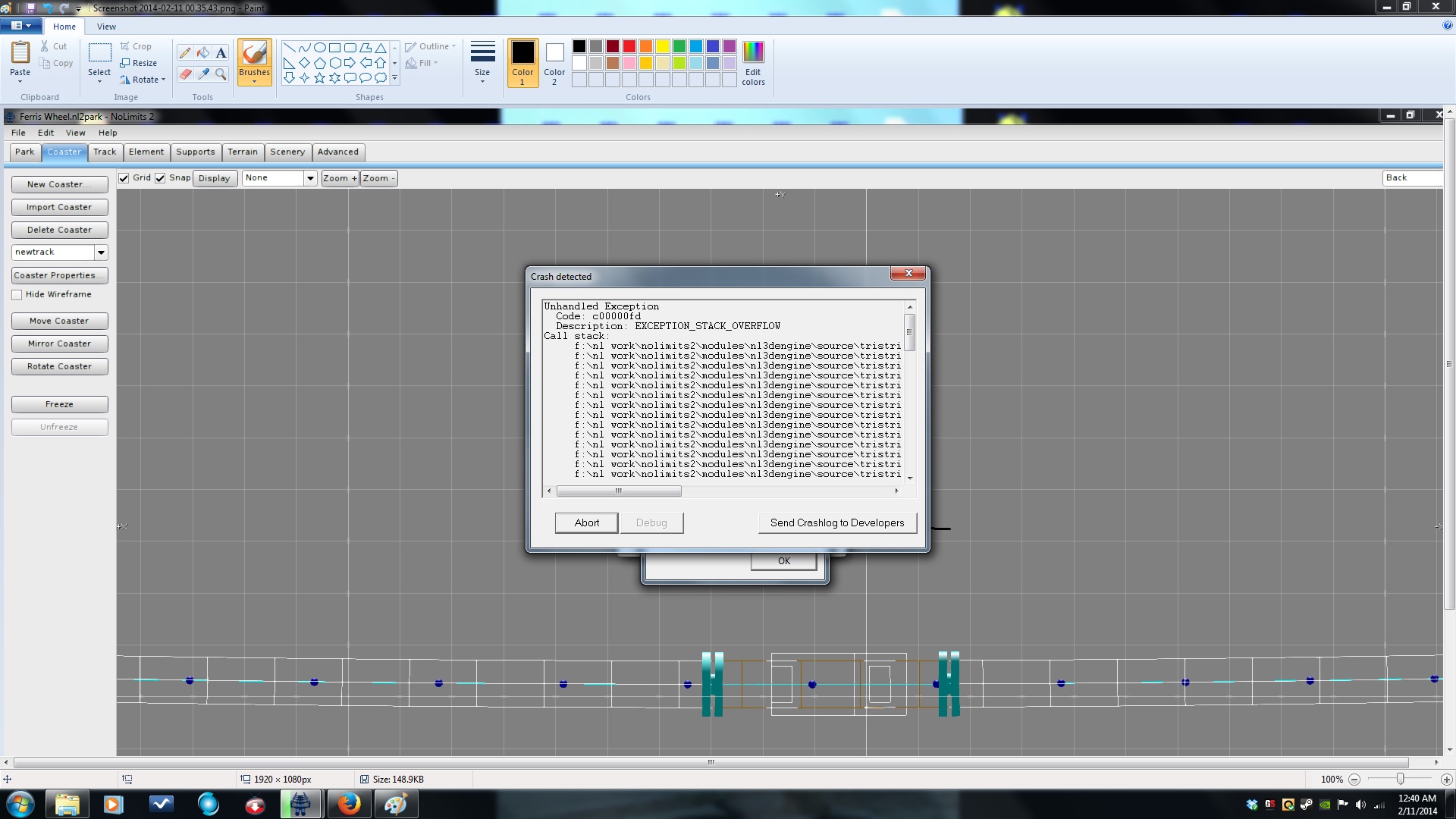
406.18 KB
Image Insert:
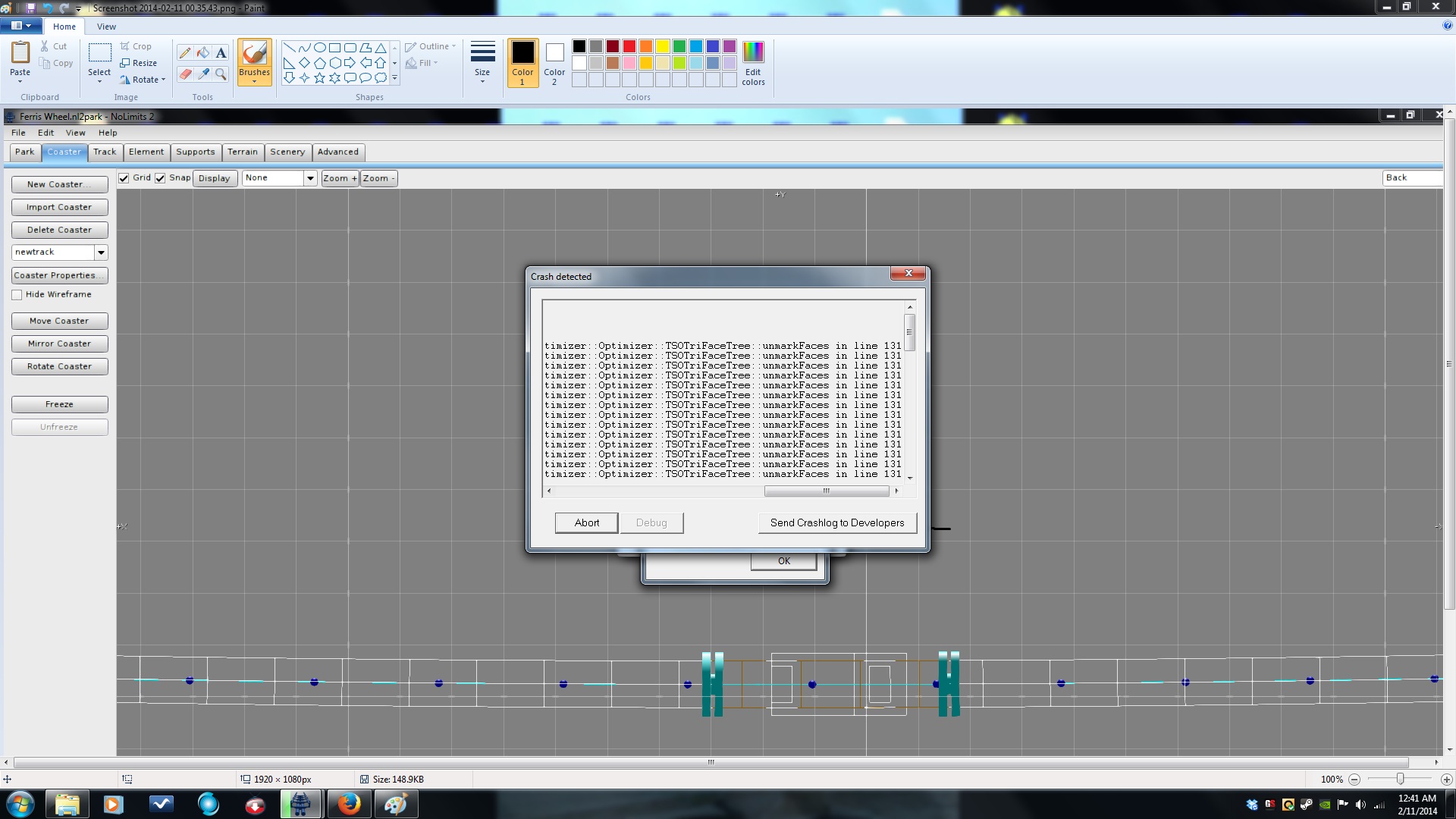
401.87 KB
Image Insert:
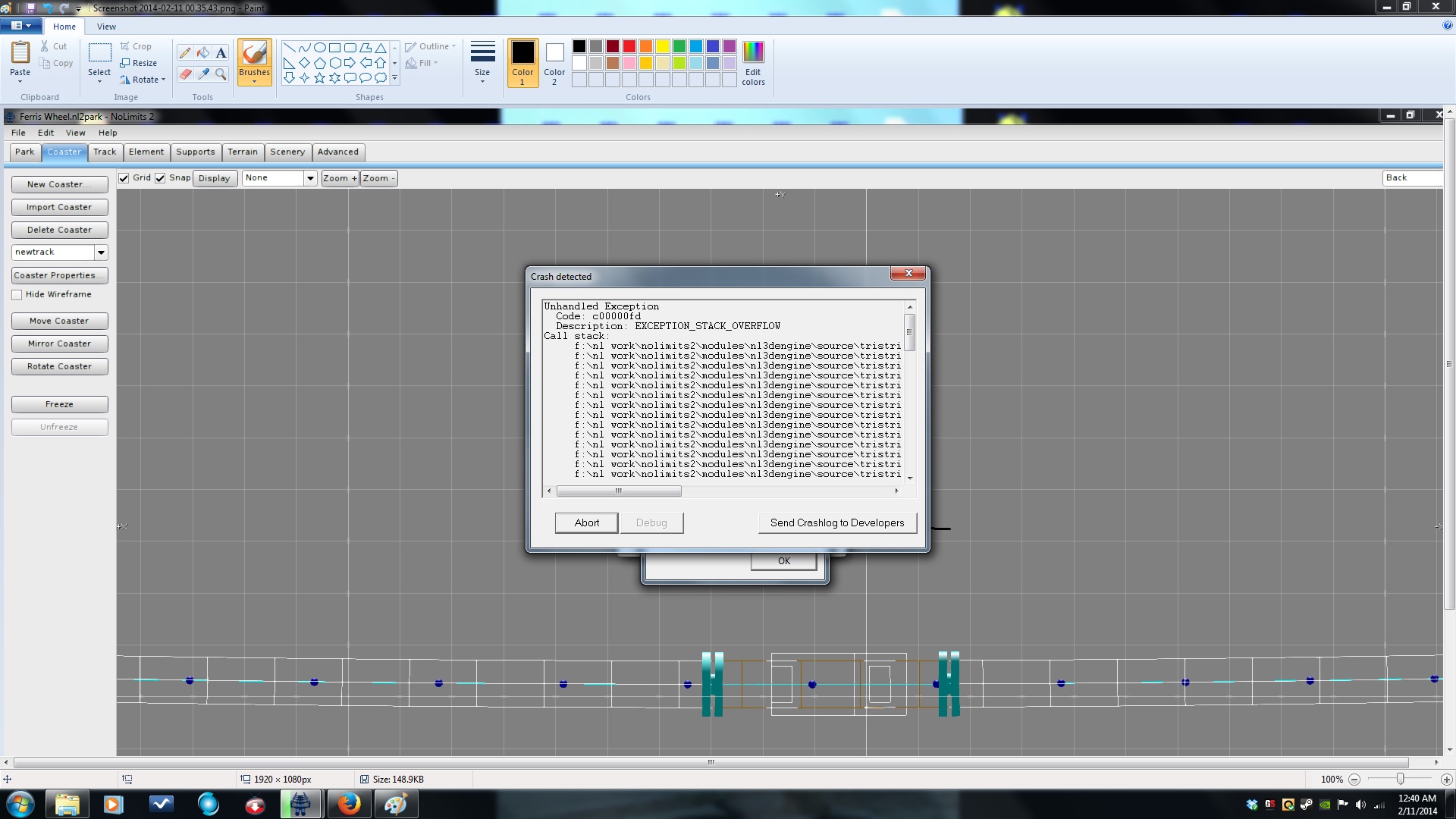
406.18 KB
Image Insert:
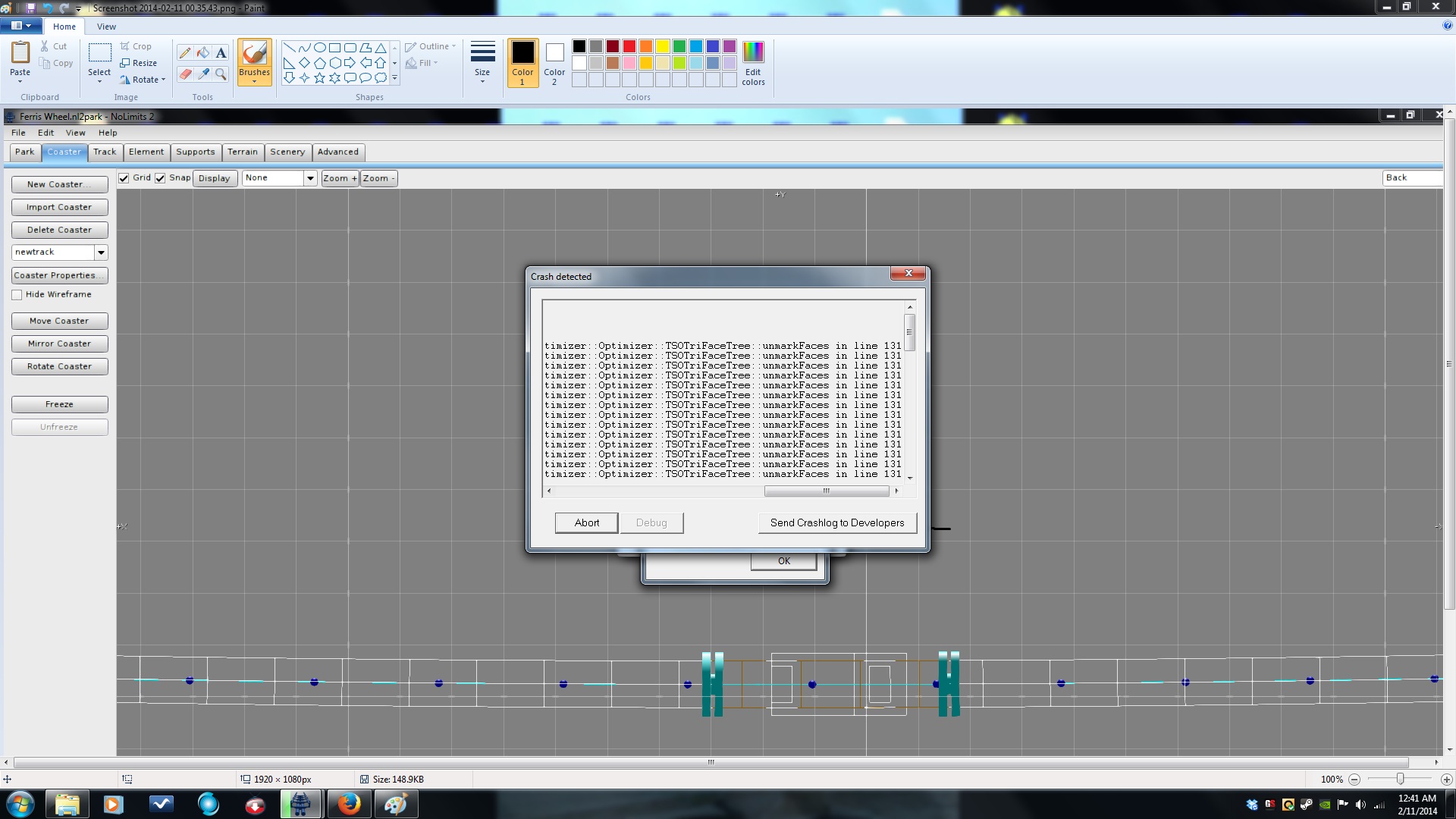
401.87 KB
What is the ratio of the scale in blender to that in Nolimits? Im trying to position the coordinates of sceneElements.
For my Ferris wheel or for your uber realistic custom environment park?
Originally posted by dcs221
You can do that already SauronHimself. There's a thread on NLE with some guidance on how to create that script.
You can do that already SauronHimself. There's a thread on NLE with some guidance on how to create that script.
I'd prefer it without the scripting PITA.
Bug Found : I did some work an a coaster for a while and did not like how it was turning out so I didn't save it, exited, then later went back and it had been saved. this has happened a few times, I just thought it was me. it doesn't do it every time though. has anyone else experienced this?
Plantoris
^^ Yes, I have noticed the same thing. Especially with no option to "save as" there have been a lot of times that I've exited without saving on purpose, and sometimes the changes are tossed and sometimes it seems to have autosaved upon closing or right before.
What I'm not sure of is whether or not freezing has anything to do with it... I can't remember what (if any) connection freezing the track had to this buggy-seeming autosaving.
What I'm not sure of is whether or not freezing has anything to do with it... I can't remember what (if any) connection freezing the track had to this buggy-seeming autosaving.
Must be an autosave function. Surely there must be a setting to change the frequency of the auto save or disabling it completely.
Support Us! - Click Here To Donate $5 Monthly!
Paradox wrote:
No need to tell Oscar about the problems. He is magic.
Originally posted by zacattack1104
Phyter, if/when you see this here is another image from the catwalk alignment problem. This is on the 2-seat inverted between a transport and lift segment:

Phyter, if/when you see this here is another image from the catwalk alignment problem. This is on the 2-seat inverted between a transport and lift segment:

Thanks. We're working to address this problem.
Originally posted by plantoris
Bug Found : I did some work an a coaster for a while and did not like how it was turning out so I didn't save it, exited, then later went back and it had been saved. this has happened a few times, I just thought it was me. it doesn't do it every time though. has anyone else experienced this?
Bug Found : I did some work an a coaster for a while and did not like how it was turning out so I didn't save it, exited, then later went back and it had been saved. this has happened a few times, I just thought it was me. it doesn't do it every time though. has anyone else experienced this?
That's a new one. We'll look into it. If there is any more information you can give, any reliable way to reproduce it, please post back here and let us know.
@Oscar, there is an autobackup when you save, but there is no autosave function that works autonomously. Something else is happening.
For general errors/crashes please use the Send Crash Report option if/when it appears. Don't be afraid to swamp us with reports if you discover a persistent problem. The more instances we have the more information we can collect about what's going on. Thanks!
Originally posted by Phyter
Thanks. We're working to address this problem.
Thanks. We're working to address this problem.
Good to know, thanks for the response. I'm not sure if you guys have been looking at all of the coaster types or just the below-rails since that was the problem that hzgar and I were talking about on here, but it seems that there are alignment problems on catwalks for other types as well, like the Intamin hyper... also between regular track or transport and lift hills. I'd guess you guys probably noticed this when working on the problem, but I know I was very focused on the below-rail problem in this thread so just thought I'd throw it out there.
I will also keep an eye on the autosave stuff since it's happened to me too, and I'll make sure to send in a crash report if it happens again...
Edit: oh, and a BIG want would be a "testing mode" or something to make it easier to test rides in the sim without using shuttle mode or putting a brake at the end of the track or a weird connection. Shuttle mode also messes with certain tracks depending on the settings, it seems. Btw, is there any way to put the train around the track in the simulator like NL1s old test mode?
Issues Found:
1
If you KEEP PRESSING arrow keys and Page Up/ Down to adjust the single dots, your Undos will be ate up quickly
But in NL1 it just used ONE Undo
ISSUE 2
When Pressing the F12 for E-Stop, the Chain Lift should be stopped quickly , and train should be decelerated , depends on the angle of lift hill( Like NL1)
But now it will stops soooo slow when Lift's deceleration setting is low
And Staright up, I missed some view for Flying Dutchman
Wants ??????????????????
I want that four-Pointed Catwalk building method back
For Example ?????????????????? the following shape is cannot be built using NL2
Image Insert:
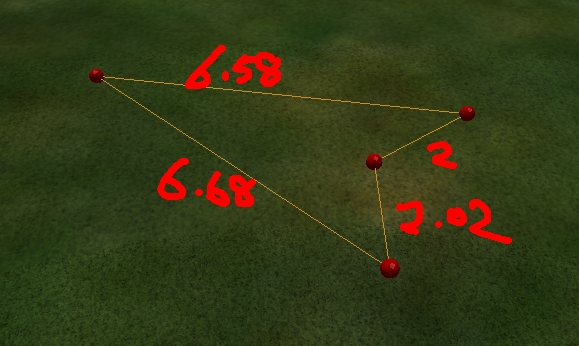
154.85 KB
I??????????????????m also missed different colored line refering type of supports
Image Insert:
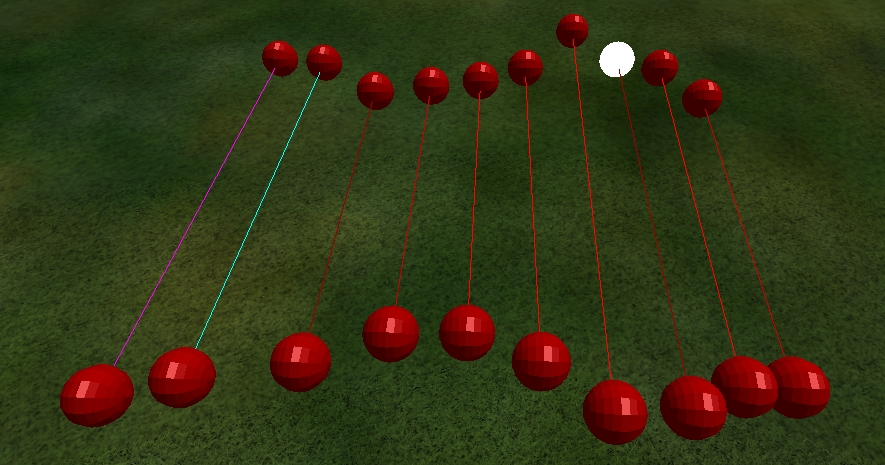
329.8 KB
1
If you KEEP PRESSING arrow keys and Page Up/ Down to adjust the single dots, your Undos will be ate up quickly
But in NL1 it just used ONE Undo
ISSUE 2
When Pressing the F12 for E-Stop, the Chain Lift should be stopped quickly , and train should be decelerated , depends on the angle of lift hill( Like NL1)
But now it will stops soooo slow when Lift's deceleration setting is low
Originally posted by Canadmos
How about the ability to look straight down while in fly mode?
How about the ability to look straight down while in fly mode?
And Staright up, I missed some view for Flying Dutchman
Wants ??????????????????
I want that four-Pointed Catwalk building method back
For Example ?????????????????? the following shape is cannot be built using NL2
Image Insert:
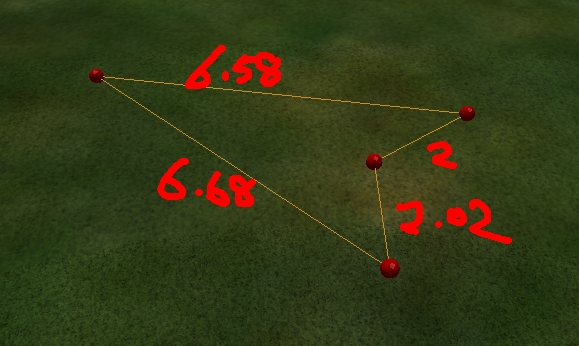
154.85 KB
I??????????????????m also missed different colored line refering type of supports
Image Insert:
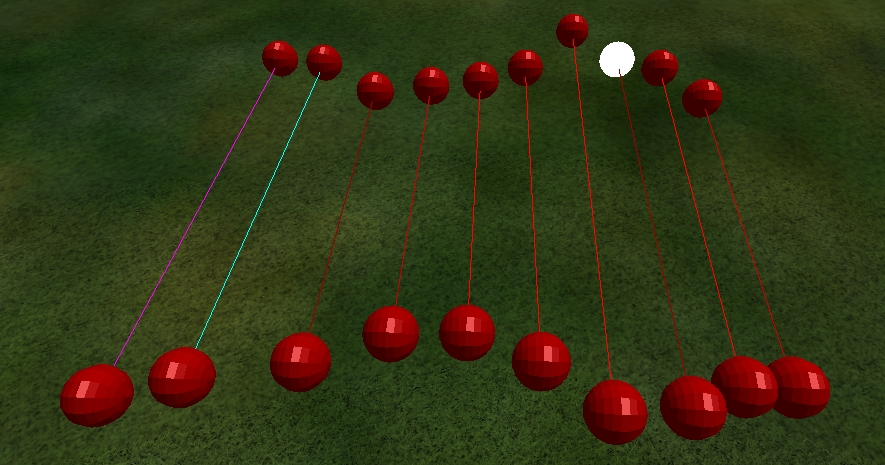
329.8 KB
Glad to see the clipping issue was fixed with the latest update. Is there a way that NL team can create a general log with information behind what's being updated so we know what to look for?
The inertia in the fly view is really neat, but becomes truly annoying when it comes to be precise.
Originally posted by coolbeans326
Glad to see the clipping issue was fixed with the latest update. Is there a way that NL team can create a general log with information behind what's being updated so we know what to look for?
Glad to see the clipping issue was fixed with the latest update. Is there a way that NL team can create a general log with information behind what's being updated so we know what to look for?
There is a log
On the main menu, click help, then news, and you will see the log.
Phyter: about my last concern with the free node placement: I am still having the issue. One of the causes is that the nodes will snap automatically above ground. So when I try to add a node after terraforming it is 100% more annoying.
That is one cause that I know for sure, but the other is still unknown to me (Referring to the whole they don't place as they should even without terraforming thing)
That is one cause that I know for sure, but the other is still unknown to me (Referring to the whole they don't place as they should even without terraforming thing)
Coaster Count: 582 // Top Five: 1. Helix 2. Nemesis 3. Big Bad Wolf 4. Boulder Dash 5. Balder
Coasterkidmwm wrote:
4 G's to the taint was a bit much for me because I'm not a power bottom like Turbo
I'd also like to be able to use the wheel again to float up and down in the simulator. Thats was a feature in the first one right?
Originally posted by TTD03
There is a log
On the main menu, click help, then news, and you will see the log.
Originally posted by coolbeans326
Glad to see the clipping issue was fixed with the latest update. Is there a way that NL team can create a general log with information behind what's being updated so we know what to look for?
Glad to see the clipping issue was fixed with the latest update. Is there a way that NL team can create a general log with information behind what's being updated so we know what to look for?
There is a log
On the main menu, click help, then news, and you will see the log.
Thanks! Didnt notice that before
Instead of having a pop up saying "The display of [x] is disabled for this view" when we try to put a new node, can't NL just enable the display again, like in NL1?
Edit: A button for hiding a track (no matter if freezed or not) in the editor would be useful. I'm working on a structure inside a loop made by another track and I see nothing. [;)]
Also, I miss a 'OK' button for the supports properties. It's kind of tedious to tell if the changes were saved or not.
Edit: A button for hiding a track (no matter if freezed or not) in the editor would be useful. I'm working on a structure inside a loop made by another track and I see nothing. [;)]
Also, I miss a 'OK' button for the supports properties. It's kind of tedious to tell if the changes were saved or not.
Originally posted by coolbeans326
Thanks! Didnt notice that before
Originally posted by TTD03
There is a log
On the main menu, click help, then news, and you will see the log.
Originally posted by coolbeans326
Glad to see the clipping issue was fixed with the latest update. Is there a way that NL team can create a general log with information behind what's being updated so we know what to look for?
Glad to see the clipping issue was fixed with the latest update. Is there a way that NL team can create a general log with information behind what's being updated so we know what to look for?
There is a log
On the main menu, click help, then news, and you will see the log.
Thanks! Didnt notice that before
Welcome!
Guys check you game! There is a new patch for better optimization.
With the ability to build "parks" now, I would really love to see one or two more family-style rides in a new update. Yes, we have the Zamperla twister and the Maurer S?????????hne spinner and bobsled, but I would love to see (for example) something like a Vekoma MK-900 or 700, or even an Intamin family coaster like Skull Mountain which could probably be run on the same track as the Intamin hypers, just with two tubes.
Nice that things are loading so much better with the new update. Was hoping against hope that the catwalk-alignment would have been fixed too, but fortunately I have more patience than a four year old so it ain't no thang.
Edit: Also agree that the inertia in fly view is a real pain when I need to be exact... would be awesome if there was a way to turn it off.
Edit edit: I'm building a ride that has an extensive underground part to begin with. Is there any way to make the ground transparent in top view? If not, this would be a MAJOR wanted feature in an update, as well. I fooled around with the terrain enough to make it workable right now but it would be far easier if I could simply see the underground track through terrain. It's visible from side views, just not the top.
Nice that things are loading so much better with the new update. Was hoping against hope that the catwalk-alignment would have been fixed too, but fortunately I have more patience than a four year old so it ain't no thang.
Edit: Also agree that the inertia in fly view is a real pain when I need to be exact... would be awesome if there was a way to turn it off.
Edit edit: I'm building a ride that has an extensive underground part to begin with. Is there any way to make the ground transparent in top view? If not, this would be a MAJOR wanted feature in an update, as well. I fooled around with the terrain enough to make it workable right now but it would be far easier if I could simply see the underground track through terrain. It's visible from side views, just not the top.
-
- Related topics
- Replies
- Views
- Last post
-
- Back to the Future Track
by sowen12 » July 23rd, 2016, 10:24 am - 1 Replies
- 1230 Views
- Last post by lol240

July 26th, 2016, 9:52 am
- Back to the Future Track





