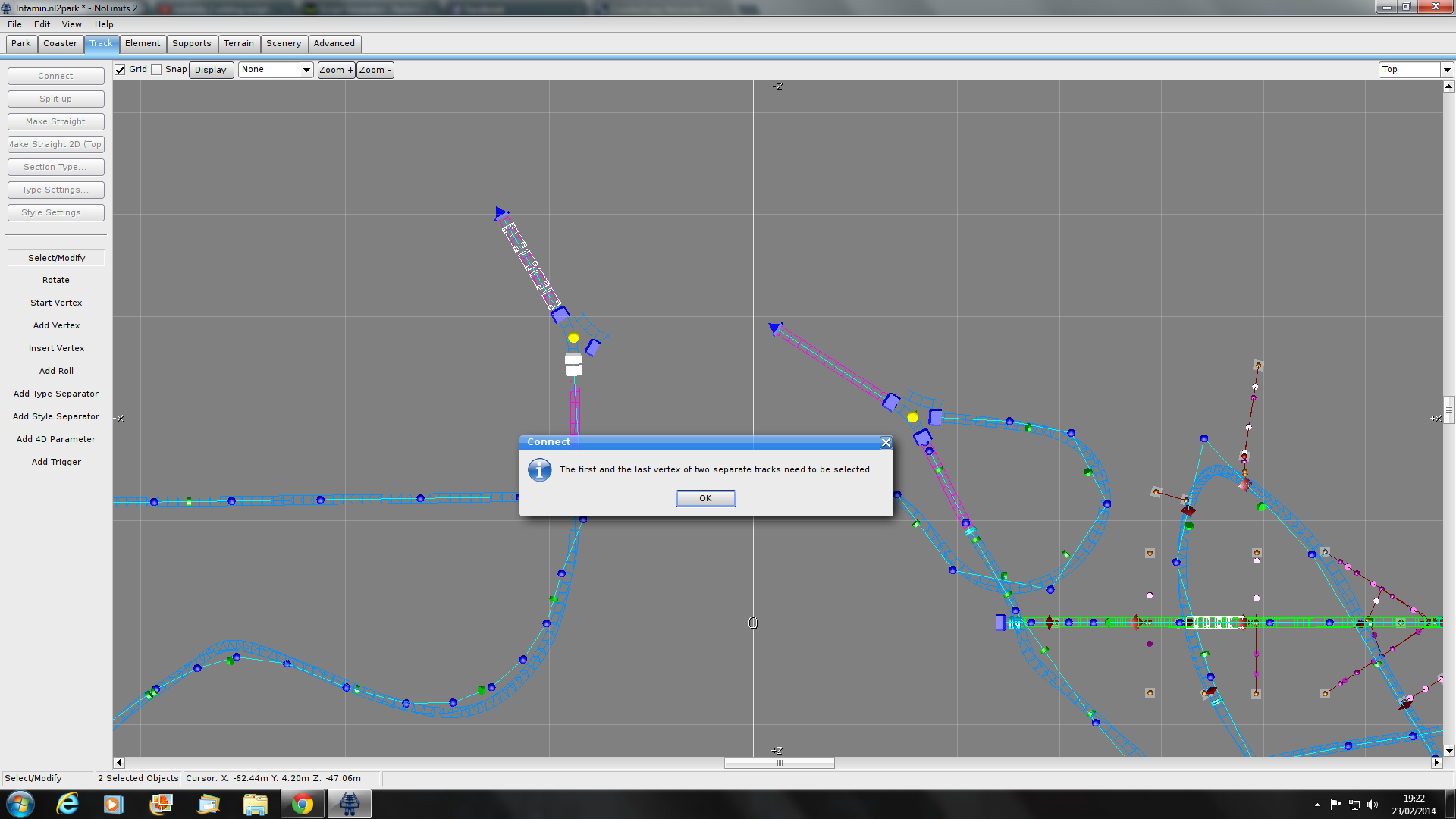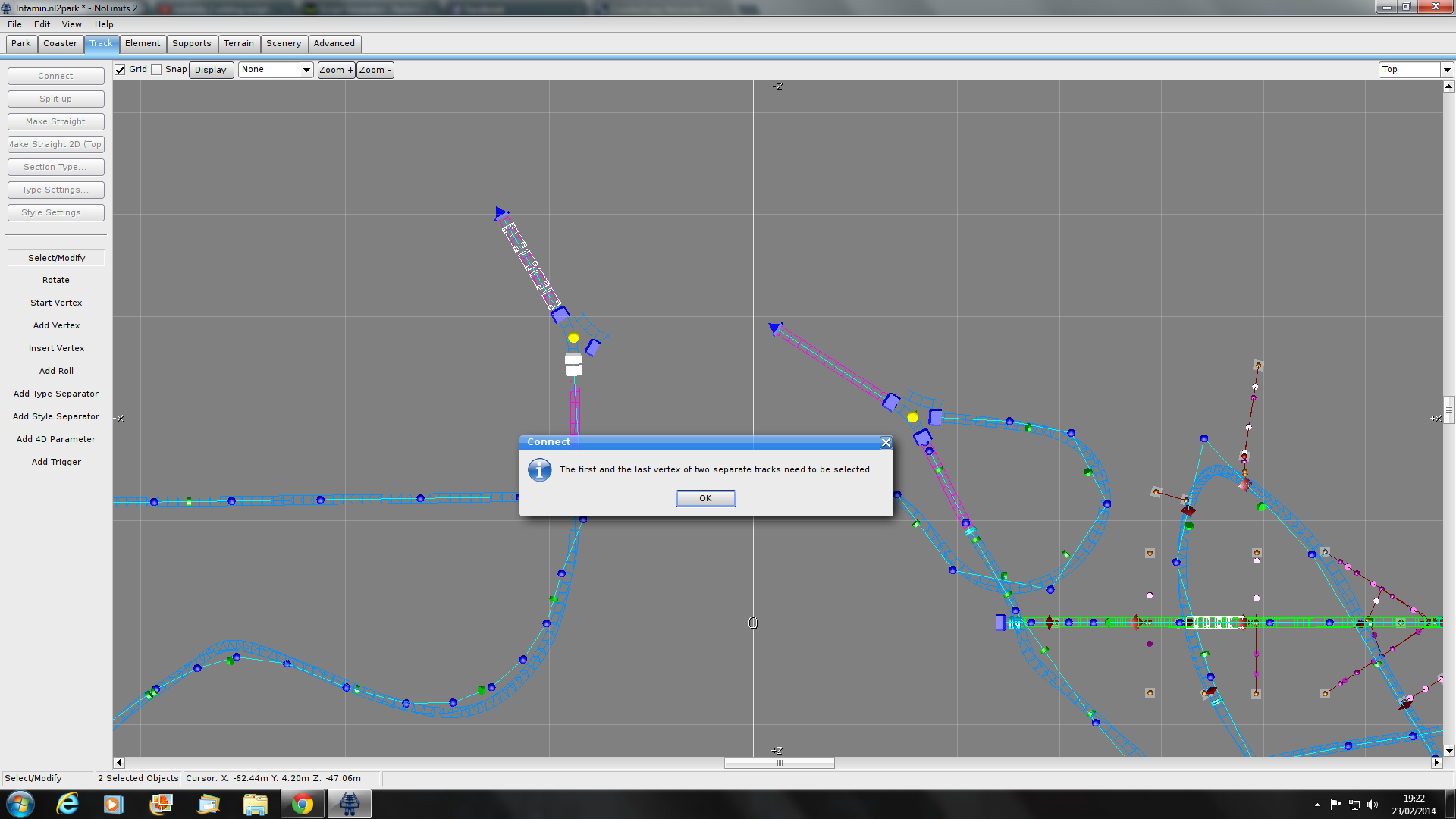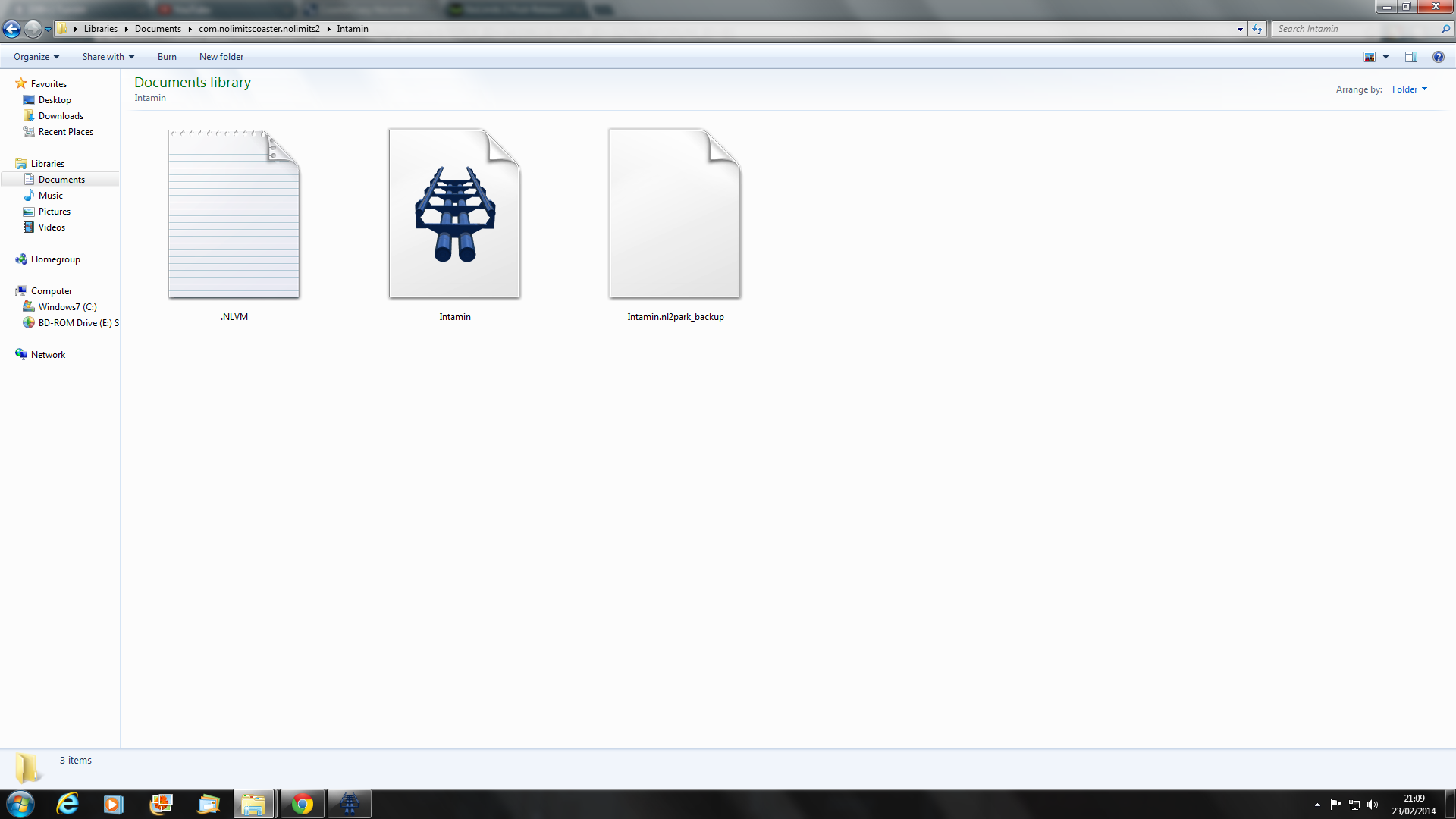I already did that. I even gave you an example to follow.
Originally posted by BoboMunkee
Open the .nlvm file in an editor and look for a line like this near the top of the file
"public class <class name> extends Script implements BlockSystemController"
<class name> will be the name of your class. That's what you need to name the file: <class name>.nlvm
Here is an example, my class is named SplitTrack.
"public class SplitTrack extends Script implements BlockSystemController"
and my file name is SplitTrack.nlvm
Once you have that done, add it to your coaster.