"Black faces"

There is a simple, yet effective way to get rid of these.
1.Import your object into anim8tor
2.Click the 4 balls (that represent objects!)
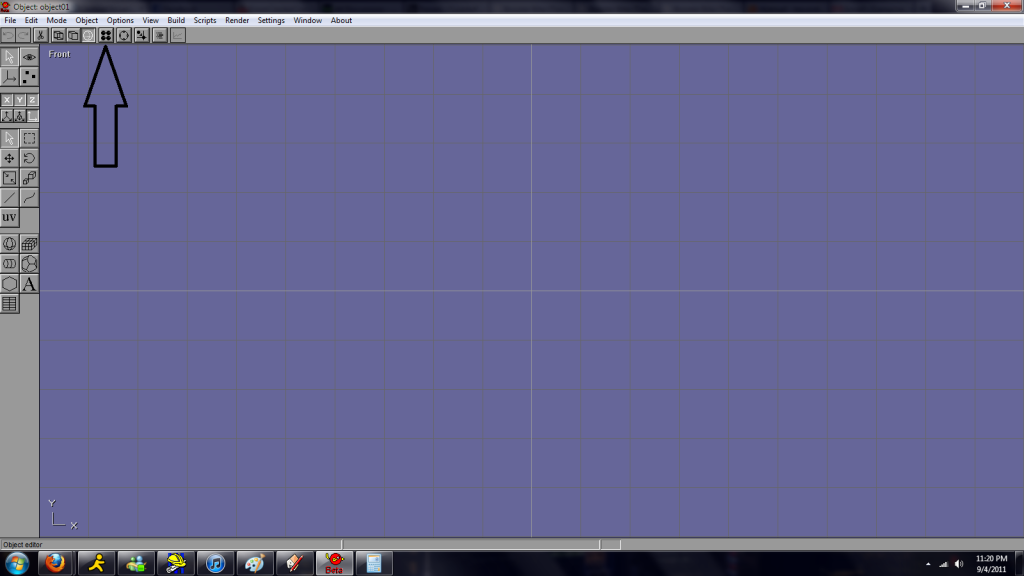
3.You will notice how the object's material is a base color and is dark.
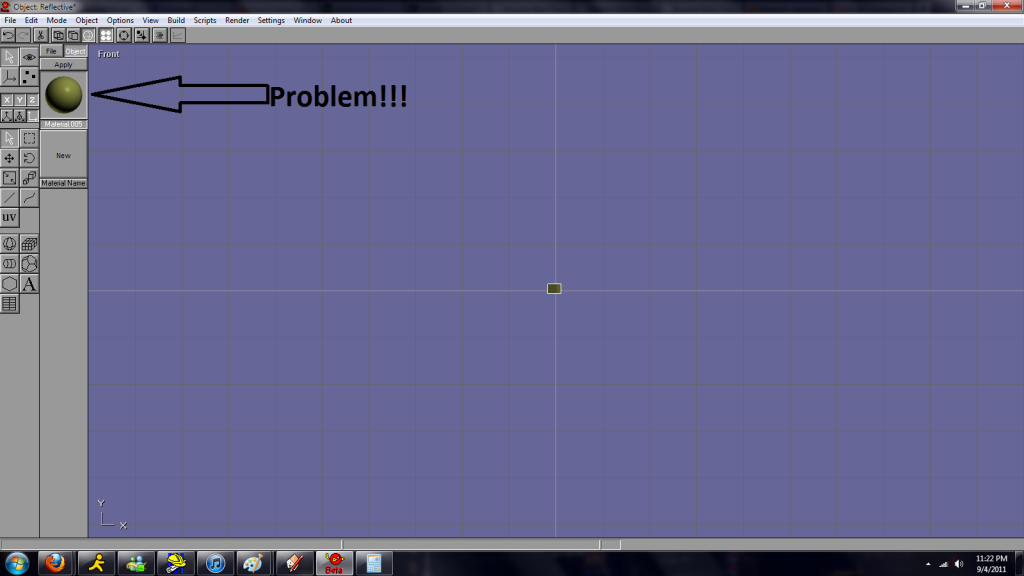
4.Double click the material ball and you will se that 'Ambient' color is dark...
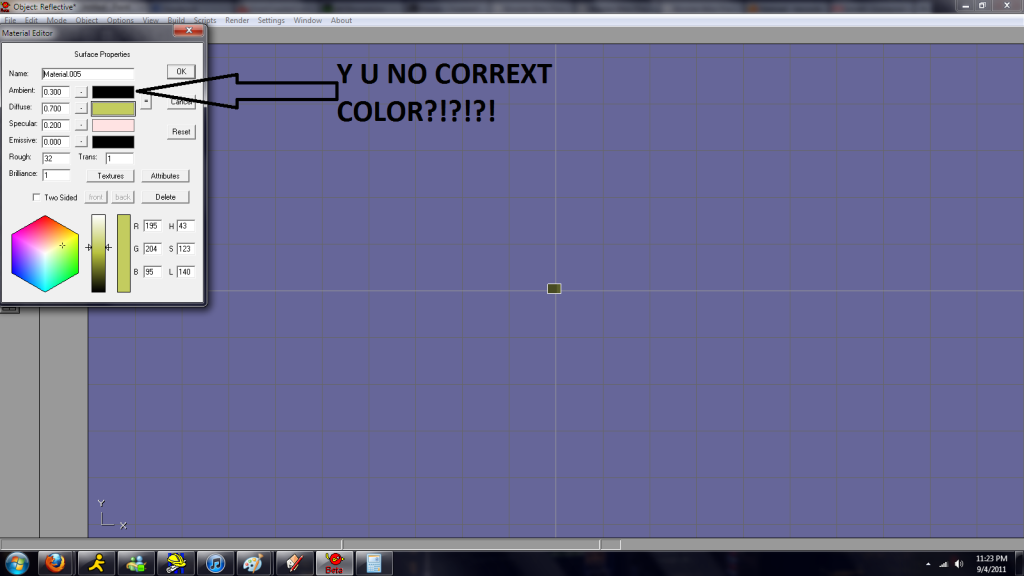
5.To fix this, simply click the "=" sign for all materials that face this problem, then export properly.
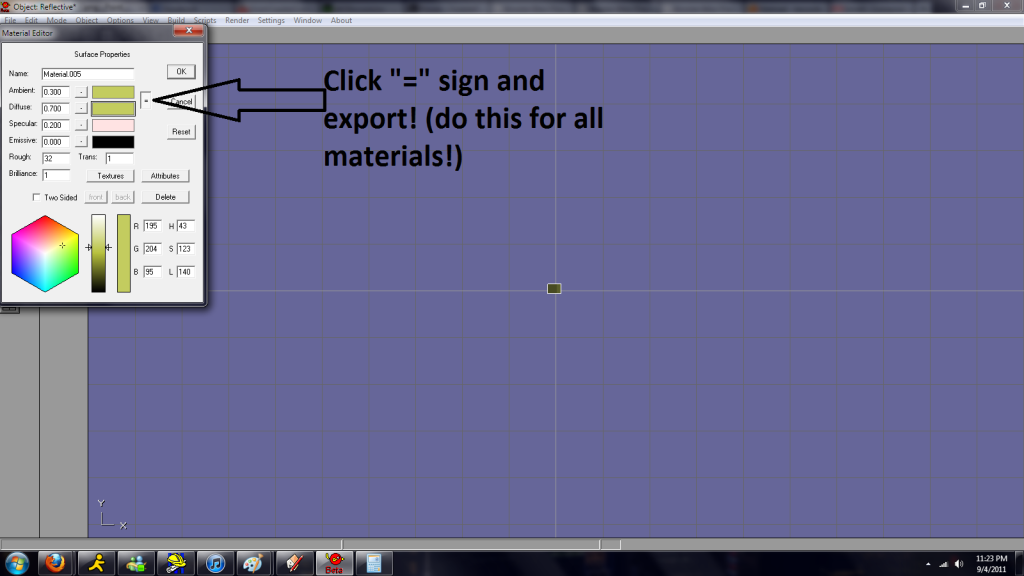
Hope this fix's that problem,
-RideWarriorNation





