Board index ‹ Roller Coaster Games ‹ NoLimits Coaster 2 ‹ NoLimits Coaster 2 Tutorials and Templates ‹ Need some help- NL2 Spline Exporter
I tried that, however I got several errors and when it did work once it didnt make any points
Since all the values are in one column, how would you separate the needed values? i know that the only ones needed are Pos(XYZ), however i would like to know how to tell which value is which. My CSV Looks like this
This worked, TYSM!
Apologies for resurrecting such an old topic but I'm having some issues with the "Create Linework" feature. It keeps telling me that there aren't enough similar markers.
For some background I followed the instructions you provided exactly but I ended having to use "Tabs" instead of commas in order to get the point values in separate columns in Excel. If I used the comma, it would still import the data into column A only. Not sure if this is affecting the linework feature?
Sorry to resurrect such an old topic, but I'm having issues with this. It was working before but now it's not for whatever reason.
When I use Excel to interpret the data, I have to use tab instead of a comma to get the coordinates in different columns like your example screenshot.
This does get the markers into sketchup, but the "Make Linework" feature doesn't work. When I try I get a message stating that there aren't enough similar markers. I've tried moving all the markers to a single layer, unlocking them, and putting them into a group.
Need some help- NL2 Spline Exporter
9 posts
• Page 1 of 1
I recently purchased the Pro version of NL2, and with that came the spline exporter. However, I have yet to find a tutorial anywhere on how to import the CSV into SketchUp or Blender. If anyone could help me with this or link me to a tutorial, that would be great. Thanks in advance!
CC: 161 | 1. X2 | 2. Lightning Rod | 3. Intimidator 305 | 4. Fury 325 | 5. Maverick | 6. T Express | 7. Millennium Force | 8. Eagles Fortress | 9. Iron Rattler | 10. Kumba
Sketchup requires an extension to do this - I think this one is the one you want: https://extensions.sketchup.com/sv/cont ... t-gadget-2
Coaster Count - 198
France 2019 Mini Trip Report
France 2019 Mini Trip Report
mkingy wrote:
Sketchup requires an extension to do this - I think this one is the one you want: https://extensions.sketchup.com/sv/cont ... t-gadget-2
I tried that, however I got several errors and when it did work once it didnt make any points
CC: 161 | 1. X2 | 2. Lightning Rod | 3. Intimidator 305 | 4. Fury 325 | 5. Maverick | 6. T Express | 7. Millennium Force | 8. Eagles Fortress | 9. Iron Rattler | 10. Kumba
Make sure your data is set out in the csv in the following way and delete the unneeded columns
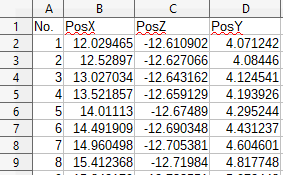
I then used the following settings
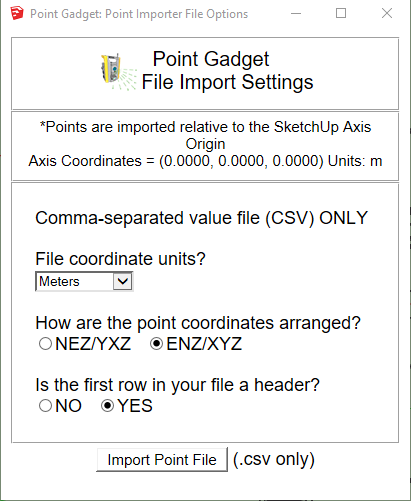
Then use the "create linework" tool in point gadget to get what you need.
You might need to "zoom extents" to ensure the zoom isn't super far away.
Hopefully that helps.
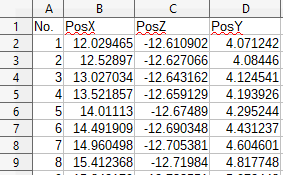
I then used the following settings
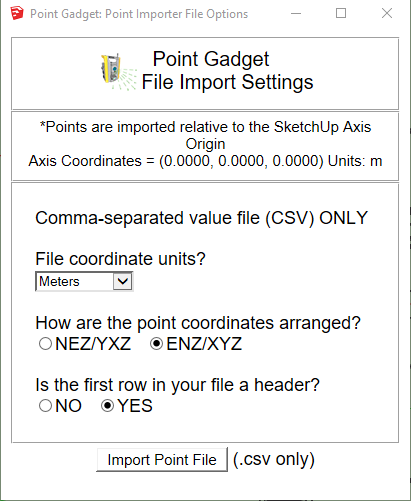
Then use the "create linework" tool in point gadget to get what you need.
You might need to "zoom extents" to ensure the zoom isn't super far away.
Hopefully that helps.
Coaster Count - 198
France 2019 Mini Trip Report
France 2019 Mini Trip Report
mkingy wrote:
Make sure your data is set out in the csv in the following way and delete the unneeded columns
I then used the following settings
Then use the "create linework" tool in point gadget to get what you need.
You might need to "zoom extents" to ensure the zoom isn't super far away.
Hopefully that helps.
I then used the following settings
Then use the "create linework" tool in point gadget to get what you need.
You might need to "zoom extents" to ensure the zoom isn't super far away.
Hopefully that helps.
Since all the values are in one column, how would you separate the needed values? i know that the only ones needed are Pos(XYZ), however i would like to know how to tell which value is which. My CSV Looks like this
CC: 161 | 1. X2 | 2. Lightning Rod | 3. Intimidator 305 | 4. Fury 325 | 5. Maverick | 6. T Express | 7. Millennium Force | 8. Eagles Fortress | 9. Iron Rattler | 10. Kumba
Open up excel, choose data from the ribbon then chose import from text file
Navigate to your file and select it, this opens up the wizard, Ensure delimited is selected as below
Ensure you chose to delimit by commas as below
Your data should now be organised by column, all you need to do is save this file as a .csv and it should work.
Navigate to your file and select it, this opens up the wizard, Ensure delimited is selected as below
Ensure you chose to delimit by commas as below
Your data should now be organised by column, all you need to do is save this file as a .csv and it should work.
Coaster Count - 198
France 2019 Mini Trip Report
France 2019 Mini Trip Report
mkingy wrote:
Open up excel, choose data from the ribbon then chose import from text file
Navigate to your file and select it, this opens up the wizard, Ensure delimited is selected as below
Ensure you chose to delimit by commas as below
Your data should now be organised by column, all you need to do is save this file as a .csv and it should work.
Navigate to your file and select it, this opens up the wizard, Ensure delimited is selected as below
Ensure you chose to delimit by commas as below
Your data should now be organised by column, all you need to do is save this file as a .csv and it should work.
This worked, TYSM!
CC: 161 | 1. X2 | 2. Lightning Rod | 3. Intimidator 305 | 4. Fury 325 | 5. Maverick | 6. T Express | 7. Millennium Force | 8. Eagles Fortress | 9. Iron Rattler | 10. Kumba
mkingy wrote:
Open up excel, choose data from the ribbon then chose import from text file
Navigate to your file and select it, this opens up the wizard, Ensure delimited is selected as below
Ensure you chose to delimit by commas as below
Your data should now be organised by column, all you need to do is save this file as a .csv and it should work.
Navigate to your file and select it, this opens up the wizard, Ensure delimited is selected as below
Ensure you chose to delimit by commas as below
Your data should now be organised by column, all you need to do is save this file as a .csv and it should work.
Apologies for resurrecting such an old topic but I'm having some issues with the "Create Linework" feature. It keeps telling me that there aren't enough similar markers.
For some background I followed the instructions you provided exactly but I ended having to use "Tabs" instead of commas in order to get the point values in separate columns in Excel. If I used the comma, it would still import the data into column A only. Not sure if this is affecting the linework feature?
mkingy wrote:
Open up excel, choose data from the ribbon then chose import from text file
Navigate to your file and select it, this opens up the wizard, Ensure delimited is selected as below
Ensure you chose to delimit by commas as below
Your data should now be organised by column, all you need to do is save this file as a .csv and it should work.
Navigate to your file and select it, this opens up the wizard, Ensure delimited is selected as below
Ensure you chose to delimit by commas as below
Your data should now be organised by column, all you need to do is save this file as a .csv and it should work.
Sorry to resurrect such an old topic, but I'm having issues with this. It was working before but now it's not for whatever reason.
When I use Excel to interpret the data, I have to use tab instead of a comma to get the coordinates in different columns like your example screenshot.
This does get the markers into sketchup, but the "Make Linework" feature doesn't work. When I try I get a message stating that there aren't enough similar markers. I've tried moving all the markers to a single layer, unlocking them, and putting them into a group.
9 posts
• Page 1 of 1


