Need a cartexture? PM loopier2001 and specify name of coaster and style. I offer these styles:
- Abstract
- Black & White
- Rainbow
Text styles:
- Calligraphy
- KidPrint
- Spraypaint
- Graffiti
If you would like one of the premade cartextures below, send 50 points to loopier2001 and in a PM, specify which one you would like.
Scorpion
The Butterfly Effect
Space Force (under construction)
Z Force (under construction)
Board index ‹ Roller Coaster Games ‹ No Limits Coaster ‹ Cartextures for 50 points - a bargain!

So, are you telling me to stop doing what I want?

gimme a BREAK
Yeah I fully agree. Adobe is hard at first, but once you get the basic skills down like learning how the layers work, and all the tools it gets alot easier.
I've been using it for about 3 years as well and I wouldn't say that I'm good but I can at least use it lol.
Heres the first mediocre thing I made in photoshop:
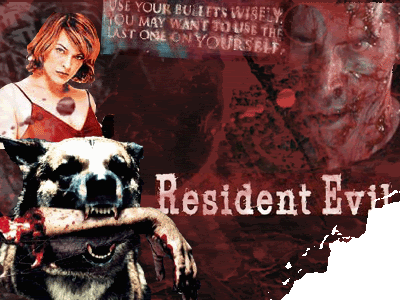
Here you go
http://coastercrazy.com/articles/article. ... 10&aid=116
Cartextures for 50 points - a bargain!
27 posts
• Page 1 of 2 • 1, 2
Last edited by loopier2001 on August 30th, 2004, 4:45 pm, edited 1 time in total.
Is there a good tutorial anywhere for how to create texture in Adobe Photoshop?
I also need that for Photoshop. When I tried the tutorial I could stuck and found It difficult.
Yeah same here. The one I tried to follow before was for Paint Shop Pro I think.
anyone want one?
You made me a good one. Now on to the mystery of cartextures.
Hmmm, well, tell you the truth, i only use paint. But I'm pretty good drawing with a mouse.
If I had Photoshop, my cartextures could be so much better.
If I had Photoshop, my cartextures could be so much better.
Well I'm trying to make a car texture, I got to the point where you apply the mask thing, and I saved it as a .tga file, but when i ride my coaster the front train and sides are white (im making it for a hypercoaster)
I figuered out how to use photo shop alittle, but not too much, since I can't create anything fancy like fire or anything. All I can make are basic cartextures.
I can do anything with a pixel
A pixel is worth a thousand words 
I dont know what the mask thing is in Photoshop and so when I load it on my coaster it does'nt show. I tried so many time I better stop trying.
I figured it out earlier. I also use photoshop and that tutorial that everyone passes around is pure rubish if you are going to use Adobe Photoshop.
I'm going to write a good tutorial for Adobe Photoshop tommorow.
Its actually pretty easy to do.
I'm going to write a good tutorial for Adobe Photoshop tommorow.
Its actually pretty easy to do.
Cool. Are you going to make in the articles section because I really need the help.
Yeah, either that or just post it in here. I'll make it really easy to follow along too with lots of demonstrations pictures.
I cant wait! This is going to be cool.
C_2004
C_2004
Photoshop is pretty difficult. But my best advice is to just play around. Don't go for anything spesific like Cartextures, but try making some wallpapers. It takes time to learn. I have been using it for atleast 3 years and I'm still pretty basic.
Coaster count: 153
Moving to Singapore in july!
Moving to Singapore in july!
Well my mom uses it at work alot so she tought me a few things so now Im going to read stuff on the internet to get better. But there are some really good tutorials on 3d cafe.
Photoshop is great. I have no problem using it. It is the best software out there to edit graphics. Loopier.. actually looked up my AIM name and IM'd me yesterday and ask me if I wanted a cartexture made for me. I told him I have all the graphics editing software a man would want and wouldn't stop telling me it would cost me 50 Slappin Points for him to do it in '.. MS Paint '... Wow what a deal.
So, are you telling me to stop doing what I want?
gimme a BREAK
Originally posted by x
Photoshop is pretty difficult. But my best advice is to just play around. Don't go for anything spesific like Cartextures, but try making some wallpapers. It takes time to learn. I have been using it for atleast 3 years and I'm still pretty basic.
Photoshop is pretty difficult. But my best advice is to just play around. Don't go for anything spesific like Cartextures, but try making some wallpapers. It takes time to learn. I have been using it for atleast 3 years and I'm still pretty basic.
Yeah I fully agree. Adobe is hard at first, but once you get the basic skills down like learning how the layers work, and all the tools it gets alot easier.
I've been using it for about 3 years as well and I wouldn't say that I'm good but I can at least use it lol.
Heres the first mediocre thing I made in photoshop:
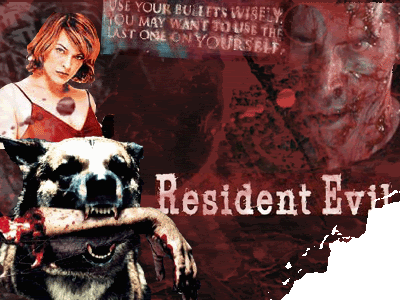
Originally posted by coaster_2004
I cant wait! This is going to be cool.
C_2004
I cant wait! This is going to be cool.
C_2004
Here you go
http://coastercrazy.com/articles/article. ... 10&aid=116
Cool awsome. I'll read it straight away.
Fornication Nation: nice picture. What did you do. Did you make the background yourself?
Coaster count: 153
Moving to Singapore in july!
Moving to Singapore in july!
I made the bg black, and then I used a cool grunge brush preset that I found a while (unfortunatly I lost it when my old comp got fried) and made it a bit transparent. The 4 images of the dog, girl, sign about bullets and the zombie were all just a quick copy and paste.
To get the corner I just took the eraser, found a nice jagged brush and erased.
Let me know if you got it to work, and if I should add anything into the tutorial.
To get the corner I just took the eraser, found a nice jagged brush and erased.
Originally posted by coaster_2004
Cool awsome. I'll read it straight away.
Cool awsome. I'll read it straight away.
Let me know if you got it to work, and if I should add anything into the tutorial.
27 posts
• Page 1 of 2 • 1, 2
-
- Related topics
- Replies
- Views
- Last post
-
- Cartextures?
by IntaminFan397 » April 8th, 2003, 5:13 pm - 3 Replies
- 1299 Views
- Last post by G Force Addict

April 9th, 2003, 10:36 am
- Cartextures?
-
- 3ds, cartextures, etc.
by IntaminFan397 » April 25th, 2003, 8:00 pm - 10 Replies
- 2247 Views
- Last post by toerti

May 15th, 2003, 12:13 am
- 3ds, cartextures, etc.
-
- Cartextures?
by Matt » July 16th, 2003, 10:59 am - 4 Replies
- 1219 Views
- Last post by Matt

July 18th, 2003, 5:11 pm
- Cartextures?
-
- Cartextures
by Pete Stamm » March 21st, 2004, 5:17 pm - 17 Replies
- 2333 Views
- Last post by GRIM.657

March 28th, 2004, 1:44 pm
- Cartextures
-
- cartextures
by Brtnboarder495 » April 13th, 2004, 3:58 pm - 1 Replies
- 808 Views
- Last post by owen jay

April 13th, 2004, 4:35 pm
- cartextures

