I'm building a B&M coaster and I have my spine color scheme set as "top accented" and my coaster's color scheme is set properly so that it will show up when I freeze the ride. Now, every time that I freeze the ride a window pops up saying "failure to create texture: invalid call" and the spine color scheme is not showing.
Am I the only one who is experiencing this and what can I do to get this working properly?
Thank you!
Board index ‹ Roller Coaster Games ‹ NoLimits Coaster 2 ‹ Spine Color Scheme Problems
Some folks have a separate GPU from NVIDIA or AMD that sits alongside that Intel to do the "heavy" graphics when required. This is something you see in gaming/media laptops mostly.
The problem you are seeing is because your computer is using the Intel chip for NoLimits. It may be your only chip, in which case it can't be fixed by you, or it may be that your laptop doesn't know to use the other chip for NoLimits. You should have an NVIDIA sticker on your laptop if you have one. Some people (like me) pull those off as soon as they can so if you got rid of those stupid things and don't remember that sticker then you have to find out by examining your running programs.
Hover your mouse over all the icons in your icon tray (over by the clock in your toolbar). Hover until the Help text pops up telling you what the icon is. You are looking for a greeinsh icon that pops up something like "NVIDIA Settings". If you find it, double click it then go back to my previous post for how to fix it. If you find an AMD icon instead, double click it and see if you can figure out to make the same changes using my previous post. I don't know exactly how to do it with AMD. If you don't find either and only see the Intel icon (little blue icon) then you only have the Intel and will have to live with it until the devs fix it. It doesn't seem to prevent the coaster from loading and running properly so you can still use the program, it's just an annoyance.
Your steps worked!!!! Thank you very much!
Click the "Add" button, then navigate to the main NL2 executable, it should be something like c:\program files
olimits 2\64bit
olimits2app.exe. Select that file and click the Open button. That will return you to the NVIDIA screen with that program selected. Change your preferred Graphics processor to NIVDIA, and click the Apply button.
It's in the Device Manager. Do a search for "Device Manager" on your system and look under "Display Adapters".
In your "Should I upgrade" thread you stated you have an GTX 550 TI. This is a desktop stand alone card. You don't need to select a preferred GPU since there is only one in your computer, so the option doesn't appear for you. You shouldn't be getting the error this is supposed to fix.
Spine Color Scheme Problems
17 posts
• Page 1 of 1
No I'm having it too. I know Phyter said they were working on it but I don't know if anyone found a solution.
Same issue here.
ok I'm glad I'm no the only one. I've decided to uninstall and reinstall the program to see if it will fix the problem. I know it works because I've downloaded NL2 on my brother's pc and the game worked perfectly fine. I hope reinstalling it will fix this problem...22 minutes to go *fingers crossed*.
If you have NVIDIA cards try this, it worked for me. Open NVIDIA Control Panel, go to Manage 3D settings. Add Nolimits 2, and set High-Performance NVIDIA processor as the preffered GPU then Apply.
Mine is an Intel HD Graphics 4000...just running off the board if I'm seeing it right. I'm mechanical engineering not computer.
hopefully they get this fixed soon, I really want to use this feature
American Eagle Lover
I was also having this problem before I did what BoboMunkee said above.
Originally posted by dmillz
Mine is an Intel HD Graphics 4000...just running off the board if I'm seeing it right. I'm mechanical engineering not computer.
Mine is an Intel HD Graphics 4000...just running off the board if I'm seeing it right. I'm mechanical engineering not computer.
Some folks have a separate GPU from NVIDIA or AMD that sits alongside that Intel to do the "heavy" graphics when required. This is something you see in gaming/media laptops mostly.
The problem you are seeing is because your computer is using the Intel chip for NoLimits. It may be your only chip, in which case it can't be fixed by you, or it may be that your laptop doesn't know to use the other chip for NoLimits. You should have an NVIDIA sticker on your laptop if you have one. Some people (like me) pull those off as soon as they can so if you got rid of those stupid things and don't remember that sticker then you have to find out by examining your running programs.
Hover your mouse over all the icons in your icon tray (over by the clock in your toolbar). Hover until the Help text pops up telling you what the icon is. You are looking for a greeinsh icon that pops up something like "NVIDIA Settings". If you find it, double click it then go back to my previous post for how to fix it. If you find an AMD icon instead, double click it and see if you can figure out to make the same changes using my previous post. I don't know exactly how to do it with AMD. If you don't find either and only see the Intel icon (little blue icon) then you only have the Intel and will have to live with it until the devs fix it. It doesn't seem to prevent the coaster from loading and running properly so you can still use the program, it's just an annoyance.
Originally posted by BoboMunkee
If you have NVIDIA cards try this, it worked for me. Open NVIDIA Control Panel, go to Manage 3D settings. Add Nolimits 2, and set High-Performance NVIDIA processor as the preffered GPU then Apply.
If you have NVIDIA cards try this, it worked for me. Open NVIDIA Control Panel, go to Manage 3D settings. Add Nolimits 2, and set High-Performance NVIDIA processor as the preffered GPU then Apply.
Your steps worked!!!! Thank you very much!
I went to the manage 3d setting in the NVIDIA Control Panel but NL2 was not on the list. How do I find NL2 to add?
Originally posted by cool5
I went to the manage 3d setting in the NVIDIA Control Panel but NL2 was not on the list. How do I find NL2 to add?
I went to the manage 3d setting in the NVIDIA Control Panel but NL2 was not on the list. How do I find NL2 to add?
Click the "Add" button, then navigate to the main NL2 executable, it should be something like c:\program files
olimits 2\64bit
olimits2app.exe. Select that file and click the Open button. That will return you to the NVIDIA screen with that program selected. Change your preferred Graphics processor to NIVDIA, and click the Apply button.
Where do I select preferred graphics processor? I already selected NL2.
It's right below where you added NL2.
Image Insert:
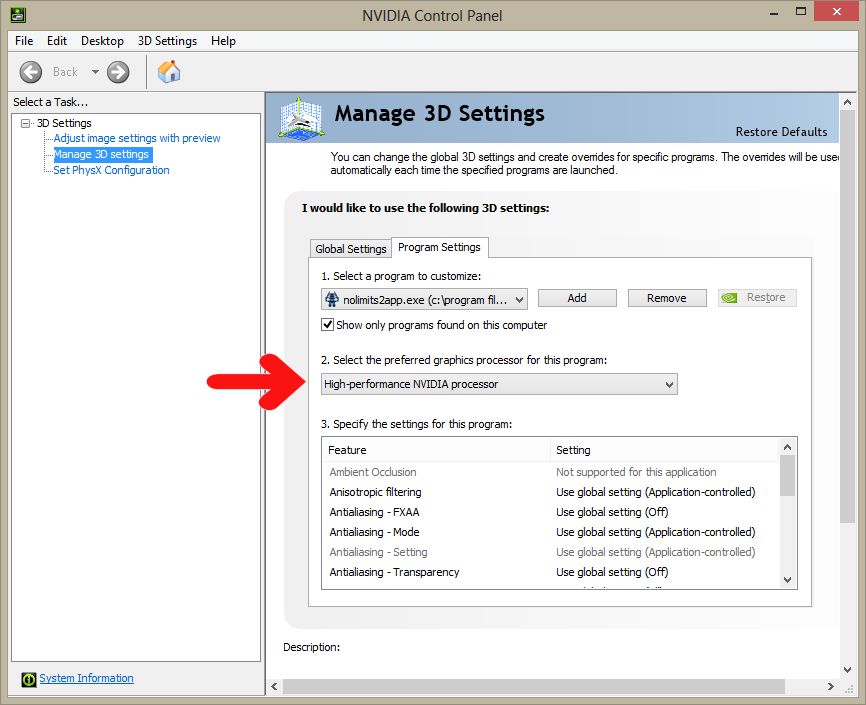
78.86 KB
Image Insert:
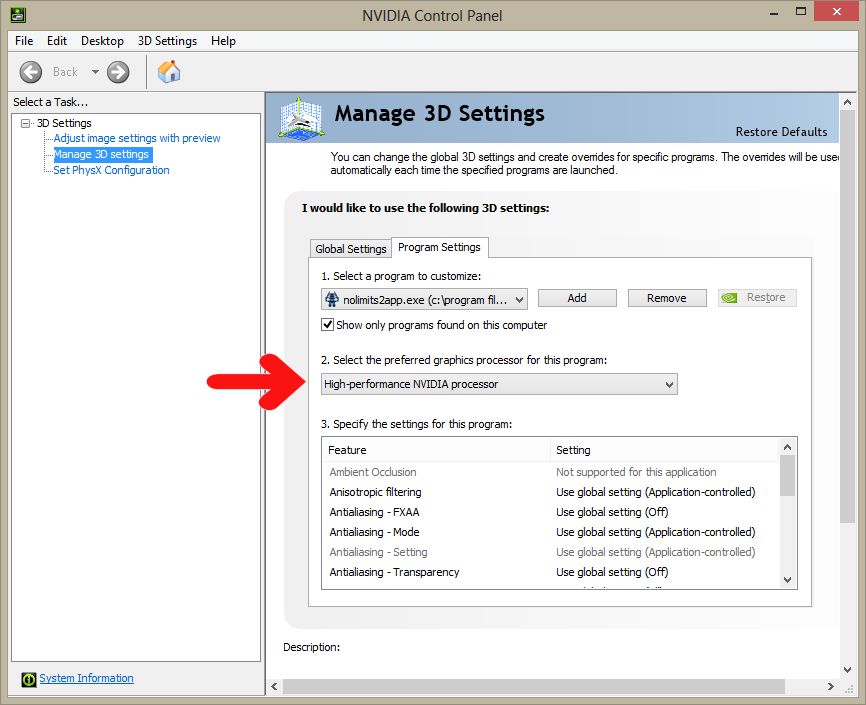
78.86 KB
How do I find out info about my graphics card? /computernoob
My panel does not have that option under the Nl2exe.
Image Insert:
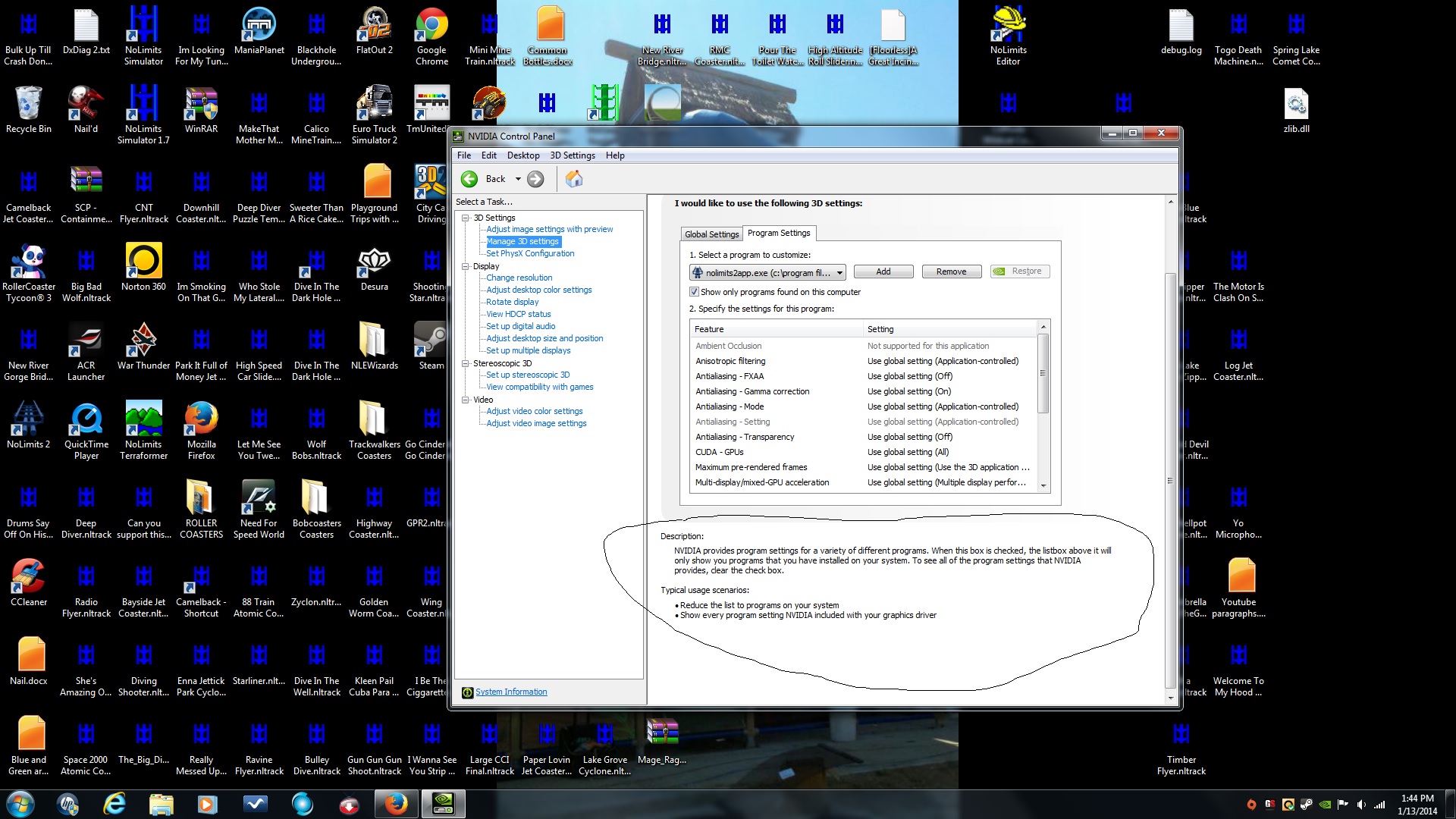
542.83 KB
Image Insert:
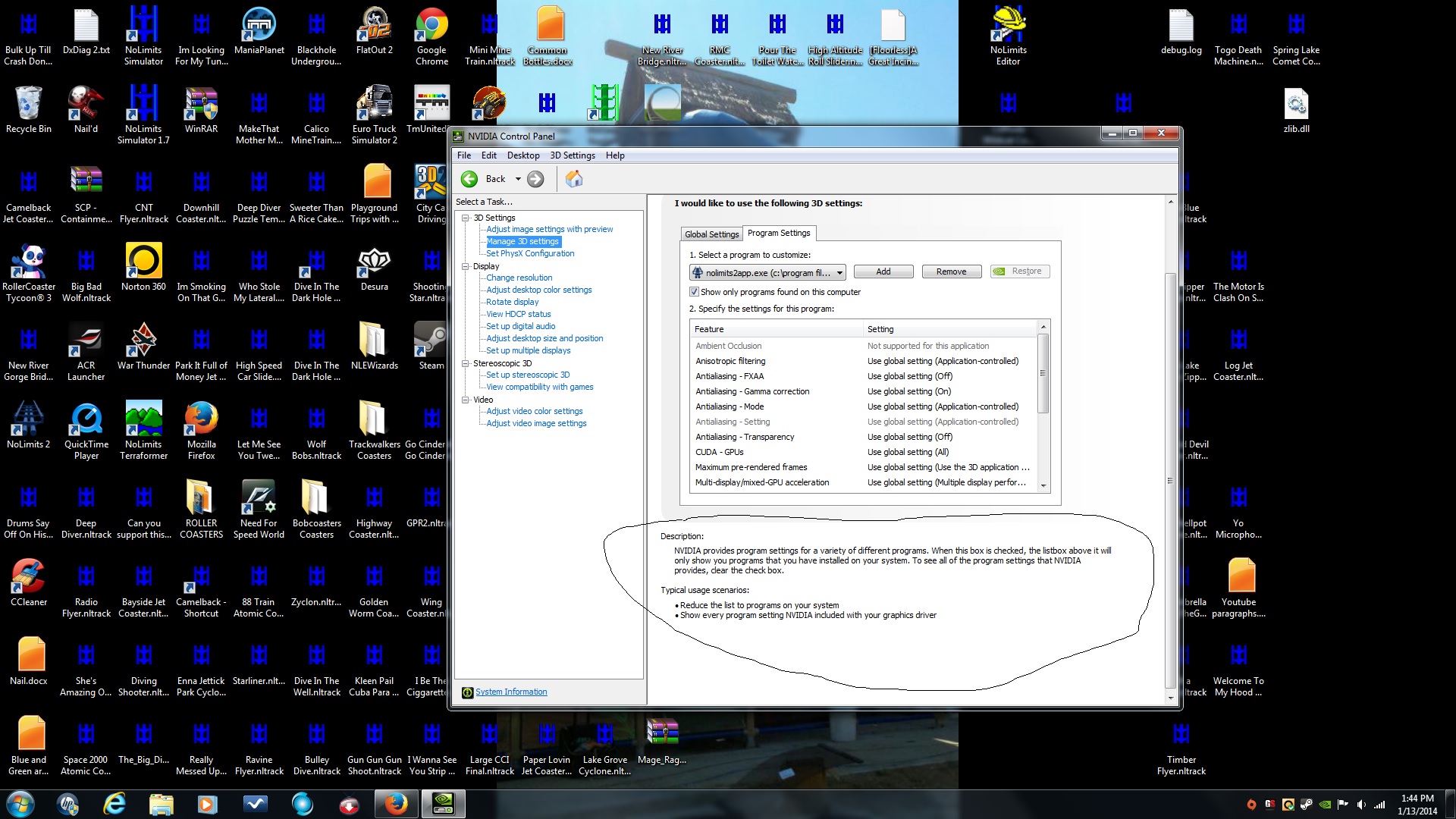
542.83 KB
Originally posted by Jakizle
How do I find out info about my graphics card? /computernoob
How do I find out info about my graphics card? /computernoob
It's in the Device Manager. Do a search for "Device Manager" on your system and look under "Display Adapters".
Originally posted by cool5
My panel does not have that option under the Nl2exe.
My panel does not have that option under the Nl2exe.
In your "Should I upgrade" thread you stated you have an GTX 550 TI. This is a desktop stand alone card. You don't need to select a preferred GPU since there is only one in your computer, so the option doesn't appear for you. You shouldn't be getting the error this is supposed to fix.
17 posts
• Page 1 of 1
-
- Related topics
- Replies
- Views
- Last post
-
- problems uploading NL 1 tracks?
by ravenrider » April 4th, 2016, 12:40 pm - 7 Replies
- 2137 Views
- Last post by lol240

April 8th, 2016, 9:22 am
- problems uploading NL 1 tracks?
-
- Problems Downloading Tracks from the Exchange(Error Msg)
by dragsterfan420 » January 19th, 2015, 5:14 pm - 6 Replies
- 2507 Views
- Last post by Oscar

January 27th, 2015, 10:41 am
- Problems Downloading Tracks from the Exchange(Error Msg)


