When editing the light there is both a tick box for halo effect and an intensity box, but neither seem to work as expected. I have altered the colour of the light and saved this in the park folder and this all works as expected, but the halo remains whatever I do.
Any ideas?
Image Insert:
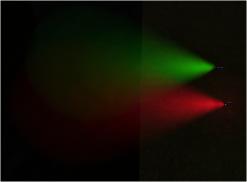
4.22 KB
The red spot is untouched the green spot has halo effect unticked, also looks the same if I set intensity to zero.

