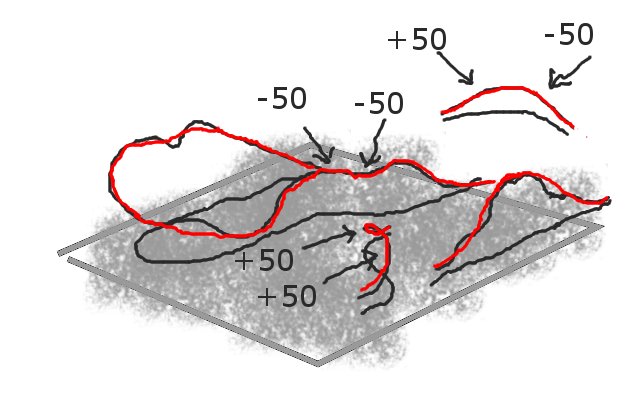Here's a bit of a mini tutorial:
Basically, in AC3D has an auto track smoother. The red line is really blue in AC, and the black line is really green. Sorry, I just drew it quickly.

Anyways, the black line represents the values you put into the program. The red line represents the track after smoothed. The numbers refer to the corkscrew tool.
Here is an inverted pre-drop and zero g-roll, corkscrew, large airtime hill, and Gravity Group 90 degree turn.
Image Insert: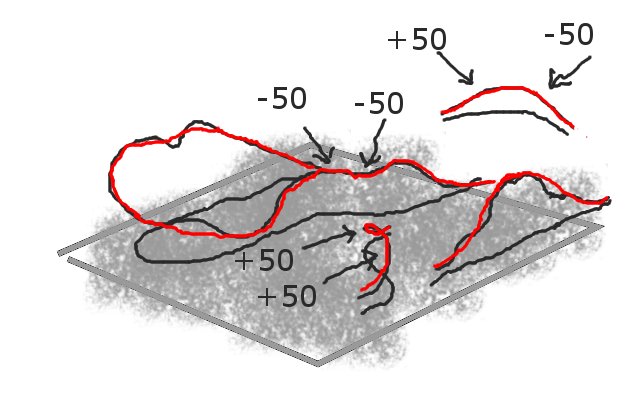 40.55 KB
40.55 KB
Just keep these concepts in mind, and your coasters will be much more realistic. Terminators zero g roll turns 25 degrees right, then 25 degrees left for a proper heartline.
Hope this helps!