Board index ‹ Roller Coaster Games ‹ NoLimits Coaster 2 ‹ The one and only NoLimits 2 Topic
You beat me to it. Yes, the golden rule with Blender is, "Blender is weird". Always remember that rule and you'll at least know that you're not going insane.
In case you were having trouble finding the proper scale though, the value that I've discovered is 0.0254. Set the scale to that then open the object transform properties to work with exact sizes that will translate perfectly to feet/meters in NL2.
Are you saying that you're experiencing this in NoLimits 2? Or are you asking if it's been solved from NoLimits 1? In testing we downloaded many Sketchup files and never saw a single black texture. Some missing textures, but that wasn't our fault. The Empire State building looks pretty rad.
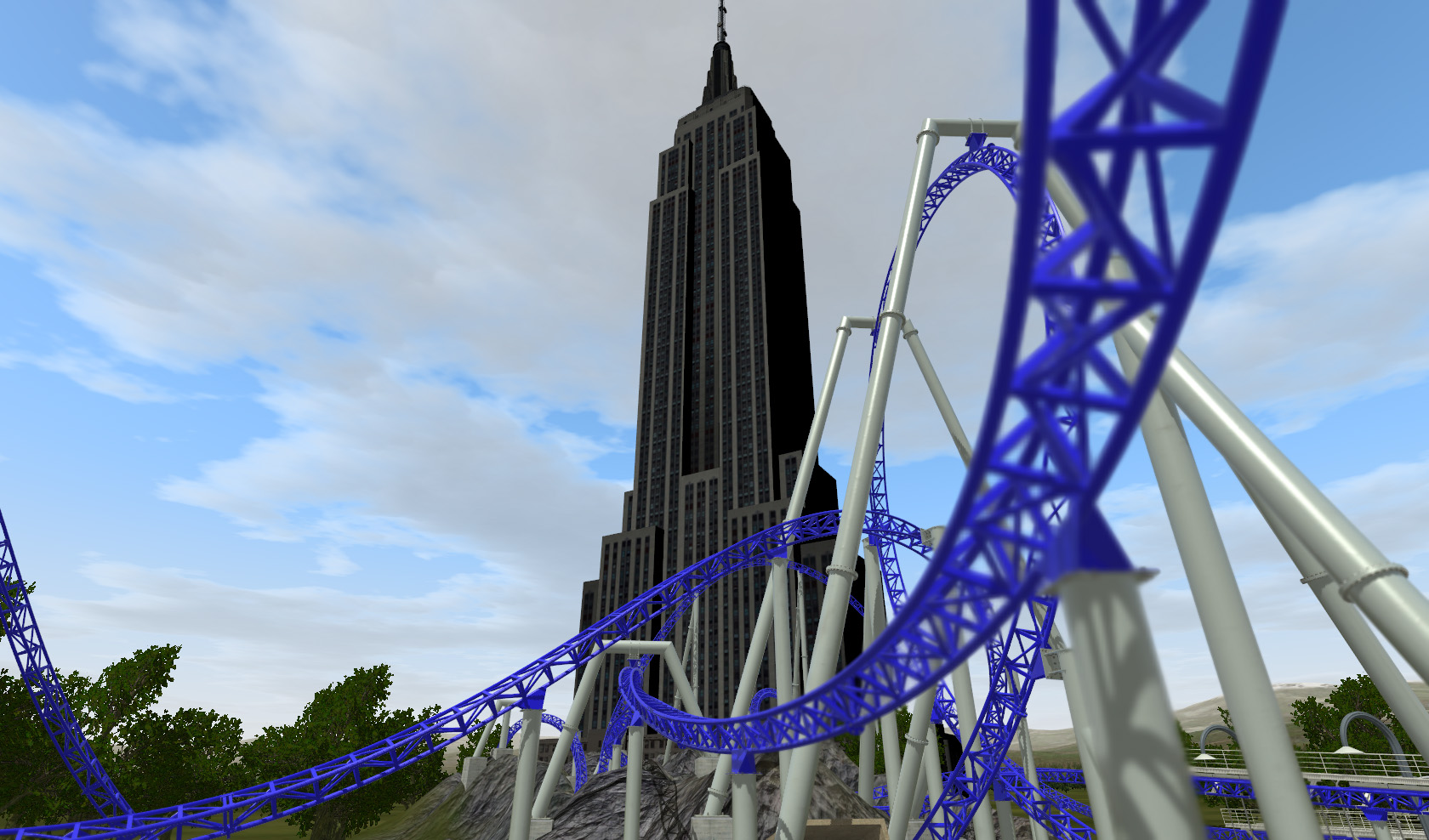
I was looking for black faces, per your post, not dark faces. But, yes, I agree that it appears dark. And upon further investigation it does in fact seem that this is an issue with 3DS file exported from Sketchup directly.
Image Insert:
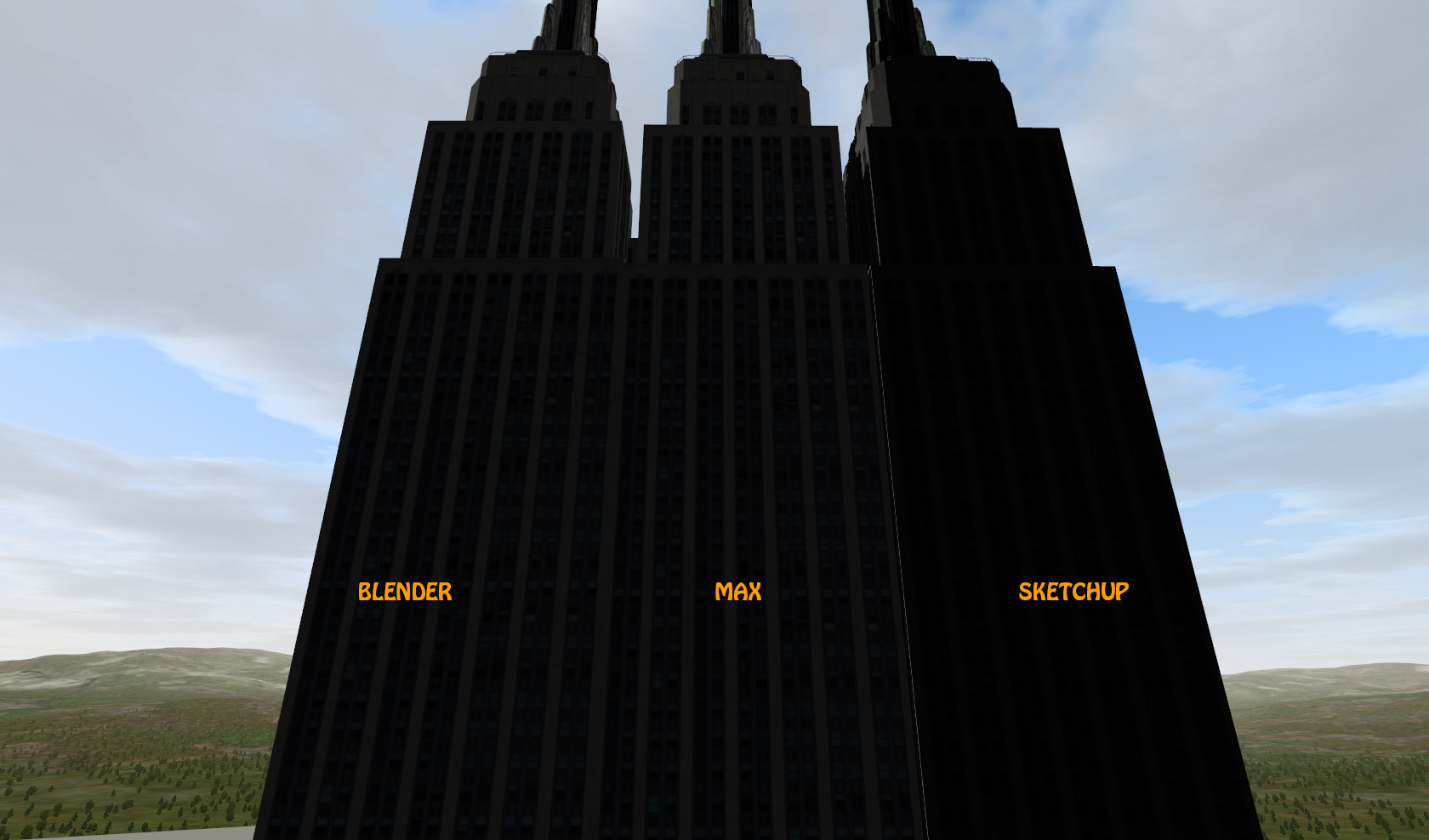
206.15 KB
We'll investigate this and hopefully have a fix for it in a future version, assuming a fix is possible that is. It doesn't appear to have anything to with NoLimits2 but rather certain properties that Sketchup itself adds to the 3DS file, which is why the output from other 3D modeling programs don't have the same anomaly.
The good news is you can convert through Blender or Max and you will get the result you expect without having to modify textures or creating .nl2mat files.
Ah, that makes sense. I guess I'll just have to play around with it for a bit. It seems I'll be adding nearly as many separators per track as I did segments in NL1.
If you're happy with just converting the file, then as long as the material assignments remain the same there shouldn't be any need to do anything with the textures. Simply import into Max/Blender and export as .3DS. The Empire State building above didn't require any modification. It began as a .3DS file from Sketchup and used short form names for all 118 texture assets. The Blender and Max buildings in that screen shot were direct import->export back to the original folder. No modification was needed to the texture names or assignments.
The one and only limitation you will encounter is if you're converting from a file with long form material names (e.g. "WallFlower_01.jpg"). These will be truncated by 3D Studio Max to 11 characters ("WallFlower_") and the file reference will break. In those cases you would have to create a .NL2MAT file and reference it to the material name in the .NL2SCO editor. But that's just another demonstration of why our system is so powerful for content creators, because there are solid work around to these problems.
THANKS FOR MAKING THIS GAME BRO NOW LOOK AT WHAT I THINK IS BETTER
Have you tried using anim8or to change the ambient color like we needed to for NL1?
The one and only NoLimits 2 Topic
Nevermind I applied the scales rotations and locations of everything and it worked!
Anyone have any luck killing black faces on SketchUp files? I see a lighting override panel but I'm not sure if I'll be able to edit textures that aren't nlmat through it, and also I'd like to avoid editing every single texture. Thanks.
My new laptop is running the demo with no framerate issues (: . One more hour until full version finishes!
Originally posted by Kyle Sloane
Nevermind I applied the scales rotations and locations of everything and it worked!
Nevermind I applied the scales rotations and locations of everything and it worked!
You beat me to it. Yes, the golden rule with Blender is, "Blender is weird". Always remember that rule and you'll at least know that you're not going insane.
In case you were having trouble finding the proper scale though, the value that I've discovered is 0.0254. Set the scale to that then open the object transform properties to work with exact sizes that will translate perfectly to feet/meters in NL2.
Originally posted by dcs221
Anyone have any luck killing black faces on SketchUp files? I see a lighting override panel but I'm not sure if I'll be able to edit textures that aren't nlmat through it, and also I'd like to avoid editing every single texture. Thanks.
Anyone have any luck killing black faces on SketchUp files? I see a lighting override panel but I'm not sure if I'll be able to edit textures that aren't nlmat through it, and also I'd like to avoid editing every single texture. Thanks.
Are you saying that you're experiencing this in NoLimits 2? Or are you asking if it's been solved from NoLimits 1? In testing we downloaded many Sketchup files and never saw a single black texture. Some missing textures, but that wasn't our fault. The Empire State building looks pretty rad.
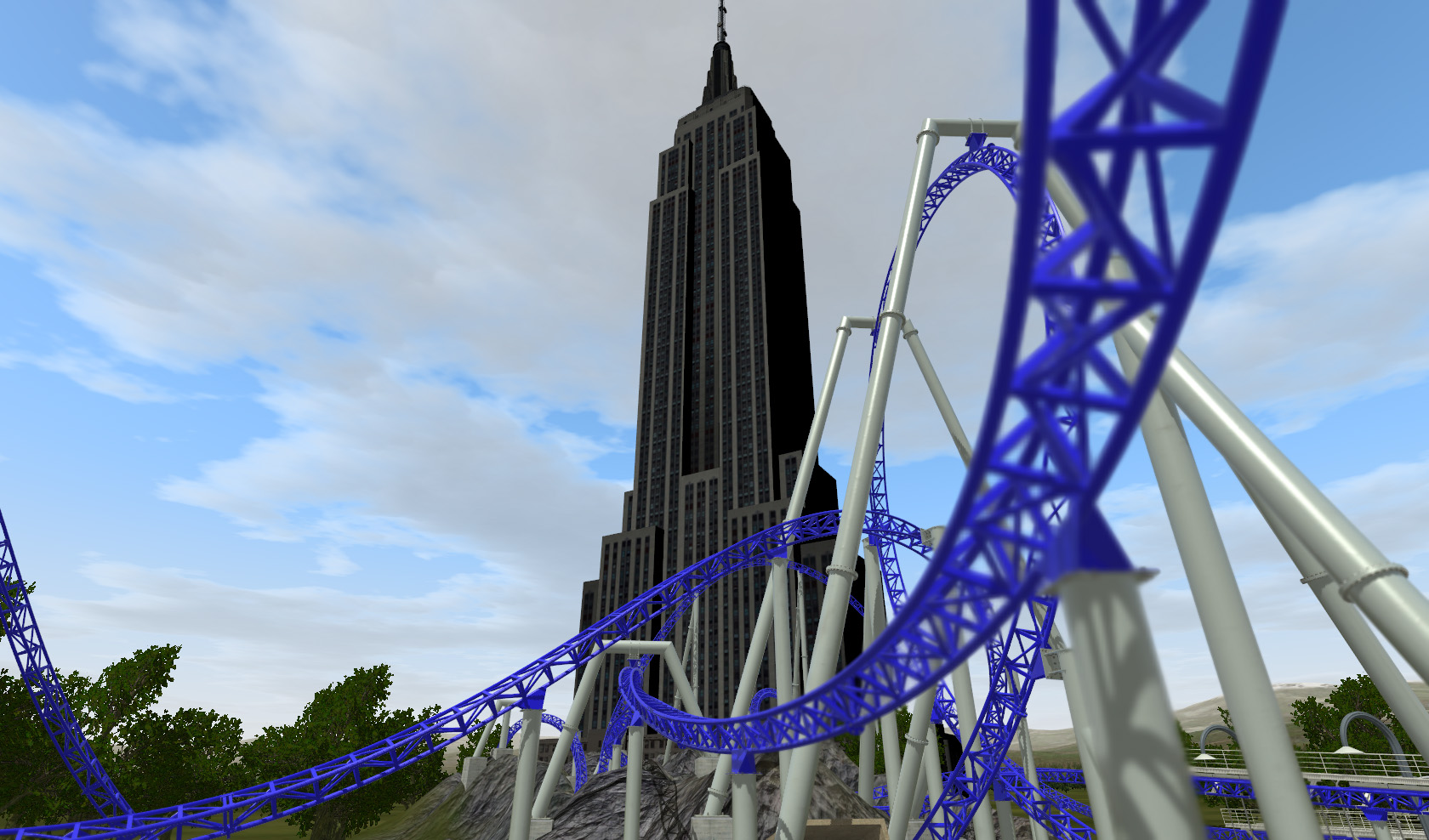
Phyter, that light of day and that dark of a face of the building doesn't look off to you? Everything's real dark, way darker than in SketchUp. Looks about the same as it did in NL1, except with the in game shadowing making it worse. Of course, that in game shadowing will look great once the texture lighting is better, if I figure out how to make that happen.
It seems that creating an environment with a darker ambient color as well as turning up the gamma when in full screen made quite the difference graphically! I just wish I could apply this to the day and night cycle.. It also frustrates how the cube maps are so shiny still even when they are in the dark. The train almost glows when it's in a building or station. I wonder how difficult it would be to fix this.. hopefully this may be added to the potential features list along with ambient occlusion and bloom/hdr.
So, I made my first coaster tonight, putting that speed comb and g-force comb to use. What I got out of it was a pretty wild, yet simple out & back woodie somewhat inspired by Tonnerre de Zeus. Once uploaded, I'll get a quick POV uploaded on Youtube.
I imported my Gold Striker recreation into NL2 and while I fudged the video settings (came out all interlaced because of what I set it to with NL2), this still came out pretty neat. You can almost feel the turns and pops of air the coaster has with that slightly moving camera (simulating body movements).
Please note: the Superman Ultimate Flight model is non-working, and is not located at the same park
I imported my Gold Striker recreation into NL2 and while I fudged the video settings (came out all interlaced because of what I set it to with NL2), this still came out pretty neat. You can almost feel the turns and pops of air the coaster has with that slightly moving camera (simulating body movements).
Please note: the Superman Ultimate Flight model is non-working, and is not located at the same park
Thrills by the Bay - Your #1 News Source for Bay Area Parks!
http://thrillsbythebay.blogspot.com
http://thrillsbythebay.blogspot.com
Are the walking mode sounds from Minecraft?
So segments and vortexes* are completely different than in NoLimits 1? I'm having quite a difficult time forming pieces of track, due to the fact that the entire track is one segment. Shouldn't altering one vertex only affect the track directly after the previous one and before the one that follows?
*vortexes, lol... I blame that on being up for over 40 hours.
*vortexes, lol... I blame that on being up for over 40 hours.
^I was a bit confused as well...It seems like the track, though having multiple vertices, is treated as 1 piece of track. I had to insert separators in order to create segments such as station, brake run, lift, etc. Rolls/banking is also added separately. While this is a bit confusing at first, this is growing on me quite fast as I feel like I have more control on things.
And, now that it's uploaded...my first creation! Name inspired by RCT1's woodie, layout inspired by TdZ at Parc Asterix somewhat...here goes!
And, now that it's uploaded...my first creation! Name inspired by RCT1's woodie, layout inspired by TdZ at Parc Asterix somewhat...here goes!
Thrills by the Bay - Your #1 News Source for Bay Area Parks!
http://thrillsbythebay.blogspot.com
http://thrillsbythebay.blogspot.com
Originally posted by dcs221
Phyter, that light of day and that dark of a face of the building doesn't look off to you? Everything's real dark, way darker than in SketchUp. Looks about the same as it did in NL1, except with the in game shadowing making it worse. Of course, that in game shadowing will look great once the texture lighting is better, if I figure out how to make that happen.
Phyter, that light of day and that dark of a face of the building doesn't look off to you? Everything's real dark, way darker than in SketchUp. Looks about the same as it did in NL1, except with the in game shadowing making it worse. Of course, that in game shadowing will look great once the texture lighting is better, if I figure out how to make that happen.
I was looking for black faces, per your post, not dark faces. But, yes, I agree that it appears dark. And upon further investigation it does in fact seem that this is an issue with 3DS file exported from Sketchup directly.
Image Insert:
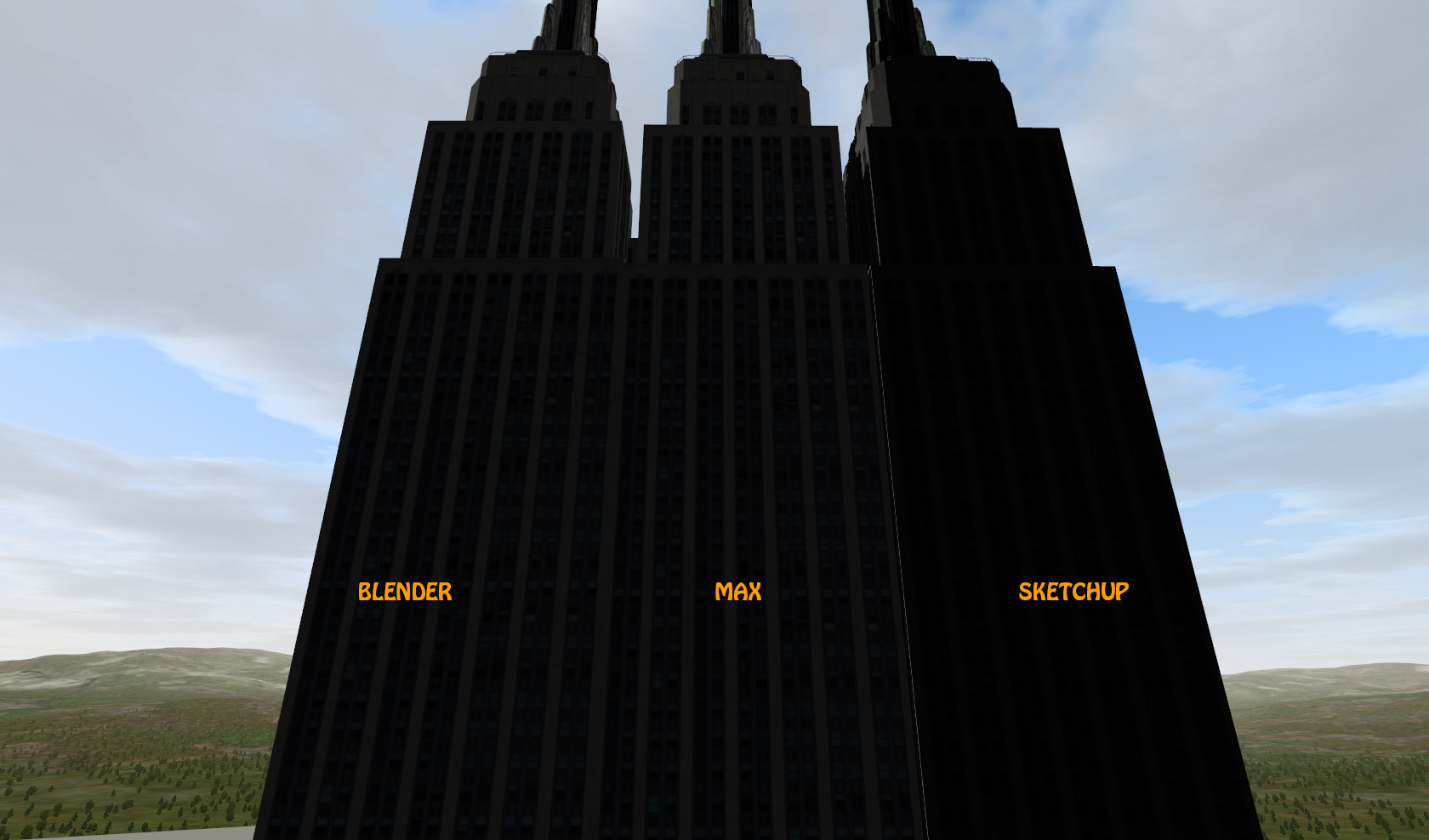
206.15 KB
We'll investigate this and hopefully have a fix for it in a future version, assuming a fix is possible that is. It doesn't appear to have anything to with NoLimits2 but rather certain properties that Sketchup itself adds to the 3DS file, which is why the output from other 3D modeling programs don't have the same anomaly.
The good news is you can convert through Blender or Max and you will get the result you expect without having to modify textures or creating .nl2mat files.
Originally posted by Angry_Gumball
^I was a bit confused as well...It seems like the track, though having multiple vertices, is treated as 1 piece of track. I had to insert separators in order to create segments such as station, brake run, lift, etc. Rolls/banking is also added separately. While this is a bit confusing at first, this is growing on me quite fast as I feel like I have more control on things.
^I was a bit confused as well...It seems like the track, though having multiple vertices, is treated as 1 piece of track. I had to insert separators in order to create segments such as station, brake run, lift, etc. Rolls/banking is also added separately. While this is a bit confusing at first, this is growing on me quite fast as I feel like I have more control on things.
Ah, that makes sense. I guess I'll just have to play around with it for a bit. It seems I'll be adding nearly as many separators per track as I did segments in NL1.
Yeah I still have to figure out how to convert through Max. I heard of one person doing it texture by texture, and another clicking a few buttons and it's fixed. I think I heard Anim8or had a good way of doing it, but it doesn't work with .png files or something so that was pointless. I do believe it was simply adjusting the ambient lighting of the materials or something along those lines, which is why I thought it may be possible through the NL2MAT Editor. Ah well at least it's not something that can't be fixed at all.
After running the program in different settings, it didnt seem to matter much what graphical settings I had the game running, but the performance was about the same. Running nvidia 8800 gt. Maybe I can snatch another card off of ebay and run it with the sli function
The video export definitely does not compress the files at all. I exported 60 seconds of 1080p at 60 FPS, and it was 10.1 GB. Windows Movie Maker scaled it down to 155 MB at the same resolution.
Originally posted by dcs221
Yeah I still have to figure out how to convert through Max. I heard of one person doing it texture by texture, and another clicking a few buttons and it's fixed. I think I heard Anim8or had a good way of doing it, but it doesn't work with .png files or something so that was pointless. I do believe it was simply adjusting the ambient lighting of the materials or something along those lines, which is why I thought it may be possible through the NL2MAT Editor. Ah well at least it's not something that can't be fixed at all.
Yeah I still have to figure out how to convert through Max. I heard of one person doing it texture by texture, and another clicking a few buttons and it's fixed. I think I heard Anim8or had a good way of doing it, but it doesn't work with .png files or something so that was pointless. I do believe it was simply adjusting the ambient lighting of the materials or something along those lines, which is why I thought it may be possible through the NL2MAT Editor. Ah well at least it's not something that can't be fixed at all.
If you're happy with just converting the file, then as long as the material assignments remain the same there shouldn't be any need to do anything with the textures. Simply import into Max/Blender and export as .3DS. The Empire State building above didn't require any modification. It began as a .3DS file from Sketchup and used short form names for all 118 texture assets. The Blender and Max buildings in that screen shot were direct import->export back to the original folder. No modification was needed to the texture names or assignments.
The one and only limitation you will encounter is if you're converting from a file with long form material names (e.g. "WallFlower_01.jpg"). These will be truncated by 3D Studio Max to 11 characters ("WallFlower_") and the file reference will break. In those cases you would have to create a .NL2MAT file and reference it to the material name in the .NL2SCO editor. But that's just another demonstration of why our system is so powerful for content creators, because there are solid work around to these problems.
I made a quick comparison video of the NL1 and NL2 simulators. Watch in 1080p to appreciate the full differences.
I was expecting improvements to NL1 and am blown away of how more detailed NL2 is. Sauron, I downloaded the demo and all works just fine. Guess the integrated card I have is sufficient. Can't purchase until Tuesday. The long wait I must suffer. 
Do Not Look At My Hard Hat Threads I Am Not Advertising My Rides In My Posts' So Please Don't Look At My (insert Coaster name here) It's Not In The Hard Hat Area
just downloaded the demo, and all i have to say is freakin' fantastic. can't wait till my next payday to download the full version. great job Ole and the rest of the NL dev. team. Superb product.
"if you found your laughin' place, how come you ain't laughin'."https://www.facebook.com/calicoaster1/
Originally posted by dcs221
Phyter, that light of day and that dark of a face of the building doesn't look off to you? Everything's real dark, way darker than in SketchUp. Looks about the same as it did in NL1, except with the in game shadowing making it worse. Of course, that in game shadowing will look great once the texture lighting is better, if I figure out how to make that happen.
Phyter, that light of day and that dark of a face of the building doesn't look off to you? Everything's real dark, way darker than in SketchUp. Looks about the same as it did in NL1, except with the in game shadowing making it worse. Of course, that in game shadowing will look great once the texture lighting is better, if I figure out how to make that happen.
THANKS FOR MAKING THIS GAME BRO NOW LOOK AT WHAT I THINK IS BETTER
"Careful man, there's a beverage here!"
Originally posted by Phyter
I was looking for black faces, per your post, not dark faces. But, yes, I agree that it appears dark. And upon further investigation it does in fact seem that this is an issue with 3DS file exported from Sketchup directly.
Image Insert:
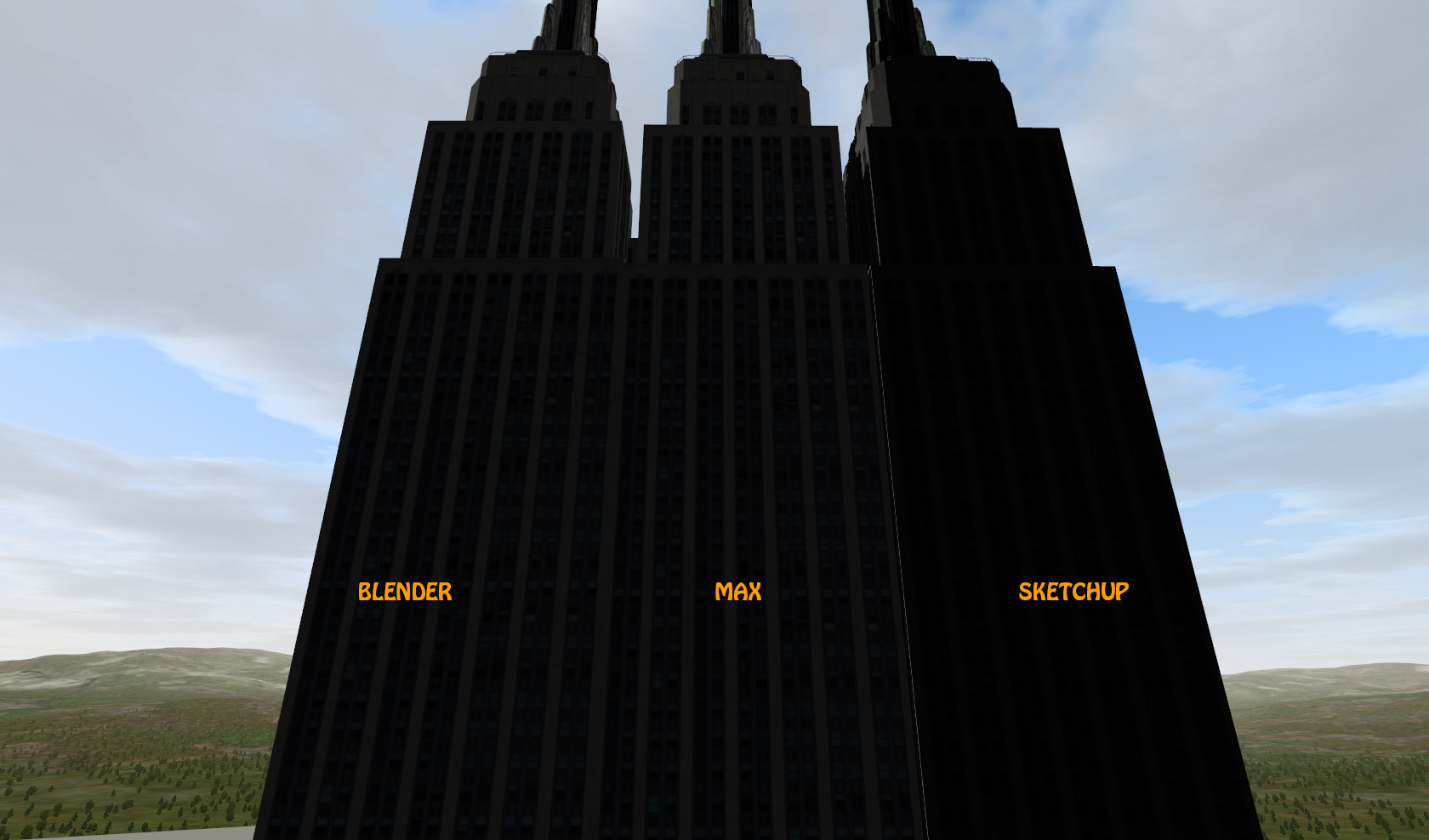
206.15 KB
We'll investigate this and hopefully have a fix for it in a future version, assuming a fix is possible that is. It doesn't appear to have anything to with NoLimits2 but rather certain properties that Sketchup itself adds to the 3DS file, which is why the output from other 3D modeling programs don't have the same anomaly.
The good news is you can convert through Blender or Max and you will get the result you expect without having to modify textures or creating .nl2mat files.
Originally posted by dcs221
Phyter, that light of day and that dark of a face of the building doesn't look off to you? Everything's real dark, way darker than in SketchUp. Looks about the same as it did in NL1, except with the in game shadowing making it worse. Of course, that in game shadowing will look great once the texture lighting is better, if I figure out how to make that happen.
Phyter, that light of day and that dark of a face of the building doesn't look off to you? Everything's real dark, way darker than in SketchUp. Looks about the same as it did in NL1, except with the in game shadowing making it worse. Of course, that in game shadowing will look great once the texture lighting is better, if I figure out how to make that happen.
I was looking for black faces, per your post, not dark faces. But, yes, I agree that it appears dark. And upon further investigation it does in fact seem that this is an issue with 3DS file exported from Sketchup directly.
Image Insert:
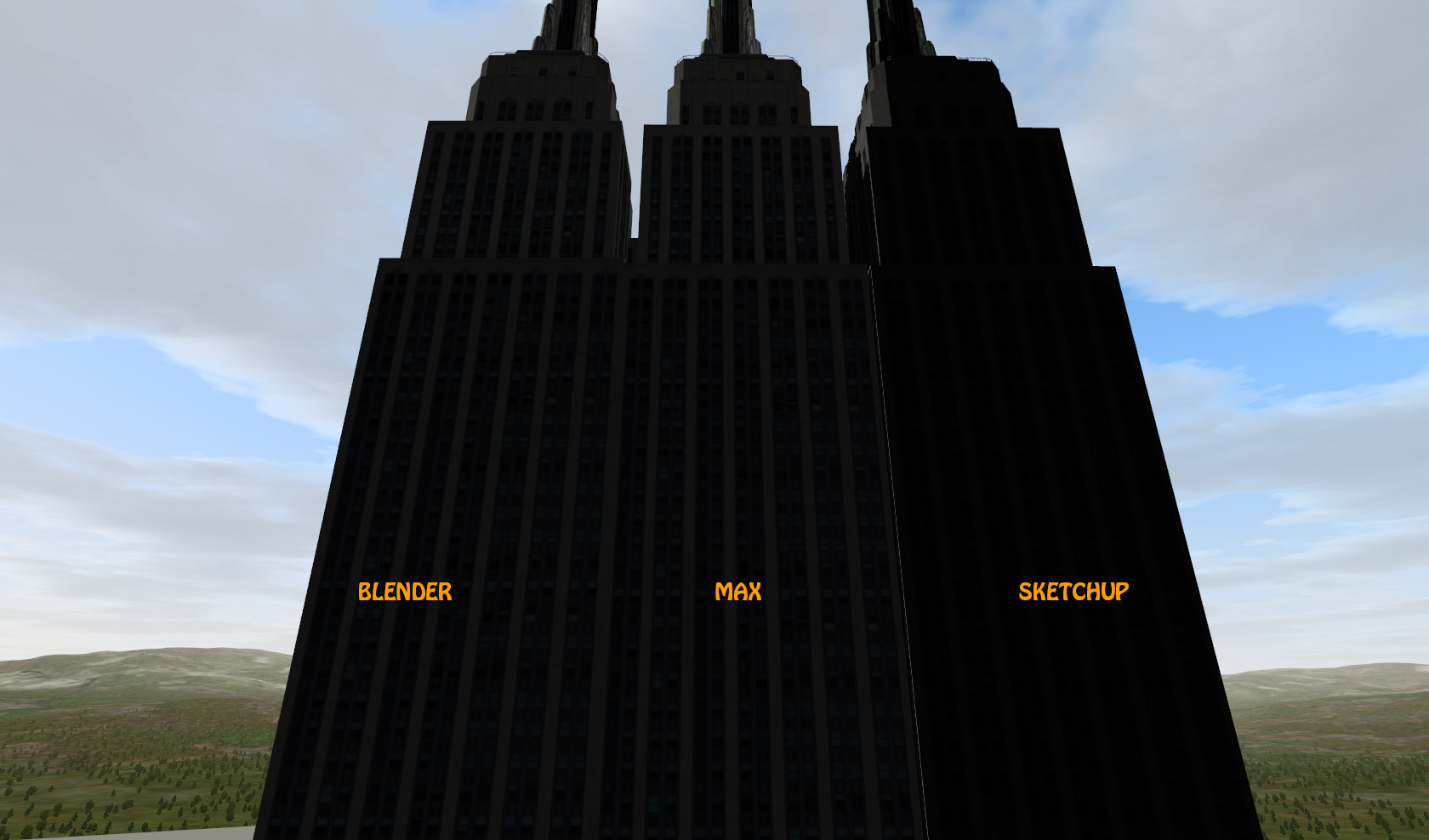
206.15 KB
We'll investigate this and hopefully have a fix for it in a future version, assuming a fix is possible that is. It doesn't appear to have anything to with NoLimits2 but rather certain properties that Sketchup itself adds to the 3DS file, which is why the output from other 3D modeling programs don't have the same anomaly.
The good news is you can convert through Blender or Max and you will get the result you expect without having to modify textures or creating .nl2mat files.
Have you tried using anim8or to change the ambient color like we needed to for NL1?
My Channel has a Facebook! https://www.facebook.com/GreenBulletProductions
Accents on B&M spines aren't working... it says "failure to load texture: invalid call" a bunch of times while loading, then the entire spine is the color that just the accent should be.
American Eagle Lover
I'm confused by all the error messages like this^ and stuff like when I imported a coaster from NL 1 the ground was white. Textures...how do they work
Go to terrain settings and pick the normal grass texture.
-
- Related topics
- Replies
- Views
- Last post
-
- Unpacking NoLimits 1 .nlpack coasters to Use with NoLimits 2
by aiaustin » November 14th, 2014, 9:22 am - 1 Replies
- 5969 Views
- Last post by TTD03

November 21st, 2014, 10:32 am
- Unpacking NoLimits 1 .nlpack coasters to Use with NoLimits 2
-
- The Dilemma Topic!
by Blue_ » August 14th, 2016, 2:15 pm - 8 Replies
- 2013 Views
- Last post by lol240

November 19th, 2016, 7:02 am
- The Dilemma Topic!
-
- Using NoLimits 1 Teratextures with NoLimits 2
by aiaustin » November 13th, 2014, 3:17 am - 0 Replies
- 1737 Views
- Last post by aiaustin

November 13th, 2014, 3:17 am
- Using NoLimits 1 Teratextures with NoLimits 2
-
- hyyyper's construction topic
by hyyyper » March 13th, 2014, 8:16 pm - 2 Replies
- 1444 Views
- Last post by lol240

March 14th, 2014, 8:34 am
- hyyyper's construction topic



